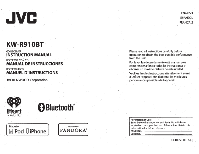JVC KW-R910BT Instruction Manual
JVC KW-R910BT Manual
 |
View all JVC KW-R910BT manuals
Add to My Manuals
Save this manual to your list of manuals |
JVC KW-R910BT manual content summary:
- JVC KW-R910BT | Instruction Manual - Page 1
.JVC • KW-R910BT .C:D RECEIVER INSTRUCTION MANUAL -. RECEPTOR CON CD MANUAL DE IN'STRUCCIONES RECEPTEUR CD MANUEL D'INSTRUCTIONS . JVCKENWOOD Corporation .. . iHeart RADIO 0 Bluetooth® Made for . ~ iPod .DiPhone • WorksWith PANDORA® ENGLISH ESPANOL FRAN - JVC KW-R910BT | Instruction Manual - Page 2
interference unless the modifications are expressly approved in the instruction manual. The user could lose the authority to operate this equipment if an unauthorized change or modification is made. FCC NOTE This equipment has been tested and found to comply with the limits for aClass Bdigital - JVC KW-R910BT | Instruction Manual - Page 3
permissive exposure evaluation (MPE). But it is desirable that it should be installed and operated keeping the radiator at least 20cm or more away from person d'une communic~tion s,atisfaisante.. . . • Contains Bluetooth Module FCC ID: XQN,.BTR60X • Contains Bluetooth Module IC: 9688A-BTR601 ii - JVC KW-R910BT | Instruction Manual - Page 4
CD I USB I iPod RADIO AUX Pandora® iHeartRadio® BLUETOOTH® AUDIO SETIINGS DISPLAY SEliiNGS MORE INFORMATION TROUBLESHOOTING SPECIFICATIONS INSTALLATION I CONNECTION '2 3 4 5 7 8 9 10 11 --- 1-6- 18 19 20 22 24 . How to read this manual you can hear sounds outside the car to prevent 'accidents - JVC KW-R910BT | Instruction Manual - Page 5
for the first time. Volume knob (turn/press) Turn on the power Adjust the volume . ' Select a source Change the display information Press C) /SOURCE. • Press and hold to turn off the nn\AICH' Turn the volume knob. . Press the volume knob to mute the sound or pause playback. • Press again to - JVC KW-R910BT | Instruction Manual - Page 6
: Enables AUXin source selection.; OFF: Disables. F/W UPDATE SYSTEM I BLUETOOTH F/Wxxxx YES: Starts upgrading the firmware.; NO: Cancels (upgrading is not activated). For details on how to update the firmware, see: p:/(~~~.:J.Y * Not displayed when the corresponding source is selected. ,f 4 - JVC KW-R910BT | Instruction Manual - Page 7
changes automatically and playback starts. CD ~Eject disc Label side f'L~~J,qj· ~r~:~~~~~~~1~ USB 2.0 cable*1 / (commercially available) / @) ~'111...'-!Jn + m-=c::=J~IW iPod/iPhone USB input terminal '" if;~J-~1~. '"''~~,~: . (Accessory of the iPod/iPhone)*1 ../'I ._.._., . Press 5 iPod MODE - JVC KW-R910BT | Instruction Manual - Page 8
[IPOD], then press the knob.· 4 Turn the volume knob to make a selection, then press the knob. BOOK NORMAL I BOOK FASTER I BOOK SLOWER: Select the desired playback speed of the Audiobooks sound file _in your iPod/iPhone. (Default: Depends on your iPod/iPhone setting.) • To return to the previous - JVC KW-R910BT | Instruction Manual - Page 9
Press MENU, then turn the volume knob to select a preset number and press the knob to confirm. 115T" lights up when receiving an FM stereo broadcast to store. (or) 1 Press and hold the volume knob untii"PRESET MODE" flashes. 2 Turn the volume knob to select a preset number, then press the knob. The - JVC KW-R910BT | Instruction Manual - Page 10
is selected in step 1. Radio Timer will not activate forthe following cases. • The unit is turned off. • [OFF] is selected for [AM] in [SRC SELEa] after Radio Timer adjacent FM stations, but sound quality will not be degraded and the stereo effect will remain. MONO Displayed only when the source - JVC KW-R910BT | Instruction Manual - Page 11
(Accessory of the iPod/iPhone The source changes to PANDORA and broadcast starts. * Do not leave the cable inside the car when not using. Pause reate·.a new s'tation 1 Press MENU. 2 Turn the volume knob to select [NEW STATION], then press the knob. 3 Turn the volume knob to select [FROM TRACK] - JVC KW-R910BT | Instruction Manual - Page 12
of iHeart Link for JVC application onto your device (iPhone/ iPod touch), then 1JJE: (Accessory of the iPod/iPhone * Do not leave the cable inside the car when not using. 3 Press to exit. While a city list appears during search... 1 Turn the volume knob quickly to enter character search. You can - JVC KW-R910BT | Instruction Manual - Page 13
. Connect the device to the unit manually. Refer to the instruction manual of the Bluetooth device for · more information. - JVC KW-R910BT | Instruction Manual - Page 14
Profile (PBAP) \· After 30 seconds, ~~PAIRING DELETED" appears to indicate that pairing has been deleted, and the unit exits check mode. • To cancel, press and hold - JVC KW-R910BT | Instruction Manual - Page 15
during a phone conversation. L 1 Press\. I \fJ to enter Bluetooth mode. 2 Turn the volume knob to make a selection (see the following table), pairing. lfthe phone does not support PBAP, "SEND P.BOOK MANUALLY" appears. Transfer the phonebook manually.·(+15, P.BOOK WAIT) • This unit can display - JVC KW-R910BT | Instruction Manual - Page 16
the instruction manual of the connected phone for details. • This unit also supports the intelligent personal assistant function o·f iPhone. number. - 14 1 Press and hold MENU. 2 Turn the volume knob to select [BLUETOOTH], then press the knob. 3 Turn the volume knob to make a selection (•15), then - JVC KW-R910BT | Instruction Manual - Page 17
Initializes all the Bluetooth settings (including stored pairing,· phonebook, and etc.).; NO: Cancels. , n INFORMATION MY BT NAME: Displays the unit name (JVC UNIT).; MY ADDRESS: Shows address of this unit. '*1 JVC Smart Music Control is designed to view JVC car receiver status and perform - JVC KW-R910BT | Instruction Manual - Page 18
Bluetooth audio player Operations and display sound settings Default:OO 1 Press and hold EQ. 2 Turn the volume knob to select [EASY EQ], then press the knob. 3 Turn EQ. * Displayed only when [L/0 MODE] is set to [SUB.W] and [SUB.W] is set to [ON]. (•17) 1 Press and hold MENU. 2 Turn the volume - JVC KW-R910BT | Instruction Manual - Page 19
external amplifier). *1 Displayed only when [l/0 MODE] is set to [SUB.W] and [SUB.W] is set to [ON]. *2 Displayed only when [L/0 MODE] is set t9 to produce a well-balanced sound at low volu.me.; OFF: Cancels. -08- +08 (Q): Adjusts the subwoofer output level. ON I OFF: Turns on or off the subwoofer - JVC KW-R910BT | Instruction Manual - Page 20
on the COLOR GUIDE ON: Changes the button, display and USB input terminal illumination when settings are performed on menu and lis_t search. Display zone will automatically change depending on volume level.; OFF: Cancels. . [NIGHT COLOR] or [DAY COLOR] is changed by turning on or off your car - JVC KW-R910BT | Instruction Manual - Page 21
possible to browse video files on the "Videos" menu in [HEAD MODE]. • The song order displayed on the selection menu of this unit may differ from that of the iPod/iPhone. · • If some operations are not performed correctly or as intended, visit: . About Pandora • Pandora - JVC KW-R910BT | Instruction Manual - Page 22
Playing time • Day/Clock• Album title/Artist*9• Tracktitle*9• (back to the beginning) · *9 If not recorded,"NO NAME"appears. ~-- 20 TROUBLES·HOOTING ., Symptom Remedy.·.··.·. Sound cannot be heard. "MISWIRING CHK WIRING THEN RESET UNIT" I "WARNING CHK WIRING THEN RESET UNIT" appears·and no - JVC KW-R910BT | Instruction Manual - Page 23
reached. Retry later. No stations are found. Link to the ·application is impossible. TROUBLESHOOTING Symptom Remedy "UPDATE APP" Make sure you have installed the latest version of the iHeart Link for JVC application on device. "PLS LOGIN" You haven't log in. in again. 0 ~ "STATION NOT - JVC KW-R910BT | Instruction Manual - Page 24
/Video Remote Control Profile (AVRCP). (Refer to the instructions of your audio player.) • Disconnect and connect the Bluetooth Reset the unit and try the operation again. If "H/W ERROR" appears again, consult your nearest service center. Update the Bluetooth firmware.(+ 4) If you have any troubles - JVC KW-R910BT | Instruction Manual - Page 25
Maximum Communication Range Profile Bluetooth Ver.2.1 +EDR 2.402 full scale) ~6000 e Y Ie) Maximum Current Consumption 10 A Operating Temperature Range ooc to +40°C Installation Size (W x Hx D) 180 mm x 100 mm x 158 mm (7-1/8" X 4" X 6-1/4") Weight 1.35 kg (3 lbs) Subject to change - JVC KW-R910BT | Instruction Manual - Page 26
8 terminal of the car battery. 2 Connect the wires properly. See Wiring connection.(+ 25) 3 Install the unit to your car. See Installing the unit (in-dash mounting). 4 co'nnect the 8 terminal qf the car battery. 5 Reset the unit. (+ 3) Part list for installation (A} Wiring harness (B) Flat head - JVC KW-R910BT | Instruction Manual - Page 27
__ ____ , L-J--------e-t 8 ., Microphone input jack (+11) I Antenna terminal To the steering wheel remote control adapter Light blue/yellow Remote wire (not supplied) 8 ____ j ---, I I I I I I. ' I I I I Vehicle-specific Wiring Harness (separately purchased) y i Ignition switch - JVC KW-R910BT | Instruction Manual - Page 28
iPhone, iPod, iPod classic, iPod nano, and iPod touch are trademarks of Apple Inc., registered in the U.S. and other countries. • lightning is atrademark of Apple Inc. • Android are registered trademarks owned by Bluetooth SIG, Inc. and any use of such marks by JVC KENWOOD Corporation is under - JVC KW-R910BT | Instruction Manual - Page 29
CONNECT BLACK WIRE ((DGND) TO GROUND FIRST. ~ OTHERWISE, DAMAGE TO YOUR UNIT MAY OCCUR. INCORRECT CONNECTION CAUSES SERIOUS DAMAGE TO THIS UNIT PLEASE READ INSTALLATION/CONNECTION MANUAL CAREFULLY. CONNECT GROUND FIRST CONNECT OTHER WIRES METALLIC BODY OR CHASSIS OF THE CAR @ CONNECT POWER - JVC KW-R910BT | Instruction Manual - Page 30
Initial installation, installation and removal from cabinets ormounting systems 3. Operational adjustments covered intheOwner's Manual, normal maintenance, video andaudio head cleaning; 4. Damage that occurs in shipment, duetoact of God, and cosmeticdamage; 5. Signal reception problems and failures - JVC KW-R910BT | Instruction Manual - Page 31
delivery of theequipment to and from the closest JVCAuthorized Service Centre Receivers and HomeSpeakers purchased separately. Front Projection and Car 2 2 Audio "ARSENAL" Series AC Adapters, Remote controls, Headphones, Microphones and Projector lamps Wood ConeSpeakers All Other Categories

.JVC
•
KW-R910BT
.
C:D
RECEIVER
INSTRUCTION
MANUAL
-.
RECEPTOR
CON
CD
MANUAL
DE
IN
'
STRUCCIONES
RECEPTEUR
CD
MANUEL D'INSTRUCTIONS
. JVCKENWOOD Corporation
.
..
iHeart
RADIO
0
Bluetooth®
Made
for
.
• WorksWith
~
iPod
.
D
iPhone
PANDORA®
ENGLISH
ESPANOL
FRAN<;AIS
Please
read all
in·s
.tructions carefully before
operation
to
obtain
the
best possible performance .
.
from
the
unit.
.
Por favor lea detenidamente este manual para
comprender a
fondo
todas
las
instrucciones y
obtener
un maximo disfrute de esta unidad.
Veuillez Iires
les
instructions attentivement avant
d'utitiser l'appareil afin
d'obtenir
les
meilleures
performances possibles de l'appareil .
For
.
customer
Use:
.
Enter
below
the
Model
No.
and
Ser.ial
No. which are
located on
the
top
or
bottom
of
the cabinet. Retain this
information for future reference.
.Model No.
___
·
------,-----,--
Serial No.
GET0950-001
A
[J]