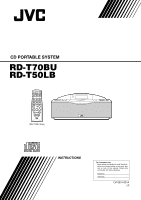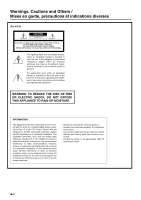JVC RD-T70 Instruction Manual
JVC RD-T70 Manual
 |
View all JVC RD-T70 manuals
Add to My Manuals
Save this manual to your list of manuals |
JVC RD-T70 manual content summary:
- JVC RD-T70 | Instruction Manual - Page 1
/DIMMER SLEEP STANDBY/ON 1 2 3 4 5 6 7 8 9 10 +10 REPEAT TUNER CD BAND FM MODE BASS/TREBLE AHB PRO VOLUME REMOTE CONTROL RM-SRDT7A [RD-T70BU Only] INSTRUCTIONS For Customer Use: Enter below the Model No. and Serial No. which are located either on the rear, bottom or side of the - JVC RD-T70 | Instruction Manual - Page 2
. The exclamation point within an equilateral triangle is intended to alert the user to the presence of important operating and maintenance (servicing) instructions in the literature accompanying the appliance. WARNING: TO REDUCE THE RISK OF FIRE OR ELECTRIC SHOCK, DO NOT EXPOSE THIS APPLIANCE - JVC RD-T70 | Instruction Manual - Page 3
top cover. There are no user serviceable parts inside the unit; leave all servicing to qualitied service personnel. CAUTION To reduce the risk of lighted candles, on the apparatus. 3. When discarding batteries, environmental problems must be considered and local rules or laws governing the disposal - JVC RD-T70 | Instruction Manual - Page 4
JVC CD Portable System. We hope it will be a valued addition to your home as well as to your outdoor life, giving you years of enjoyment. Be sure to read this instruction manual RD-T70BU Only] I A 45-station preset capability 30 FM and 15 AM in addition to auto-seek and manual Manual manual serviceable - JVC RD-T70 | Instruction Manual - Page 5
not try to recharge non-rechargeable batteries. Dispose of batteries in the proper manner, according to federal, state, and local regulations. Using the Remote Control [RD-T70BU Only] The Remote Control makes it easy to use many of the functions of the Unit from a distance of up to 7m (23 feet) away - JVC RD-T70 | Instruction Manual - Page 6
of the Unit. CAUTIONS: • ONLY USE THE JVC POWER CORD PROVIDED WITH THIS SYSTEM IN ORDER TO RD-T70BU Only] VOLUME +, - SNOOZE/DIMMER [RD-T70BU] SNOOZE [RD-T50LB] SNOOZE DIMMER CD PORTABLE SYSTEM RD-T70R AC IN Display MULTIJOG VOLUME RANDOM/ AHB PRO REPEAT BASS/ TREBLE MULTI CONTROL MANUAL - JVC RD-T70 | Instruction Manual - Page 7
connecting or putting on headphones. Reinforcing the Bass Sound (AHB PRO) [RD-T70BU Only] You can reinforce the bass sound to maintain rich, full bass (See "Setting the Clock" on page 9.) Adjusting the Brightness (DIMMER) [RD-T70BU Only] When operated on AC power --- You can switch the brightness of - JVC RD-T70 | Instruction Manual - Page 8
CLOCK/DISPLAY ¢ REMOTE CONTROL RM-SRDT7A [RD-T70BU Only] STANDBY/ON CLOCK/ DISPLAY SLEEP STANDBY FAVORITE TIMER TIMER1 TIMER2 SNOOZE DIMMER CD PORTABLE SYSTEM RD-T70R MULTIJOG VOLUME RANDOM/ AHB PRO REPEAT BASS/ TREBLE MULTI CONTROL MANUAL/ PRESET TUNING CD TUNER BAND AUTO PRESET - JVC RD-T70 | Instruction Manual - Page 9
the 7 button for 2 seconds or more. The preset number and band/frequency are alternately displayed for 5 seconds. Manual Presetting (Using the Remote Control) [RD-T70BU Only]--- TUNER BAND MANUAL/ PRESET TUNING Number key(s) (hold for 2 seconds) (On the Unit) I1. Select a band by pressing the - JVC RD-T70 | Instruction Manual - Page 10
CD 38 ¢ 7 4 REMOTE CONTROL RM-SRDT7A [RD-T70BU only] STANDBY/ON CLOCK/ DISPLAY SLEEP STANDBY FAVORITE TIMER TIMER1 TIMER2 SNOOZE DIMMER CD PORTABLE SYSTEM RD-T70R MULTIJOG VOLUME RANDOM/ AHB PRO REPEAT BASS/ TREBLE MULTI CONTROL MANUAL/ PRESET TUNING CD TUNER BAND AUTO PRESET - JVC RD-T70 | Instruction Manual - Page 11
goes out, or press the I button. Pressing the 0 button to open the CD cover will also cancel Repeat Play mode. (On the Remote Control) [RD-T70BU Only] I1. In Stop mode, press the REPEAT button. Each time you press the button, the Repeat indicator changes as follows. P = P ALL = blank display - JVC RD-T70 | Instruction Manual - Page 12
RM-SRDT7A [RD-T70BU] SNOOZE [RD-T70BU Only] [RD-T50LB] STANDBY/ON CLOCK/ DISPLAY SLEEP STANDBY FAVORITE TIMER TIMER1 TIMER2 SNOOZE DIMMER Timer 2 indicator Timer 1 indicator CD PORTABLE SYSTEM RD-T70R MULTIJOG VOLUME RANDOM/ AHB PRO REPEAT BASS/ TREBLE MULTI CONTROL MANUAL/ PRESET - JVC RD-T70 | Instruction Manual - Page 13
I6. Turn the Jog dial to select the source. The source name changes as follows: CD TUNER MELODY I7. Press the TIMER1/2 button and select a source item you want. When the source is CD: 1. Turn the Jog dial to select either "TRACK NO" (for Normal Play) or "RANDOM" (for Random Play). 2. Press the - JVC RD-T70 | Instruction Manual - Page 14
II Care And Maintenance Handle your CDs carefully, and they will last a long time. Compact Discs • Only CDs bearing these marks can be played with this Unit. Recordable ReWritable • Continued use of irregularly shaped CDs (heart-shape, octagonal, etc.) can damage the Unit. • Remove the CD from - JVC RD-T70 | Instruction Manual - Page 15
Troubleshooting • If you have a problem with your System, check this list for a possible solution before calling for service. • If you cannot solve the problem from the hints given here, or the System has been physically damaged, call a qualified person, such as your dealer, for service MANUAL" [RD- - JVC RD-T70 | Instruction Manual - Page 16
the most satisfaction from your purchase, please read the instruction booklet before operating the unit. In the event that repairs are necessary, please call 1 (800)537-5722 for your nearest authorized servicer or visit our website at www.JVC.com Remember to retain your Bill of Sale for Warranty - JVC RD-T70 | Instruction Manual - Page 17
bill of sale plus a letter of explanation of the problem to the nearest JVC Factory Service Center, the name and location of which will be Manual, normal maintenance, video and audio head cleaning; 4. Damage that occurs in shipment, due to act of God, and cosmetic damage; 5. Signal reception problems - JVC RD-T70 | Instruction Manual - Page 18
RC-BZ6BU CD PORTABLE SYSTEM VICTOR COMPANY OF JAPAN, LIMITED EN 0302HMOCREHIT
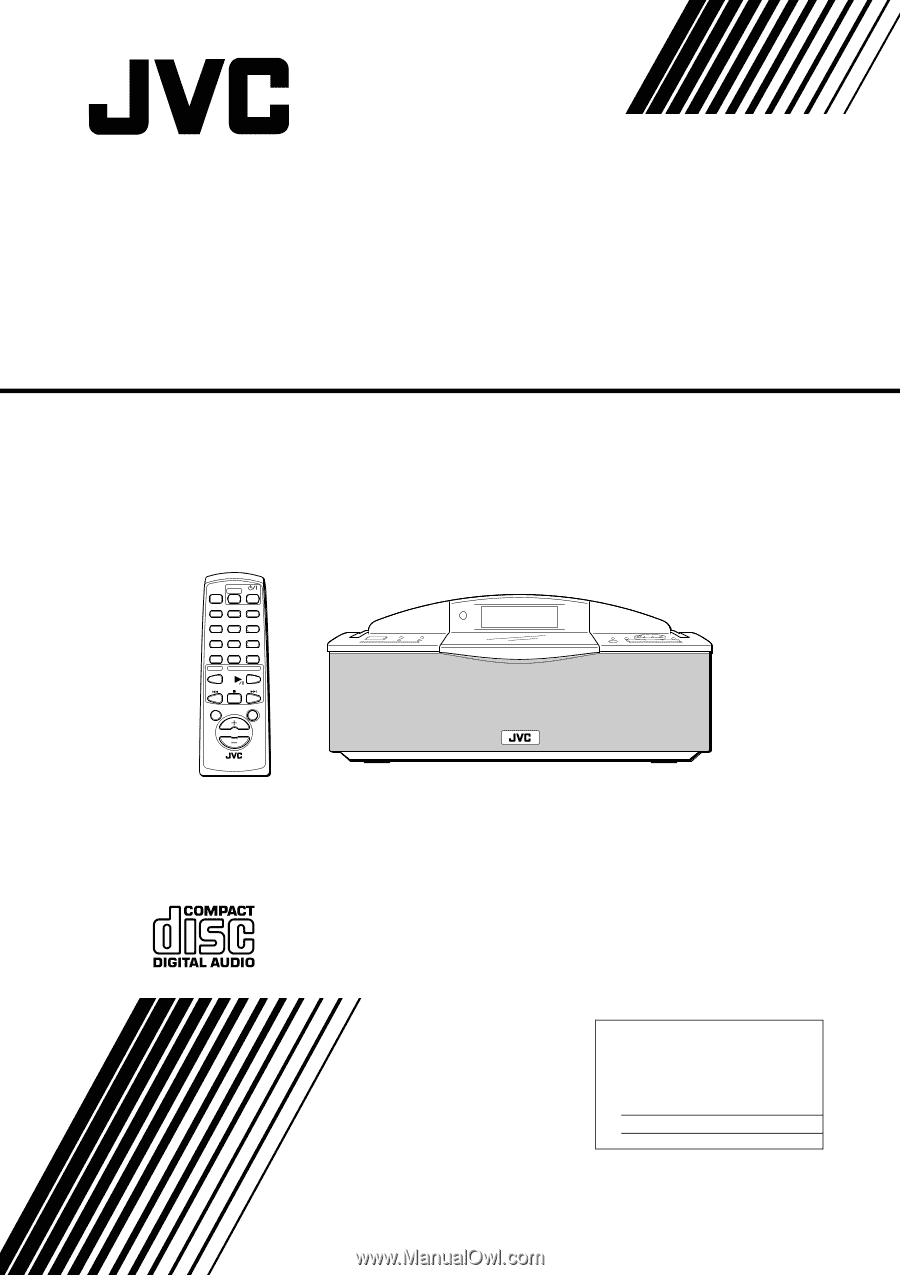
For Customer Use:
Enter below the Model No. and Serial No.
which are located either on the rear, bot-
tom or side of the cabinet. Retain this
information for future reference.
Model No.
Serial No.
LVT0931-001A
[J]
CD PORTABLE SYSTEM
RD-T70BU
RD-T50LB
REMOTE CONTROL RM-SRDT7A
VOLUME
BASS/TREBLE
BAND
FM MODE
TUNER
CD
SLEEP
AHB PRO
REPEAT
4
5
6
1
2
3
10
+10
7
8
9
STANDBY/ON
SNOOZE
/DIMMER
[RD-T70BU Only]
INSTRUCTIONS