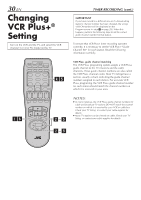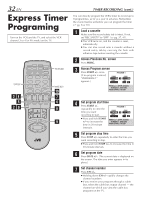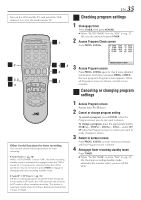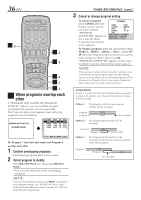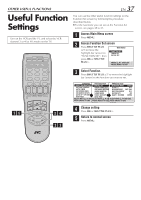JVC SR-V10U SR-V10U Instruction manual (1MB, PDF) - Page 32
Express Timer, Programing
 |
View all JVC SR-V10U manuals
Add to My Manuals
Save this manual to your list of manuals |
Page 32 highlights
32 EN Express Timer Programing Turn on the VCR and the TV, and select the VCR channel 3 or 4 (or AV mode) on the TV. POWER DAILY 1 2 3 2 4 5 6 7 8 9 WEEKLY 0 0 4 3 4 7 5 6 29 1 8 3 9 TIMER RECORDING (cont.) You can directly program the VCR's timer to record up to 8 programmes, as far as a year in advance. Remember, the clock must be set before you can program the timer (੬ pg. 8 or 10). 1 Load a cassette Make sure the record safety tab is intact. If not, set "REC SAFETY" to "OFF" ( ੬ pg. 37, 41). ● The VCR turns on, and the counter is reset, automatically. ● You can also record onto a cassette without a record safety tab by covering the hole with adhesive tape before inserting the cassette. 2 Access PlusCode No. screen Press PROG.. 3 Access Program screen Press START +/- once. PROGRAM 1 (If no program is stored, "PROGRAM 1" START STOP - -:- -AM = - -:- -AM appears.) DATE - -/- -/- - CH - - - SP PRESS (+/-, SP/EP, 8=DAILY, 9=WEEKLY), THEN (0K) PRESS (PROG.) TO END 4 Set program start time Press START +/- repeatedly to enter the time you want recording to start. ● Press and hold START +/- to increase the time in 30-minute intervals. PROGRAM 1 START STOP 8:00 AM = - -:- -AM DATE CH - -/- -/- - - - - SP PRESS (+/-, SP/EP, 8=DAILY, 9=WEEKLY), THEN (0K) PRESS (PROG.) TO END 5 Set program stop time Press STOP +/- repeatedly to enter the time you want recording to stop. ● Press and hold STOP +/- to increase the time in 30-minute intervals. 6 Set program date Press DATE +/-. (The current date is displayed on the screen. The date you enter appears in its place.) 7 Set channel number Press CH +/-. ● Holding down CH +/- rapidly changes the channel numbers. ● If you receive your programs through a cable box, select the cable box output channel - the channel on which you view the cable box programs on the TV.