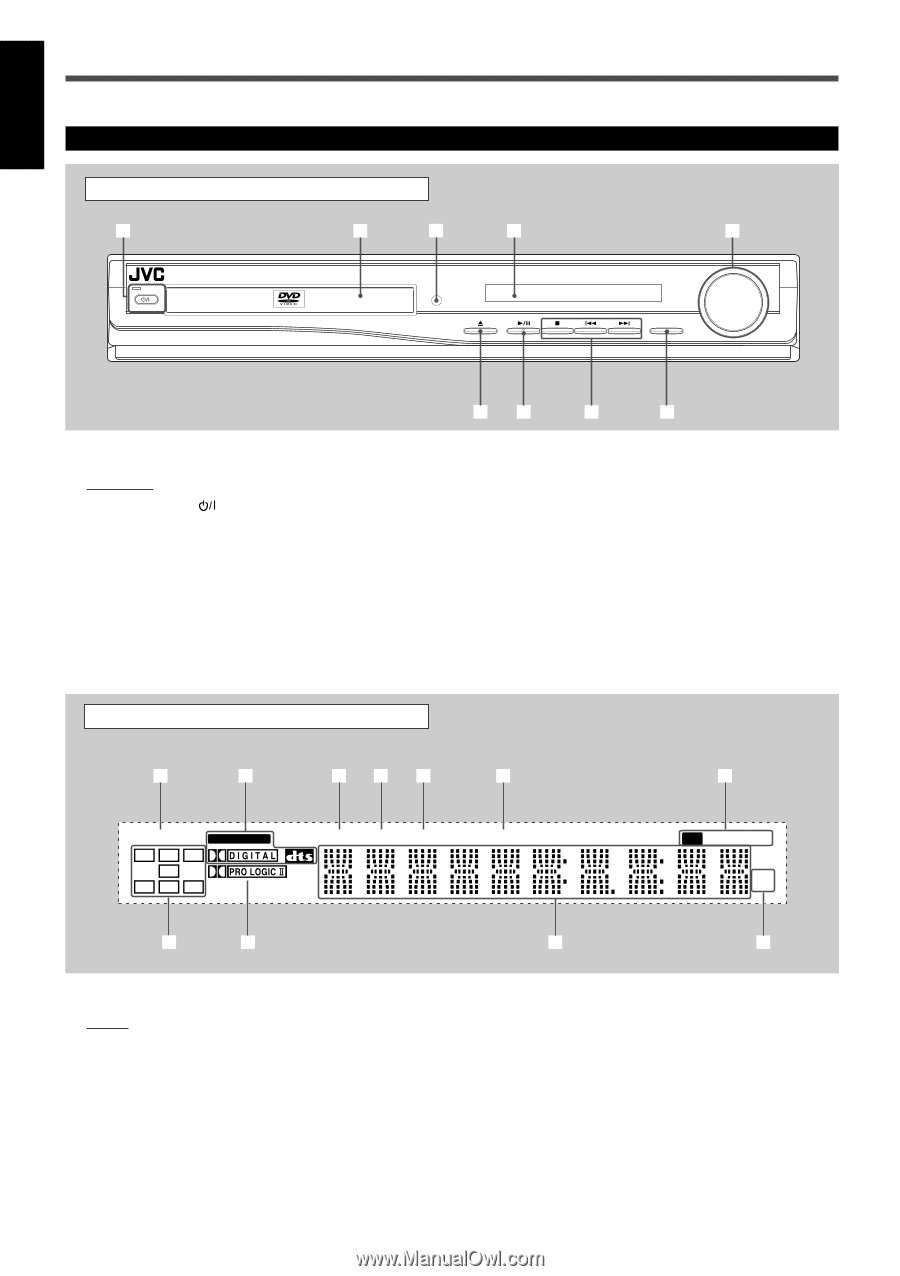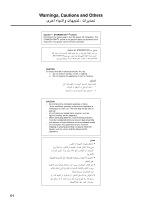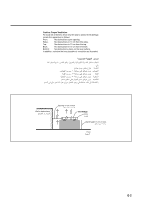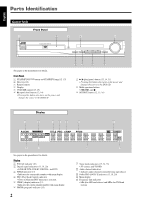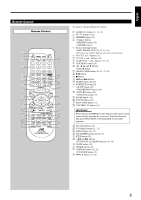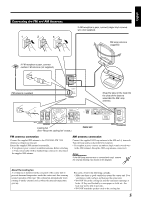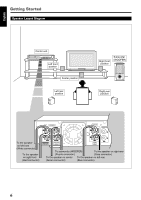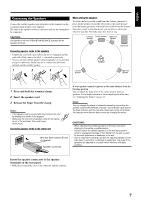JVC TH-A25 Instruction Manual - Page 54
Center Unit, Front Panel, Display
 |
UPC - 046838260377
View all JVC TH-A25 manuals
Add to My Manuals
Save this manual to your list of manuals |
Page 54 highlights
English Parts Identification Center Unit Front Panel 1 2 3 4 STANDBY STANDBY/ON DVD DIGITAL CINEMA SYSTEM TH-A25 5 VOLUME SOURCE See pages in the parentheses for details. Front Panel 1 STANDBY/ON button and STANDBY lamp (12-15) 2 Disc tray (12) 3 Remote sensor 4 Display 5 VOLUME control (13, 15) 6 0 (open/close) button (12, 14) • Pressing this button also turns on the power and changes the source to the DVD/CD. 67 8 9 7 3/8 (play/pause) button (13, 14, 31) • Pressing this button also turns on the power and changes the source to the DVD/CD. 8 Multi operation buttons • 4, ¢, and 7 9 SOURCE button (12, 15, 16) Display 1 2 345 6 7 P.SCAN LINEAR PCM LCR SW LS S RS TITLE PBC CHAP PRGM ST TUNED k Hz MHz 8 9 See pages in the parentheses for details. Display 1 P.SCAN indicator (10) 2 Digital signal indicators (13, 19, 20) • LINEAR PCM, DOLBY DIGITAL, and DTS. 3 TITLE indicator (13) • Indicates the current title number with main display. 4 PBC (Play Back Control) indicator • Goes on when the PBC function is activated. 5 CHAP (chapter) indicator (13) • Indicates the current chapter number with main display. 6 PRGM (program) indicator (35) 2 p q 7 Tuner mode indicators (15, 34, 35) • ST (stereo) and TUNED 8 Audio channel indicators • Indicates audio channels currently being reproduced. 9 Dolby PRO LOGIC II indicator (13, 19, 20) p Main display q Frequency unit indicators • kHz (for AM band station) and MHz (for FM band station)