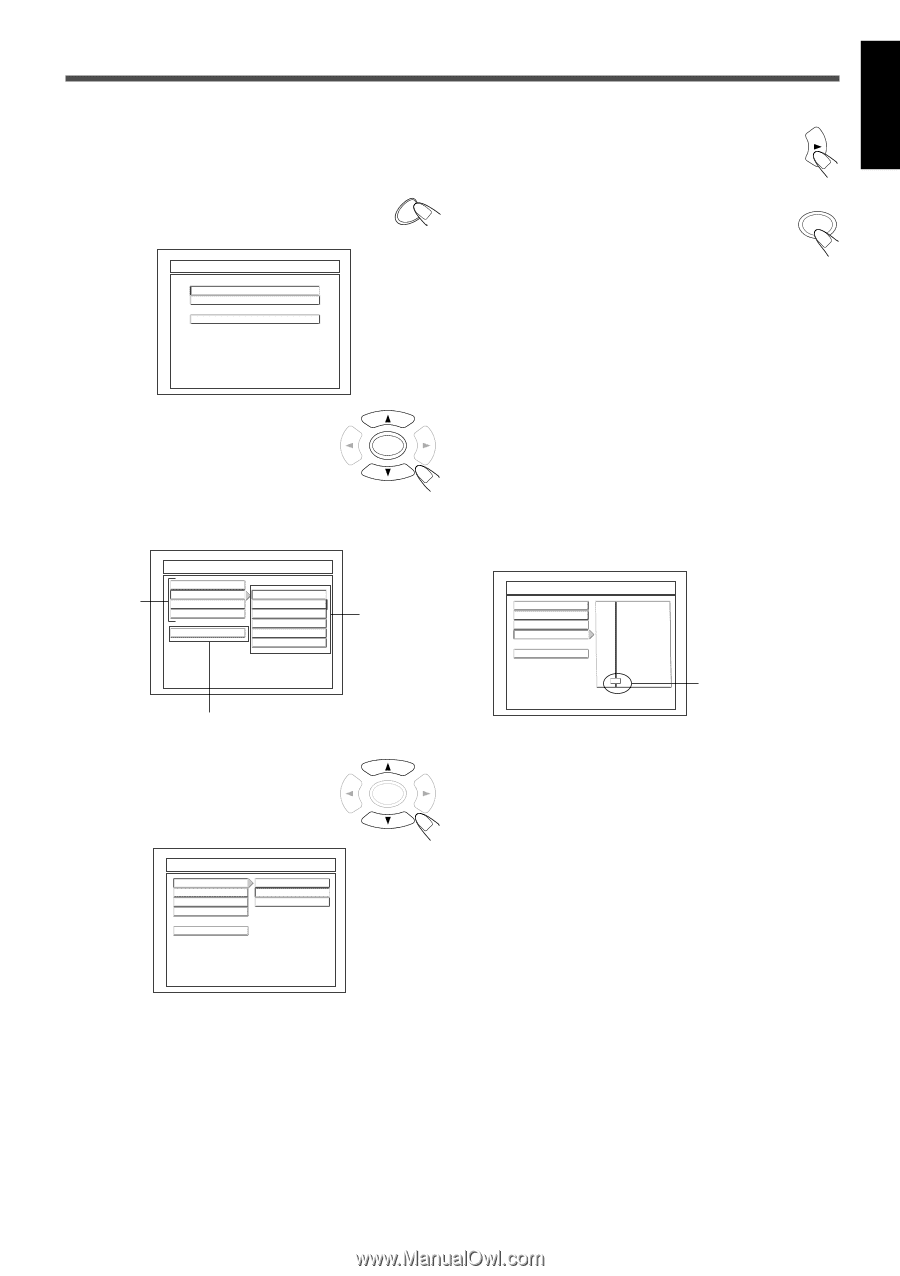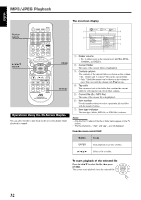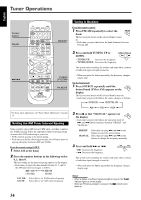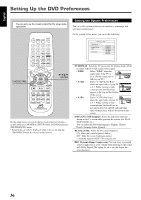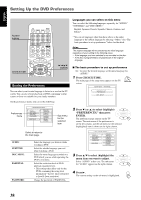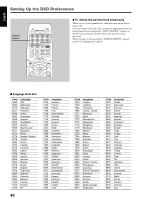JVC TH-A25 Instruction Manual - Page 89
to select the desired setting., to select highlight
 |
UPC - 046838260377
View all JVC TH-A25 manuals
Add to My Manuals
Save this manual to your list of manuals |
Page 89 highlights
English I The basic procedure to set up the system preferences Ex.: To select the TV screen size. 1 Press CHOICE/TIME. The main page of the setup menu appears on the TV screen. CHOICE/TIME SETUP MENU - - MAIN PAGE GENERAL SETUP PREFERENCES EXIT SETUP 4 Press 3. The current setting on the sub menu is highlighted. 5 Press 5/∞ to select the desired setting. 6 Press ENTER. ENTER The selected setting is highlighted. 7 Press 2 and repeat steps 3 to 6 to set up other items. To return to the main page Press 3/2/5/∞ to select "MAIN PAGE," then press ENTER. 2 Press ∞ (or 5) to select (highlight) "GENERAL SETUP," then press ENTER ENTER. The general page appears on the TV screen. The general setup menu is shown on the left column, and the sub menu for the selected (highlighted) item is shown on the right column. General setup menu - - GENERAL PAGE - - TV DISPLAY OSD LANG BLACK LEVEL DRC MAIN PAGE ENGLISH CHINESE FRENCH GERMAN ITALIAN SPANISH Sub menu for the selected item To erase the setup menu Press CHOICE/TIME. I To adjust the DRC (Dynamic Range Compression) 1 Repeat steps 1 to 3 of "The basic procedure to set up the system preferences" to select (highlight) "DRC." The DRC adjustment tab appears on the right column. - - GENERAL PAGE -- TV DISPLAY OSD LANG BLACK LEVEL DRC MAIN PAGE - - FULL - - - - 6/8 - - - - 4/8 - - - - 2/8 - - - - OFF Adjustment tab Select to return to the main page. 3 Press 5/∞ to select (highlight) the menu item you want to adjust. Select "TV DISPLAY" here. The sub menu for "TV DISPLAY" appears on the right column. - - GENERAL PAGE -- TV DISPLAY OSD LANG BLACK LEVEL DRC WIDE 4:3 LB 4:3 PS MAIN PAGE ENTER 2 Press 3. "DRC" gets dark and the adjustment tab becomes adjustable. 3 Press 5/∞ to move the tab to the desired setting. 5: Increase the effect. ∞: Decrease the effect. To return to the main page Press 3/2/5/∞ to select "MAIN PAGE," then press ENTER. To erase the setup menu Press CHOICE/TIME. 37