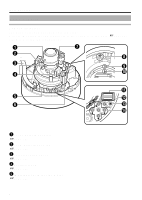JVC TK-C2201U Instruction Manual
JVC TK-C2201U - Analog Mini-dome -- 580 Tv Lines Manual
 |
View all JVC TK-C2201U manuals
Add to My Manuals
Save this manual to your list of manuals |
JVC TK-C2201U manual content summary:
- JVC TK-C2201U | Instruction Manual - Page 1
FIXED DOME CAMERA TK-C2201U TK-C2201E INSTRUCTIONS For Customer Use: Enter below the Serial No. which is located on the body. Retain this information for future reference. Model No. TK-C2201U,TK-C2201E Serial No. . LST0952-001A - JVC TK-C2201U | Instruction Manual - Page 2
Introduction Contents Introduction Contents ...2 Features ...3 Operating Precautions 4 Name of Parts ...6 Setup Setting the Switches 9 About Connection Cables 10 Installation Mounting the Camera 12 Adjustment Adjusting Image 17 Adjusting the Auto White Balance 22 Mounting the Dome Cover 23 - JVC TK-C2201U | Instruction Manual - Page 3
instructions are for TK-C2201U/TK-C2201E. Features v Easy DAY/NIGHT function v 3D noise reduction (3DNR) v 4 areas privacy mask v Built-in display mode (CRT or LCD selectable) How to read this manual of this manual v JVC holds the copyright to this manual. Any part or all of this manual may not - JVC TK-C2201U | Instruction Manual - Page 4
Introduction Operating Precautions Storage and Location of Use m v This camera has been designed for indoor use. It cannot be used outdoors. v Do not install the camera in the following places. - In a place exposed to rain or moisture. - In a place with vapor or oil, for example in a kitchen. - When - JVC TK-C2201U | Instruction Manual - Page 5
camera may be turned off. Make use of a voltage rating within 10 % for the camera's power supply voltage. 5 v This unit enlarges the rotation angle to support wide range set up. When the zoom of the lens is set to WIDE end and the tilt angle is set around 80 , the 57 - JVC TK-C2201U | Instruction Manual - Page 6
.. Introduction Name of Parts Camera (Interior) The dome cover and inner dome are removed. Refer to "Mounting the camera directly to the ceiling or on the wall" (A page 13) step 2 to 3 on the removal methods. A G B H C I D J K E L F. F ADJ M MENU N SET A Focus Adjustment Ring - JVC TK-C2201U | Instruction Manual - Page 7
(A page 18) J Rotation Center Mark (A page 18) K Function Selection Switches (A page 9) L [MENU] Button Display the menu screen. Refer to the attached manual "MENU SETTING" for more details about setting the menu. M Status Indication Lamp Lights up when the power is turned on. N [J, K, H, I]/[SET - JVC TK-C2201U | Instruction Manual - Page 8
.. Introduction Name of Parts (Continued) Camera A B C A Mounting Hole 2 2 (A page 15) B Dome Cover (A page 13) C Inner Dome (A page 13) D Video Signal Output Connector (BNC) (A page 14) E Protection Cover (A page 14) F Power Supply Cable (A page 11) G Wiring Hole (A page 16) H Fall Prevention Wire - JVC TK-C2201U | Instruction Manual - Page 9
screwdriver. Function selection switches F. ADJ MENU DIP SW D/N AUTO 1 OFF BLC OFF 2 ON MONITOR LCD 3 CRT TYPE NOT USED 4 SEE INSTRUCTION MANUAL DIP Switch Settings Chart . 1 [D/N AUTO/OFF] Easy Day & Night Switch Set this to "AUTO" when shooting a subject with continually changing - JVC TK-C2201U | Instruction Manual - Page 10
.. Setup About Connection Cables The maximum connection distance varies with the type of cable used. v Be sure to turn off the power of devices before connecting cables. To video Signal Cable To DC 12 V or AC 24 V Power Supply Video signal cable (coaxial cable) Connect a RG-59 75 K coaxial cable ( - JVC TK-C2201U | Instruction Manual - Page 11
it is connected by mistake, the internal circuit may be damaged. Do not use the camera and make sure to send it to the nearest JVC dealer for inspection. v Do not connect DC 12 V and AC 24 V cables at the same time. v When connecting the DC 12 V cables, ensure that the - JVC TK-C2201U | Instruction Manual - Page 12
securely mounted before installing the camera. v Please refer to the instruction manual for the embedded cover (recessed bracket) in use for details on JVC dealer. Ceiling Embedded Cover in Ceiling (recessed bracket) Memo To mount the camera using an electrical box, please contact the nearest JVC - JVC TK-C2201U | Instruction Manual - Page 13
. .. Installation Mounting the camera directly to the ceiling or on the wall When mounting to a wall, replace areas indicated as "ceiling" in the procedures by "wall". m Setup 1 Open a hole in the ceiling (Φ 30 mm, 1-1/8 inches), and draw the fall prevention wire, power supply cable and coaxial - JVC TK-C2201U | Instruction Manual - Page 14
Installation Mounting the Camera (Continued) Connection m 1 Attach the fall prevention wire from the ceiling to the camera (fall prevention wire is not included) 2 Connect the coaxial cable (A page 10) Lower the protection cover and connect the connectors. Upon connecting, restore the protection - JVC TK-C2201U | Instruction Manual - Page 15
.. Installation m Mounting 1 Align (ñ) with the shooting direction, and mount the camera onto the ceiling Note Mounting screw (not included) v The diameter of the attachment hole is Φ 4.5 mm (3/16 inch). v Do not use flathead screws. v When using an impact screwdriver, do not tighten the screws - JVC TK-C2201U | Instruction Manual - Page 16
Camera (Continued) Mount by allowing the cable to exit from the side When mounting the camera to the ceiling or a wall, it is possible to guide the cable from the side without opening any holes. The basic mounting method is identical to steps in "Mounting the camera directly to the ceiling - JVC TK-C2201U | Instruction Manual - Page 17
.. Adjustment Adjusting Image After mounting the camera, adjust the images while looking at the actual image. Discharge the static electricity from your body by touching the metallic part of the monitor terminal before handling the camera as static electricity may cause the camera to malfunction. 1 - JVC TK-C2201U | Instruction Manual - Page 18
Adjustment Adjusting Image (Continued) 3 Adjust the shooting direction of the camera Adjust the camera for pan, tilt and rotation, and face the camera towards the subject. Pan: 175 Tilt fastening screw Rotation: 100 Tilt: 80 Shooting direction mark Pan center mark Rotation center mark Rotation - JVC TK-C2201U | Instruction Manual - Page 19
Adjustment 4 Adjust the image size Loosen the fastening screw for the zoom adjustment ring and move the ring to the left/right to adjust the image size. After adjustment is complete, fasten the screw with pressing it slightly toward the lens direction (toward the shooting direction). 5 Adjust the - JVC TK-C2201U | Instruction Manual - Page 20
Adjustment Adjusting Image (Continued) 6 Fine adjust the focus ① Press and hold the [J] button. v Focus adjust mode will be activated and "FOCUS ADJUST MODE" is displayed on the monitor screen. v The contours are emphasized as the iris opens and the depth of field becomes shallow. v After adjustment - JVC TK-C2201U | Instruction Manual - Page 21
.. Adjustment 7 Tighten the fastening screw of the focus adjustment ring Hold and press the focus adjust gear between your fingers in the direction of the arrows in the diagram, and tighten the fastening screw of the focus adjustment ring. Focus adjustment ring 21 - JVC TK-C2201U | Instruction Manual - Page 22
Adjustment Adjusting the Auto White Balance Each light source has its own color temperature. Therefore, when the main light source lighting the subject is changed, adjust the white balance again. 1 Press the [MENU] button. 2 Select [WHITE BALANCE] with the [J/K] button and "AWC" with the [H/I] - JVC TK-C2201U | Instruction Manual - Page 23
Mounting the Dome Cover Attach the dome cover back when all settings are finished. 1 Mount the inner dome Mount the inner dome in a way that supports the tilt direction of the lens. Insert the inner depression of the inner dome into the protruding parts beside the fastening screw. Push it in - JVC TK-C2201U | Instruction Manual - Page 24
.. Adjustment Mounting the Dome Cover (Continued) 2 Mount the dome cover, and peel off the dome cover protection sheet ① Align the position marks of the same shape on the camera unit and dome cover. (Camera unit: double track, dome cover: double track) ② Turn and secure the dome cover in the - JVC TK-C2201U | Instruction Manual - Page 25
(TK-C2201E) Power/current consumption : 2.3 W (TK-C2201U) 190 mA (TK-C2201E) Mass : 330 g Ambient temperature : -10 f to 50 f (14 g to 122 g) (Operation) 0 f to 40 f (32 g to 104 g) (Recommended) Accessories : (TK-C2201U) WARRANTY CARD 1 2 INSTRUCTIONS 3 2 SCREW 2 2 (TK-C2201E) INSTRUCTIONS - JVC TK-C2201U | Instruction Manual - Page 26
83.5(3-5/16) 39(1-9/16) R42(1-11/16) 97(3-7/8) Others Specifications (Continued) External Dimensions [Unit: mm (inch)] m 46(1-13/16) .. 110(4-3/8) 87.5(3-1/2) 95(3-3/4) * Specifications and appearance of this unit are subject to change for further improvements without prior notice. 26 - JVC TK-C2201U | Instruction Manual - Page 27
83.5 (3-5/16) .. m Ceiling Mounting Hole [Unit: mm (inch)] Front up 46 (1-13/16) Others Screw 110 (4-3/8) Camera Body 30 (1-3/16) Hole for cables 20 (13/16) 350 Screw Lens shooting range Cable direction 7.7 (3/8) 10 (7/16) 27 - JVC TK-C2201U | Instruction Manual - Page 28
2009 Victor Company of Japan, Limited Q LST0952-001A TK-C2201U/TK-C2201E FIXED DOME CAMERA

FIXED DOME CAMERA
TK-C2201U
TK-C2201E
INSTRUCTIONS
.
For Customer Use:
Enter below the Serial No. which is located on the
body. Retain this information for future reference.
Model No.
TK-C2201U,TK-C2201E
Serial No.
LST0952-001A