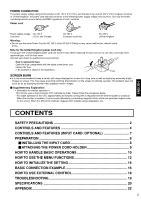JVC TMH-1750CGU Instruction Manual
JVC TMH-1750CGU - 17IN MNTR W/ 750 TVL INPUT CARDS OPTIONAL Manual
 |
UPC - 046838205880
View all JVC TMH-1750CGU manuals
Add to My Manuals
Save this manual to your list of manuals |
JVC TMH-1750CGU manual content summary:
- JVC TMH-1750CGU | Instruction Manual - Page 1
FRANÇAIS DEUTSCH ENGLISH COLOR VIDEO MONITOR BEDIENUNGSANLEITUNG : FARB-VIDEO-MONITOR MANUEL D'INSTRUCTIONS : MONITEUR VIDÉO COULEUR ISTRUZIONI : MONITOR VIDEO A COLORI MANUAL DE INSTRUCCIONES : MONITOR DE VIDEO A COLOR j TM-H1950CG TM-H1750CG INSTRUCTIONS ʕ˖ TM-H1950CG CHROMA CONTRAST - JVC TMH-1750CGU | Instruction Manual - Page 2
- JVC TMH-1750CGU | Instruction Manual - Page 3
ENGLISH INSTRUCTIONS COLOR VIDEO MONITOR TM-H1950CG TM-H1750CG Thank you for purchasing this JVC color video monitor. Before using it, read and follow all instructions carefully to take full advantage of the monitor's capabilities. - JVC TMH-1750CGU | Instruction Manual - Page 4
of the cabinet. When servicing the monitor, consult qualified service personnel. Never try to service it yourself. WARNING : JVC Technology Centre Europe GmbH Company name changed in: JVC Technical Services installed and used in accordance with the instructions, may cause harmful interference to radio - JVC TMH-1750CGU | Instruction Manual - Page 5
qualified service problem does not occur as far as displaying normal video playback motion images. Ⅵ Supplementary Explanation = Information for monitor operation = This monitor monitor is installed, it can be easily affected by surrounding magnetic fields, which can generate irregular color - JVC TMH-1750CGU | Instruction Manual - Page 6
COLOR BLUE SCAN OFF CHECK ASPECT A B C SLOT D PHASE BRIGHT INPUT SELECT POWER TM-H1950CG CHROMA CONTRAST VOLUME/SELECT PHASE BRIGHT MENU UNDER COLOR main power is ON, but the monitor's power is OFF (in the stand-by mode). Green : The main power is ON, and the monitor's power is ON (in the - JVC TMH-1750CGU | Instruction Manual - Page 7
not provided when you purchase this monitor. 17 REMOTE (external control) terminal Connect this terminal to an external control unit on page 16. SLOT ENGLISH 16 17 REMOTE VIDEO A IN VIDEO B IN IN OUT AUDIO A IN AUDIO B IN OUT OUT Y/C OUT OUT (Rear view of TM-H1950CG shown) 20 Video B (Y/C) - JVC TMH-1750CGU | Instruction Manual - Page 8
B IN OUT OUT Y/C OUT OUT (Rear view of TM-H1950CG shown) 24 23 23 Main power switch Press the switch connector r. Caution: In North America (USA and Canada), this monitor comes with one power cable. In Europe and the United Kingdom, service personnel to obtain the correct type of power cable. 6 - JVC TMH-1750CGU | Instruction Manual - Page 9
input/output terminals Input (IN) and output (OUT) terminals for component (color deference) or RGB signals. The IN and OUT terminals are bridge-connected. input card instructions. 5 Connection terminal (on the rear side) Attach this to the connection terminal in the slot of your monitor. About - JVC TMH-1750CGU | Instruction Manual - Page 10
which you are going to install the card. Rear side of the TM-H1950CG color video monitor SLOT REMOTE VIDEO A IN VIDEO B IN IN OUT OUT Y/C Slot cover 3. Insert the Input Card's board (green-colored) into the slot, fitting the board into the guide rails on the top and bottom of the slot. Fit the - JVC TMH-1750CGU | Instruction Manual - Page 11
Power Cord Holder consists of two parts; a case and cover. 1. Attach the Power Cord Holder case to the AC inlet on the back of the monitor with 2 screws (provided). 2. Attach the Power Cord Holder cover to the AC power cord. Caution: Use only the provided screws. Press the cover until it - JVC TMH-1750CGU | Instruction Manual - Page 12
OFF. (Power indicator: unlit) Orange : The main power is ON, but the monitor's power is OFF (in the standby mode). Unlit : The main power is signal is input.) ● When CHROMA is adjusted to "-40," the picture becomes less colorful. ● "NO EFFECT" is displayed (for about 3 seconds) when your selected - JVC TMH-1750CGU | Instruction Manual - Page 13
only. Use to check noise in the luminance signal or for white balance adjustment. Note: ● No effect with RGB input. Ⅵ BLUE CHECK Input the standard color-bar signal for your TV system and display it on the screen. When the BLUE CHECK button is pressed, the red and green signals are - JVC TMH-1750CGU | Instruction Manual - Page 14
the selected item. PHASE BRIGHT APERTURE ADJ. BAR POSI. COLOR TEMP. COLOR SYSTEM COMPO. LEVEL RUSH DELAY Front panel button CHROMA/ the power switch is pressed and the time power is actually supplied to the monitor's circuits. STD. : Power turns on approximately 1 second after the power switch - JVC TMH-1750CGU | Instruction Manual - Page 15
input select buttons on the front panel in EXIT 4 advance. ● WHITE BALANCE can be set independently at 6500 or 9300 for the color temperature value. Set COLOR TEMP. to 6500 or 9300 on the screen beforehand. CHROMA CONTRAST VOLUME/SELECT MENU ● INPUT REMOTE is shown when REMOTE SYSTEM - JVC TMH-1750CGU | Instruction Manual - Page 16
function can be set to display (ON) or not display (OFF) the present color system when the power is turned on or the input signal is changed. Refer MAKE and any one of the INPUT A to D buttons, the UNDER SCAN button, COLOR OFF button or the ASPECT button is pressed, "REMOTE ON!" appears on screen for - JVC TMH-1750CGU | Instruction Manual - Page 17
MENU> RESET screen disappears. Initial settings screen Sorts screen Functions (Items) Initialization (setting) APERTURE ADJ. BAR POSI COLOR TEMP COLOR SYSTEM COMPO. LEVEL RUSH DELAY 00 LOWER 6500 AUTO 00 STD. PICTURE SUB ADJ. CONTRAST 00 BRIGHT 00 CHROMA 00 PHASE 00 - JVC TMH-1750CGU | Instruction Manual - Page 18
depending on the component connected. Be sure to refer to the instructions provided with the unit(s) you are connecting. • Each pair of Example (Select Input A (VIDEO)) Video Camera Video (Video signal cable) Video Monitor Audio (Audio signal cable) VIDEO A IN VIDEO B IN IN OUT Video ( - JVC TMH-1750CGU | Instruction Manual - Page 19
Ⅵ VIDEO B (Y/C) Connection Example (Select Input B (Y/C)) Video Camera Video Monitor Y/C (S-video) (Y/C (S-video) signal cable) VCR Audio (Audio signal cable) VIDEO A IN VIDEO B IN IN OUT AUDIO A IN AUDIO B IN OUT OUT Y/C Y/C (S-video) (Y/C (S-video) signal cable) - JVC TMH-1750CGU | Instruction Manual - Page 20
ENABLE) or the REMOTE SYSTEM setting (MAKE, TRG.) in . Note: ● When this monitor is externally controlled, the following buttons are disabled. MAKE: INPUT-A to D, UNDER SCAN, COLOR OFF, ASPECT on the front panel. Connections 10 9 15 5 Connect (short-circuit) the 15th terminal - JVC TMH-1750CGU | Instruction Manual - Page 21
ENGLISH TROUBLESHOOTING Solutions to common problems related to your monitor are described here. If none of the solutions presented here solves the problem, unplug the monitor and consult a JVC-authorized dealer or service center for assistance. Problems No power supply. No picture with the power - JVC TMH-1750CGU | Instruction Manual - Page 22
Weight Accessory TM-H1950CG TM-H1750CG Color video monitor AC)/0.8 A (230 V AC) Width Height Depth 440 mm (17-3/8") 375 mm (14-7/8") 496 mm (19-5/8") Width Height Depth manual are for explanatory purposes only. The appearance of the actual product may differ slightly. * Dimensions and weight - JVC TMH-1750CGU | Instruction Manual - Page 23
.5 (7-3/4") 375 (14-7/8") 5 (1/4") 5 (1/4") ENGLISH Ⅵ Dimensions [TM-H1950CG] < Front View > 440 (17-3/8") 375 (14-7/8")* < Side View > 1.5 (1/16") 496 (19-5/8") 485 (19-1/8") Unit : mm (inch) TM-H1950CG CHROMA CONTRAST VOLUME/SELECT PHASE BRIGHT MENU UNDER COLOR BLUE SCAN OFF CHECK ASPECT - JVC TMH-1750CGU | Instruction Manual - Page 24
Ⅵ Y/C (Mini DIN 4 pin) terminal specification 2 IN 1 OUT 2 1 4 3 Y/C 4 3 Pin No. 1 2 3 4 Signal GND (Y) GND (C) Y C APPENDIX: CONNECTION EXAMPLES FOR THE SDI INPUT CARD ● To use the SWITCHED OUT terminal, the main power must be ON. (Unlike a bridged output, this connector outputs relocked - JVC TMH-1750CGU | Instruction Manual - Page 25
© 2007 Victor Company of Japan, Limited 1107STH-MW-MT TM-H1950CG/TM-H1750CG

BEDIENUNGSANLEITUNG : FARB-VIDEO-MONITOR
MANUEL D’INSTRUCTIONS : MONITEUR VIDÉO COULEUR
ISTRUZIONI : MONITOR VIDEO A COLORI
MANUAL DE INSTRUCCIONES : MONITOR DE VIDEO A COLOR
使用說明書:彩色視頻監視器
INSTRUCTIONS
TM-H1950CG
TM-H1750CG
COLOR VIDEO MONITOR
ESPAÑOL
ITALIANO
FRANÇAIS
DEUTSCH
ENGLISH
中文
POWER
CHROMA
MENU
ASPECT
INPUT
SELECT
UNDER
SCAN
COLOR
OFF
BLUE
CHECK
PHASE
TM-H1950CG
BRIGHT
CONTRAST
VOLUME/SELECT
A
B
SLOT
C
D
LCT1025-003A-H
(TM-H1950CG shown)
(Gezeigtes Modell ist TM-H1950CG)
(TM-H1950CG montré)
(Modello TM-H1950CG)
(Muestra de TM-H1950CG)
(TM-H1950CG
圖
)