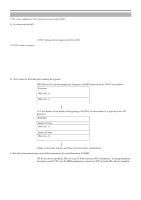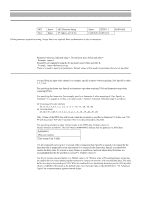JVC VN-E4U API Guide
JVC VN-E4U - 4 Channel Network Encoder Manual
 |
UPC - 046838021015
View all JVC VN-E4U manuals
Add to My Manuals
Save this manual to your list of manuals |
JVC VN-E4U manual content summary:
- JVC VN-E4U | API Guide - Page 1
4ch Network Encoder VN-E4 API GUIDE This document provides a description of protocols and API of VN-E4. Refer Readme file in the CD-ROM for updated information. LST0288-001A - JVC VN-E4U | API Guide - Page 2
Application Software Development Guide VN-E4 can be used from a custom application software by utilizing the API and protocols for VN-E4. The following operations are possible. ● Acquisition of JPEG from VN-E4. ● Acquisition of audio from VN-E4. ● Acquisition of alarm from VN-E4. ● Acquiring or - JVC VN-E4U | API Guide - Page 3
for VN-E4 33 Acquiring POP Server User Name Setting from VN-E4 33 Setting POP Server User Name for VN-E4 33 Setting POP Server Password for VN-E4 33 Acquiring FTP Server Address Setting from VN-E4......34 Setting FTP Server Address for VN-E4 34 Acquiring FTP Server Directory Setting from VN-E4 - JVC VN-E4U | API Guide - Page 4
46 Acquiring DNS Server On/Off Status from VN-E4 .......46 Setting DNS Server Status to On/Off for VN-E4 ...........46 Acquiring DNS Server Type from VN-E4 46 Setting DNS Server Type for VN-E4 46 Acquiring DNS Server IP Address from VN-E4 47 Setting DNS Server IP Address for VN-E4 47 Acquiring - JVC VN-E4U | API Guide - Page 5
/api/video?input=1&framerate=30&framesize=vga HTTP/1.1 Host: 10.0.0.1 Note denotes the line feed code (0x0A, 0x0D). 3) VN-E4 Date: Fri, 13 MAY 2005 07:33:12 GMT Server: VN-E4 Jpeg & Audio Server/1.0.0 Keep-Alive: timeout=5, max=5 x-vne4_response: input - JVC VN-E4U | API Guide - Page 6
specified. Parameter Description input For specifying the input video channel. For example, specify as input=4 when in 5 seconds. Selection range is as follows. ● VN-E4 and VN-E4U (NTSC) 30, 15, 10, 7.5, 6, 5, 3, 2, 1, 0, -2, -3, -5, -10, -15, -20, -30, -60 ● VN-E4E (PAL) 25, 12.5, 8.3, 6.25, 5, - JVC VN-E4U | API Guide - Page 7
Content-Length: 27616 Content-Type: image/jpeg Date: Fri, 13 MAY 2005 07:33:12 GMT Server: VN-E4 Jpeg & Audio Server/1.0.0 Keep-Alive: timeout=5, max=5 x-vne4_response: input=1&framesize=vga&framerate=15&header=0&assured=0&sendbuffer=16 Frame rate - JVC VN-E4U | API Guide - Page 8
immediately after TCP is connected via the port number 8009. Ⅵ Restriction by maximum bitrate of VN-E4 The maximum distribution capacity of VN-E4 is 40 Mbps. VN-E4 will return an error (503 Service Unavailable) when the distribution capacity is exceeded due to the API's request. In this case - JVC VN-E4U | API Guide - Page 9
Example 9 JVC V1.0 18 size = 123456 13 width = 640 14 height = 480 18 type = VN-E4 12 Stores inversion information set at VN-E4. 70 (Not ASCII code.) This can be used when synchronizing with audio. Indicates the input video signal. Stated as NTSCJ for NTSC in Japan, and NTSCU for other NTSC formats. - JVC VN-E4U | API Guide - Page 10
> Content-Type: audio/ulaw Date: Fri, 13 MAY 2005 07:33:12 GMT Server: VN-E4 Jpeg & Audio Server/1.0.0 Keep-Alive: timeout=5, max=5 x-vne4_response: assured=0&lowdelay=0 4) VN-E4 sends out audio data after returning the response. A 512-byte u-Law data with a 12 - JVC VN-E4U | API Guide - Page 11
Structure GET Host: Space Space API Character String IP Address of VN-E4 Space HTTP/1.1 0x0D 0x0A 0x0D 0x0A 0x0D 0x0A Unlike parameter will be used for parameters that are not specified. Parameter Description assured VN-E4 temporarily saves up to 2.5 seconds of the compressed data. - JVC VN-E4U | API Guide - Page 12
The last line indicates the actual parameters set at VN-E4. Example HTTP/1.1 200 OK Connection: Keep-Alive Content-Type: audio/ulaw Date: Fri, 13 MAY 2005 07:33:12 GMT Server: VN-E4 Jpeg & Audio Server/1.0.0 Keep-Alive: timeout=5, max=5 x-vne4_response: assured - JVC VN-E4U | API Guide - Page 13
immediately after TCP is connected via the port number 8009. Ⅵ Restriction by maximum bitrate of VN-E4 The maximum distribution capacity of VN-E4 is 40 Mbps. VN-E4 will return an error (503 Service Unavailable) when the distribution capacity is exceeded due to the API's request. In this case - JVC VN-E4U | API Guide - Page 14
3.1 Procedure 1) The client establishes a TCP connection to port number 32040. 2) When motion is detected from the video image of VN-E4, or when there are changes to the alarm input (make or break), VN-E4 will send out alarm information in the following format. The first 4 lines indicate the current - JVC VN-E4U | API Guide - Page 15
-E4 comes with a feature that enables it to deny access from a specific IP address. If access from the IP address of the client is denied, VN-E4 will disconnect the TCP connection immediately after TCP is connected via the port number 32040. Ⅵ Maximum number of clients The maximum number of clients - JVC VN-E4U | API Guide - Page 16
: Keep-Alive Content-Length: 80 content-type: text/plain date: Fri, 13 MAY 2005 07:33:12 GMT server: VN-E4 API Server/1.0.0 keep-alive: timeout=5, max=5 network.interface.subnetmask=255.0.0.0&200 OK Note also that each of the content-type, date - JVC VN-E4U | API Guide - Page 17
that Requires Basic Authentication _ 4.2. Restrictions 4.2. Restrictions Ⅵ Access restriction VN-E4 comes with a feature that enables it to deny access from a specific IP address. If access from the IP address of the client is denied, VN-E4 will disconnect the TCP connection immediately after TCP is - JVC VN-E4U | API Guide - Page 18
. ParamA.ParamB.ParamC&200 OK ParamA.ParamB.ParamD&200 OK ● Specify API in GET according to the format below when setting a parameter for VN-E4. /api/param?ParamA.ParamB.ParamC=Data Parameter values are indicated using =. Do not insert space before and after =. It is possible to perform - JVC VN-E4U | API Guide - Page 19
. Refer to the instruction manual for details on the Input page. Acquiring Comment in JPEG from VN-E4 Format /api/param?video.input(Number).comment Example When acquiring comment of video input channel 1 /api/param?video.input(1).comment Example of response video.input(1).comment=input01&200 - JVC VN-E4U | API Guide - Page 20
become. Allowed users admin, operator Acquiring Contrast from VN-E4 Format /api/param?video.input(Number).contrast Example When acquiring Contrast of video input channel 1 /api/param?video.input(1).contrast Example of response video.input(1).contrast=50&200 OK Interpretation Acquire the - JVC VN-E4U | API Guide - Page 21
be the color. Allowed users admin, operator Acquiring Phase from VN-E4 Format /api/param?video.input(Number).phase Example When acquiring Phase of video input channel 1 /api/param?video.input(1).phase Example of response video.input(1).phase=50&200 OK Interpretation Acquire the Phase set - JVC VN-E4U | API Guide - Page 22
-E4 _ 5.2. Signal Input Setting Turnover for VN-E4 Format /api/param?video.input(Number).turnover=data Example When setting Turnover of video input channel 1 /api/param?video.input(1).turnover=on Example of response video.input(1).turnover&200 OK Interpretation Change the Turnover set value - JVC VN-E4U | API Guide - Page 23
VN-E4 _ 5.3. JPEG Encoding 5.3. JPEG Encoding This API is related to JPEG encoding. This is equivalent to the feature on the Encoding page of the WEB setting page. Refer to the instruction manual from video input channels. Allowed users admin, operator Acquiring Frame Rate from VN-E4 Format - JVC VN-E4U | API Guide - Page 24
Change frame rate of the specified encoding number. Note that encoding numbers are different from video input channels. Frame rate can be set to 30, 15, 10, 7.5, 6, 5, 3, 2 or 1 in the case of VN-E4 and VN-E4U (NTSC). Frame rate can be set to 25, 12.5, 8, 6, 5, 4, 3, 2 or 1 in the case of - JVC VN-E4U | API Guide - Page 25
quality&200 OK Interpretation Change the file size of the specified encoding number. Note that encoding numbers are different from video input channels. The unit of set values is in KB. VN-E4 will perform rate control with this file size as the target. The frame sizes for ch(1), ch(3), ch(5) and - JVC VN-E4U | API Guide - Page 26
for Acquiring/Changing Parameters of VN-E4 _ 5.3. JPEG Encoding Setting Interpolation for VN-E4 Format Example Example of response interpolation of the specified encoding number. Note that encoding numbers are different from video input channels. When this is set to on, JPEG-compression will be - JVC VN-E4U | API Guide - Page 27
. These are equivalent to the features on the Alarm page of the WEB setting page. Refer to the instruction manual for details on the Alarm page. Acquiring Alarm On/Off Status from VN-E4 Format /api/param?application.event(Number).status Example When acquiring the on/off status of Encoding No - JVC VN-E4U | API Guide - Page 28
Response Acquisition of input CH: application.object(1).source=video.input(01)&200 OK Acquisition of frame size: application for each object are fixed and cannot be changed. Acquiring Alarm Action from VN-E4 Format /api/param?application.event(Number).action Example When acquiring action of - JVC VN-E4U | API Guide - Page 29
=mailto/[email protected]/ none/Alarm%20ON The character string "Alarm from VN-E4: No. 1" will be stored in the title field of the in another page, AAcquiring JPEG Parameters Added to FTP from VN-E4B. Ensure to set the FTP server (/api/param?application.ftp.host, etc.) before setting to FTP - JVC VN-E4U | API Guide - Page 30
200 OK Allowed users admin, operator Setting Alarm Trigger for VN-E4 Format /api/param?application.event(Number).trigger=data the case of break for alarm input 2, and v3 for motion detection of video input 3. Setting Example /api/param?application.event(1).trigger=v4 When setting Trigger - JVC VN-E4U | API Guide - Page 31
to the features on the Alarm Environment page of the WEB setting page. Refer to the instruction manual for details on the Alarm Environment page. Acquiring SMTP Server Address Setting from VN-E4 Format /api/param?application.smtp.host Example of Response application.smtp.host=10.0.0.200&200 - JVC VN-E4U | API Guide - Page 32
SMTP" setting. Specify as simple when setting to off and pbs when setting to on. Allowed users admin, operator Acquiring POP Server Address Setting from VN-E4 Format /api/param?application.pop.host Example of Response application.pop.host=10.0.0.200&200 OK Response example when setting field - JVC VN-E4U | API Guide - Page 33
as follows when this is to be left blank. /api/param?application.pop.user=%00 Allowed users admin, operator Setting POP Server Password for VN-E4 Format /api/param?application.pop.password=data Example /api/param?application.pop.password=someword Example of Response application.pop.password - JVC VN-E4U | API Guide - Page 34
to leave the setting field blank as follows. /api/param?application.ftp.path=%00 Allowed users admin, operator Acquiring FTP Server Directory Setting from VN-E4 Format /api/param?application.ftp.path Example of Response application.ftp.path=subdir1&200 OK Response example when setting field - JVC VN-E4U | API Guide - Page 35
when this setting is to be left blank. /api/param?application.ftp.user=%00 Allowed users admin, operator Setting FTP Server Password for VN-E4 Format /api/param?application.ftp.password=data Example /api/param?application.ftp.password=someword Example of Response application.ftp.password - JVC VN-E4U | API Guide - Page 36
peripheral.input_pin.pin(1).chatter&200 OK Interpretation Change the time setting to prevent chattering in the alarm input. Specify a number between 1 to 4 as VN-E4 has 4 alarm inputs. Unit of the response value is in msec. Allowed users admin, operator Acquiring Alarm Output Time Setting from - JVC VN-E4U | API Guide - Page 37
on the Motion Detection page of the WEB setting page. Refer to the instruction manual for details on the Motion Detection page. Acquiring Motion Detect On/Off Status from VN-E4 Format /api/param?video.input(Number).detection.status Example When acquiring the motion detect on/off status of - JVC VN-E4U | API Guide - Page 38
input(1).detection.velocity=10&200 OK Interpretation Acquire the motion parameters of motion detect. VN-E4 enables motion detect to be adjusted for each of the 4 video inputs. Specify a value between 1 to 4 for the number. A value between 0 to 100 will be returned. The larger the value, the easier - JVC VN-E4U | API Guide - Page 39
.input(1).detection.area=000102030405060708091011121314151617 (1).detection.area&200 OK Change the motion detect mask. VN-E4 enables motion detect to be adjusted for each of the 4 video inputs. Specify a value between 1 to 4 for the number. Specify using an 18 ASCII character string. Refer to the - JVC VN-E4U | API Guide - Page 40
page. However, specification of control device and camera address are not supported by API. Refer to the instruction manual for details on the Serial Port page. Acquiring Serial Port Baud Rate Setting from VN-E4 Format /api/param?peripheral.serial(Number).baud Example When acquiring baud - JVC VN-E4U | API Guide - Page 41
-E4 comes with 2 serial ports. Value returned will be none, odd or even. Allowed users admin, operator, user Setting Serial Port Parity for VN-E4 Format /api/param?peripheral.serial(Number).parity=data Example When setting the parity of Serial Port 1 /api/param?peripheral.serial(1).parity=odd - JVC VN-E4U | API Guide - Page 42
(1).comment Example of response peripheral.serial(1).comment=serial1&200 OK Interpretation Acquire comment of the serial port. Specify a value between 1 to 2 since VN-E4 comes with 2 serial ports. The value returned will be a character string of 40 bytes or less. This comment setting is optional - JVC VN-E4U | API Guide - Page 43
5. API for Acquiring/Changing Parameters of VN-E4 _ 5.8. Network Basics 5.8. Network Basics The APIs below are related to the basics of networks. These are equivalent to the features on the Basic page of the WEB setting page. Refer to the instruction manual for details on the Basic page. Enabling - JVC VN-E4U | API Guide - Page 44
Allowed users admin, operator, user Setting Subnet Mask for VN-E4 Format /api/param?network.interface.subnetmask=data Example default gateway combination appropriately. Allowed user admin Acquiring Default Gateway from VN-E4 Format /api/param?network.gateway(version) Example /api/param? - JVC VN-E4U | API Guide - Page 45
is not set. Allowed user admin Acquiring Host Name from VN-E4 Format /api/param?network.hostname Example of Response network.hostname .hostname=%00 field blank Allowed user admin Acquiring Domain Name from VN-E4 Format /api/param?network.domainname Example of Response network.domainname - JVC VN-E4U | API Guide - Page 46
setting is to be left blank. Example when leaving /api/param?network.domainname=%00 field blank Allowed user admin Acquiring DNS Server On/Off Status from VN-E4 Format /api/param?network.dns.status Example of Response network.dns.status=off&200 OK Interpretation Acquire the on/off status - JVC VN-E4U | API Guide - Page 47
.dns.ip Example of Response network.dns.ip=10.0.0.150&200 OK Interpretation Acquire the IP address of the DNS server. Allowed users admin, operator, user Setting DNS Server IP Address for VN-E4 Format /api/param?network.dns.ip=data Example /api/param?network.dns.ip=10.0.0.150 Example of - JVC VN-E4U | API Guide - Page 48
value is returned. There is no API for setting the IPv6 address. Allowed users admin, operator, user Acquiring Global IPv6 Address from VN-E4 Format /api/param?network.interface.ipv6.global(Number) Example Acquire the first global address /api/param?network.interface.ipv6.global(1) Example - JVC VN-E4U | API Guide - Page 49
page of the WEB setting page. Refer to the instruction manual for details on the Details page. Acquiring DSCP Value of Images from VN-E4 Format /api/param?network.interface.dscp.video Example of Response network.interface.dscp.video=56&200 OK Interpretation Acquire the DSCP value of the - JVC VN-E4U | API Guide - Page 50
setting changes to enable the new settings. Upon changing the MTU value, VN-E4 will be rebooted using the "network.interface.status=restart" API for 1 minute. Allowed user admin Acquiring PPPoE On/Off Status from VN-E4 Format /api/param?network.interface.pppoe.status Example of Response - JVC VN-E4U | API Guide - Page 51
user&202 Required(network.interface.status=restart) Interpretation Change the PPPoE user name. Set a user name that is within 60 bytes. Upon changing PPPoE, VN-E4 will be rebooted using the "network.interface.status=restart" API for enabling settings. As such, access will not be possible for about - JVC VN-E4U | API Guide - Page 52
Details on API for manual transmission will be described in Section 6. These are equivalent to the features on the Streaming page of the WEB setting page. Settings on the Streaming page will not change when APIs described in Section 6 are used. Refer to the instruction manual for details on the - JVC VN-E4U | API Guide - Page 53
on the Access Restrictions page of the WEB setting page. Refer to the instruction manual for details on the Access Restrictions page. Acquiring Deny/Allow Setting of Client Restrictions from VN-E4 Format /api/param?network.access_control(api).logic Example of Response network.access_control - JVC VN-E4U | API Guide - Page 54
Sender" at the bottom of the Access Restrictions page. Allowed user admin Acquiring IP Address Setting of Restricted Audio Sender from VN-E4 Format /api/param?network.access_control(stream_in).host(Number) Example When acquiring the first IP address /api/param?network.access_control(stream_in - JVC VN-E4U | API Guide - Page 55
5. API for Acquiring/Changing Parameters of VN-E4 _ 5.11. Access Restrictions Interpretation Change the IP address setting of audio sender restrictions. Setting is possible up to 10 items. Specify a value between 1 to - JVC VN-E4U | API Guide - Page 56
setting page. Refer to the instruction manual for details on the Time page. Acquiring NTP Client Feature On/Off Status from VN-E4 Format /api/param?network Allowed users admin, operator Acquiring Access Interval to NTP Server from VN-E4 Format /api/param?network.ntp.interval Example of - JVC VN-E4U | API Guide - Page 57
5.12. Time Setting Access Interval to NTP Server for VN-E4 Format /api/param?network.ntp.interval=data Example /api/param?network.ntp.interval=60 Example of Response network.ntp.interval&200 OK Interpretation Change the interval for accessing the NTP server. Unit is in minutes. Upon setting - JVC VN-E4U | API Guide - Page 58
that is 11 hours later than the Greenwich Mean Time. Timezone that is 12 hours later than the Greenwich Mean Time. Setting Timezone for VN-E4 Format /api/param?system.timezone=data Example /api/param?system.timezone=Pacific Example of Response system.timezone&200 OK Interpretation Change the - JVC VN-E4U | API Guide - Page 59
. These are equivalent to the features on the Password page of the WEB setting page. Refer to the instruction manual for details on the Password page. Setting Password for VN-E4 Format /api/param?system.password.data1=data2 Example /api/param?system.password.admin=someword Example of Response - JVC VN-E4U | API Guide - Page 60
VN-E4 _ 5.14. Maintenance 5.14. Maintenance The APIs below are related to maintenance. These are equivalent to the features on the Maintenance page of the WEB setting page. Refer to the instruction manual Restore all VN-E4 settings to factory defaults. Upon doing so, all transmission services that - JVC VN-E4U | API Guide - Page 61
5. API for Acquiring/Changing Parameters of VN-E4 _ 5.15. Acquiring Status 5.15. Acquiring Status The APIs below are related to status acquisition. These are equivalent to the features on the Operation page of the WEB setting page. Refer to the instruction manual for details on the Operation page. - JVC VN-E4U | API Guide - Page 62
Log Format Response /api/param?system.log Return the following information. These information will be initialized upon turning off the power of VN-E4. Response examples on the number of seconds after startup, alarm log information, motion detect log, list of clients currently acquiring alarm - JVC VN-E4U | API Guide - Page 63
features on the Settings page of the WEB setting page. Refer to the instruction manual for details on the Settings page. Acquiring Model Name Format /api/param?system.model Example of Response system.model=VN-E4(U)&200 OK Interpretation Acquire the model name. Allowed users admin, operator - JVC VN-E4U | API Guide - Page 64
feature. Either on or off will be returned. Allowed users admin, operator, user Setting SNMP Agent Feature Status to On/Off for VN-E4 Format /api/param?network.snmp_client.status=data Example /api/param?network.snmp_client.status=on Example of Response network.snmp_client.status&202 Required - JVC VN-E4U | API Guide - Page 65
4. VN-E4 allows sending of up to 10 streams of JPEG/audio data. This includes HTTP sending based on client request, manual sending from of the Accept and Authorization lines. 3) VN-E4 returns a response to the client. 4) Perform the action as instructed by VN-E4 (start or stop JPEG/audio sending). - JVC VN-E4U | API Guide - Page 66
from.input Specify the video input channel.(1~4) from.framesize Specify the frame size. (qvga / vga) from.framerate Specify the JPEG frame rate. Selection range is as follows. For a frame rate lower than 1fps, use -. For example, select -2 for 1/2fps. VN-E4 and VN-E4U (NTSC) 30, 15, 10 - JVC VN-E4U | API Guide - Page 67
). A "503 Service Unavailable" message will be returned in the body of the response when an 11th RTP/UDP sending request is received. Example of response when an 11th sending request is received: HTTP/1.1 200 OK Date: Fri, 13 MAY 2005 07:33:12 GMT Server: VN-E4 API Server/1.0.0 - JVC VN-E4U | API Guide - Page 68
to.session_id=1234567 9 503 Service Unavailable (4) Stopping Audio (u-Law) Sending from VN-E4 Format /api/stop?to.session_id CRLF> Date: Fri, 13 MAY 2005 07:33:12 GMT Server: VN-E4 API Server/1.0.0 Connection: Keep-Alive content-type: text/plain Connection - JVC VN-E4U | API Guide - Page 69
.ip and standby to receive audio data from the source IP address of this API. 2) VN-E4 returns a response. HTTP/1.1 200 OK Date: Fri, 13 MAY 2005 07:33:12 GMT Server: VN-E4 API Server/1.0.0 Connection: Keep-Alive content-type: text/plain Connection: Keep-Alive - JVC VN-E4U | API Guide - Page 70
.ip and standby to receive audio data from the source IP address of this API. 2) VN-E4 returns a response. HTTP/1.1 200 OK Date: Fri, 13 MAY 2005 07:33:12 GMT Server: VN-E4 API Server/1.0.0 Connection: Keep-Alive content-type: text/plain Connection: Keep-Alive - JVC VN-E4U | API Guide - Page 71
describes APIs for controlling external devices that are connected to the serial port of VN-E4. Make use of the APIs explained in this section in the way as of Pelco-D Camera This is an API for controlling cameras that support Pelco-D protocols. (1) Pan Control API Character String Example Example - JVC VN-E4U | API Guide - Page 72
8. API for Controlling External Devices Connected to VN-E4 _ 8.1. Control of Pelco-D Camera (3) Iris between the range of 0 to 255. Specify focus as +, -, manual or auto. Use + to focus to a distant point, - to a near point, manual to cancel auto focus, and auto to turn on auto focus. Operation - JVC VN-E4U | API Guide - Page 73
CRLF> date: Fri, 13 MAY 2005 07:33:12 GMT server: VN-E4 API Server/1.0.0 keep-alive: timeout=5, max=5 x-vne4_response: from=network&from. Reservation of serial port 1 will be disabled when Service at the rear panel of VN-E4 is selected. When an API is sent in this case, - JVC VN-E4U | API Guide - Page 74
the API. (3) Sending Pass-through Data Send the data to output from the serial port of VN-E4 via TCP (49152 for serial port 1 and 49153 for serial port 2). Ack received by the serial of VN-E4 will be returned to the client by the same TCP port number. (4) Ending Pass-through - JVC VN-E4U | API Guide - Page 75
Number Use TCP 80 WEB setting page, API for acquiring status and changing settings TCP 8009 TCP acquisition of JPEG/audio from VN-E4 by client TCP 32040 Alarm acquisition from VN-E4 by client TCP 49152 Pass-through of serial port 1 TCP 49153 Pass-through of serial port 2 TCP 49200 UDP - JVC VN-E4U | API Guide - Page 76
VN-E4. In addition, increase the window scale and incoming buffer size at the client's end as well. If the OS used by the client is Windows, window scale can be altered by changing the registry. Refer to the Windows manual other clients. Ⅵ Countermeasure 2 This problem can be avoided by receiving via - JVC VN-E4U | API Guide - Page 77
Built-in Viewer The built-in viewer of VN-E4 consists of an ActiveX control, and customization is possible using HTML description. (1) HTML Sample < - JVC VN-E4U | API Guide - Page 78
JPEG rate of 1 ch to 10 fps For setting operator password (Required when sending audio data). OpePassword (password) Method Example: OpePassword("vn-e4"); For switching JPEG display between still and animated display. SetStill (ch , onoff) Method Ch 1: ch1 2: ch2 3: ch3 4: ch4 onoff 0: Animated - JVC VN-E4U | API Guide - Page 79
Stop( ); End For turning on/off audio sending from the viewer to the VN-E4 unit. Audio sending can be turned on/ off when ActiveX control is running display Example: StartMode=1; Start up in 1-screen display mode For specifying the video and audio buffering time. Set the time in msec between 300 to - JVC VN-E4U | API Guide - Page 80
© 2005 Victor Company Of Japan, Limited LST0288-001A VN-E4 API GUIDE

API GUIDE
4ch Network Encoder
LST0288-001A
VN-E4
This document provides a description of protocols and API of VN-E4.
Refer Readme file in the CD-ROM for updated information.