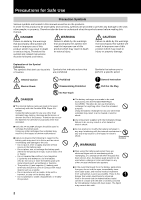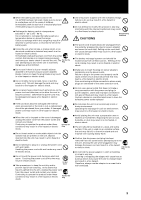JVC XA-GP1BK Instruction Manual
JVC XA-GP1BK - Audio Guide Portable Rom Player Manual
 |
View all JVC XA-GP1BK manuals
Add to My Manuals
Save this manual to your list of manuals |
JVC XA-GP1BK manual content summary:
- JVC XA-GP1BK | Instruction Manual - Page 1
AUDIO GUIDANCE SYSTEM System Products: XA-GP1BK Portable ROM Player XA-GT1TN Infrared Address Transmitter XA-GC20BK Charger XA-GP1BK XA-GT1TN XA-GC20BK INSTRUCTIONS For Customer Use: Enter below the Model No. and Serial No. which are located either on the rear, bottom or side of the cabinet. - JVC XA-GP1BK | Instruction Manual - Page 2
understand what the symbols mean before reading this manual. DANGER Failure to abide by the warnings serious injury. Therefore this symbol and related instructions must be followed at all times. be used exclusively with the Portable ROM Player XA-GP1BK. Therefore do not use the battery recharger - JVC XA-GP1BK | Instruction Manual - Page 3
7 When the battery pack that is used in the XA-GP1BK has been removed, make sure to store it in a smoke is no longer being produced, and have your dealer check or service the unit. The Pull Out the user attempting to service the unit is extremely Plug dangerous and prohibited. 7 Use only power - JVC XA-GP1BK | Instruction Manual - Page 4
, if not installed and used in accordance with the instruction manual, may cause harmful interference to radio communications. Operation of turn POWER to OFF and contact your dealer. 7 Using the neck strap • The XA-GP1BK Portable ROM Player should be worn around the neck and placed in a position that - JVC XA-GP1BK | Instruction Manual - Page 5
Address Transmitter (XA-GT1TN 8 How to Mount the Infrared Address Transmitter 10 How to Use the Portable ROM Player (XA-GP1BK 16 Methods for Providing Information to Visitors 20 Editing the CF Card Data By Yourself 21 Maintenance ...22 How to Change the Battery Pack 23 Troubleshooting ...24 - JVC XA-GP1BK | Instruction Manual - Page 6
Parts Names and Locations 7 Portable ROM Player (XA-GP1BK) Optical sensor (Auto) Optical sensor (Point) For an explanation button and indicator light (page 18) REPLAY button (page 18) 7 Infrared Address Transmitter (XA-GT1TN) : Transmitter Auto/Point switch (page 8) Data OUT jack (page 15) Data - JVC XA-GP1BK | Instruction Manual - Page 7
in, the heat ventilation fan begins to operate. 2 Insert the Portable ROM Player. The display window should be facing towards you. Portable ROM Player (XA-GP1BK) • A maximum of 20 units can be recharged at one time. The Portable ROM Player should be recharged with the POWER turned OFF. The amount - JVC XA-GP1BK | Instruction Manual - Page 8
How to Mount the Infrared Address Transmitter (XA-GT1TN) The Infrared Address Transmitter can be secured to either a cable or a ceiling railing. Settings for each switch 1 Setting the address • Set the desired address - JVC XA-GP1BK | Instruction Manual - Page 9
Clamp segment B M3 x 6 mm screws (included) 3 Insert metal fixture A and secure with the screw. Clamp segment A Clamp segment C The support arms support the transmitter parallel to the exhibit wall. 4 Fit the transmitter onto the secured mount. Use the screw that was removed in step 1. Loosen - JVC XA-GP1BK | Instruction Manual - Page 10
. • For large size pictures, it is recommended that the visitor be adequately informed as to where the Portable ROM Player should be pointed. Example : Instructions for the visitor, such as "Please Point the Portable ROM Player at the name of the picture and press PLAY " can be printed on a card - JVC XA-GP1BK | Instruction Manual - Page 11
7 Transmission Distance Directly facing the transmitter at a distance of 7 meters (23 ft) (When installed in a room, the transmitter should not be exposed to direct sunlight.) 7 Selecting a Transmitter With the transmitters set up with 2 meter (6.6 ft) intervals between them, even at a distance of - JVC XA-GP1BK | Instruction Manual - Page 12
sold separately) • The power adaptor is inserted and then secured by turning. This prevents the adaptor from falling. Portable ROM Player service counter 7 Installation position Entrance approximately 15° Exhibit Course • Install the transmitter in a place where the visitors will pass and will - JVC XA-GP1BK | Instruction Manual - Page 13
7 Transmission Distance Directly below the transmitter at a distance of 5 meters (16.4 ft) (When installed in a room, the transmitter should not be exposed to direct sunlight.) (6.6 ft) (9.8 ft) (16.4 ft) Note When an "Auto" signal is received during "Point" playback, the Portable ROM Player will - JVC XA-GP1BK | Instruction Manual - Page 14
Exhibit stand Explanation card • When displaying a three-dimensional exhibit and a wider area needs to be covered by the Audio Guidance System, multiple XA-GT1TN Infrared Address Transmitters can be connected to operate together. To accomplish this setup, one transmitter is set as the "master" and - JVC XA-GP1BK | Instruction Manual - Page 15
separately) Use the indicated connection cord: ∅ 3.5 mini jack length: 2 meters (6.6 ft) (sold separately) Master XA-GT1TN Connect to OUT Connect to OUT Slave XA-GT1TN Connect to IN Connect to OUT Slave XA-GT1TN Connect to IN M S This transmitter's Master/Slave switch is set to "M" master - JVC XA-GP1BK | Instruction Manual - Page 16
How to Use the Portable ROM Player (XA-GP1BK) To prevent any accidents such as dropping the Portable ROM PLayer, it is recommended that the included hand or neck strap be attached before use. - JVC XA-GP1BK | Instruction Manual - Page 17
Using the earphone 1 Insert the earphone (sold separately) mini plug into the earphone jack located on the Portable ROM Player. Portable ROM Player ∅ 3.5 mini jack How to turn on the power • Set the POWER switch to ON. The initialization screen appears in the display window. After about 5 seconds, - JVC XA-GP1BK | Instruction Manual - Page 18
How to Use the Portable ROM Player (continued from page 17) Playback starts through reception of encoded infrared signals or by inputting commands with the numerical keys. Playback through the reception of encoded infrared signals There are two types of playback available: "Point reception" which - JVC XA-GP1BK | Instruction Manual - Page 19
Playback is possible even when an Infrared Address Transmitter has not been installed. Playback with the 10 numerical keys Playback is possible by entering an address number directly. • Playback can also be controlled with the 10 numerical keys. 1 Input the address number using the 10 numerical - JVC XA-GP1BK | Instruction Manual - Page 20
any difficulties with the Portable ROM Player?" • In the event that the visitor did have some problems, leave the CF card inserted, hand the Player to the Audio Guidance System administrator, and explain the problem. Example: The visitor was not able to hear the explanation for exhibit number XX in - JVC XA-GP1BK | Instruction Manual - Page 21
value. Naming a Message File Name a file according to the following instructions. Point reception file P001????. WAV Auto reception file A101????. WAV • Make sure to use only the CF card recommended by JVC. • Presently JVC is introducing CF card authoring specialists to our customers. For more - JVC XA-GP1BK | Instruction Manual - Page 22
Maintenance Cleaning the Rechargeable Battery Terminals Portable ROM Player Cotton swab Rechargeable battery terminal Cotton swab Charger terminal Charger • The terminals should be cleaned about once a month. If the terminals are not cleaned regularly, it is possible that debris will hinder - JVC XA-GP1BK | Instruction Manual - Page 23
How to Change the Battery Pack Although the life of the battery pack will vary according to the amount of use, the average is about 2 years. When the battery pack can only supply power for an extremely short period of time even after recharging, the pack should be replaced. The battery pack should - JVC XA-GP1BK | Instruction Manual - Page 24
Troubleshooting -- Problem? Malfunction? If problems arise, first try these suggestions before having the unit serviced. Checking the Portable ROM Player Problem does not resolve the ¶ Does not operate. . problem, contact a JVC service representative. • The display window stays fixed • The - JVC XA-GP1BK | Instruction Manual - Page 25
card Checking the Infrared Address Transmitter Problem Possible Cause Solution • Optical transmission lens ¶ ¶ page 10 | page 13 ¶ ¶ page 7 page 22 page 5 Charger Note • JVC is not responsible for any lost revenues or damages incurred due to the improper operation or malfunctioning of these - JVC XA-GP1BK | Instruction Manual - Page 26
design are subject to change without notice. Portable ROM Player (XA-GP1BK) Recording medium Flash memory card (CF card) Sampling wave includes Ferrite core x 1 Infrared Address Transmitter (XA-GT1TN) Transmission method JVC Infrared Encoding Address Transmitter Address settings Mini rotary - JVC XA-GP1BK | Instruction Manual - Page 27
XA-GP1BK/XA-GT1TN AUDIO GUIDANCE SYSTEM XA-GC20BK VICTOR COMPANY OF JAPAN, LIMITED VJ C Printed in Japan 0199IMMWSTSAN EN

System Products:
XA-GP1BK
Portable ROM Player
XA-GT1TN
Infrared Address Transmitter
XA-GC20BK Charger
XA-GP1BK
XA-GT1TN
XA-GC20BK
LVT0278-001A
[J]
For Customer Use:
Enter below the Model No. and Serial
No. which are located either on the rear,
bottom or side of the cabinet. Retain this
information for future reference.
Model No.
Serial No.
INSTRUCTIONS
AUDIO GUIDANCE SYSTEM