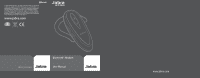Jabra BT150 User Manual
Jabra BT150 - Headset - Over-the-ear Manual
 |
UPC - 607421735629
View all Jabra BT150 manuals
Add to My Manuals
Save this manual to your list of manuals |
Jabra BT150 manual content summary:
- Jabra BT150 | User Manual - Page 1
foreign patents pending. Design and specifications subject to change without notice. The Bluetooth® word mark and logos are owned by the Bluetooth SIG, Inc. and any use of such marks by the companies in the GN Netcom Group is under license. www.jabra.com Bluetooth® Headset User Manual www.jabra.com - Jabra BT150 | User Manual - Page 2
Fig. 1 Fig. 2 1 1 4 2 3 5 2 3 Fig. 4 Fig. 5 Fig. 3 English 1 Français 11 Español 22 - Jabra BT150 | User Manual - Page 3
English Thank you 2 Getting started 3 1. Charge your headset 3 2. Turn on your headset 4 3. Pair it with your phone 4 4. Wear it how you like it 4 5. How to 5 6. What the lights mean 5 7. Using a Jabra Bluetooth adapter 6 8. Troubleshooting & FAQ 6 9. Need more help 7 10. Taking care of - Jabra BT150 | User Manual - Page 4
Thank you Thank you for purchasing the Jabra BT150 Bluetooth® Headset. We hope you enjoy it! This instruction manual will get you started and ready to make the most of your headset. ! Remember, driving comes first, not the call! Using a mobile phone while driving can distract you and increase the - Jabra BT150 | User Manual - Page 5
guide. This usually involves going to a 'setup,''connect' or 'Bluetooth' menu on your phone and selecting the option to 'discover' or 'add' a Bluetooth device.* (See example from a typical mobile phone in fig. 4) 3. Your phone will find the Jabra BT150 Your phone then asks if you want to pair - Jabra BT150 | User Manual - Page 6
BT150 is designed to work with Bluetooth mobile phones. It can also work with other Bluetooth devices that are compliant with Bluetooth version 1.1 or 1.2 and support a headset and/or hands-free profile. 9 Need more help? 1. Web: www.jabra.com (for the latest support info and online User Manuals - Jabra BT150 | User Manual - Page 7
has not been properly used or handled in accordance with the instructions supplied by Jabra, lost or misplaced for any reason, or which has been modified, repaired or altered, except by Jabra or at a Jabra authorized service facility, or which has been subjected to faulty installation, misuse, abuse - Jabra BT150 | User Manual - Page 8
each other. Bluetooth devices will not work if the devices have not been paired. 3 Passkey or PIN: is a code that you enter on your mobile phone to pair it with your Jabra BT150. This makes your phone and the Jabra BT150 recognize each other and automatically work together. 4 Standby mode: is when - Jabra BT150 | User Manual - Page 9
acheté l'oreillette Bluetooth® Jabra BT150. Nous espérons que vous en serez totalement satisfait ! Ce manuel d'utilisation vous permettra d'utiliser et de tirer le meilleur parti de votre oreillette. ! N'oubliez pas : la conduite d'abord, l'appel ensuite ! Toute utilisation d'un téléphone portable - Jabra BT150 | User Manual - Page 10
votre téléphone Avant d'utiliser votre oreillette Jabra BT150, vous devez la pairer à votre téléphone portable. 1. Mettre l'oreillette en mode de rique Bluetooth.* (Voir l'exemple d'un téléphone portable type dans le schéma 4) 3. Votre téléphone détecte l'oreillette Jabra BT150 Votre téléphone vous - Jabra BT150 | User Manual - Page 11
secondes : en mode veille4 Batterie faible En cours de chargement Chargement terminé En mode pairage - (voir la section 3) 7 Utilisation d'un adaptateur Bluetooth Jabra Si vous voulez utiliser l'oreillette Jabra BT150 avec un téléphone portable non compatible Bluetooth, l'adaptateur Jabra A210 est - Jabra BT150 | User Manual - Page 12
ou manipulé de manière adéquate, conformément aux instructions fournies par Jabra, perdu ou égaré pour quelque raison que ce soit,modifié, réparé 18 ou transformé, sauf par Jabra ou dans les installations de service agréées de Jabra, ayant fait l'objet d'une installation défectueuse, d'une mauvaise - Jabra BT150 | User Manual - Page 13
Bluetooth ne fonctionneront pas si ils n'ont pas été pairés ensemble. 3 Mot de passe ou NIP: Code secret qui doit être enregistré dans votre téléphone portable afin d'effectuer l'appairage de votre téléphone portable avec l'oreillette Jabra BT150. Il permet à votre téléphone et à l'oreillette Jabra - Jabra BT150 | User Manual - Page 14
29 12. Certificaciones y aprobaciones de seguridad 30 13. Glosario 31 22 Gracias Gracias por adquirir el auricular Bluetooth® Jabra BT150. Esperamos que lo disfrute. Este manual de instrucciones le explicará cómo empezar a usarlo y le ayudará a aprovechar su auricular al máximo. ! Recuerde: lo - Jabra BT150 | User Manual - Page 15
el botón de respuesta/finalización y pulse al mismo tiempo el botón de aumentar volumen (+) hasta que se encienda una luz azul. 2. Fije su teléfono Bluetooth para que 'descubra' el Jabra BT150 Siga las instrucciones de su teléfono. Normalmente tendrá que ir a un menú de 'configuración', 'conexi - Jabra BT150 | User Manual - Page 16
de marcado por voz a través del micrófono del auricular. Consulte el manual del usuario de su teléfono si precisa más información sobre la utilización de Uso de un adaptador Jabra Bluetooth Si desea utilizar el Jabra BT150 y su teléfono móvil no tiene Bluetooth, el adaptador Jabra A210 es la soluci - Jabra BT150 | User Manual - Page 17
retener llamada, volver a marcar o marcado activado por voz Estas funciones dependen de si su teléfono móvil dispone de ellas. Lea el manual del teléfono para obtener más detalles ¿Funciona el Jabra BT150 con otros equipos Bluetooth? El Jabra BT150 está diseñado para funcionar con teléfonos móviles - Jabra BT150 | User Manual - Page 18
ón entre ellos. Los dispositivos Bluetooth no funcionan entre ellos si no han sido sincronizados previamente. 3 El código secreto o PIN es un código que se introduce en el teléfono móvil para sincronizarlo con el Jabra BT150. De este modo, el teléfono y el Jabra BT150 se reconocen entre ellos

www.jabra.com
www.jabra.com
© 2005 GN Netcom A/S. All rights reserved. Jabra is a registered
trademark, wholly owned by GN Netcom Inc., and MiniGels is a
trademark of GN Netcom Inc. in the USA, and these trademarks
may be registered in other countries. US and foreign patents
pending. Design and specifications subject to change without
notice. The Bluetooth® word mark and logos are owned by the
Bluetooth SIG, Inc. and any use of such marks by the companies
in the GN Netcom Group is under license.
Bluetooth® Headset
User Manual