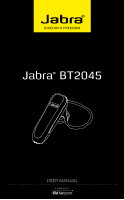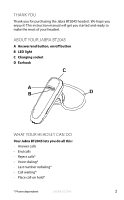Jabra BT2045 User manual
Jabra BT2045 Manual
 |
View all Jabra BT2045 manuals
Add to My Manuals
Save this manual to your list of manuals |
Jabra BT2045 manual content summary:
- Jabra BT2045 | User manual - Page 1
Jabra® BT2045 USER MANUAL - Jabra BT2045 | User manual - Page 2
Contents Thank you 2 About your Jabra BT2045 2 What your headset can do 2 GETTING STARTED 3 Charge your headset 4 Turning your headset on and off 4 Pairing it with your phone 5 Wear it how you like it 6 HOW TO 6 What the lights mean 8 Troubleshooting & FAQ 8 Need more help 9 Taking - Jabra BT2045 | User manual - Page 3
the Jabra BT2045 headset. We hope you enjoy it! This instruction manual will get you started and ready to make the most of your headset. About your Jabra BT2045 A Answer/end button, on/off button B LED light C Charging socket D Earhook C A B D What your headset can do Your Jabra BT2045 lets - Jabra BT2045 | User manual - Page 4
& EDR GETTING STARTED You should follow three steps before using your headset: 1. Charge your headset 2. Activate Bluetooth® on your mobile phone (refer to the manual for your Mobile phone) 3. Pair your headset to your mobile phone The Jabra BT2045 is easy to operate. The answer/end button on the - Jabra BT2045 | User manual - Page 5
. When the solid LED light turns off, it is fully charged. 2 Hrs Use only the charger provided in the box - do not use chargers from any other devices as this may damage your headset. Please note: The lifetime of the battery will be significantly reduced if your device is left uncharged for a long - Jabra BT2045 | User manual - Page 6
in pairing mode the LED is constantly lit. 2. Set your phone to 'discover' the Jabra BT2045 - Follow your phone's instruction guide. First make sure that Bluetooth® is activated on your mobile phone. Then set your phone to discover the headset. This usually involves going to a 'setup', 'connect' or - Jabra BT2045 | User manual - Page 7
english Put the headset in pairing mode manually In case of unsuccessful pairing, put the Jabra BT2045 into pairing mode manually. Make sure the headset is off. Press and hold the answer/end button for approximately 5 seconds until the LED has a constant light. The LED will flash before the light - Jabra BT2045 | User manual - Page 8
dialing tag through your headset if your phone allows you to do so. Please consult your phone's user manual for more information about using this feature. Redial on your phone supporting these features. Check your phone's user manual for further information. * Phone dependent Jabra BT2045 7 - Jabra BT2045 | User manual - Page 9
the volume on your phone. - Ensure that the headset is paired with the phone. - Make sure that the phone is connected to the headset - if it does not connect either from the phone's menu or by tapping the answer/end button, follow the pairing procedure (refer to pairing section in this user manual - Jabra BT2045 | User manual - Page 10
I have connection problems - You may have deleted your headset pairing connection in your mobile phone. Follow the pairing instructions (refer to the section in this user manual). - You can determine whether your headset is connected to a device by looking at the flashes on the headset after - Jabra BT2045 | User manual - Page 11
916 246 69 00 00800 722 52272 Taking care of your headset - Always store the Jabra BT2045 with the power off and safely protected - Avoid storage at This can shorten battery life and may affect operation. High temperatures may also degrade performance. - Do not expose the Jabra BT2045 to rain or - Jabra BT2045 | User manual - Page 12
been paired. 4 Passkey or PIN is a code that you enter on your Bluetooth® enabled device (e.g. a mobile phone) to pair it with your Jabra BT2045. This makes your Bluetooth® device and the Jabra BT2045 recognize each other and automatically work together. 5 Standby mode is when the Jabra BT2045 is - Jabra BT2045 | User manual - Page 13
GN Netcom US, Inc. All rights reserved. Jabra® is a registered trademark of GN Netcom A/S. All other trademarks included herein are the property of their respective owners. The Bluetooth® word mark and logos are owned by the Bluetooth SIG, Inc. and any use of such marks by GN Netcom A/S is under
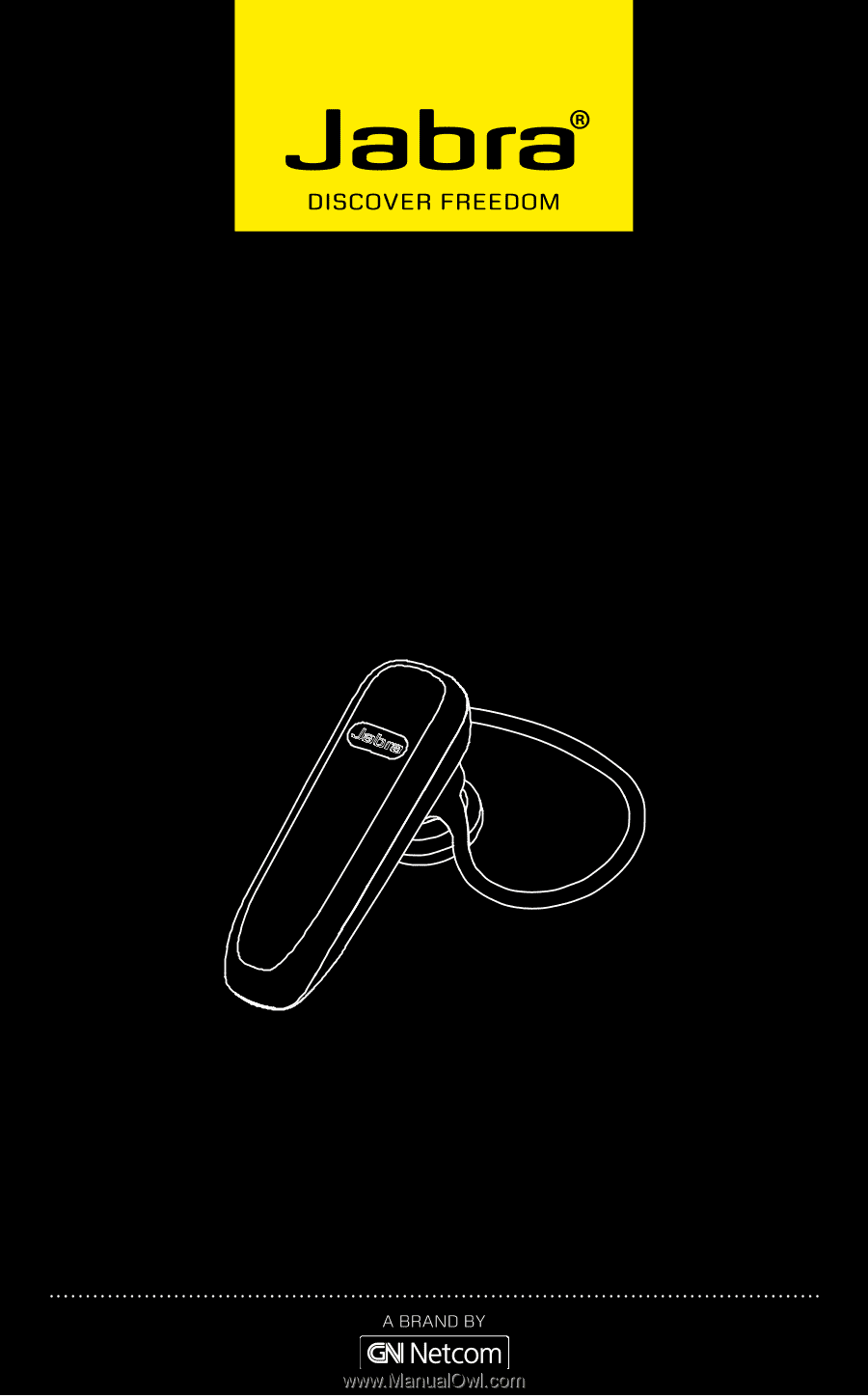
USER MANUAL
Jabra
®
BT2045