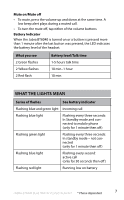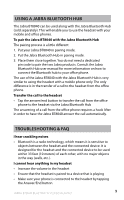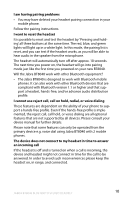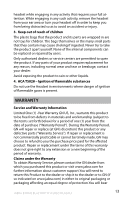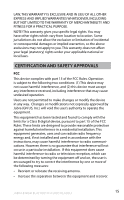Jabra BT8040 User Manual - Page 13
Need More Help? - bluetooth headset manual
 |
UPC - 607421740036
View all Jabra BT8040 manuals
Add to My Manuals
Save this manual to your list of manuals |
Page 13 highlights
english The music player starts playing when connecting to the headset Some phones may stat the music player once it connects to the headset. Pair your headset again to the device in order to avoid this behavior. 1. Ensure that the headset is off 2. Press and hold the answer/end button for approx. 5 sec. until the light turns to solid blue 3. Continue to press and hold the answer/end button until the solid blue light turns off 4. Continue to press and hold until a solid purple light turns on Go through the regular steps in oairing the headset to a Bluetooth device. The music stream from my connected device is choppy or the music pitch is changing If you have connected two devices and move out of range of one device while playing music from the connected device, the headset will try to reconnect to the lost device. This can cause the audio stream to be disrupted. For example, the music audio is choppy or the audio pitch varies. In order to prevent this, do not go out of range of your paired/connected devices. Need more help? 1. Web: www.jabra.com (for the latest support info and online user manuals) 2. E-mail: Tech Support: [email protected] Information: [email protected] 3. Phone: 1 (800) 327-2230 (toll-free in USA) (603) 579-5311 (Canada) Jabra bt8040 Bluetooth sterEo headset 11