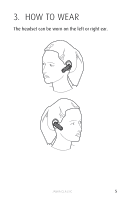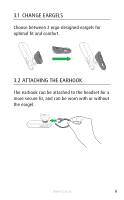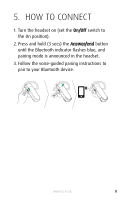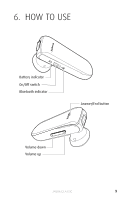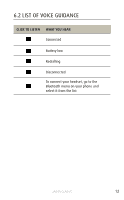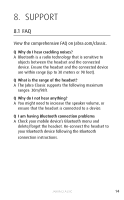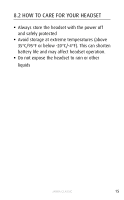Jabra CLASSIC User Manual - Page 10
ENGLISH, FUNCTION, ACTION, Answer/end, Volume up, Volume down
 |
View all Jabra CLASSIC manuals
Add to My Manuals
Save this manual to your list of manuals |
Page 10 highlights
english function action Answer call Tap the Answer/end button End call Tap the Answer/end button Activate voice dialing (phone dependent) Press and hold (2 secs) the Answer/end button when not on a call Reject call Double-tap the Answer/end button Redial last number Double-tap the Answer/end button when not on a call Adjust speaker Tap the Volume up or volume Volume down button Mute/un-mute Tap both the Volume up and microphone Volume down to mute/un-mute. jabra classic 10
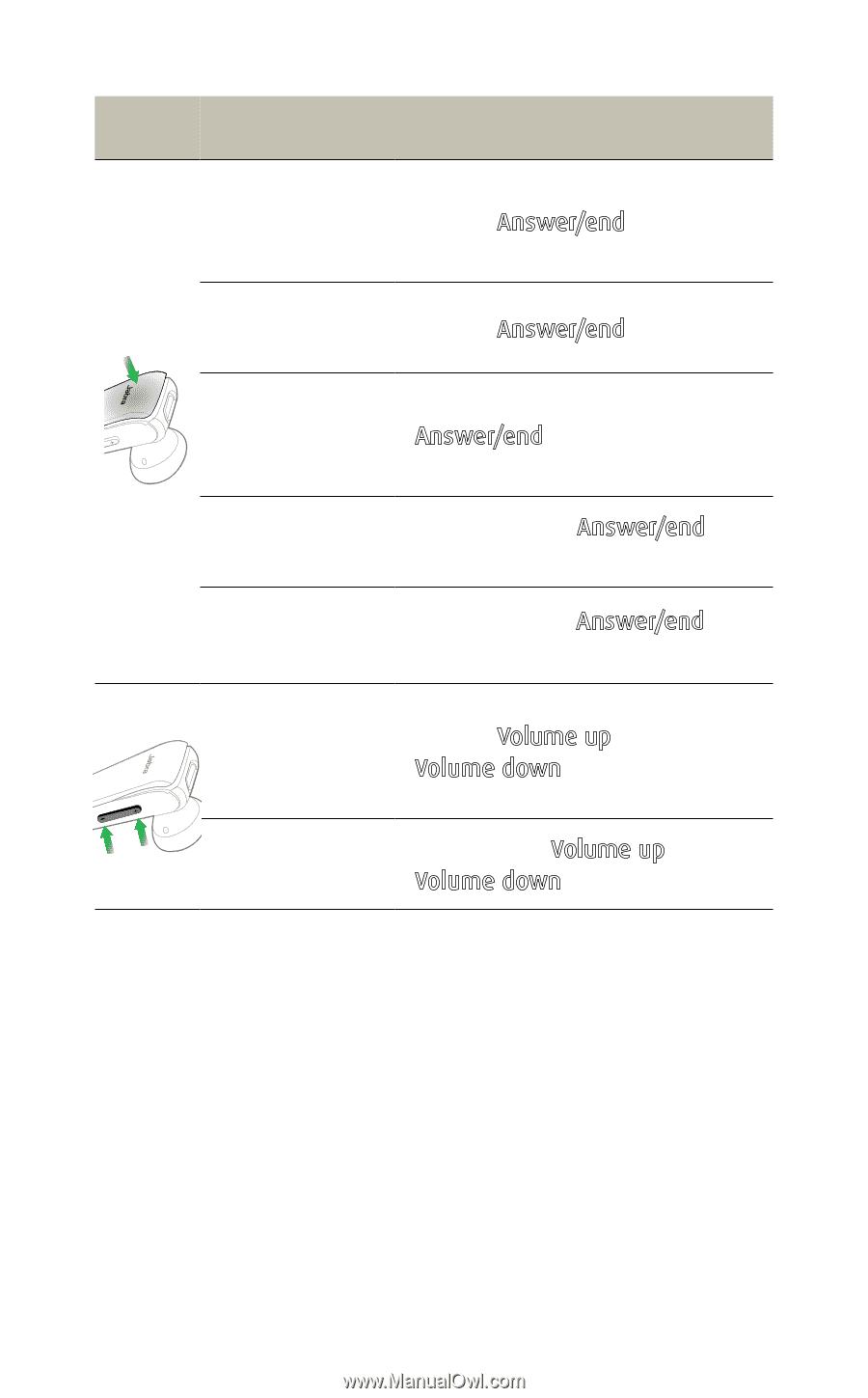
10
ENGLISH
JABRA CLASSIC
FUNCTION
ACTION
Answer call
Tap the
Answer/end
button
End call
Tap the
Answer/end
button
Activate voice
dialing (phone
dependent)
Press and hold (2 secs) the
Answer/end
button when not
on a call
Reject call
Double-tap the
Answer/end
button
Redial last
number
Double-tap the
Answer/end
button when not on a call
Adjust speaker
volume
Tap the
Volume up
or
Volume down
button
Mute/un-mute
microphone
Tap both the
Volume up
and
Volume down
to mute/un-mute.