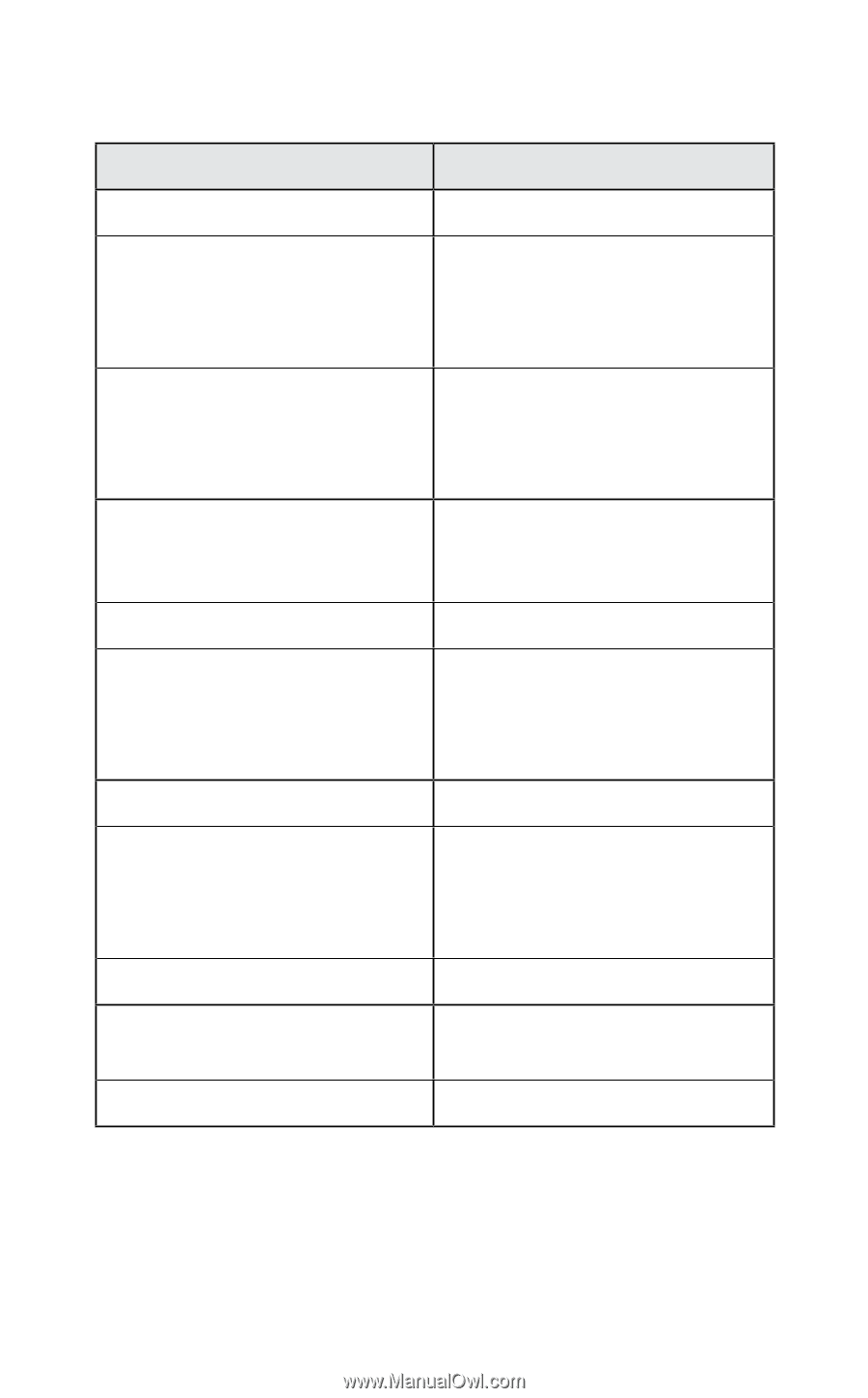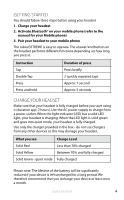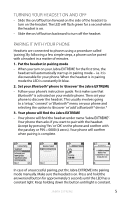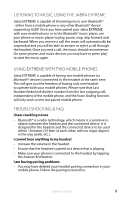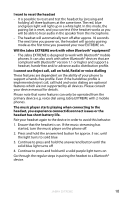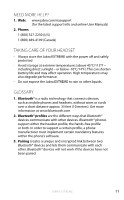Jabra EXTREME User manual - Page 9
What The Lights Mean - pairing
 |
UPC - 615822001403
View all Jabra EXTREME manuals
Add to My Manuals
Save this manual to your list of manuals |
Page 9 highlights
english What the lights mean What you see Flashing blue and green light Flashing blue light Flashing green light Flashing blue light Flashing red light Flashing purple light Solid blue light Solid purple light Solid green light Solid yellow light Solid red light Battery level/Talk time Incoming call Flashing every three seconds: In Standby mode and connected to mobile phone (only for 1 minute then off ) Flashing every three seconds: In standby mode - not connected (only for 1 minute then off ) Flashing every second: active call (only for 30 seconds then off ) Running low on battery Flashing every seconds: Connected in A2DP streaming music (only for 30 seconds then off ) In pairing mode Special music pairing mode See chapter Troubleshooting & FAQ - Frequently Asked Questions Fully charged Charging level between 70% and fully charged Charging level less than 70% Jabra EXTREME 8