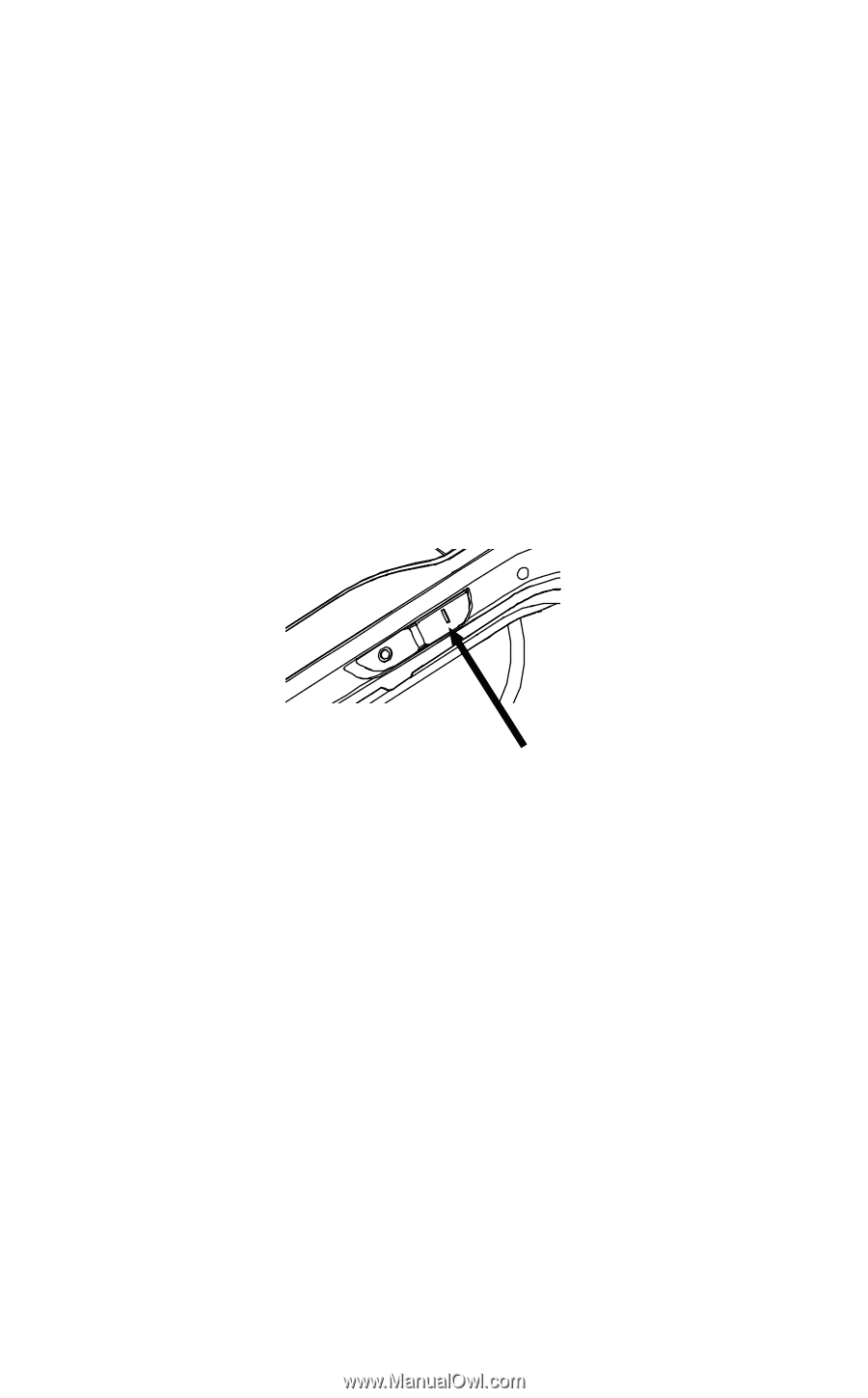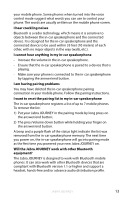Jabra JOURNEY User manual - Page 10
Additional Features - not announcing calls
 |
View all Jabra JOURNEY manuals
Add to My Manuals
Save this manual to your list of manuals |
Page 10 highlights
english ADDITIONAL FEATURES Voice control button* If you phone supports voice control, the voice control button on Jabra JOURNEY allows you to control your phone with your voice. The button can also be used to mute/un-mute your microphone during an active call. "Answer/Ignore" Voice Commands** You can also take calls with your voice. Just say "Answer" or "Ignore". Motion Sensor and Auto ON Jabra JOURNEY has a built-in motion sensor that registers a movement in a car and sends a signal to the device to power on. Auto ON is possible if your unit has been turned off automatically and the On/Off slider is placed in the position "I". On/Off Sleep mode and Auto OFF When not connected to a phone, the in-car speakerphone turns off automatically after 10 minutes. The phone will turn on automatically with help of a motion sensor. You can also turn it on again by typing the answer/end button. Caller ID and name announcement* During an incoming call Jabra JOURNEY will access the phonebook on your mobile phone and announce the name of the caller. If the name is not stored in your phonebook and your phone supports PBAP it will announce the number of the caller instead. * Phone dependent Jabra JOURNEY 9 ** Available ONLY in English