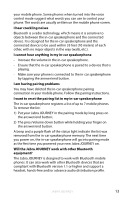Jabra JOURNEY User manual - Page 14
I hear crackling noises - instructions
 |
View all Jabra JOURNEY manuals
Add to My Manuals
Save this manual to your list of manuals |
Page 14 highlights
english your mobile phone. Some phones when turned into the voice control mode suggest what words you can use to control your phone. The words are usually written on the mobile phone screen. I hear crackling noises Bluetooth is a radio technology, which means it is sensitive to objects between the in-car speakerphone and the connected device. It is designed for the in-car speakerphone and the connected device to be used within 33 feet (10 meters) of each other, with no major objects in the way (walls, etc.). I cannot hear anything in my in-car speakerphone - Increase the volume in the in-car speakerphone. - Ensure that the in-car speakerphone is paired to a device that is playing. - Make sure your phone is connected to the in-car speakerphone by tapping the answer/end button. I am having pairing problems You may have deleted the in-car speakerphone pairing connection in your mobile phone. Follow the pairing instructions. I want to reset the pairing list in my in-car speakerphone The in-car speakerphone registers a list of up to 7 mobile phones. To remove the list: 1) Put your Jabra JOURNEY in the pairing mode by long press on the answer/end button; 2) The press Volume down button while holding your finger on the answer/end button. A beep and a purple flash of the status light indicate the list was removed from the in-car speakerphone memory. The next time you power on, the in-car speakerphone will go into pairing mode as the first time you powered your new Jabra JOURNEY on. Will the Jabra JOURNEY work with other Bluetooth equipment? The Jabra JOURNEY is designed to work with Bluetooth mobile phones. It can also work with other Bluetooth devices that are compliant with Bluetooth version 1.1 or higher and support a headset, hands-free and/or advance audio distribution profile. Jabra JOURNEY 13