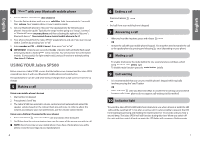Jabra SP500 User Manual
Jabra SP500 - Bluetooth hands-free Speakerphone Manual
 |
UPC - 607421734028
View all Jabra SP500 manuals
Add to My Manuals
Save this manual to your list of manuals |
Jabra SP500 manual content summary:
- Jabra SP500 | User Manual - Page 1
patents pending. Design and specifications subject to change without notice. The Bluetooth® word mark and logos are owned by the Bluetooth SIG, Inc. and any use of such marks by the companies in the GN Netcom Group is under license. www.jabra.com UUsesrermmananuualal User manual www.jabra.com - Jabra SP500 | User Manual - Page 2
Fig. 1 1 2 Fig. 2 Fig. 3 1 2 3 Fig. 4 English 1 13 25 37 49 Bahasa Malaysia 61 73 1 2 Fig. 5 1 2 3 5 4 3 PART NUMBER RevD 81-00125 - Jabra SP500 | User Manual - Page 3
compatibility 3 2. Charge the batteries 3 3. Switching on the Jabra SP500 3 4. "Pair" with your Bluetooth® mobile phone 4 5. Making a call 4 6. Ending a call 5 7. Answering a call 5 8. Muting a call 5 9. Call-waiting 5 10. Indicator light 5 11. Office mode 6 12. Choosing speakerphone - Jabra SP500 | User Manual - Page 4
4 Mute Button 5 Microphone Boom 6 Pairing button 7 Charging Socket 8 Speaker 2 BEFORE USING YOUR SPEAKERPHONE 1 Check for phone compatibility The Jabra SP500 is compatible with most Bluetooth¹ (see Glossary) mobile phones. You can check whether your phone has Bluetooth capability by visiting your - Jabra SP500 | User Manual - Page 5
) USING YOUR Jabra SP500 Before using your Jabra SP500, ensure that the batteries are charged and the Jabra SP500 is paired (see item 3) with your Bluetooth mobile phone and switched on. The speakerphone can be used while being recharged from a wall socket or from the car charger. 5 Making a call - Jabra SP500 | User Manual - Page 6
Bluetooth profile. Jabra SP500 supports both the headset and hands-free profiles. Although the Jabra SP500 is compatible with Bluetooth phones with either Bluetooth profile, enhanced features are available for phones that support the hands-free Bluetooth profile. Check your phone's instruction guide - Jabra SP500 | User Manual - Page 7
work with Bluetooth version 1.1 and 1.2 (or higher specifications) compatible devices which support the headset and/or hands-free profile(s). 3. Will the Jabra SP500 interfere with my car's electronics, radio, or computer? Jabra SP500 produces significantly less power than a typical mobile phone. It - Jabra SP500 | User Manual - Page 8
. Bluetooth devices will not work if the devices have not been paired with each other. 3 Passkey or PIN is a secret code that needs to be entered on the phone in order to pair the mobile phone with the Jabra SP500. When you have already paired your mobile phone with the speakerphone, the phone and

User manual
www.jabra.com
User manual
User manual
www.jabra.com
© 2005 GN Netcom A/S. All rights reserved. Jabra is a registered
trademark, wholly owned by GN Netcom Inc., and MiniGels is a
trademark of GN Netcom Inc. in the USA, and these trademarks
may be registered in other countries. US and foreign patents
pending. Design and specifications subject to change without
notice. The Bluetooth® word mark and logos are owned by the
Bluetooth SIG, Inc. and any use of such marks by the companies
in the GN Netcom Group is under license.