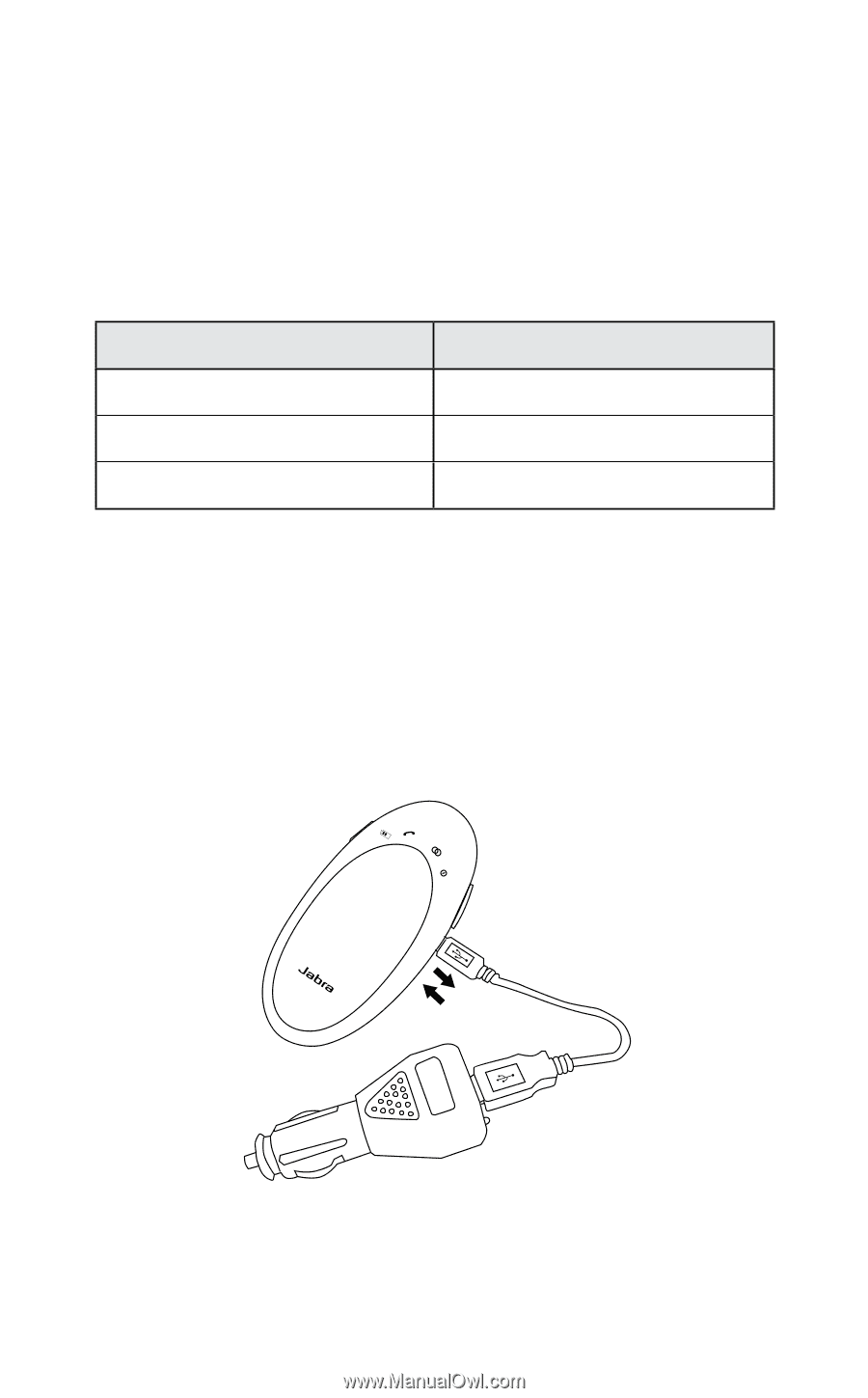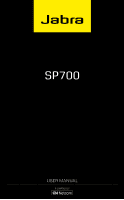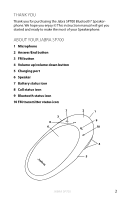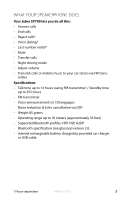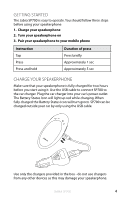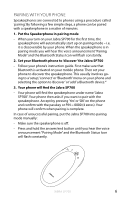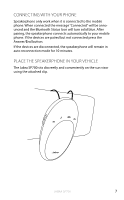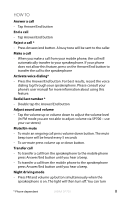Jabra SP700 User Manual - Page 5
Getting Started, Charge Your Speakerphone - instructions
 |
UPC - 615822000260
View all Jabra SP700 manuals
Add to My Manuals
Save this manual to your list of manuals |
Page 5 highlights
english GETTING STARTED The Jabra SP700 is easy to operate. You should follow three steps before using your speakerphone 1. Charge your speakerphone 2. Turn your speakerphone on 3. Pair your speakerphone to your mobile phone Instruction Tap Press Press and hold Duration of press Press briefly Approximately 1 sec Approximately 5 sec Charge your Speakerphone Make sure that your speakerphone is fully charged for two hours before you start using it. Use the USB cable to connect SP700 to the car charger. Plug the car charger into your car's power outlet. The Battery Status Icon will light up red while charging. When fully charged the Battery Status Icon will turn green. SP700 can be charged outside your car by only using the USB cable. Use only the chargers provided in the box - do not use chargers from any other devices as this may damage your speakerphone. Jabra SP700 4