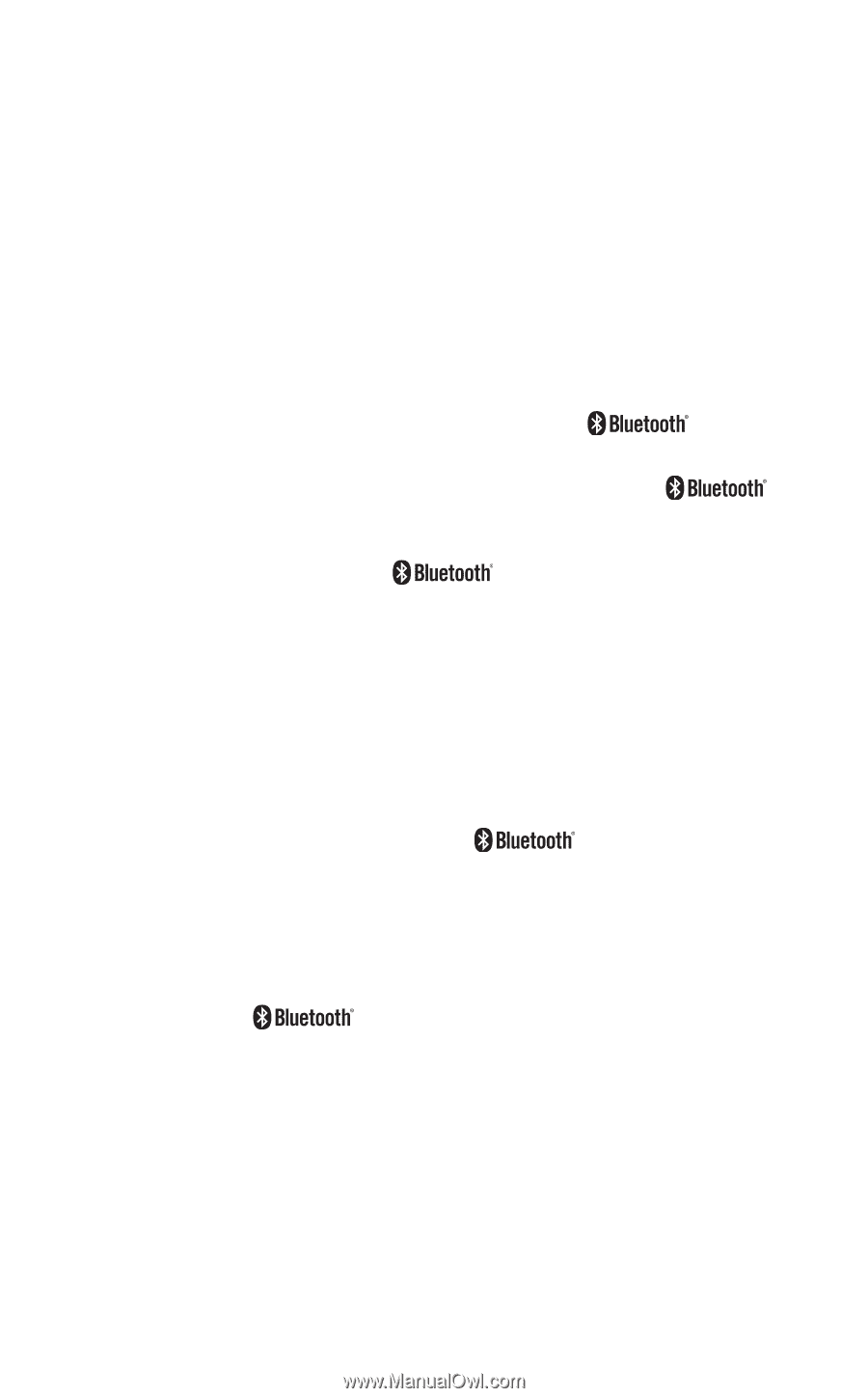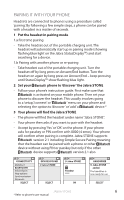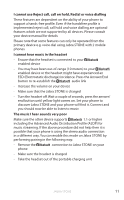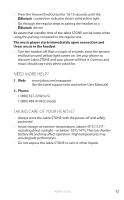Jabra STONE User manual - Page 12
including the Advanced Audio Distribution Profile A2DP - 2 pairing mode
 |
UPC - 738516331010
View all Jabra STONE manuals
Add to My Manuals
Save this manual to your list of manuals |
Page 12 highlights
english I cannot use Reject call, call on hold, Redial or voice dialling These features are dependent on the ability of your phone to support a hands-free profile. Even if the handsfree profile is implemented reject call, call hold and voice dialling are optional features which are not supported by all devices. Please consult your device manual for details Please note that some features can only be operated from the primary device e.g. voice dial using Jabra Stone with 2 mobile phones I cannot hear music in the headset - Ensure that the headset is connected to your enabled device - You may have been out-of-range (10 meters) to your enabled device or the headset might have experienced an ESD (Electrostatic discharge) incidence. Press the Answer/End button to re-establish the audio link - Increase the volume on your device - Make sure that the Jabra Stone is charged - Turn the headset off. Wait a couple of seconds, press the answer/ end button until yellow light comes on. Set your phone to discover Jabra STONE and your phone will find it. Connect and you should now be able to listen to music The music I hear sounds very poor Make sure the other device supports 1.1 or higher including the Advanced Audio Distribution Profile (A2DP) for music streaming. If the above procedure did not help then it is possible that your phone is using the stereo audio connection in a different way. You can enable this mode on Jabra Stone by performing pairing in the following way: - Remove the phone connection to Jabra Stone on your - Make sure the headset is charged - Take the headset out of the portable charging unit Jabra Stone 11