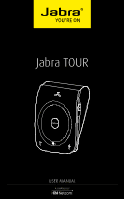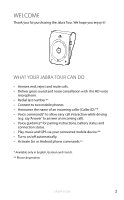Jabra TOUR User Manual
Jabra TOUR Manual
 |
View all Jabra TOUR manuals
Add to My Manuals
Save this manual to your list of manuals |
Jabra TOUR manual content summary:
- Jabra TOUR | User Manual - Page 1
Jabra TOUR jabra USER MANUAL - Jabra TOUR | User Manual - Page 2
english Contents Welcome 2 JABRA Tour OVERVIEW 3 GETTING STARTED 5 HOW TO USE THE JABRA Tour 7 ADDITIONAL FEATURES 10 support 13 technical specifications 16 Jabra TOUR 1 - Jabra TOUR | User Manual - Page 3
). • Voice guidance* for pairing instructions, battery status and connection status. • Play music and GPS via your connected mobile device.** • Turns on/off automatically. • Activate Siri or Android phone commands.** * Available only in English, German and French. ** Phone dependent. Jabra TOUR 2 - Jabra TOUR | User Manual - Page 4
[email protected] [email protected] [email protected] [email protected] [email protected] Design Registration Pending International For more information, please visit www.jabra.com JABRA TOUR GET STARTED UNDER 5 jabra.com/tour QSG 81-03618 B MINUTES car charger warranty Jabra - Jabra TOUR | User Manual - Page 5
Positioning the Jabra Tour Clip the Jabra Tour to the sun visor in your vehicle. english Charging the jabra tour In-car charging Connect the USB cable with car charger attachment to the Jabra Tour and the car lighter socket in your vehicle. PC charging Connect the Jabra Tour to any available USB - Jabra TOUR | User Manual - Page 6
your vehicle. first time pairing The first time the Jabra Tour is turned on, voice guidance* will guide you through pairing with your mobile phone. 1. Turn on the Jabra Tour. 2. Follow the voice-guided instructions* to pair the Jabra Tour with your mobile phone. Bluetooth will need to be activated - Jabra TOUR | User Manual - Page 7
the Answer/end button until you hear 'Welcome' , or press the Voice command button until you hear 'Say a command' and then say 'Pair new device' . 3. Activate Bluetooth on your mobile phone and select Jabra Tour. Confirm the pincode 0000. Say a command jabra jabra Pair new device Jabra TOUR 6 - Jabra TOUR | User Manual - Page 8
USE THE JABRA Tour USING WITH YOUR MOBILE PHONE Answer/End ON/OFF Mute/Unmute jabra Microphone Speaker Charging Port Volume - Voice Command Volume + Make call Answer call End call Reject call Start a call with your mobile phone. The call will automatically transfer to the Jabra Tour. If not - Jabra TOUR | User Manual - Page 9
english Jabra voice commands* Phone voice commands** Mute/un-mute microphone Press the Voice command button until you hear 'Say a command' and then say 'What can I say?' for a full list of voice commands* Press the Voice command button to activate your mobile phone's voice commands (e.g. Siri) Tap - Jabra TOUR | User Manual - Page 10
an incoming call the Jabra Tour will access the phone book from your mobile phone, and announce the name of the caller. If the name is not stored in your phone book, and the mobile phone supports PBAP (Phone book access profile 2), the Jabra Tour will announce the phone number of the caller instead - Jabra TOUR | User Manual - Page 11
talk time is..." "Voice on" "Voice off" What it means The Jabra Tour is in pairing mode. Follow the instructions to pair your mobile phone with the Jabra Tour Pairing failed Jabra Tour is connected to a phone/device Jabra Tour is connected to two phones/devices A connected phone/ device is turned - Jabra TOUR | User Manual - Page 12
battery level Puts the Jabra Tour into pairing mode Mobile phone voice commands (e.g. Siri) To activate your mobile phone's voice commands (e.g. Siri) tap the Voice command button on the Jabra Tour. For a full list of voice commands refer to your mobile phone's user manual.** * Available only in - Jabra TOUR | User Manual - Page 13
to a mobile phone (standby mode) The Jabra Tour is in pairing mode, and ready to connect A mobile phone is Bluetooth connected to the Jabra Tour Incoming call Active call The Jabra Tour is muted Battery is charging Battery is fully charged Low battery DFU/Firmware upgrade mode Jabra TOUR 12 - Jabra TOUR | User Manual - Page 14
having pairing problems A You may have deleted the Jabra Tour pairing connection in your mobile phone. Follow the pairing instructions. Q Will the Jabra Tour work with other Bluetooth equipment? A The Jabra Tour is designed to work with Bluetooth mobile phones. It can also support other Bluetooth - Jabra TOUR | User Manual - Page 15
. High temperatures may also degrade performance. • Do not expose the Jabra Tour to rain or other liquids. Need more help? 1. Web: www.jabra.com (for the latest support info and online User Manuals) 2. E-mail: Deutsch English Español Français Italiano Nederlands Polska Scandinavian - Jabra TOUR | User Manual - Page 16
Österreich Portugal Sverige Die Schweiz España United Kingdom Australia China Japan Singapore United State Canada International +33 182880251 +39 0662207674 +45 35256540 +31 208080962 +47 22577785 +43 720880558 -8722 800-101-2329 1 (800) 327-2230 1 (800) 489-4199 +45 35256540 Jabra TOUR 15 - Jabra TOUR | User Manual - Page 17
devices connected simultaneously Supported Bluetooth profiles: Hands Free profile (v. 1.6), Headset profile (v. 1.2), A2DP (v. 1.2), PBAP profile Digital signal processing (DSP): Up to 21 dB noise reduction on transmit signal. Acoustic echo cancellation Talk time: Up to 20 hours Jabra TOUR 16 - Jabra TOUR | User Manual - Page 18
C to 40° C (32° F to 104° F) Discharging -10° C to 60° C (14° F to 140° F) Storage temperature: -20° C to 35° C (-4° F to 95° F) Pairing passkey or PIN: 0000 Warranty: One-year limited warranty Dispose of the product according to local standards and regulations. www.jabra.com/weee Jabra TOUR 17 - Jabra TOUR | User Manual - Page 19
change without notice). © 2012 GN Netcom A/S. All rights reserved. Jabra® is a registered trademark of GN Netcom A/S. All other trademarks included herein are the property of their respective owners. The Bluetooth® word mark and logos are owned by the Bluetooth SIG, Inc. and any use of such marks by
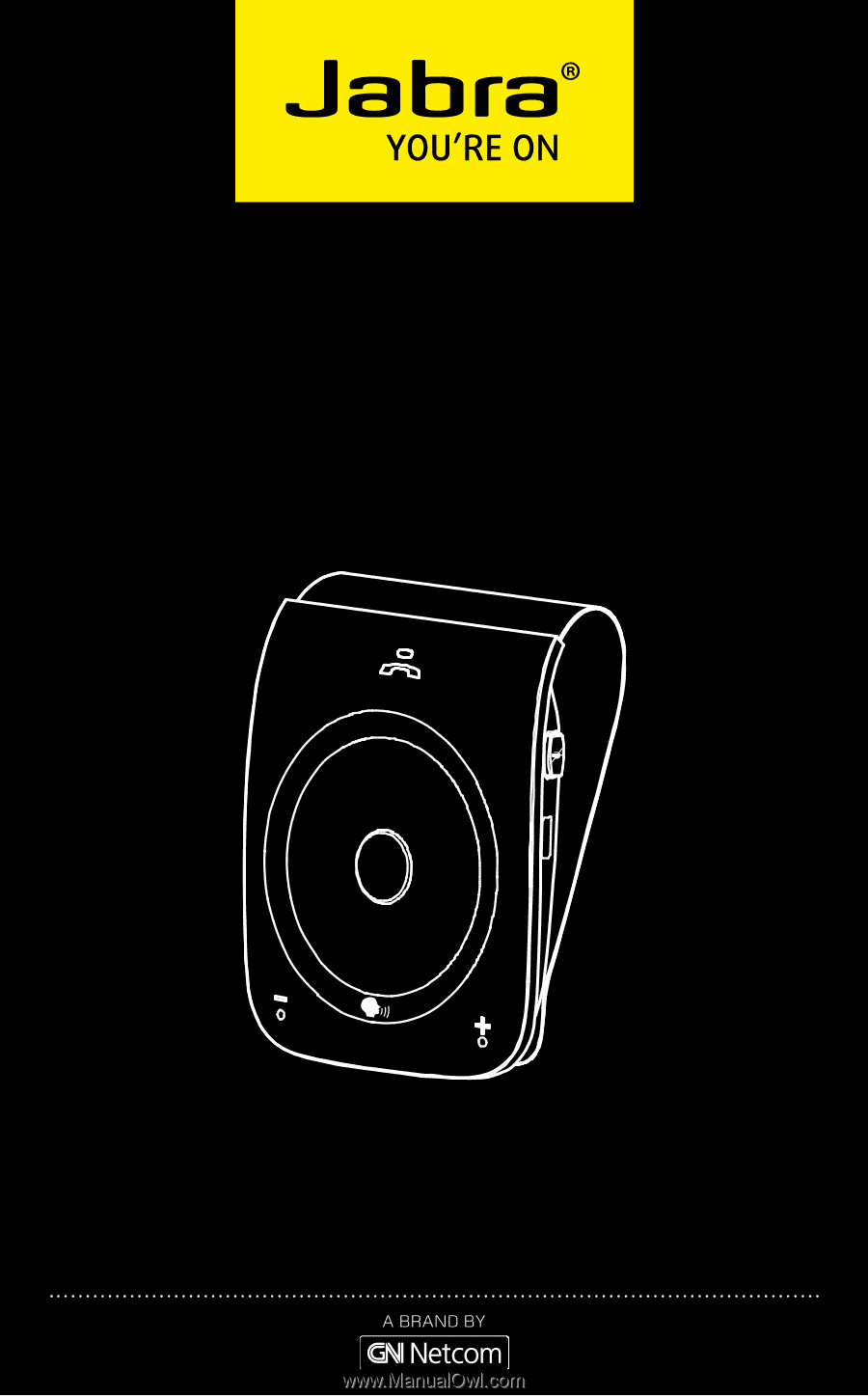
USER MANUAL
Jabra TOUR
jabra