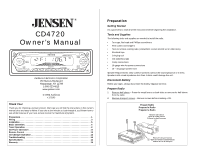Jensen CD4720 Owners Manual
Jensen CD4720 - AM/FM/CD Receiver With Detachable Face Manual
 |
UPC - 043258300133
View all Jensen CD4720 manuals
Add to My Manuals
Save this manual to your list of manuals |
Jensen CD4720 manual content summary:
- Jensen CD4720 | Owners Manual - Page 1
use all the features of your new Jensen receiver for maximum enjoyment. Preparation 1 Wiring 3 Installation 5 Basic Operation 6 Tuner Operation 8 CD Player Operation 11 Remote Control 12 CD Changer Operation 13 Troubleshooting 14 Specifications 14 Warranty 14 Preparation Getting Started - Jensen CD4720 | Owners Manual - Page 2
Quite los tornillos transportadores - Quite los tornillos antes de insertar un CD. CD4720 Guide d'Utilisateur Merci! Merci d'avoir choisi un produit Jensen. Nous espérons que vous allez trouver les instructions dans ce guide de propriétaire claires et faciles à suivre. Prenez quelques minutes à le - Jensen CD4720 | Owners Manual - Page 3
opening. 4. Install support strap to make unit more stable. Wiring Wiring with a Wiring Adapter (Purchased Separately) Connect Wires You can make all these connections without even being in the car. 1. Splice or crimp wires. 2. Attach wiring adapter to car wiring harness. Wiring Diagram / Color - Jensen CD4720 | Owners Manual - Page 4
Cableado / Código de Colores 1. Cables auxiliares de entrada 2. Cambiadiscos de CD 3. Alimentación Antena (cable azul) - Conectar a la antena o al adecuado. Si utiliza un fusible incorrecto puede dañar la radio. El CD4720 utiliza un fusible de 15 amperios ubicado bajo el conector de cables Fusible - Jensen CD4720 | Owners Manual - Page 5
CD4720 Installation Final Installation 1. Connect wiring adapter to existing wiring harness. 2. Connect antenna lead. 3. Slide radio chassis into half-sleeve Finale ISO-DIN 3 EQ MON LOC MUT PAU SCN CD RECEIVER RPT SHF SCN RX DIM BND/LOU AMS DSP MOD SW 1 2 3 5 EQ MON LOC - Jensen CD4720 | Owners Manual - Page 6
Press MUTE again to resume normal operation. Basic Operation 1 Operación Básica 2 Opération de base AUX IN CD4720 MOSFET 60 WATTS X 4 SCAN DIM 19 BAND 18 3 AUDIO ADJUST ST LOUD DISP 17 4 CD RECEIVER CHANGER SUB-W / 16 MONO LO/DX DN UP AS/PS MODE SUB-W 67 Reset/Readjuste - Jensen CD4720 | Owners Manual - Page 7
CD4720 Basic Operation (continued) 4. Loudness Press and hold the BAND (19) button > 3 seconds to activate the Loudness. When the Loudness is on, LOUD appears in the - Jensen CD4720 | Owners Manual - Page 8
remove. To reinstall, slip the left edge of the front panel into the radio and press into place. OPEN BUTTON SCAN AUX IN CD4720 AADUJDUISOT AMS DISP CD RECEIVER MOSFET 60 WATTS X 4 CHANGER UP DN / LOCAL BAND MODE SUB-W ST Detaching the Front Panel Removiendo el Panel Delantero Détacher le - Jensen CD4720 | Owners Manual - Page 9
CD4720 Tuner Operation (continued) 13. Mono/Stereo Press MON button (21) to select mono or stereo mode. You can sometimes improve reception of distant stations by selection mono operation. 14. Tuning Manual radio 21 AUX IN CD4720 AUDIO ADJUST ST LOUD MONO LO/DX 6 8 9 CD RECEIVER 10 11 MOSFET - Jensen CD4720 | Owners Manual - Page 10
again to stop scanning when the desired station is reached. Preset Stations Preselección de Emisoras Stations Programmées SCAN AUX IN CD4720 AUDIO ADJUST ST LOUD AMS CD RECEIVER MOSFET 60 WATTS X 4 DISP BAND CHANGER DN UP / LOCAL MODE SUB-W ST Press and hold Presione y mantenga presionado - Jensen CD4720 | Owners Manual - Page 11
and 18) for > 1 second to fast forward or fast reverse. CD play starts when the button is released. CD Player Operation Operación del Reproductor de CD Fonctionnement du Lecteur CD 1 AUX IN CD4720 AUDIO ADJUST ST LOUD MONO LO/DX CD RECEIVER 8 9 10 11 MOSFET 60 WATTS X 4 SCAN DIM BAND 18 - Jensen CD4720 | Owners Manual - Page 12
= AS/PS Infrared Port PWR PAU 1 SHF 4 MOD SEL VOL TUNE/SEEK VOL BND DSP SCN RPT 2 3 AMS 56 CD4720 INFRARED REMOTE CONTROLLER CD4720 Operación del Reproductor de CD (continuado) 21. Exploración (SCN) Presione SCN (9) para jugar el primer varios segundos de cada song/file en el disco - Jensen CD4720 | Owners Manual - Page 13
CD4720 CD Changer Operation Please call Jensen technical support at 1-800-323-4815 for a list of CD changers compatible with this unit. Refer to the owner's manual included with the CD changer for instructions on installing, loading and using the CD magazine. 24. CD Changer Mode Press MODE (15) - Jensen CD4720 | Owners Manual - Page 14
Troubleshooting Problem Does not operate (display does not light) No power to unit No speakers operate (display lights normally) Not all speakers operate Blows fuses Error-1 (CD Player) Error-2 (CD Player) Error-1 (CD Changer) Error-2 (CD Changer) Error-3 (CD Changer) Error-4 (CD Changer) Error-5 ( - Jensen CD4720 | Owners Manual - Page 15
CD4720 Corrección de Problemas Problema El equipo no functiona (el visualizador no se enciende) La alimentación no va a la unidad Ninguno de los altoparlantes funciona (las luces del visualizador funcionan). No todos los altoparlantes funcionan Fusibles quemados Error-1 (Reproductor de CD) Error-2 - Jensen CD4720 | Owners Manual - Page 16
du poste de radio et le manchon pour appuyer sur les ressorts de blocage. Tirez le poste hors de la planche de bord. CD4720 Caractéristiques Lecteur CD Rapport signal/bruit 90 dB Réponse de fréquence 20Hz - 20kHz, -3 dB Séparation de canal à 1kHz 55 dB Convertisseur D/A 1 bit/CH Récepteur MF

AUDIO
ADJUST
BAND
SCAN
/
SUB-W
AUX IN
CD RECEIVER
MOSFET 60
WATTS
X4
CD4720
CHANGER
UP
DN
MONO
AS/PS
LO/DX
MODE
SUB-W
DISP
DIM
LOUD
ST
Remove transport screws
Quite los tornillos transportadores
Enlevez les vis de transport
Remove half sleeve
Quite la media camisa
Enlevez le demi-fourreau
2
1
CD4720
Owner’s Manual
Thank You!
Thank you for choosing a Jensen product. We hope you will find the instructions in this owner’s
manual clear and easy to follow. If you take a few minutes to look through it, you’ll learn how to
use all the features of your new Jensen receiver for maximum enjoyment.
Preparation. . . . . . . . . . . . . . . . . . . . . . . . . . . . . . . . . . . . . . . . . . . . . . . . . . . . . . . . . . . . . . . 1
Wiring. . . . . . . . . . . . . . . . . . . . . . . . . . . . . . . . . . . . . . . . . . . . . . . . . . . . . . . . . . . . . . . . . . . 3
Installation . . . . . . . . . . . . . . . . . . . . . . . . . . . . . . . . . . . . . . . . . . . . . . . . . . . . . . . . . . . . . . . 5
Basic Operation. . . . . . . . . . . . . . . . . . . . . . . . . . . . . . . . . . . . . . . . . . . . . . . . . . . . . . . . . . . 6
Tuner Operation. . . . . . . . . . . . . . . . . . . . . . . . . . . . . . . . . . . . . . . . . . . . . . . . . . . . . . . . . . . 8
CD Player Operation . . . . . . . . . . . . . . . . . . . . . . . . . . . . . . . . . . . . . . . . . . . . . . . . . . . . . . . 11
Remote Control . . . . . . . . . . . . . . . . . . . . . . . . . . . . . . . . . . . . . . . . . . . . . . . . . . . . . . . . . . .12
CD Changer Operation . . . . . . . . . . . . . . . . . . . . . . . . . . . . . . . . . . . . . . . . . . . . . . . . . . . . .13
Troubleshooting . . . . . . . . . . . . . . . . . . . . . . . . . . . . . . . . . . . . . . . . . . . . . . . . . . . . . . . . . .14
Specifications . . . . . . . . . . . . . . . . . . . . . . . . . . . . . . . . . . . . . . . . . . . . . . . . . . . . . . . . . . . .14
Warranty . . . . . . . . . . . . . . . . . . . . . . . . . . . . . . . . . . . . . . . . . . . . . . . . . . . . . . . . . . . . . . . . . 14
Preparation
Getting Started
It’s a good idea to read all of the instructions before beginning the installation.
Tools and Supplies
The following tools and supplies are needed to install the radio.
•
Torx type, flat-head and Phillips screwdrivers
•
Wire cutters and strippers
•
Tools to remove existing radio (screwdriver, socket wrench set or other tools)
•
Electrical tape
•
Crimping tool
•
Volt meter/test light
•
Crimp connections
•
18 gauge wire for power connections
•
16 – 18 gauge speaker wire
Speaker Requirements: Only connect speakers rated in the load impedance of 4 ohms.
Speakers with a load impedance less than 4 ohms could damage the unit.
Disconnect Battery
Before you begin, always disconnect the battery negative terminal.
Prepare Radio
1.
Remove half sleeve
– Press the metal levers on both sides to remove the half-sleeve
from the radio.
2.
Remove transport screws
– Remove screws before inserting a CD.
Audiovox Electronics Corporation
150 Marcus Boulevard
Hauppauge, NY 11788
1-800-323-4815
www.jensen.com
© 2004 Audiovox
v.123103
Prepare Radio
Preparar la Radio
Préparer la Radio
®