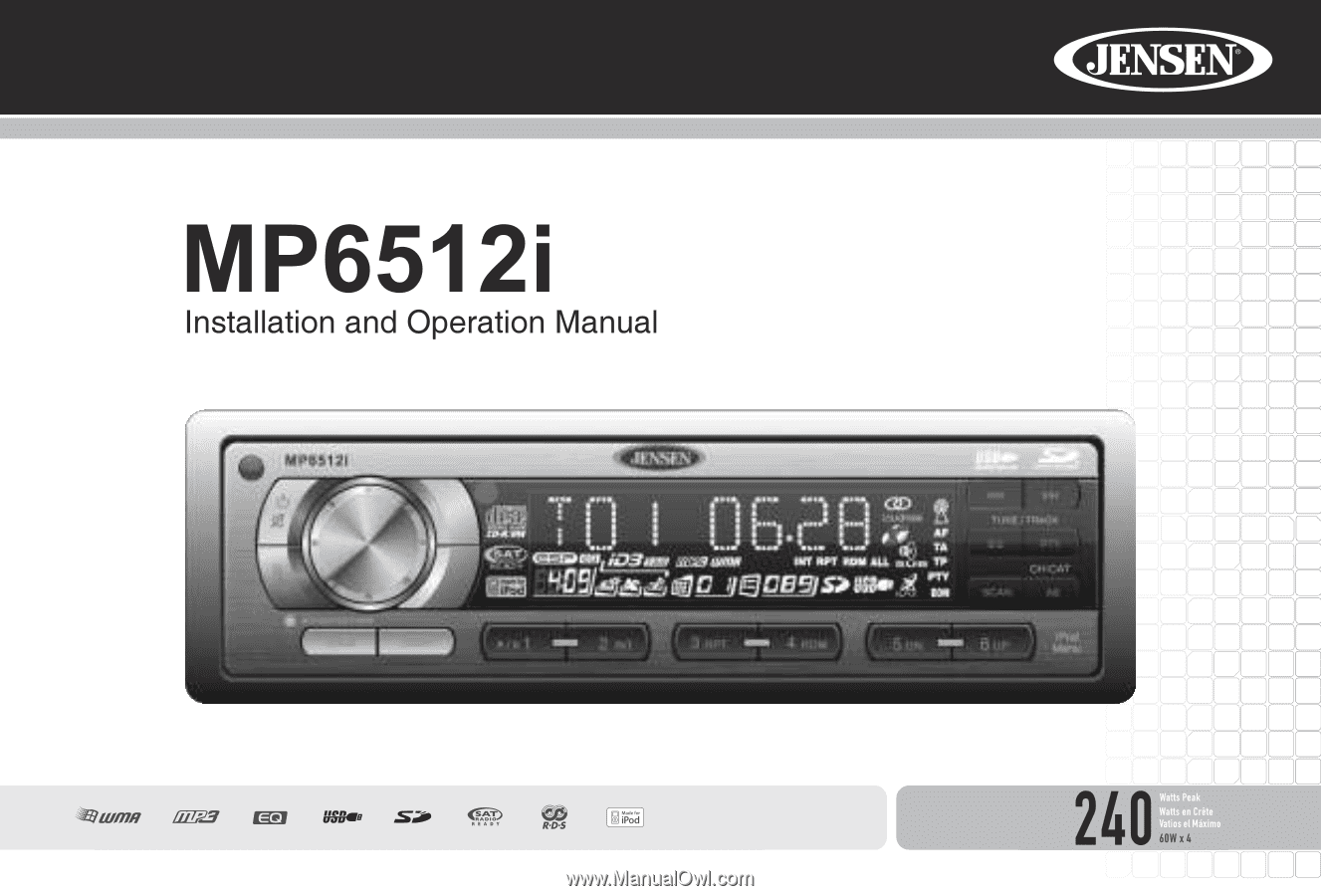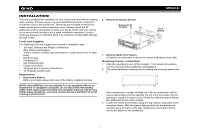Jensen JENMP6512I Operation Manual
Jensen JENMP6512I - USB/SD CARD RECEIVR Manual
 |
UPC - 043258303745
View all Jensen JENMP6512I manuals
Add to My Manuals
Save this manual to your list of manuals |
Jensen JENMP6512I manual content summary:
- Jensen JENMP6512I | Operation Manual - Page 1
- Jensen JENMP6512I | Operation Manual - Page 2
- Jensen JENMP6512I | Operation Manual - Page 3
7 Tuner Operation 10 CD Player Operation 12 MP3/WMA Operation 13 Satellite Radio Operation 17 iPod Operation 19 Remote Control 20 Care and Maintenance 21 Troubleshooting 22 Specifications 23 i - Jensen JENMP6512I | Operation Manual - Page 4
MP6512i ii - Jensen JENMP6512I | Operation Manual - Page 5
of the instructions before beginning the installation. We recommend having your Jensen MP6512i installed ) AM-FM • RDS-Radio Data System • USA / Europe Frequency Spacing • 30 Station Presets ( Supports Hard Drives and Flash Memory Drives • SD Card - Playback of MP3 and WMA files • 3.5mm Audio - Jensen JENMP6512I | Operation Manual - Page 6
- Jensen JENMP6512I | Operation Manual - Page 7
wiring until the problem is corrected. car body using the mounting bolt and rubber cushion. 7. Test the radio using the Operating Instructions instructions. 2. Install the radio/mounting plate assembly to the sub-dashboard according to the instructions in the installation kit. 3. Attach the support - Jensen JENMP6512I | Operation Manual - Page 8
keys are inserted at an angle, they will not lock properly and will not release the unit. Technical Assistance If you require assistance, contact Technical Support at 1-800-323-4815 from 9:00am to 6:00pm EST Monday through Friday. MP6512i 4 - Jensen JENMP6512I | Operation Manual - Page 9
- Jensen JENMP6512I | Operation Manual - Page 10
panel to remove it. 5. After removing the front panel, store it in the supplied carrying case and take it with you when you leave the car. The motorized mechanism will close automatically after 10 seconds. Re-attaching the Front Panel To re-attach the front panel, make sure the electrical terminals - Jensen JENMP6512I | Operation Manual - Page 11
auxiliary (AUX), SD, USB, SAT and iPod. CD, SD, USB, SAT and iPod mode only appear when the source is available. Audio Mute Press the mute button (2) to silence the audio volume. "Mute" appears on the display. Press mute again to restore volume to the previous setting. V olu m e / Au dio Con t r ol - Jensen JENMP6512I | Operation Manual - Page 12
" and then turn the rotary encoder to adjust the fader between the front and rear speakers. "F = R" represents a center fader level. Subwoofer To adjust Subwoofer options, press the MENU button (22) to access the audio menu. Turn the rotary encoder until "SUB" appears in the display. Press the MENU - Jensen JENMP6512I | Operation Manual - Page 13
MP6512i select "OFF", "LOW", "MID" or "HIGH". When activated, "LOUDNESS" appears on the display panel. Local/ Dist ant Recept ion ( LO/ DX) When the Local function is on, only radio stations with a strong signal are played. To activate Local reception mode, press the LO/DX button (6). NOTE: Distant - Jensen JENMP6512I | Operation Manual - Page 14
Press the TUNE/TRACK >>| or |>| or |>| or | - Jensen JENMP6512I | Operation Manual - Page 15
MP6512i • Language • Religious Music • Religious Talk • Personality • Public • College • Weather • Emergency Test • Emergency To search for stations in a PTY category: 1. Press the PTY button (17) to view the current PTY category. 2. Use the TUNE/TRACK >>| or | - Jensen JENMP6512I | Operation Manual - Page 16
- Jensen JENMP6512I | Operation Manual - Page 17
for converting audio files into MP3/WMA formats. Jensen recommends of available characters, see the instruction manual of the writing software and . Entering ID3 Tag This unit supports ID3 tag versions 1.0 and 1.1. For loud noise and cause damage to the speakers. Do not attempt to play a medium - Jensen JENMP6512I | Operation Manual - Page 18
MP6512i Bit Rates The unit supports bit rates from 32 - 320 kbps. MP3 Playing Order When selected for files on the card automatically. The "SD" card icon flashes when an SD card is being read. 3.5mm Audio Only SD SLOT To remove the card, first press the SRC button (7) to switch to another mode and - Jensen JENMP6512I | Operation Manual - Page 19
>/|| button again to resume play. Accessing the I D3 Tag Press the DISP button (21) repeatedly during MP3/WMA play to access the ID3 information manually. The display will show any of the following information that is programmed on the source: Folder Name, File Name, Track Title, Artist Title, Album - Jensen JENMP6512I | Operation Manual - Page 20
MP3 / W MA File or Folder Search The unit offers three methods of searching for files or folders on a disc. Direct Track Search 1. Press the AS button (15) to activate the Track Search function. The LCD will display "TRK SCH". 2. Press the MENU (Enter) button (22) to confirm. 3. Turn the rotary - Jensen JENMP6512I | Operation Manual - Page 21
/ S AT READY UNIVERSAL SERIAL BUS D ispla yin g t h e I de n t ifica t ion ( I D ) Code Before you listen to Satellite Radio, you must subscribe to the service using your radio's identification number. To display the radio ID, press the TUNE/ TRACK | - Jensen JENMP6512I | Operation Manual - Page 22
Ca t e gor y Tu n in g M ode To select stations in a specific category, perform the following steps. 1. Press the AS button (15) twice. "CATEGORY" appears on the screen. 2. Turn the rotary encoder to move through the available categories. 3. Press the MENU button (22) to select the displayed - Jensen JENMP6512I | Operation Manual - Page 23
MP6512i IPOD OPERATION Accessing iPod Mode Press the SRC button (7) to change to iPod playback mode. iPod playback begins automatically when an iPod is connected. MP6512i / S AT READY UNIVERSAL SERIAL BUS Selecting a Track Press the TUNE/TRACK >>| or | - Jensen JENMP6512I | Operation Manual - Page 24
MP6512i REMOTE CONTROL The remote control will allow you to control many functions of the MP6512i. Replacing the Battery When the range of operation of the card remote control becomes short or stops functioning, replace the battery with a new lithium battery. Be sure to observe the proper polarity - Jensen JENMP6512I | Operation Manual - Page 25
of ROXIOTM or NEROTM burning software. In addition, this unit will only recognize the CDDA (Compact Disc Digital Audio), .MP3 and .WMA formats "recorded / burned" onto a CD-R/RW. This unit does not support .WAV, .OGG or other formats. CD Care and Handling Dirt, dust, scratches and warpage can cause - Jensen JENMP6512I | Operation Manual - Page 26
TROUBLESHOOTING Problem Cause Corrective Action Does not operate No power to yellow (display does each other Blows fuses Power wire shorting to Make sure wire is not pinched ground Speaker wires shorting Make sure wire is not pinched to ground Incorrect fuse; fuse too Install fuse of - Jensen JENMP6512I | Operation Manual - Page 27
MP6512i SPECIFICATIONS CEA Power Ratings General Power Supply 11 to 16VDC, negative ground Power Antenna (Blue 500mA max, current limited protection Operating Temperature 20C ~ 65C Fuse 15-amp, ATO type DIN chassis dimensions 7" X 7" X 2" (178mm x 178mm x 50mm) *Specifications subject to - Jensen JENMP6512I | Operation Manual - Page 28
MP6512i 24 - Jensen JENMP6512I | Operation Manual - Page 29
service center x Elimination of car static or motor noise x Defects in cosmetic, decorative or non-operative structural parts x Correction of antenna problems "Care and Maintenance" section of your Installation and Operation Manual for additional information regarding the proper use of your product - Jensen JENMP6512I | Operation Manual - Page 30
Audiovox Electronics Corporation Hauppauge, NY 11788 Technical Assistance: 1-800-323-4815 www.jensen.com © 2007 Audiovox Ver. 052107 Printed in China