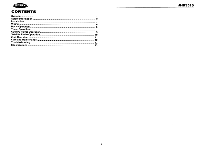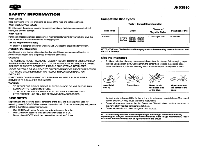Jensen JHD3510 Operation Manual
Jensen JHD3510 - Heavy Duty CD Receiver Manual
 |
UPC - 081787013834
View all Jensen JHD3510 manuals
Add to My Manuals
Save this manual to your list of manuals |
Jensen JHD3510 manual content summary:
- Jensen JHD3510 | Operation Manual - Page 1
HEAVY DUTY ~HD3510 AM/FM/RBDS/WB/CD/AUX-IN/iPod Ready/SIRIUS Ready Heavy Duty Radio Installation and Operation Manual ,,\ // CH:05 ST RDS U ; M1 105.9 --- ~ LOUD EQ-ROCK I VOLUME46 v 12:36PM '==- - - Jensen JHD3510 | Operation Manual - Page 2
CONTENTS System 1 Safety Information 2 Installation 3 Wiring 4 Basic Operation 5 Tuner Operation 7 CD/MP3 Player Operation 9 Satellite Radio Operation 10 iPod Operation 11 Care and Maintenance 12 Troubleshooting 12 Specifications 13 JHD3510 ii - Jensen JHD3510 | Operation Manual - Page 3
2-Wire Power with Non-Volatile Memory and Interior Power Clockllime Support Auxiliary Audio Input (Front 3.5mm Stereo Jack, Rear RCA) Content List Jensen Heavy Duty Radio Hardware Kit Wire Harnesses 15AMP Fuse Installation Manual FLANGE NUTS @@ DIN SLEEVE REMOVAL TOOL MOUNTING BUSHING MOUNTING - Jensen JHD3510 | Operation Manual - Page 4
.JHD3510 DIRECTLY. BE SURE TO OPERATE THE MOBILE CD PLAYER AS INSTRUCTED. USE OF CONTROLS OR ADJUSTMENTS OR PERFORMANCE OR PROCEDURES DO NOT OPEN COVERS AND DO NOT REPAIR BY YOURSELF. PLEASE REFER SERVICING TO A QUALIFIED TECHNICIAN. WARNING: TO REDUCE THE RISK OF FIRE OR problem with the player. 2 - Jensen JHD3510 | Operation Manual - Page 5
problem is support strap or rear rubber mounting bushing must be used In the installation of the radio. Installation without either may result in damage to the radio or the mounting surface and void the manufacturer's warranty. 9. Test radio operation by referring to the operating instructions - Jensen JHD3510 | Operation Manual - Page 6
~ I I l I A V Y D U I Y J-H- D- -3-5 1-0- W IR IN G ?ICDulli [Q2 II ~III @ ~ /1'11 a 0 0 DD 110 0 o a cll1 ~ ~ b 14-PIN SOCKET I . @] I~I'V~'~~~ I J ~] ~ I-- PA SOCKE ---r- --- -- e--..... Ir:jBLACK YELLOW BLACK ci:YELLOW B! ~::l \ J "---J WHITE RED LINE OUT e ~ ~ \J \J WHITE - Jensen JHD3510 | Operation Manual - Page 7
. Mode Press the MODE button (4) to select a different mode of operation, as indicated on t~e display panel. Available modes include Tuner (AM/FM), SAT (SiriUS) radio, CD, iPod and AUX in (optional Auxiliary Input). NOTE: SIrius (SAT) mode will be skIpped when the Region menu option is set to "EURO - Jensen JHD3510 | Operation Manual - Page 8
Alert" on page 8.) Alert PWR (AUTO/OFF): Select "Auto" to turn on the radio when NOAA alerts are issued. This function only works when the +12V switched is on. to display the current time, turn the vehicle ignition on and turn the radio off. Press and ho/dthe DISPiSCROLL button (12) for more than one - Jensen JHD3510 | Operation Manual - Page 9
band mode. RBDS Operation This unit is equipped to display RBDS (Radio Broadcast Data Service) information when broadcast by the radio station. The following LCD indicators appear when data is received: RBDS: The current radio station is broadcasting RBDS data. TA: Traffic Alert mode is activated - Jensen JHD3510 | Operation Manual - Page 10
station and there are a total of seven broadcasting frequencies used. A similar system is available in Canada under the Weatheradio Canada service administered by Environment Canada. Tuning to Weatherband Press and hold the BANDIWB button (15) to access the Weatherband. The indication "WS - Jensen JHD3510 | Operation Manual - Page 11
.JHD3510 ... AVYDUJY CD/MP3 PLAVER OPERATION Folder NaVigation (MP3 Only) Press the 51DN button (9) to select folder down. Press the 61UP button (10) to select folder - Jensen JHD3510 | Operation Manual - Page 12
channel "000". The screen will display "Sirius 10" on the top bar with the SID displayed in the middle of the LCD screen. The Sirius radio 10 is 12 characters long. Programming Channels 1. Select the channel you want to store in memory. 2. Press and hold a preset button (5-10) until the - Jensen JHD3510 | Operation Manual - Page 13
an iPod ready function that will allow you to control your iPod (if compatible) using the control panel buttons. The following iPod versions are supported: iPod 3G (firmware version 2.2 only) iPod Mini iPod4G iPod Photo iPod Nano iPod 5G (Video) NOTE: iPod and iPod Cable sold separately. Accessing - Jensen JHD3510 | Operation Manual - Page 14
.JHD3510 noise in reception is the ignition system This is a result of the radio being placed close to the ignition system (engine). This type of noise accessory terminal, switch the ignition key to "ACC" or "Run" Replace the fuse Remove the disc in the player and insert the new one manually 12 - Jensen JHD3510 | Operation Manual - Page 15
Frequency Response ~ 65 dB : More than 50 dB : 20 Hz - 20 kHz FAt Radio Frequency Coverage (USA) Frequency Coverage (Europe) Sensitivity (S/N=30dB) Image Rejection Stereo Separation 87.5 to x 4 Idle/Standby Current 75mA Current Drain 15 Ampere (max.) Dimensions 80 (W) x 183 (D) x 58 (H) 13 - Jensen JHD3510 | Operation Manual - Page 16
Oeiectroritcs. THE MOBilE ELECTRONICS COMPANY SINCE 1977 ASA Electronics Corporation www.asaelectronics.com ©200? ASA Electronics Corporation v.08170? - Jensen JHD3510 | Operation Manual - Page 17
- Jensen JHD3510 | Operation Manual - Page 18
mode. selection mode. to release function. NORMAL play. Press PLAY to select. Press PLAY to select. NOTE: To SET CLOCK, turn vehicle ON and radio OFF. Press « to adjust the HOURS. Press» to adjust the MINUTES. DISP: Press & hold to enter CLOCK SETTING __....1+-.......- MODE. Set HOURS using TUNE

HEAVY
DUTY
~HD3510
AM/FM/RBDS/WB/CD/AUX-IN/iPod Ready/SIRIUS Ready Heavy Duty Radio
Installation and Operation Manual
~,----------~--------------
,,\
//
CH:05
ST
RDS
---
U
;
M1
105.9
VOLUME46
I
v
~
LOUD
EQ-ROCK
12:36PM
'==-
-