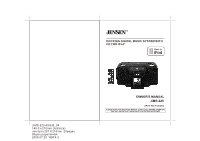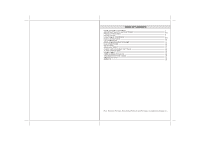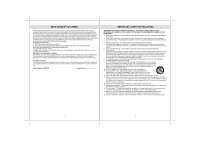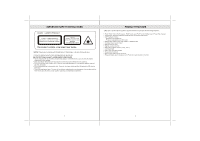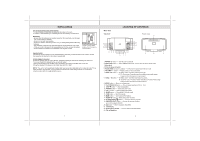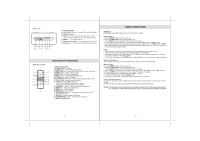Jensen JiMS 220 User Guide
Jensen JiMS 220 - Docking Digital Music System Manual
 |
UPC - 077283932014
View all Jensen JiMS 220 manuals
Add to My Manuals
Save this manual to your list of manuals |
Jensen JiMS 220 manual content summary:
- Jensen JiMS 220 | User Guide - Page 1
DOCKING DIGITAL MUSIC SYSTEM WITH CD FOR iPod® JIMS-220 AUS IB_04 148.5 x 210mm (fold size) use 5pcs 297 X 210mm 20pages 80gms paper bk+bk 2008.07.29 VER 4.0 OWNER'S MANUAL JiMS-220 (iPod® Not Included) PLEASE READ THIS OPERATING MANUAL COMPLETELY BEFORE OPERATING THIS UNIT AND RETAIN THIS BOOKLET - Jensen JiMS 220 | User Guide - Page 2
13 EQ SETTING 13 AUXILIARY INPUT 14 CLOCK AND CALENDAR SETTINGS 14 ALARM OPERATIONS 15 SLEEP TIMER 16 CARE AND MAINTENANCE 16 TROUBLESHOOTING GUIDE 17 SPECIFICATIONS 18 SERVICE 18 iPod , iPod mini, iPod nano, iPod shuffle, iPod touch and iPod classic are trademarks of Apple Inc., - Jensen JiMS 220 | User Guide - Page 3
DEAR JENSEN CUSTOMER Selecting fine audio equipment such as the unit you've just purchased is only the start of your musical enjoyment. Now it's time to consider how you can in identification in the event of theft of loss. Model Number: JiMS-220 Serial Number: IMPORTANT SAFETY INSTRUCTIONS 3 4 - Jensen JiMS 220 | User Guide - Page 4
IMPORTANT SAFETY INSTRUCTIONS ON PROTECTION AGAINST LASER ENERGY EXPOSURE As the laser exposure to hazardous radiation. PRODUCT FEATURES JiMS-220 is an iPod Docking Music System which incorporates the following features : iPod iPod mini, iPod classic, iPod touch and iPod 1st to 3rd Gen nano Player/ - Jensen JiMS 220 | User Guide - Page 5
compartment. Remote Control The remote control operates on one CR2032 battery (included). To activate the remote control, off. 2. FUNCTION button ---- Select AM/FM radio, iPod, CD and AUX (auxiliary input) mode. 3. iPod dock 4. iPod docking connector 5. PUSH OPEN CD Cover Location ---- Press - Jensen JiMS 220 | User Guide - Page 6
30. DC IN Jack ---- To connect to external DC power supply LOCATION OF CONTROLS Remote Control 1 3 4 5 7 10 13 16 17 SLEEP POWER ON/OFF FUNC P- . NOTE: The iPod may cause interference to the AM reception if it is docked and turned ON. You should turn off the iPod manually or remove it from - Jensen JiMS 220 | User Guide - Page 7
onto spindle with printed side facing up. 5. Slightly press the PUSH OPEN location to close and lock the CD cover. 6. The player starts music playback automatically. The current playback tack number shows on display. 7. Adjust the sound level by pressing VOLUME + / - buttons. 8. To skip to a desired - Jensen JiMS 220 | User Guide - Page 8
port by placing the connector on the bottom of the iPod onto the connector in the docking bay. Note - Please be careful when seating the iPod into the docking to avoid damaging the 30-pin connector on the iPod or in the docking system. 3. Press the POWER button to turn on the unit. 4. Press the - Jensen JiMS 220 | User Guide - Page 9
manual snooze operation can be repeated maximum five times. SLEEP TIMER 1. The sleep timer allows you to turn the unit off after a designated time is reached . 2. To activate the sleep timer, turn the unit on and either load a CD, dock your iPod music during or remote control. the system memory - Jensen JiMS 220 | User Guide - Page 10
refer to your iPod manual for info on resetting the iPod. Unit turned to CD or radio mode Select other modes for iPod charging iPod does not charge up iPod is not installed properly. iPod is locked up/ frozen. iPod battery has problem. Remove your iPod from the dock and check for obstruction
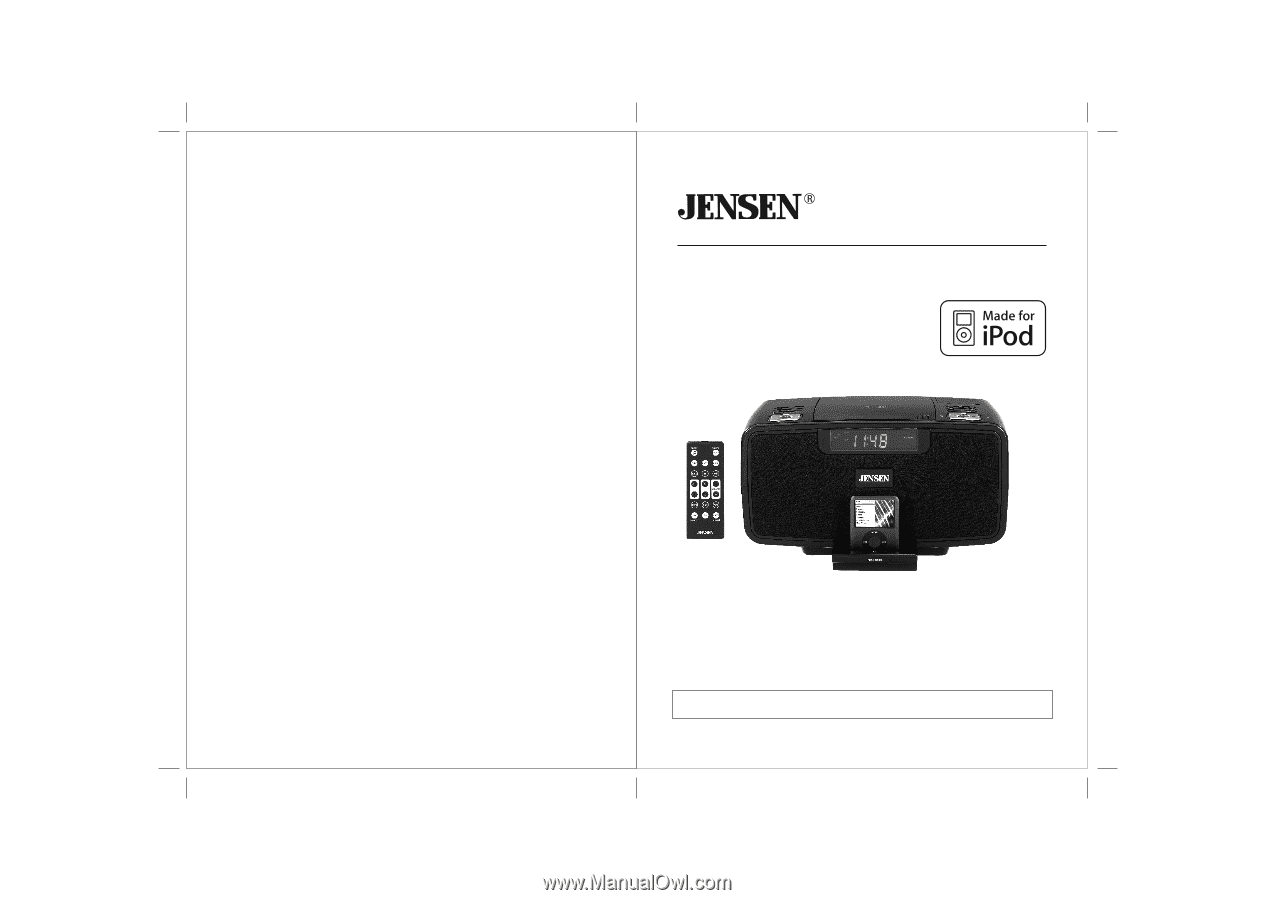
OWNER'S MANUAL
JiMS-220
®
(iPod Not Included)
PLEASE READ THIS OPERATING MANUAL COMPLETELY BEFORE OPERATING
THIS UNIT AND RETAIN THIS BOOKLET FOR FUTURE REFERENCE
DOCKING DIGITAL MUSIC SYSTEM WITH
®
CD FOR
iPod
JIMS-220 AUS IB_04
148.5 x 210mm (fold size)
use 5pcs 297 X 210mm
20pages
80gms paper bk+bk
2008.07.29
VER 4.0