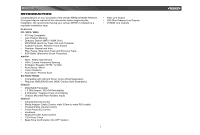Jensen MP6212 Instruction Manual
Jensen MP6212 - CD/MP3/WMA/Receiver Manual
 |
UPC - 043258303769
View all Jensen MP6212 manuals
Add to My Manuals
Save this manual to your list of manuals |
Jensen MP6212 manual content summary:
- Jensen MP6212 | Instruction Manual - Page 1
MMPP66221122 Instruction Manual - Jensen MP6212 | Instruction Manual - Page 2
- Jensen MP6212 | Instruction Manual - Page 3
good idea to read all of the instructions before beginning the installation. We recommend having your Jensen MP6212 installed by a reputable installation shop. Features CD / MP3 / WMA • ID3 Tag Compatible • Last Position Memory • Directory Search (MP3 / WMA Only) • MP3/WMA search by Track, File and - Jensen MP6212 | Instruction Manual - Page 4
radio to the dashboard. These kits are available at electronics supply stores and car stereo specialty shops. Always check the kit application before purchasing to make sure the kit works with your vehicle. If you have trouble locating a kit or need installation assistance, contact Technical Support - Jensen MP6212 | Instruction Manual - Page 5
nuts or electrical tape. See "Wiring" on page 5. After completing the wiring connections, turn the unit on to confirm operation (vehicle ignition must be on). If the unit does not operate, re-check all wiring until the problem is corrected. 5. Make sure the radio is right-side up, then carefully - Jensen MP6212 | Instruction Manual - Page 6
ISO Installation This unit has threaded holes in the chassis side panels which may be used with the original factory mounting brackets of some vehicles to mount the radio to the dashboard. Please consult with your local car stereo shop for assistance on this type of installation. 1. Remove the - Jensen MP6212 | Instruction Manual - Page 7
require an adaptor). Satellite Radio Audio In R (Red) L (White) Aux-in Ground Connect to ground terminal or clean, unpainted part of chassis. Memory/Battery Connect to battery or 12 volt power source that is always live. The radio will not work if this wire is not connected. White/Black Stripe - Jensen MP6212 | Instruction Manual - Page 8
, as debris could cause intermittent operation or other malfunctions. Position the right side of the panel in place so that it is correctly engaged, then lightly press the left side of the panel until the mechanism locks it into place - Jensen MP6212 | Instruction Manual - Page 9
present in the CD player. SAT appears only when a satellite module is installed. Audio Mute Press the mute button (2) to silence the audio volume. "Mute" appears on the display. Press mute again to restore volume to the previous setting. Volume / Audio Control To increase the volume, turn the rotary - Jensen MP6212 | Instruction Manual - Page 10
level. When this option is selected, the unit will revert to the adjusted volume each time the unit is turned on. Beep Tone The beep tone feature allows the selection of an audible beep tone to be heard each time a button is pressed on the face of the radio. "BEEP ON" is the default display - Jensen MP6212 | Instruction Manual - Page 11
enter manual tuning mode. Next, press the >>| or | - Jensen MP6212 | Instruction Manual - Page 12
PTY category. 2. Use the TUNE/TRACK >>| or | - Jensen MP6212 | Instruction Manual - Page 13
to stop random play. MP6212 MOSFET POWERED / SAT READY PTY CH/CAT SCAN AS DN UP 20 21 CD Player Error Codes If a problem should develop while operating the CD player, an error code may appear on the display panel. This can indicate a number of problems with the unit, including a mechanical - Jensen MP6212 | Instruction Manual - Page 14
optional remote control) as described below. Many types of software are available for converting audio files into MP3/WMA formats. Jensen recommends Nero or Roxio Easy CD Creator. Depending on the media type and recording method, some CD-R/RWs may be incompatible with this unit. This unit supports - Jensen MP6212 | Instruction Manual - Page 15
the DISP button (7) repeatedly during MP3/WMA play to access the ID3 information manually. The display will show any of the following information that is programmed on the disc: Folder Name, File Name, Track Title, Artist Title, Album Name. The MP6212 player will only recognize three folder levels - Jensen MP6212 | Instruction Manual - Page 16
• To turn off random play, press the RDM button until "RDM OFF" appears on the display. MP3/WMA File or Folder Search The unit offers three or files. • Turn the rotary encoder to navigate, then press the select knob to confirm and begin file play. • During navigation search, turn the rotary encoder - Jensen MP6212 | Instruction Manual - Page 17
unit is connected to an optional XM or Sirius receiver. MP6212 MOSFET POWERED / SAT READY PTY CH/CAT SCAN AS DN UP 20 21 Displaying the Identification (ID) Code Before you listen to Satellite Radio, you must subscribe to the service using your radio position. 5. Turn the rotary encoder - Jensen MP6212 | Instruction Manual - Page 18
CH Unavail" appears on the LCD and the unit returns to the input interface after 2 seconds. Category Tuning Mode To select stations in a specific category, perform the following steps. 1. Press the AS button (13) twice. "CATEGORY" appears on the screen. 2. Turn the rotary encoder to move through the - Jensen MP6212 | Instruction Manual - Page 19
TA VOL AF/REG SRC AMS SEARCH EQ BAND 1 234 / TOP INT RPT RDM 5 6 DISP Replacing the Battery When the range of operation of the card remote control becomes short or stops functioning, replace the battery with a new lithium battery. Be sure to observe the proper polarity, as indicated - Jensen MP6212 | Instruction Manual - Page 20
MP3 and .WMA formats "recorded / burned" onto a CD-R/RW. This unit does not support .WAV, .OGG or other formats. CD Care and Handling Dirt, dust, scratches and warpage can cause skips in the playback and deterioration of sound clean CDs, as they can irreparably damage the disc's surface. MP6212 3. - Jensen MP6212 | Instruction Manual - Page 21
MP6212 TROUBLESHOOTING Problem Does not operate (display does not light) No power to unit No speakers operate (display lights normally) Not all speakers operate Blows fuses Cause No power to yellow wire; no power to red wire Inline fuse blown Inline fuse blown Speaker harness not connected - Jensen MP6212 | Instruction Manual - Page 22
SPECIFICATIONS CEA Power Ratings *Specifications subject to change without notice. MP6212 Power output 18 watts RMS X 4 channels into 4-ohms @ reference Reference supply voltage 14.4VDC CD Player Compatible Disc Media CD-R / RW Compatible Media Formats CD-DA, MP3, WMA Signal to Noise Ratio @ - Jensen MP6212 | Instruction Manual - Page 23
or transporting the product to the Company or a service center x Elimination of car static or motor noise x Defects in cosmetic, decorative or non-operative structural parts x Correction of antenna problems x Costs incurred for installation, removal or reinstallation of the product x Consequential - Jensen MP6212 | Instruction Manual - Page 24
Audiovox Electronics Corporation Hauppauge, NY 11788 Technical Assistance: 1-800-323-4815 www.jensen.com © 2007 Audiovox Ver. 020907 Printed in China

MP6212