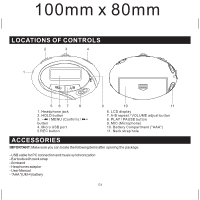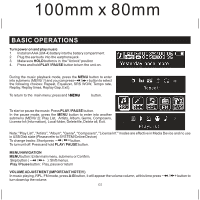Jensen SMP-1GBEB User Manual
Jensen SMP-1GBEB - 1 GB Digital Player Manual
 |
UPC - 077283931710
View all Jensen SMP-1GBEB manuals
Add to My Manuals
Save this manual to your list of manuals |
Jensen SMP-1GBEB manual content summary:
- Jensen SMP-1GBEB | User Manual - Page 1
DIGITAL AUDIO PLAYER USER MANUAL SMP-1GBEB PLEASE READ THIS OPERATING MANUAL COMPLETELY BEFORE OPERATING THIS UNIT AND RETAIN THIS BOOKLET FOR FUTURE REFERENCE. - Jensen SMP-1GBEB | User Manual - Page 2
JENSEN CUSTOMER Selecting fine audio it there. Taking a minute to do this now will help to prevent hearing damage or loss in the future. After all, for a lifetime. We Want You Listening For a Lifetime Used wisely, your new sound equipment will provide a lifetime of SMP-1GBEB Serial Number: E1 - Jensen SMP-1GBEB | User Manual - Page 3
hearing. 6 To avoid static electricity, do not operate the Player in extremely dry environment. 6 Always use the accessories provided by or approved by our company, also do not spray water on the player. 6 Please follow the right way to upload/download data, we won't be responsible for the lost of - Jensen SMP-1GBEB | User Manual - Page 4
WMA/MP3 Player, Voice Recorder and USB 2.0 Mass Storage Device. Player Features: 6 Playback of MP3 (MPEG-1 Audio Layer-3) and WMA (Windows' Media Audio) 6 DRM (Digital Rights Management) for Content/Copy Protection 6 USB V2.0 Interface for Full Speed Downloads 6 1G MB Built-in Flash Memory 6 Support - Jensen SMP-1GBEB | User Manual - Page 5
. Battery Compartment ("AAA") 11. Neck strap hole ACCESSORIES IMPORTANT: Make sure you can locate the following items after opening the package. - USB cable for PC connection and music synchronization - Ear buds with neck strap - Armband - Heaphones adaptor - User Manual - "AAA "(UM-4) battery E4 - Jensen SMP-1GBEB | User Manual - Page 6
List, Artists, Album, Genre, Composers, License Inf (Information), Local folder, Delete file, Delete all, Exit. Note: "Play List", " Genre", "Composers", "License Inf." modes are effective in Media Device and no use in USB Disk state (Please refer to SYSTEM/Online Device) To change tracks: Short - Jensen SMP-1GBEB | User Manual - Page 7
desired option (e.g. Normal, Repeat One, Folder, Repeat Folder, Repeat All, Random and Intro.) EQ (EQUALIZER) mode is not obvious while playing WMA format music files. (iii) SRS WOW MODE ( to confirm your setup. Note: Only the MP3 format music supports "Tempo rate" function. (v) REPLAY (A-B) ( - Jensen SMP-1GBEB | User Manual - Page 8
(viii) PLAYLIST, ARTISTS, ALBUMS, GENRE, COMPOSERS LICENSE INFO AND LOCAL FOLDER (MUSIC/MENU 2): You can select your favorite music by these divisions. the "Record type" in "SYS" mode about the "Voice record"or "MP3 Music Record/WAV Music Record". Different Record type has different Record submenu. - Jensen SMP-1GBEB | User Manual - Page 9
press the MENU button to enter the submenu (Save, Record, Delete, Delete all, Auto Search and Exit). Note: There are 20 preset memory stations. MANUALLY SEARCH THE FM STATIONS 1. Press / button to tune your favorite FM radio station by 0.1 Mhz steps. 2. Short press the MENU button to enter submenu - Jensen SMP-1GBEB | User Manual - Page 10
The system time of this unit will be displayed in Military Time (24-hr) format. For example, 1:00pm to 11:00pm will appear as 13:00 to 23:00 recorded files will be played in RPL mode; Select "WAV Music Record" or "MP3 Music Record" the recorded files will be played in music mode. (iii) BACKLIGHT: - Jensen SMP-1GBEB | User Manual - Page 11
Sleep time: 0-120 Min). (vi) REPLAY MODE: Short press / to select "Manual replay" or "Auto replay". (vii) CONTRAST: Press / button to adjust the to select "Media Device" or "USB Disk". NOTE: This is an important option. For the Synchronization of DRM WMA music, Media Device must be selected - Jensen SMP-1GBEB | User Manual - Page 12
FILES / FOLDERS You can use the player as a removable USB storage. (The Online Device in Setting menu must be USB Disk) 1. Connect the PC USB port and the MP3 USB port with the provided USB cable, your player will display: 2. Add files/folders to the USB storage's folder. Your player will display - Jensen SMP-1GBEB | User Manual - Page 13
that customer. To allow the customer to use the file on a separate MP3 player they must link the DRM enabled player to Windows Media Player 10 and link both applications. This allows the downloaded music file to then be used on a separate digital music player. How to synchronize the DRM songs into - Jensen SMP-1GBEB | User Manual - Page 14
100mm x 80mm DRM How to set your MP3 player into MTP mode? In "SYS" menu select "Online Device" submenu and enter by pressing the MENU button, then press / button to select "Media Device" for DRM function. 5. Click "OK" to start synchronization, your PC will display: E13 - Jensen SMP-1GBEB | User Manual - Page 15
100mm x 80mm DRM 6. Select "Manual" or "Automatic" as your requirement, for example, select "Manual" and click "Finish", it will display: 7. Add the songs that you want to synchronize into the sync List. E14 - Jensen SMP-1GBEB | User Manual - Page 16
100mm x 80mm DRM 8. Click "Start Sync". E15 - Jensen SMP-1GBEB | User Manual - Page 17
100mm x 80mm DRM 9. The dexter frame will display the synchronized songs. E16 - Jensen SMP-1GBEB | User Manual - Page 18
Music Format Equalizer USB Interface Internal Memory Size LCD Display Signal-to-noise Ratio Audio Frequency Range FM File System Battery Operating Temperature Windows VISTA/XP/2000/ME Macintosh OS 10.2.6 or above MP3 (MPEG 1.0/2.0/2.5, Layer 1/2/3, ID3 display supported) and WMA (8Kbps340Kbps

DIGITALAUDIO PLAYER
USER
MANUAL
SMP-1GBEB
PLEASE READ THIS OPERATING MANUALCOMPLETELY BEFORE OPERATING
THIS UNIT AND RETAIN THIS BOOKLET FOR FUTURE REFERENCE.