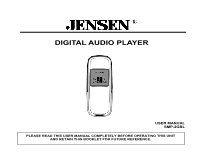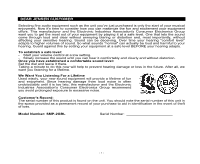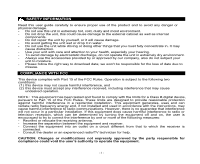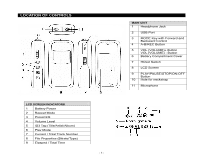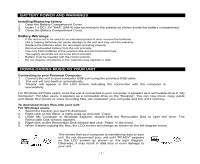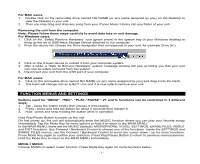Jensen SMP-2GBL User Manual
Jensen SMP-2GBL - 2 GB Digital Audio Player Manual
 |
UPC - 077283939228
View all Jensen SMP-2GBL manuals
Add to My Manuals
Save this manual to your list of manuals |
Jensen SMP-2GBL manual content summary:
- Jensen SMP-2GBL | User Manual - Page 1
DIGITAL AUDIO PLAYER USER MANUAL SMP-2GBL PLEASE READ THIS USER MANUAL COMPLETELY BEFORE OPERATING THIS UNIT AND RETAIN THIS BOOKLET FOR FUTURE REFERENCE. - Jensen SMP-2GBL | User Manual - Page 2
JENSEN CUSTOMER Selecting fine audio equipment such as the unit you've just purchased is only the start of your musical dial and leave it there. Taking a minute to do this now will help to prevent hearing damage or loss in the future. After all, we want Model Number: SMP-2GBL Serial Number: - 1 - - Jensen SMP-2GBL | User Manual - Page 3
user guide to moisture. - Please follow the right way to download data; we won't be responsible for the loss of the limits for a Class B digital device, pursuant to Part 15 of in accordance with the instructions, may cause harmful interference technician for help. CAUTION: Changes or modifications not - Jensen SMP-2GBL | User Manual - Page 4
LOCATION OF CONTROLS LCD SCREEN INDICATORS 1 Battery Power 2 Repeat Mode 3 Preset EQ 4 Volume Level 5 ID3 Tag (Title/Artist/Album) 6 Play Mode 7 Current / Total Track Number 8 File Properties (Bitrate/Type) 9 Elasped / Total Time - 3 - MAIN UNIT 1 Headphone Jack 2 USB Port - Jensen SMP-2GBL | User Manual - Page 5
BATTERY POWER AND WARNINGS Installing/Replacing battery 1. Open the Battery files (music or voice recording files, etc.) between your computer and the unit's memory. To download music files into your unit: For Windows users: 1. Select the track(s) you want to download. 2. Right-click on the file - Jensen SMP-2GBL | User Manual - Page 6
any song from your iTunes Music Library into any folder of your unit. Removing the unit from the computer: Note: Please follow these steps carefully to avoid data loss or unit damage. For Windows users: 1. Click on the "Safely Remove Hardware" icon (green arrow) in the system tray of your Windows - Jensen SMP-2GBL | User Manual - Page 7
with MP3/WMA files files work in exactly the same way as in MUSIC menu. MENU-4 SETTINGS Choose SETTINGS to select and configure different system settings of the unit. Press the Mode Key to select one of the following options. MENU-4-1 Auto Off Use Backward / Forward Control to adjust automatic power - Jensen SMP-2GBL | User Manual - Page 8
duration before turning off for power saving. Available options are: MENU-4-5 System Tools Be careful in using the system tool music and voice files in the memory and restore it to the initial status. Use Backward / Forward Control to select "No" or "Yes". Press Mode Key to confirm. MENU-4-5-2 Reset - Jensen SMP-2GBL | User Manual - Page 9
, while the unit is playing. Hold to: > Power on the unit; > Power off the unit. Forward / Backward Control Forward (rotate the Mode Key control in counterclockwise direction) Tap to: > Skip to next track during playback of a music or voice file; > Move forward/down to next available options within - Jensen SMP-2GBL | User Manual - Page 10
. TROUBLESHOOTING SYMPTOM Unit does not turn on No music is heard in the earbuds Cannot download music into power, replace with a fresh battery if necessary. - Check if the HOLD switch is engaged. - Check the Volume level. - Check the earbud connection. - Verify if the music file format is supported - Jensen SMP-2GBL | User Manual - Page 11
Power Display Screen USB Port Built-in Memory Firmware Playing Time Recording Supported Music Format 25 User Interface Languages Operation Systems Supported 11/OSX 10.5.6 SERVICE Please refer to the instructions on the enclosed warranty card for returning your unit for service. When returning the
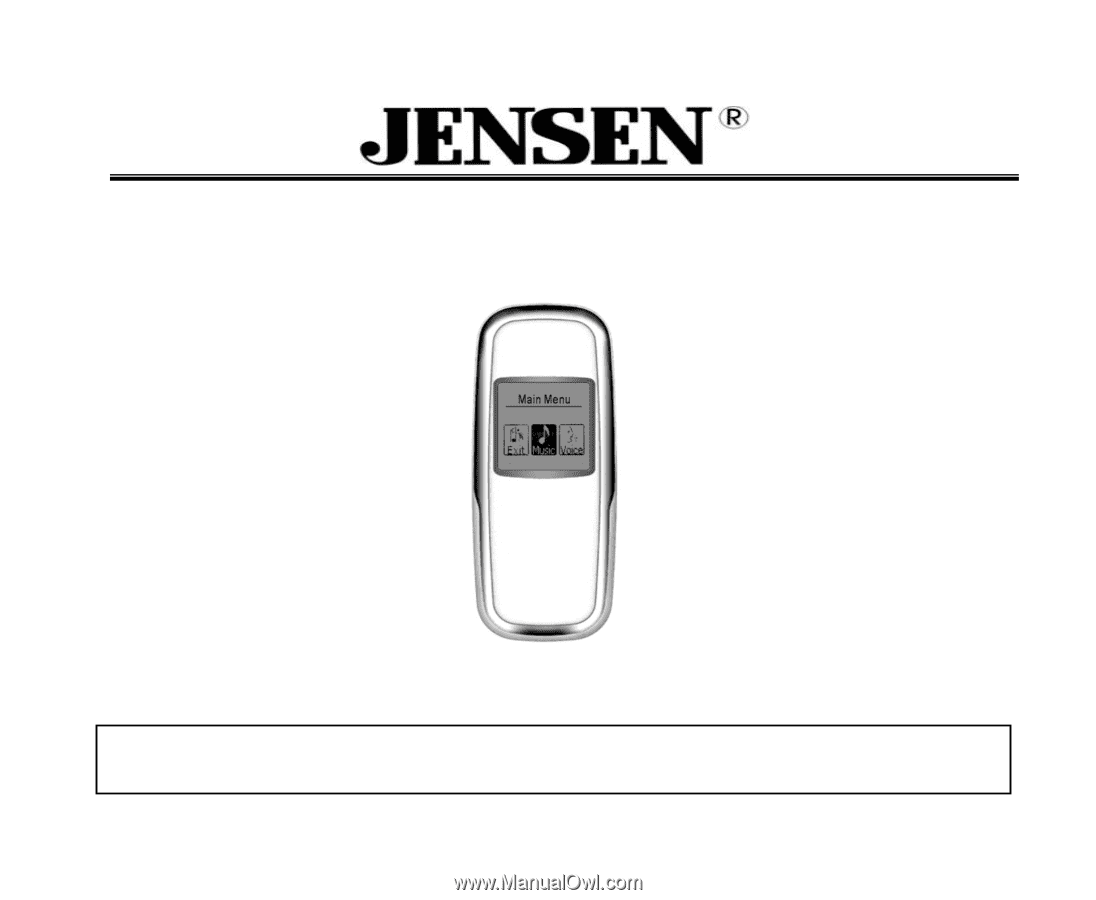
DIGITAL AUDIO PLAYER
USER MANUAL
SMP-2GBL
PLEASE READ THIS USER MANUAL COMPLETELY BEFORE OPERATING THIS UNIT
AND RETAIN THIS BOOKLET FOR FUTURE REFERENCE.