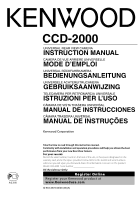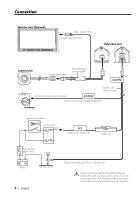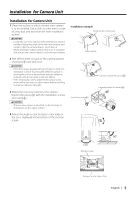Kenwood CCD-2000 Instruction Manual
Kenwood CCD-2000 - Rear View Camera Manual
 |
UPC - 019048172143
View all Kenwood CCD-2000 manuals
Add to My Manuals
Save this manual to your list of manuals |
Kenwood CCD-2000 manual content summary:
- Kenwood CCD-2000 | Instruction Manual - Page 1
CÂMARA TRASEIRA UNIVERSAL MANUAL DE INSTRUÇÕES Take the time to read through this instruction manual. Familiarity with installation and operation procedures will help you obtain the best performance from your new Rear View Camera. For your records Record the serial number, found on the back of the - Kenwood CCD-2000 | Instruction Manual - Page 2
bracket firmly secured? - If the rear view camera comes loose while you are driving it may cause an accident. • Before finally installing the unit, connect the wiring temporarily, making sure it is all connected up properly, and the unit and the system work. • When mounting this unit, make sure none - Kenwood CCD-2000 | Instruction Manual - Page 3
. • May result in the rear view camera falling off. - Do not apply water to the unit. - Do not expose the unit to rain. - Do not subject the camera to unnecessary force. - Thoroughly clean where tape is used for sticking on the unit. • Refer to the Instruction's manual for details on connecting the - Kenwood CCD-2000 | Instruction Manual - Page 4
) Video cable (1.5m) To video input terminal SRC Video Box Unit CAMERA Camera Unit Camera cable (8m) Wiring harness (Accessory2) CAMERA Power cord (Accessory1) To vehicle's reverse lamp harness REVERSE Reverse sensor wire (Purple/White) (5m) Ignition key switch Car fuse box ACC ACC - Kenwood CCD-2000 | Instruction Manual - Page 5
). 2CAUTION • The rear view camera is attached so that the logo of Kenwood is on the upper surface. 4 Adjust the angle so that bumper or rear edge of the car is displayed at the bottom of the monitor screen. Installation example Install on the center part Glass surface Camera bracket (Accessory3 - Kenwood CCD-2000 | Instruction Manual - Page 6
Specifications Specifications subject to change without notice. Camera Unit Output video : Mirror image (for rear view confirmation) Sensor : 1/4-inch color CCD sensor Number of pixels : 492 (vertical) x 542 (horizontal) (Effective number of pixels roughly 270,000) Lens : Wide angle, focal length - Kenwood CCD-2000 | Instruction Manual - Page 7
frequency energy. Changes or modifications to this equipment may cause harmful interference unless the modifications are expressly approved in the instruction manual. The user could lose the authority to operate this equipment if an unauthorized change or modification is made. NOTE This equipment
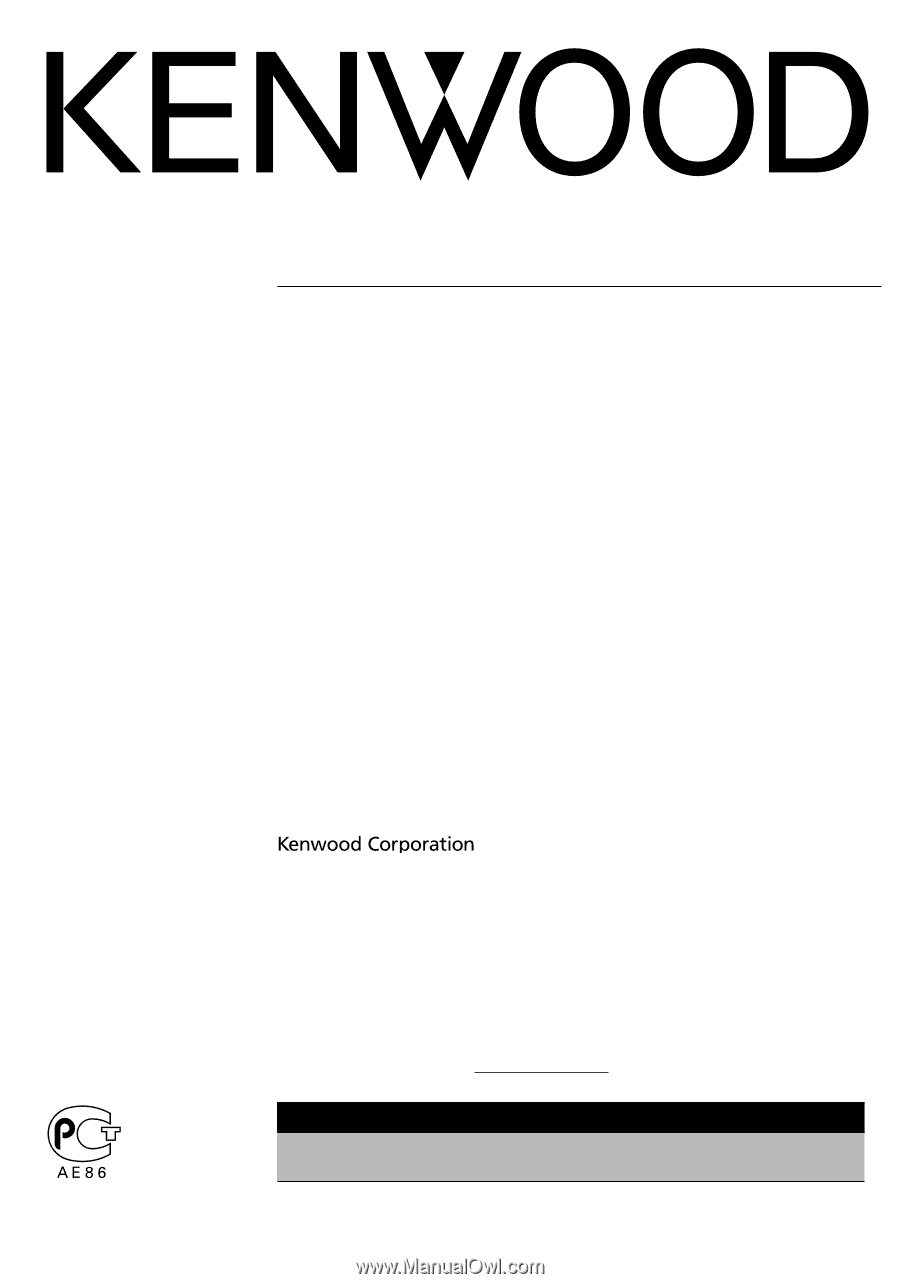
CCD-2000
UNIVERSAL REAR VIEW CAMERA
INSTRUCTION MANUAL
CAMERA DE VUE ARRIERE UNIVERSELLE
MODE D’EMPLOI
UNIVERSAL RÜCKFAHRKAMERA
BEDIENUNGSANLEITUNG
UNIVERSELE ACHTERUITRIJCAMERA
GEBRUIKSAANWIJZING
TELECAMERA PER RETROMARCIA UNIVERSALE
ISTRUZIONI PER L’USO
CÁMARA DE VISTA TRASERA UNIVERSAL
MANUAL DE INSTRUCCIONES
CÂMARA TRASEIRA UNIVERSAL
MANUAL DE INSTRUÇÕES
©
B64-3673-00/00 (W)(A)
Take the time to read through this instruction manual.
Familiarity with installation and operation procedures will help you obtain the best
performance from your new Rear View Camera.
For your records
Record the serial number, found on the back of the unit, in the spaces designated on the
warranty card, and in the space provided
below. Refer to the model and serial numbers
whenever you call upon your Kenwood dealer for information or service on the product.
Model CCD-2000
Serial number
US Residence Only
Register Online
Register your Kenwood product at
www.Kenwoodusa.com