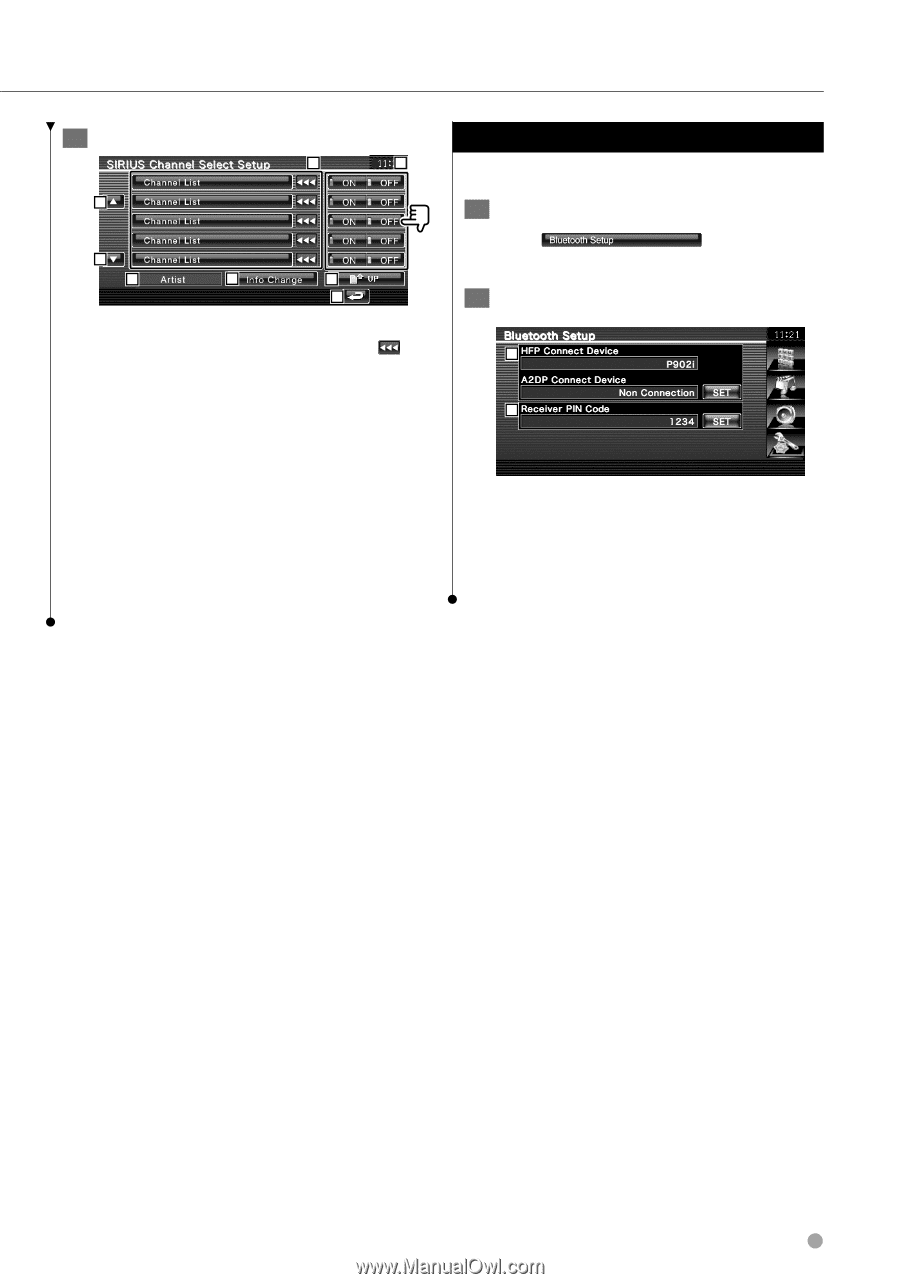Kenwood DDX-512 Instruction Manual - Page 75
Bluetooth Setup
 |
UPC - 019048176516
View all Kenwood DDX-512 manuals
Add to My Manuals
Save this manual to your list of manuals |
Page 75 highlights
4 Set the parental lock for each channel 5 7 6 6 8 9 10 11 5 Lists the channel. The channel name scrolls by pressing . 6 Scrolls the channel list. 7 Sets the Parental lock function on or off for each channel. You need to input the Parental code to switch the Parental lock function on or off. 8 Displays the sort sequence 9 Switch the sort sequence of the channel list. ("Channel", "Song title", "Artist", "Composer" and "Category") p Moves to SIRIUS Category Select Setup screen. q Returns to the "SIRIUS Setup" screen. Bluetooth Setup Registers and selects Bluetooth unit. 1 Display the Bluetooth Setup screen Touch Menu" screen (page 56). in the "Setup 2 Setup each item 1 2 1 Sets cell-phone for Hands Free and Audio player for Bluetooth Audio. 2 Sets the PIN code of the Bluetooth unit to enter when registering (pairing) from the cell-phone or audio player side. English 75