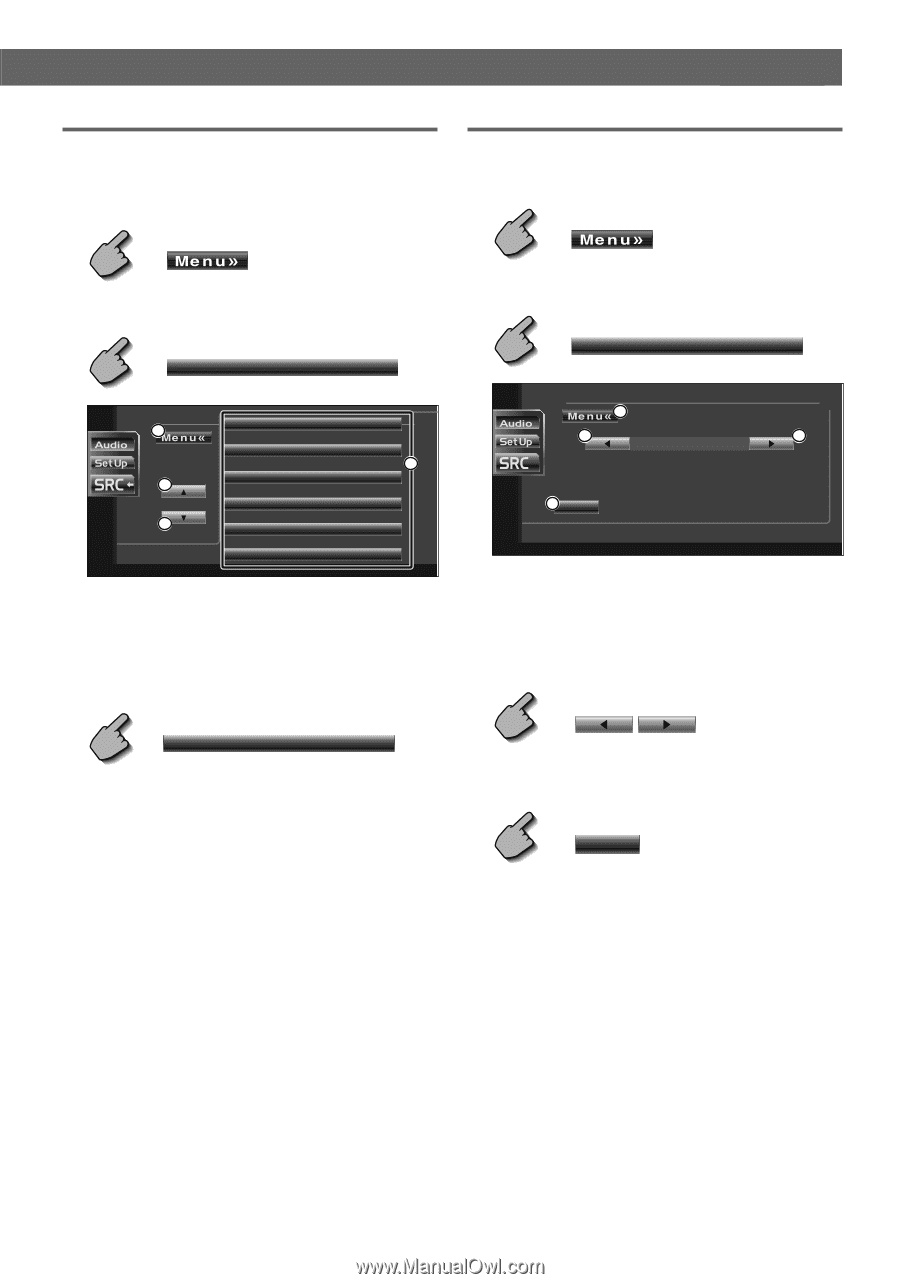Kenwood DDX6019 Instruction Manual - Page 49
Service Select, Language Filter
 |
UPC - 019048166913
View all Kenwood DDX6019 manuals
Add to My Manuals
Save this manual to your list of manuals |
Page 49 highlights
Service Select The service list of the currently receiving ensemble is displayed for your selection. 1 Call the DAB Tuner Menu DAB Tuner control Language Filter The languages are list for your selection. 1 Call the DAB Tuner Menu 2 Call the Service Select Menu Service Select D A B3 Service Name Service Name Service Name 2 Service Name 2 Service Name 2 2 0 . 0 9 4 M H z Service Name 1 Selects a service. 2 Scrolls the service list. 3 Returns to the DAB Tuner Menu. 3 Select a service Service Name 2 Call the Language Filter Menu Language Filter DAB 3 1 Language 1 English 1 2 SRCH 220.094 MHz 1 Selects a language. 2 Searches for the selected language. 3 Returns to the DAB Tuner Menu. 3 Select a language you wish to use 4 Search for the language SRCH English | 49