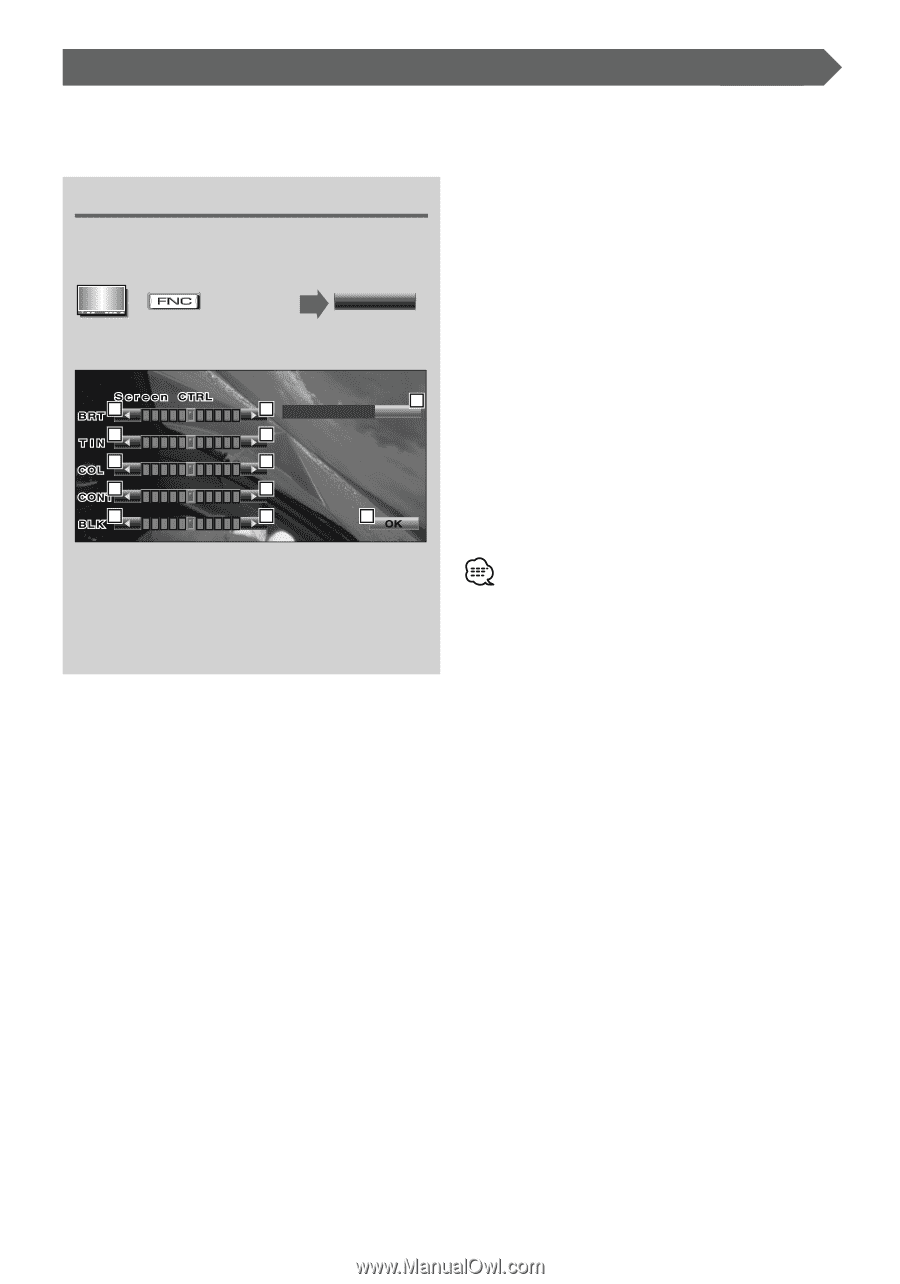Kenwood DDX6019 Instruction Manual - Page 55
Adjusting the Picture Quality
 |
UPC - 019048166913
View all Kenwood DDX6019 manuals
Add to My Manuals
Save this manual to your list of manuals |
Page 55 highlights
Adjusting the Picture Quality You can adjust the picture quality of the monitor. Displaying the Screen Control screen You can adjust the picture quality using the following keys. Displaying the Easy Control Panel. Screen Control screen SCRN Dimmer Mode 6 1 1 SYNC 2 2 3 3 4 4 5 5 7 1 Brightness Control 2 Tint Control Displayed for an NTSC system image on DVD/TV or Video. 3 Color Control Displayed on the DVD/TV/Video screen only. 4 Contrast Control 5 Black Level Adjustment 6 Dimmer Mode Setup "SYNC": Turning the Dimmer function On or Off when the vehicle light control switch is turned On or Off. "On": The display dims. "Off": The display doesn't dim. 7 Returns to the previous screen. • The Screen Control screen is displayed only when you have applied the parking brake. • The picture quality can be set for each source. English | 55