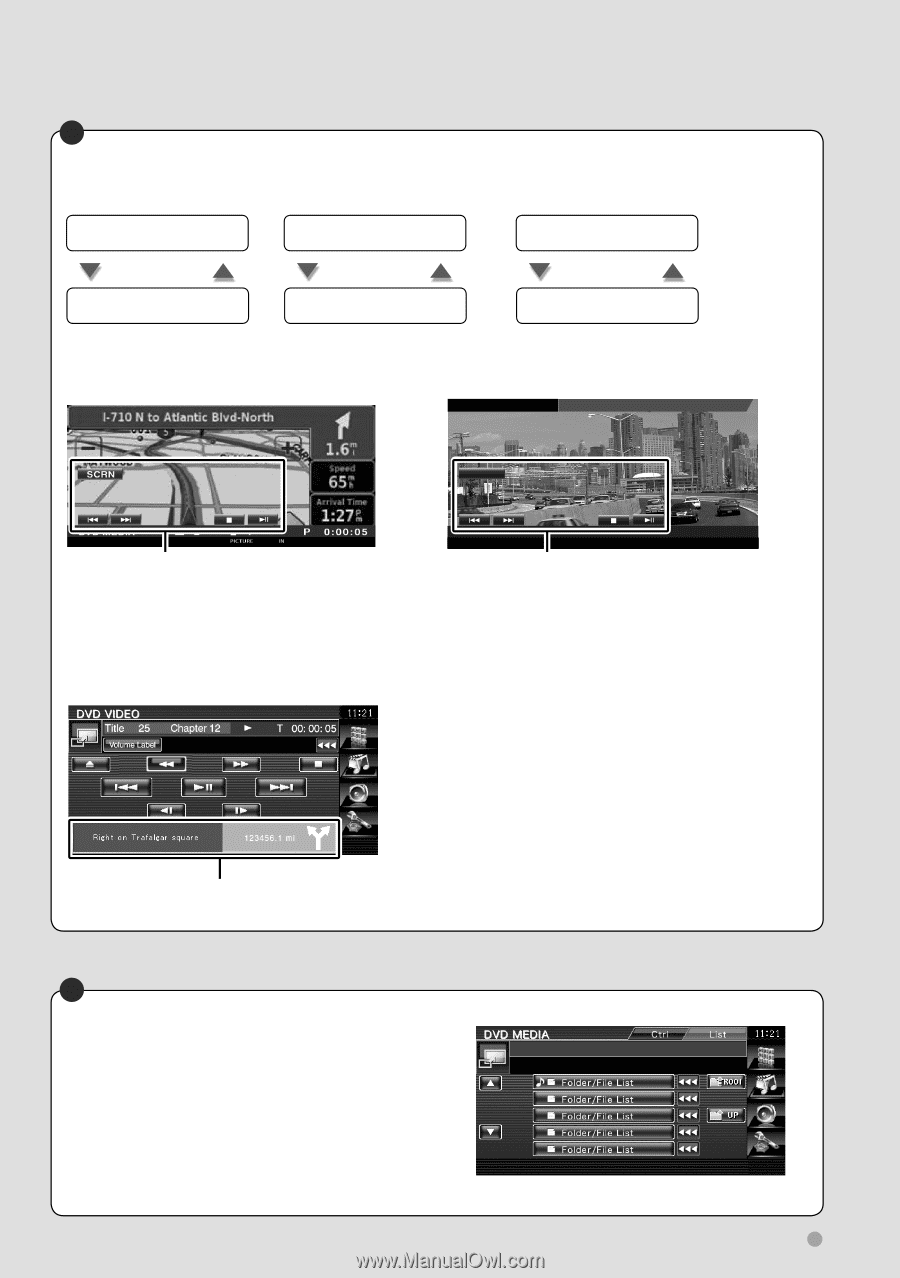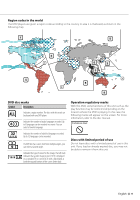Kenwood DNX5140 Instruction Manual - Page 13
Switching the function screen, Scrolls the list and makes a selection - navigation
 |
UPC - 019048181411
View all Kenwood DNX5140 manuals
Add to My Manuals
Save this manual to your list of manuals |
Page 13 highlights
D Switching the function screen The function control screen switches in the following order each time you press the button. Navigation screen [FNC] button Easy Control buttons appear. Picture or Video playback screen [FNC] button Easy Control buttons appear. Source Control screen [FNC] button Navigation information appears.* *DNX6140/DNX6000EX/DNX5140 only Navigation screen Picture or Video playback screen DVD VIDEO Mode:Full AV - O U T: AV - I N SCRN Easy Control button DVD VIDEO Title 1 C h a p 1 T 0:00:05 IN Easy Control button ⁄ • For the functions of Easy Control buttons, see (page 15). Source Control screen ⁄ • For the functions of Navigation information, see (page 14). Navigation information (DNX6140/DNX6000EX/DNX5140 only) E Scrolls the list and makes a selection When the list screen of a source control screen is displayed, press it for more than 1 second to enter list control mode. Turn it either way to scroll the list. Press it to make a selection. Press it again for more than 1 second to return to the volume control mode. Example: List screen of DVD MEDIA source English 13