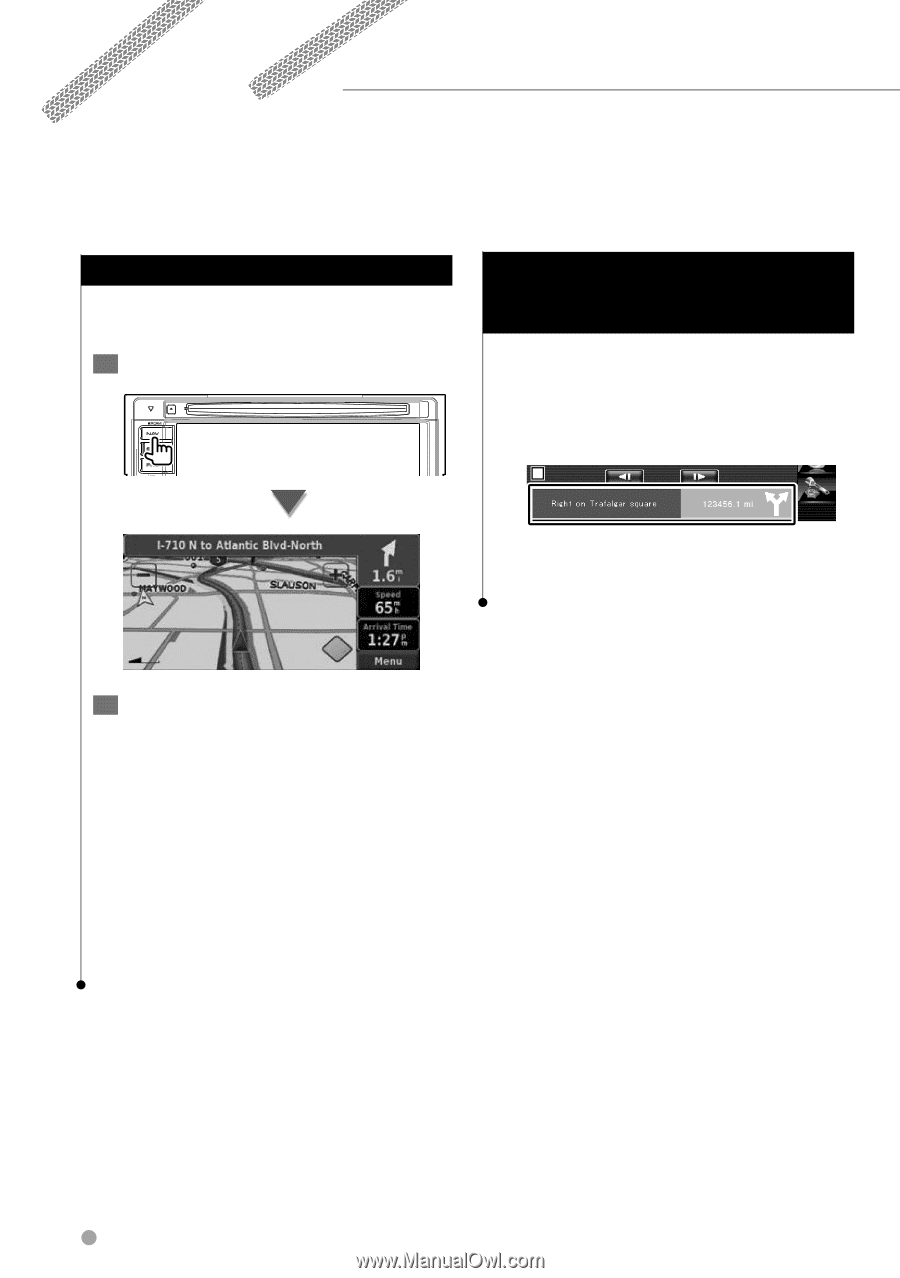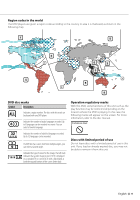Kenwood DNX5140 Instruction Manual - Page 14
Navigation Control - navigation system
 |
UPC - 019048181411
View all Kenwood DNX5140 manuals
Add to My Manuals
Save this manual to your list of manuals |
Page 14 highlights
Navigation Control Sets and controls the navigation system function. Using the Navigation System Displays the navigation system screen and makes the navigation function available. 1 Displaying the navigation screen Navigation Information Interrupt on the Screen of Other Sources (DNX6140/DNX6000EX/DNX5140 only) Interrupts other source screen and displays information such as guide point. While a control screen is displaying: Navigation information appears on the bottom of the screen. 1 1 Displays the Navigation information. When touched this area, the navigation screen appears. 2 Setting the navigation system function Touch the navigation system button displayed on the screen. See the included NAVIGATION SYSTEM's INSTRUCTION MANUAL for information on using the navigation system. ⁄ • You can set the navigation system function when nothing else is displayed on the screen. If anything else, such as Easy control panel is displayed, erase it first. • For DDX514/DDX5034/DDX5034BT, an optional navigation system needs to be connected. See (page 7) for connectable navigation units. 14 DNX6140/DNX6000EX/DNX5140/DDX514/DDX5034/DDX5034BT