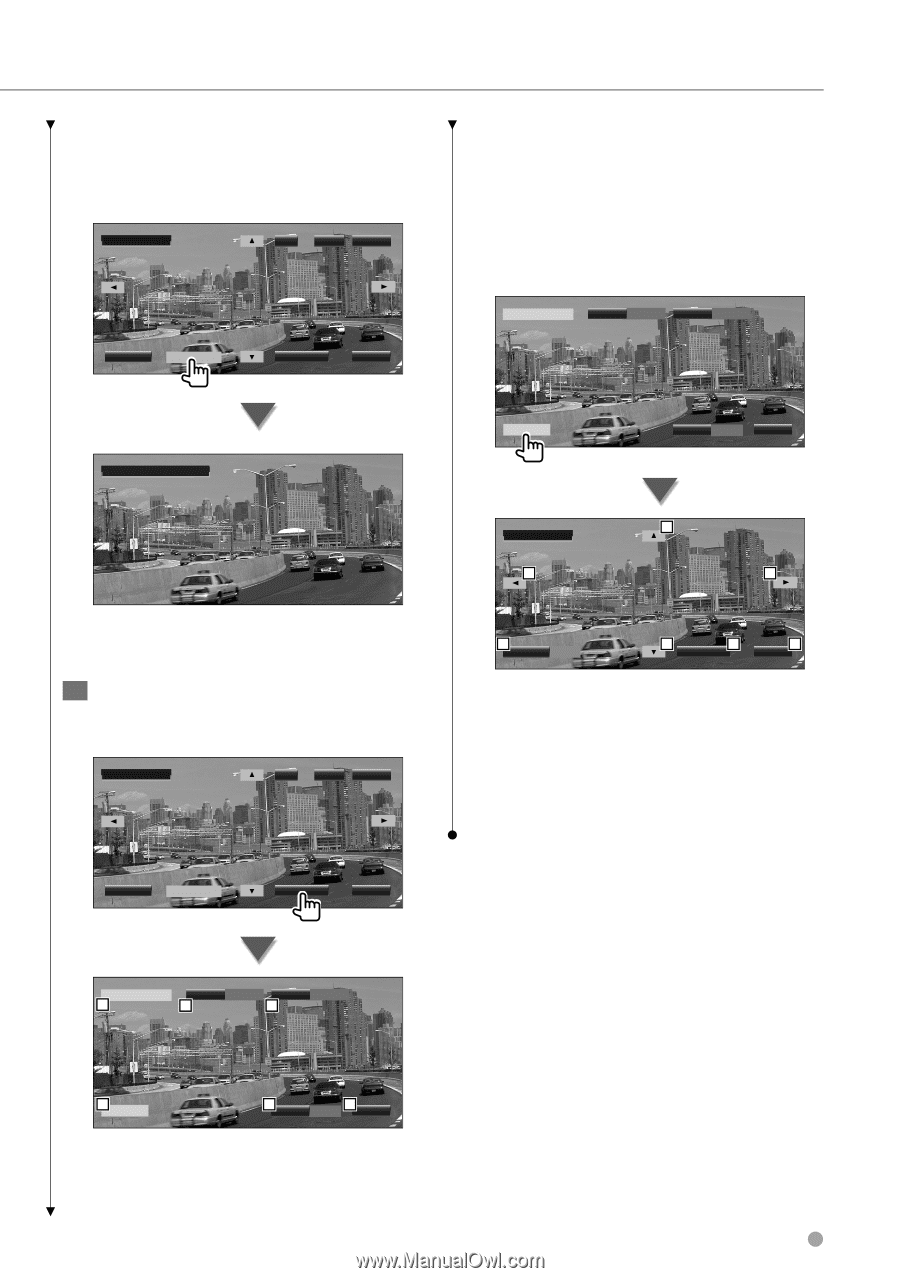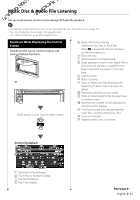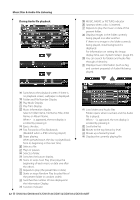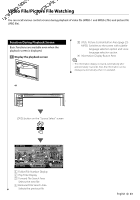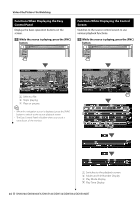Kenwood DNX5140 Instruction Manual - Page 19
Select Disc Menu options
 |
UPC - 019048181411
View all Kenwood DNX5140 manuals
Add to My Manuals
Save this manual to your list of manuals |
Page 19 highlights
Highlight Control You can select a chapter and title for the DVD Menu screen. When you touch the screen, you can select the DVD menu. MenuCtrl Top Menu Return En t e r Highlight Canc e l Ex i t H i g h l i gh t On ⁄ • To cancel Highlight Control, press [FNC] button. 2 Select Disc Menu options Disc Menu MenuCtrl Top Menu Return En t e r Highlight Canc e l Ex i t q Switches the subtitle language. (during program playback only) w Switches the voice language. (during program playback only) e Displays the Zoom Control screen. r Clears the Disc Menu Control. Zoom Control MenuCtrl SUB 3/ 3 Audio 1 / 2 Z o om Angle 1 / 1 Ex i t Z o omC t r l 16 16 16 15 Z o om x 2 16 17 Canc e l 18 Ex i t t Changes the zoom ratio at 4 levels (2 times, 3 times, 4 times, or off ) each time you touch. y Scrolls the screen in the direction you touch. u Returns to the Disc Menu Control screen. i Clears the Disc Menu Control. MenuCtrl 9 SUB 11 3/ 3 Audio 1 / 2 12 13 Z o om 10 Angle 1 / 1 14 E x i t 9 Calls the Menu Control. p Switches the picture angle. (during program playback only) English 19