Kenwood DNX6480BT Quick Start Guide
Kenwood DNX6480BT Manual
 |
View all Kenwood DNX6480BT manuals
Add to My Manuals
Save this manual to your list of manuals |
Kenwood DNX6480BT manual content summary:
- Kenwood DNX6480BT | Quick Start Guide - Page 1
DNX6180 DNX6040EX DNX6480BT DNX5180 GPS NAVIGATION SYSTEM Quick Start Guide Take the time to read through this instruction manual. Familiarity call upon your Kenwood dealer for information or service on the product. Model DNX7180/ DNX7480BT/ DNX6980/ DNX6180/ DNX6040EX/ DNX6480BT/ DNX5180 Serial - Kenwood DNX6480BT | Quick Start Guide - Page 2
download the latest version of the Instruction Manual from www. kenwood.com/cs/ce/. NOTE • The panels shown in this guide are examples used to provide clear Contents About The Quick Start Guide 2 Contents 2 Precautions 3 2WARNING 3 Cleaning The Unit 4 How To Reset Your Unit 4 Safety - Kenwood DNX6480BT | Quick Start Guide - Page 3
/DNX6480BT/ problems during installation, consult your Kenwood dealer. Precautions on using this unit • When you purchase optional accessories, check with your Kenwood Instruction Manual. • The Radio Data System or Radio Broadcast Data System feature won't work where the service is not supported - Kenwood DNX6480BT | Quick Start Guide - Page 4
Quick Start Guide Acquiring GPS signal The first time you turn on this unit, scratch the surface or erase screened print. NOTE • Disconnect the USB device before pressing the button. Pressing the button with the USB device connected can damage the data stored in the USB device. For - Kenwood DNX6480BT | Quick Start Guide - Page 5
/DNX6980/DNX6180/DNX6040EX/DNX6480BT/DNX5180 Safety Precautions and Important Information Read this information carefully before starting to operate the Kenwood Car Navigation System and follow the instructions in this manual. Neither Kenwood nor Garmin shall be liable for problems or accidents - Kenwood DNX6480BT | Quick Start Guide - Page 6
Quick Start Guide Map Data Information One of the goals of Garmin is to provide customers with the most complete and accurate cartography that is button for 1 second. The "Initial setup" is only necessary when you use the unit for the first time after purchase, and when you reset the unit. 6 - Kenwood DNX6480BT | Quick Start Guide - Page 7
DNX7180/DNX7480BT/DNX6980/DNX6180/DNX6040EX/DNX6480BT/DNX5180 1 Touch the corresponding key and set the value. 2 Touch [Finish]. NOTE • For details on operations of each setting, refer to the Instruction Manual. • You can adjust the front panel button (ATT button, etc.) sensitivity of . For - Kenwood DNX6480BT | Quick Start Guide - Page 8
Quick Start Guide Basic Operations Functions Of The Buttons On The Front Panel DNX7180/DNX7480BT 10 11 12 3 4 5 67 89 How To Insert An SD Card 1) Press 8 button - Kenwood DNX6480BT | Quick Start Guide - Page 9
DNX7180/DNX7480BT/DNX6980/DNX6180/DNX6040EX/DNX6480BT/DNX5180 Number Name 1 fi (Reset) Motion • If the unit or the connected unit fails to operate properly, the unit returns to factory settings when this button is pressed (Instruction Manual P.97). • If the SI function is turned on, this indicator - Kenwood DNX6480BT | Quick Start Guide - Page 10
Quick Start Guide DNX6980/DNX6180/DNX6040EX/DNX6480BT/DNX5180 178 9 2 3 DNX6480BT 4 5 6 10 DNX6980 DNX6480BT How To Insert A MicroSD Card 1) Open the 10 microSD card slot cover as the diagram in the right. 2) Hold the microSD card with the label - Kenwood DNX6480BT | Quick Start Guide - Page 11
DNX7180/DNX7480BT/DNX6980/DNX6180/DNX6040EX/DNX6480BT/DNX5180 Number Name 1 fi (Reset) Motion • If the unit or the connected unit fails to operate properly, the unit returns to factory settings when this button is pressed (Instruction Manual P.97). • If the SI function is turned on, this indicator - Kenwood DNX6480BT | Quick Start Guide - Page 12
Quick Start Guide Common Operations General There are some functions which can be operated from most current audio source, status, etc. For examples, see List screen (P.16) in the Instruction Manual. Flick scrolling You can scroll the list screen by flicking the screen up/down or right/left. 12 - Kenwood DNX6480BT | Quick Start Guide - Page 13
DNX7180/DNX7480BT/DNX6980/DNX6180/DNX6040EX/DNX6480BT/DNX5180 How To Use The Navigation System 1 Press more information about your navigation system, download the latest version of the Owner's Manual from manual.kenwood.com/edition/im324. 3 Enter your destination and start the guidance. ● Finding - Kenwood DNX6480BT | Quick Start Guide - Page 14
at all times. Garmin and Kenwood will not be responsible for any traffic fines or citations that you may receive for failing to follow all applicable traffic laws and signs. Your route is marked with a magenta line. As you travel, your navigation system guides you to your destination with voice - Kenwood DNX6480BT | Quick Start Guide - Page 15
/DNX6040EX/DNX6480BT/DNX5180 Other Features ● Manually avoiding Software License Agreement. 4) Follow the instructions on the Web site to complete the installation of the software update. ● Updating maps You can purchase updated map data from Garmin or ask your Kenwood dealer or Kenwood service - Kenwood DNX6480BT | Quick Start Guide - Page 16
Quick Start Guide How To Play Music You can play audio files from music CD, disc media, USB storage device and iPod. NOTE • For details on playable file format, media format, iPod model, etc., refer to the Instruction Manual. 1 Connect the media you want to play as shown below. Disc 0 1) Press - Kenwood DNX6480BT | Quick Start Guide - Page 17
DNX7180/DNX7480BT/DNX6980/DNX6180/DNX6040EX/DNX6480BT/DNX5180 2 Control the music you are Repeats current content: Plays all contents in random order: NOTE • For other operations, refer to the Instruction Manual. • If desired key is not displayed in the multi-function bar, touch the [ ] to switch - Kenwood DNX6480BT | Quick Start Guide - Page 18
Quick Start Guide How To Play Movie/Picture You can play DVD video, Video CD (VCD), movie files from disc media, iPod and picture files from USB storage device. NOTE • For details on playable file format, device format, etc., refer to the Instruction Manual. 1 Connect the media you want to play. For - Kenwood DNX6480BT | Quick Start Guide - Page 19
DNX7180/DNX7480BT/DNX6980/DNX6180/DNX6040EX/DNX6480BT/DNX5180 How To Listen To The Radio 1 Touch [Menu] on any screen. Top Menu screen appears. 2 Touch [TUNER]. The frequency display in the center. NOTE • For other operations, see Radio/HD Radio Basic Operation (P.44) in the Instruction Manual. 19 - Kenwood DNX6480BT | Quick Start Guide - Page 20
Quick Start Guide How To Make A Phone Call You can use your Bluetooth cell- unit. Follow as the procedures shown below. For detailed operation, see Registering the Bluetooth Unit (P.56) in the Instruction Manual. 1) Press the button and touch [BT SETUP]. 2) Touch [SET] of [Regist New Device] - Kenwood DNX6480BT | Quick Start Guide - Page 21
DNX7180/DNX7480BT/DNX6980/DNX6180/DNX6040EX/DNX6480BT/DNX5180 4 Make or receive a phone call. See the table below for each operation method. Call by entering a phone 2 seconds after a beep. 3 Touch [ ]. NOTE • For detailed operation, see Using Hands-Free Unit (P.59) in the Instruction Manual. 21 - Kenwood DNX6480BT | Quick Start Guide - Page 22
Quick Start Guide Installation Procedure Before Installation Before installation of this unit, please note the following precautions. WARNINGS • If you connect the ignition wire (red) and the battery - Kenwood DNX6480BT | Quick Start Guide - Page 23
DNX7180/DNX7480BT/DNX6980/DNX6180/DNX6040EX/DNX6480BT/DNX5180 Installation Procedure Supplied accessories First of all, make sure that unit in your car. 7 Reconnect the terminal of the battery. 8 Press the button. 9 Perform the Initial Setup. See First Step (P.6). ● Non-Japanese cars - Kenwood DNX6480BT | Quick Start Guide - Page 24
Quick Start Guide ● Toyota, Nissan or Mitsubishi car 7 (M5x6mm) or 8 (M5x7mm) Car Bracket ● Toyota/Scion cars 1) Cut out accessory 5 as illustrated. Cutting line 7 (M5x6mm) or 8 (M5x7mm) NOTE • Make - Kenwood DNX6480BT | Quick Start Guide - Page 25
DNX7180/DNX7480BT/DNX6980/DNX6180/DNX6040EX/DNX6480BT/DNX5180 GPS antenna GPS antenna is installed inside of the car. It should be installed as horizontally as possible to allow easy reception of the - Kenwood DNX6480BT | Quick Start Guide - Page 26
Quick Start Guide NOTE • Install the microphone as far as possible from the cell-phone. Removing Procedure Removing the hard rubber frame (escutcheon) 1) Engage the catch pins on - Kenwood DNX6480BT | Quick Start Guide - Page 27
DNX7180/DNX7480BT/DNX6980/DNX6180/DNX6040EX/DNX6480BT/DNX5180 Connection Connecting wires to terminals (1) Accessory = Accessory 0 Not available Accessory = Accessory 0 *1 Cooling fan Fuse (15A) Cooling fan Fuse (15A) Connect to the vehicle's parking - Kenwood DNX6480BT | Quick Start Guide - Page 28
Quick Start Guide Connecting wires to terminals (2) Ignition key switch ACC Accessory 1 Red (Ignition wire) Car fuse box (Main fuse) Car fuse box A A Yellow (Battery wire) Black (Ground - Kenwood DNX6480BT | Quick Start Guide - Page 29
DNX7180/DNX7480BT/DNX6980/DNX6180/DNX6040EX/DNX6480BT/DNX5180 System connection Refer to the box1 below Refer to the box2 below AV input CA-C3AV (Optional Accessory) Accessory 3 Accessory 2 Green/Red Refer to - Kenwood DNX6480BT | Quick Start Guide - Page 30
Quick Start Guide Optional accessory connection iPod (commercially available) USB device (commercially (optional accessory) may be necessary for connection of optional accessory. Contact your Kenwood dealer for details. DNX7180/DNX6980/DNX6180/DNX6040EX/DNX5180 only SIRIUS Satellite Radio tuner - Kenwood DNX6480BT | Quick Start Guide - Page 31
DNX6480BT/DNX5180 About This Unit ■■Copyrights • The Bluetooth word mark and logos are owned by the Bluetooth SIG, Inc. and any use of such marks by Kenwood video. Visit divx.com for more information and software tools to convert your files into DivX video. in the instruction manual. The user - Kenwood DNX6480BT | Quick Start Guide - Page 32
Quick Start Guide DNX7180/DNX6980/DNX6180/DNX6040EX: ■■IC (Industry Canada) Notice Operation is subject to the following two conditions: (1)This device may not cause interference, and (2)this device
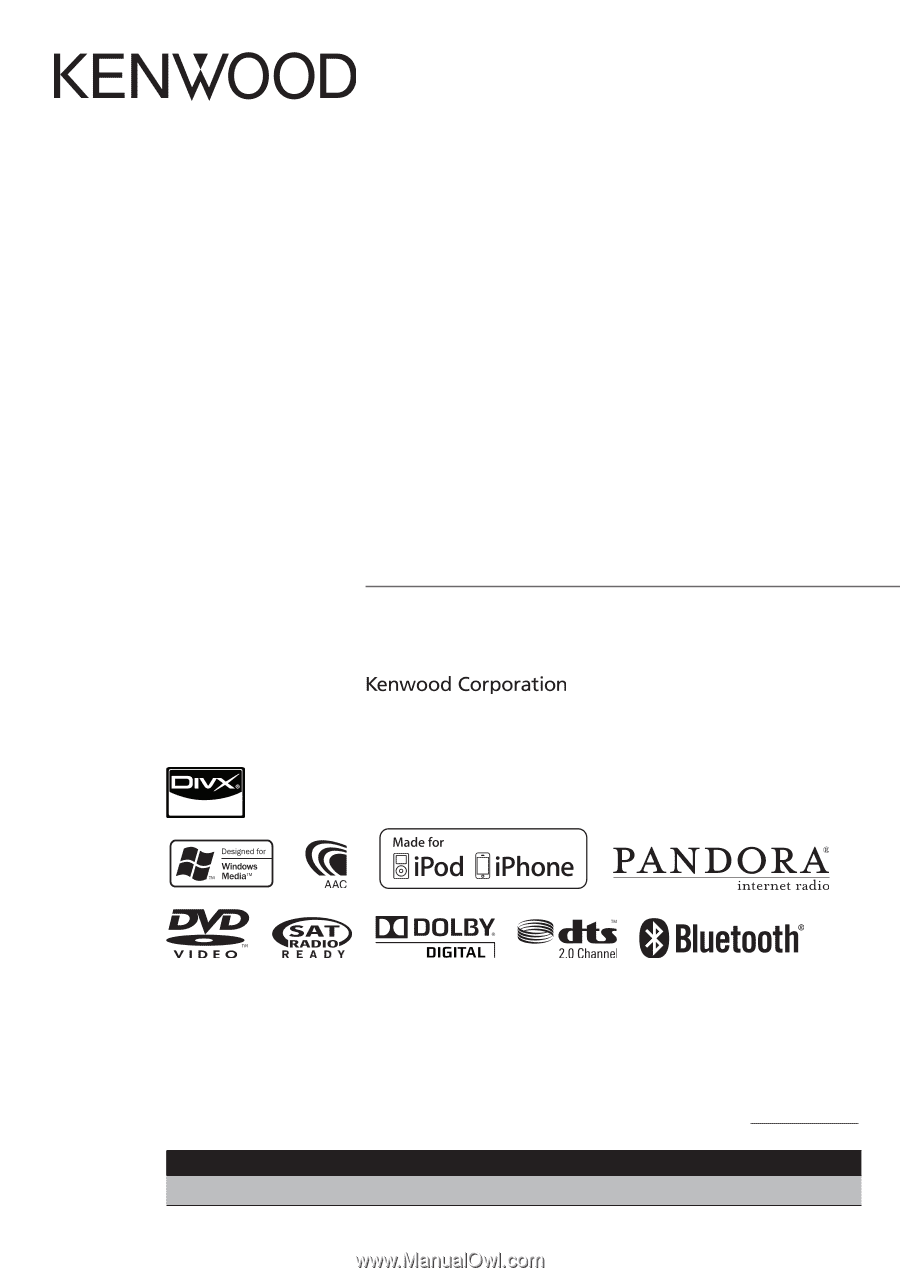
B59-2045-00_02
(K/K2/R)
© 2010 Kenwood Corporation All Rights Reserved.
DNX7180
DNX7480BT
DNX6980
DNX6180
DNX6040EX
DNX6480BT
DNX5180
GPS NAVIGATION SYSTEM
Quick Start Guide
Take the time to read through this instruction manual.
Familiarity with installation and operation procedures will help you obtain the best performance from your new
GPS Navigation System.
For your records
Record the serial number, found on the back of the unit, in the spaces designated on the warranty card, and in the space
provided
below. Refer to the model and serial numbers whenever you call upon your Kenwood dealer for information or
service on the product.
Model DNX7180/ DNX7480BT/ DNX6980/ DNX6180/ DNX6040EX/ DNX6480BT/ DNX5180 Serial number
US Residence Only
Register Online
Register your Kenwood product at
www.Kenwoodusa.com









