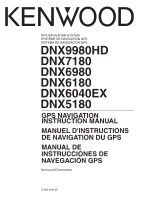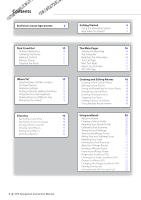Kenwood DNX7180 dnx9980hd (pdf)
Kenwood DNX7180 Manual
 |
UPC - 019048192813
View all Kenwood DNX7180 manuals
Add to My Manuals
Save this manual to your list of manuals |
Kenwood DNX7180 manual content summary:
- Kenwood DNX7180 | dnx9980hd (pdf) - Page 1
GPS NAVIGATION SYSTEM SYSTEME DE NAVIGATION GPS SISTEMA DE NAVEGACIÓN GPS DNX9980HD DNX7180 DNX6980 DNX6180 DNX6040EX DNX5180 GPS NAVIGATION INSTRUCTION MANUAL MANUEL D'INSTRUCTIONS DE NAVIGATION DU GPS MANUAL DE INSTRUCCIONES DE NAVEGACIÓN GPS © B64-4843-08 - Kenwood DNX7180 | dnx9980hd (pdf) - Page 2
Viewing a Mileage Report 21 Exporting a Mileage Report 21 Diagnostics (ecoRoute HD) 22 Clearing Error Codes (ecoRoute HD) 22 Gauges (ecoRoute HD) 22 Changing the Gauges (ecoRoute HD) 22 Viewing Driving Tips 22 Setting Routes that Use Less Fuel 22 2 GPS Navigation Instruction Manual - Kenwood DNX7180 | dnx9980hd (pdf) - Page 3
Navigation System 26 Changing the System Settings 26 Changing the Map Settings 26 Changing the Navigation Settings 26 Adjusting the Display Settings 26 Route Preferences 26 Updating the Time Settings 27 Setting the Languages 27 Adding Security 27 Appendix 28 Updating the Software - Kenwood DNX7180 | dnx9980hd (pdf) - Page 4
to any country in violation of the export control laws of the United States of America. NAVTEQ® End-user License Agreement The software embedded in your Garmin product (the "Software") is owned by Garmin Ltd. or its subsidiaries ("Garmin"). The third-party map data embedded in or accompanying your - Kenwood DNX7180 | dnx9980hd (pdf) - Page 5
error-free. Disclaimer of Warranty. Garmin AND ITS LICENSORS (INCLUDING THEIR LICENSORS AND SUPPLIERS) DISCLAIM ANY WARRANTIES, EXPRESS OR IMPLIED, OF QUALITY, PERFORMANCE, MERCHANTABILITY, FITNESS services, Control. You agree not to export from anywhere any part for the International Sale of Goods, - Kenwood DNX7180 | dnx9980hd (pdf) - Page 6
control. The contractor/manufacturer is Garmin International, Inc., 1200 East 151st Street, Olathe, KS 66062, USA and NAVTEQ North America LLC, 222 Merchandise Mart Plaza, Suite 900, Chicago, Illinois 60654. DMTI Spatial, Inc. End User License Agreement The software GPS Navigation Instruction Manual - Kenwood DNX7180 | dnx9980hd (pdf) - Page 7
EFFECTIVENESS, COMPLETENESS, ACCURACY, MERCHANTABILITY OR FITNESS FOR A PARTICULAR PURPOSE. THE ENTIRE does or will DMTI Spatial warrant any services it may provide in connection with the Spatial is an authorized user and distributor of selected Statistics Canada Computer files under Licensing Agreement - Kenwood DNX7180 | dnx9980hd (pdf) - Page 8
of business, loss of profits, business interruption, or loss of business information) arising out of the 8 GPS Navigation Instruction Manual use of or inability to use the Garmin product or the traffic data, even if Garmin has been advised of the possibility of such damages. If you purchase or your - Kenwood DNX7180 | dnx9980hd (pdf) - Page 9
. When using audio, this displays navigation information. ⁄ • The hands-free phone feature is only available if your mobile phone has Bluetooth® wireless technology and has been paired to the navigation system. See the other Kenwood manuals and your phone manual for setup and pairing instructions - Kenwood DNX7180 | dnx9980hd (pdf) - Page 10
of points of interest, such as restaurants, hotels, and auto services. Finding a Restaurant 1 Touch Where To?. 5 Select a place. 2 Select a category. 6 Select Press for More to see the Review page. 3 Select a subcategory. 7 Touch Go!. 4 Select a type. 10 GPS Navigation Instruction Manual - Kenwood DNX7180 | dnx9980hd (pdf) - Page 11
you travel, your navigation system guides you to your destination with voice prompts, arrows on the map, and directions at the top of the map. The upper-left corner indicates the distance to your next maneuver. If you depart from the original route, your navigation system recalculates the route and - Kenwood DNX7180 | dnx9980hd (pdf) - Page 12
address can vary depending on the maps that are loaded on your navigation system. Not all map data provides postal-code searching. 1 Touch Where To? > Address. 2 Touch Change State/Country, if necessary. 3 list, if necessary. 7 Touch the address, if necessary. 12 GPS Navigation Instruction Manual - Kenwood DNX7180 | dnx9980hd (pdf) - Page 13
-screen keyboard, enter letters in the name. 3 Touch Done. Using the On-Screen Keyboard When an on-screen Where To? > Near. 2 Touch A Different City. 3 Enter part of the name, and touch Done. • Touch to add a change the keyboard language mode. • Touch &?% to enter special characters. English 13 - Kenwood DNX7180 | dnx9980hd (pdf) - Page 14
1 Touch View Map. 2 Touch screen keyboard. • Use My current location-set your current location as your Home Location. • Choose from Recently Found-select a location from your recently found locations. After you set your Home Location, touch Where To? > Go Home. 14 GPS Navigation Instruction Manual - Kenwood DNX7180 | dnx9980hd (pdf) - Page 15
Edit. 5 Touch the item you want to edit. • Change Name-enter a new name for the location using the on-screen keyboard. • Change Map Symbol-touch a new symbol. • Change Phone Number-enter a phone number. • Change Categories-create or change the category in which this location is saved. Deleting - Kenwood DNX7180 | dnx9980hd (pdf) - Page 16
. To view the Trip Computer, touch the Speed field on the Map page. Resetting Trip Information If you want current and up-to-date trip information, reset the trip information before beginning a trip. From the Trip Computer, touch Reset to reset the information. 16 GPS Navigation Instruction Manual - Kenwood DNX7180 | dnx9980hd (pdf) - Page 17
Junction View is available on the DNX9980HD, DNX7180, and DNX6980. GPS Info Page From the Nav Menu page, touch in the upper left corner to view the GPS Info page. ➊ ➋ ➊ Sky view ➋ Satellite signal-strength bars The sky view shows the satellites you are receiving. The satellite signal-strength bars - Kenwood DNX7180 | dnx9980hd (pdf) - Page 18
and view it on the map. Touch Save to save your changes. Editing Custom Routes 1 navigate, and touch Go!. Deleting All Saved Routes Touch Tools > My Data > Delete Selected Route(s) > Select All > Delete. Stopping Your Route With a route active, touch > Stop. 18 GPS Navigation Instruction Manual - Kenwood DNX7180 | dnx9980hd (pdf) - Page 19
a Route If a road on your route is closed or congested with traffic, you can take a detour. 1 With a route active on the Main Map, touch . 2 Touch Detour. The navigation system attempts to get you back on your original route as quickly as possible. If the route you are currently taking is the only - Kenwood DNX7180 | dnx9980hd (pdf) - Page 20
, and the fuel price of navigating to a destination, and offers tools for improving fuel efficiency. Using a wireless data connection, the optional ecoRoute HD accessory sends data from your vehicle to your navigation system. The DNX 5 / 6 series cannot connect with ecoRoute HD. About ecoRoute The - Kenwood DNX7180 | dnx9980hd (pdf) - Page 21
bottom shows your average fuel economy for a period of driving time. 2 Touch a section of the graph to zoom in. 3 Touch Reset to clear the fuel economy data. About the Mileage Report A mileage report tracks the distance, the time, the average fuel economy, and the fuel cost of navigating - Kenwood DNX7180 | dnx9980hd (pdf) - Page 22
additional details for DTC reported by the system. Clearing Error Codes (ecoRoute HD) Touch Tools > ecoRoute > Diagnostics > Reset to clear error codes noted by the system. ⁄ • Not all vehicles will allow you to reset error codes. • Clearing error codes without repairing the source of the erro may - Kenwood DNX7180 | dnx9980hd (pdf) - Page 23
feature to speak to your navigation system to find destinations, select options, and perform other functions. Voice Commands 1 Press the Talk button on the unit. 2 Wait for the green speak icon to appear in the upper-right corner of the screen. 3 Speak a command. ⁄ • The speech recognition - Kenwood DNX7180 | dnx9980hd (pdf) - Page 24
the place. The navigation system repeats the name of the place as it is searching. A list of places appears. 4 Speak the line number of the place you want. 5 Speak Yes to navigate to the place, or speak No to go back to the list of found places. "Line 1" "Yes" 24 GPS Navigation Instruction Manual - Kenwood DNX7180 | dnx9980hd (pdf) - Page 25
activates automatically after your navigation system acquires satellite signals while receiving traffic signals from the service provider. You can add other FM TMC subscriptions at any time. Check the Garmin Web site at www.garmin.com/kenwood for other available services. Traffic in Your Area - Kenwood DNX7180 | dnx9980hd (pdf) - Page 26
the button below the setting name to change it. Changing the System Settings Touch Settings > System. • GPS Simulator-enable the simulator to turn off the GPS mode and simulate navigation. • Units-change the units of measure. • Keyboard Layout-select keyboard layout. • About-display the software - Kenwood DNX7180 | dnx9980hd (pdf) - Page 27
, 24-hour, or UTC time format. • Current Time-select Automatic to update the time automatically. When Automatic is not selected, you can adjust the time for your language. You can also change the keyboard language mode from any keyboard by touching the Mode button. • Recognition Prompt-turn speech - Kenwood DNX7180 | dnx9980hd (pdf) - Page 28
the Map Data You can purchase updated map data from Garmin or ask your Kenwood dealer or Kenwood service center for details. 1 Go to www.garmin.com/Kenwood. 2 Select Order Map Updates for your Kenwood unit. 3 Follow the Web site instructions to update your map. 28 GPS Navigation Instruction Manual - Kenwood DNX7180 | dnx9980hd (pdf) - Page 29
POIs (Points of Interest) You can manually load custom points of interest (POI) databases, available from various companies on the Internet. Some custom POI databases contain alert information for points such as safety cameras and school zones. The navigation system can notify you when you approach - Kenwood DNX7180 | dnx9980hd (pdf) - Page 30
- Kenwood DNX7180 | dnx9980hd (pdf) - Page 31
- Kenwood DNX7180 | dnx9980hd (pdf) - Page 32
For the latest free software updates (excluding map data) throughout the life of your Garmin products, visit the Garmin Web site at www.garmin.com/Kenwood. © 2010 Garmin Ltd. or its subsidiaries Garmin International, Inc. 1200 East 151st Street, Olathe, Kansas 66062, USA Garmin (Europe) Ltd. Liberty - Kenwood DNX7180 | dnx9980hd (pdf) - Page 33
SYSTEME DE NAVIGATION GPS DNX9980HD DNX7180 DNX6980 DNX6180 DNX6040EX DNX5180 MANUEL D'INSTRUCTIONS DE NAVIGATION DU GPS © B64-4843-08 - Kenwood DNX7180 | dnx9980hd (pdf) - Page 34
és 15 Suppression d'un favori 15 2 Manuel d'instructions de navigation du GPS Pages principales 16 Affichage de la page Carte 16 Diagnostic (ecoRoute HD) 22 Suppression des codes d'erreur (ecoRoute HD) 22 Jauges (ecoRoute HD) 22 Modification des jauges (ecoRoute HD) 22 Affichage - Kenwood DNX7180 | dnx9980hd (pdf) - Page 35
Informations sur le trafic 25 Présentation du service d'info-trafic FM TMC 25 Trafic dans votre région 26 Personnalisation du système de navigation 26 Modification des paramètres système sont fournies. Conventions du manuel Lorsque vous recevez l'instruction de « toucher » un élément, touchez - Kenwood DNX7180 | dnx9980hd (pdf) - Page 36
pays contrevenant aux lois de instructions de navigation du GPS UNIQUEMENT) POUR UN REMBOURSEMENT INTEGRAL A L'UNE DES ADRESSES SUIVANTES : (1) LE REVENDEUR AUPRES DUQUEL VOUS AVEZ ACHETE CE PRODUIT ; (2) Garmin INTERNATIONAL. INC. CUSTOMER SERVICE mes ou applications installés ou autrement - Kenwood DNX7180 | dnx9980hd (pdf) - Page 37
, nom de fabricant, fournisseur ou autre ne constitue ou n'implique pas nécessairement que Garmin ou ses fournisseurs les approuvent, parrainent ou recommandent. Les informations relatives aux produits et aux services relèvent de la seule responsabilité de chacun de leur fabricant. Le nom et - Kenwood DNX7180 | dnx9980hd (pdf) - Page 38
(y compris les documents écrits) A Garmin INTERNATIONAL, INC. CUSTOMER SERVICE, 1200 EAST 151ST STREET, OLATHE, KANSAS licence, vous devez y inclure la mention relative aux droits d'auteur figurant sur le support original. Vous n'êtes pas autorisé à reproduire, instructions de navigation du GPS - Kenwood DNX7180 | dnx9980hd (pdf) - Page 39
une renonciation de DMTI Spatial aux dispositions du présent contrat. DMTI Spatial n'apporte aucune garantie concernant les services afférents proposés pour l' sans préavis de DMTI Spatial en cas de non-respect de votre part de toute disposition dudit contrat de licence. Lors de la résiliation, vous - Kenwood DNX7180 | dnx9980hd (pdf) - Page 40
ou de précision des données de trafic. En aucun cas Garmin ou le(s) fournisseur(s) de services d'info-trafic ne peuvent être tenus responsables, envers vous ou un tiers, d'un quelconque préjudice 8 Manuel d'instructions de navigation du GPS compensatoire, indirect, accidentel, spécial ou consécutif - Kenwood DNX7180 | dnx9980hd (pdf) - Page 41
uniquement si votre téléphone portable est équipé de la technologie sans fil Bluetooth® et s'il est couplé au système de navigation. Consultez les autres manuels Kenwood et le manuel de votre téléphone pour obtenir des instructions de configuration et de couplage. • Le DNX5180 ne dispose pas de la - Kenwood DNX7180 | dnx9980hd (pdf) - Page 42
, de villes et d'autres lieux. La carte détaillée chargée dans votre système de navigation contient des millions de points d'intérêt comme des restaurants, hôtels et centres auto. Recherche d' . 7 Touchez Aller !. 4 Sélectionnez un type de restaurant. 10 Manuel d'instructions de navigation du GPS - Kenwood DNX7180 | dnx9980hd (pdf) - Page 43
Suivi d'un itinéraire Tout au long de votre trajet, le système de navigation vous guide jusqu'à votre destination avec des instructions vocales, des flèches sur la carte et des indications en haut de la carte. Le coin supérieur gauche de l'écran indique la distance - Kenwood DNX7180 | dnx9980hd (pdf) - Page 44
jusqu'à cette position. ➍ Touchez pour revenir à la page précédente. ⁄ • Le DNX5180 ne dispose pas de la fonction Bluetooth. 12 Manuel d'instructions de navigation du GPS ➎ Touchez pour afficher d'autres informations sur la position. ➏ Touchez pour basculer entre une carte 3D (en trois dimensions - Kenwood DNX7180 | dnx9980hd (pdf) - Page 45
Recherche d'un lieu avec la fonction de recherche par nom Si vous connaissez le nom de la position recherchée, vous pouvez le saisir à l'aide du clavier virtuel. Vous pouvez également saisir des lettres contenues dans le nom pour affiner la recherche. 1 Touchez Où aller ? > Points d'intérêt > - Kenwood DNX7180 | dnx9980hd (pdf) - Page 46
position d'origine. • Choisir dans Destinations récentes : sélectionnez une position dans vos destinations récentes. Une fois votre position d'origine définie, touchez Où aller ? > Retour maison. 14 Manuel d'instructions de navigation du GPS - Kenwood DNX7180 | dnx9980hd (pdf) - Page 47
Affichage des lieux enregistrés 1 Touchez Où aller ?. 2 Touchez Favoris. 3 Touchez une catégorie. Modification des lieux enregistrés 1 Touchez Où aller ? > Favoris. 2 Touchez la position à modifier. 3 Touchez Appuyer pour en savoir plus. 4 Touchez Modifier. 5 Touchez l'élément à modifier. • Modifier - Kenwood DNX7180 | dnx9980hd (pdf) - Page 48
liste des changements de direction, l'assistant de voies de circulation et la page d'informations GPS. Affichage de la page Carte Touchez Afficher carte pour ouvrir la carte. Touchez une zone , touchez Réinitialiser pour réinitialiser les informations. 16 Manuel d'instructions de navigation du GPS - Kenwood DNX7180 | dnx9980hd (pdf) - Page 49
un itinéraire, la liste des changements de direction affiche des instructions détaillées pour l'ensemble de l'itinéraire, ainsi que la DNX7180 et le DNX6980. Page d'informations GPS Dans le coin supérieur gauche de la page Menu de navigation, touchez pour afficher la page d'informations GPS. ➊ ➋ ➊ - Kenwood DNX7180 | dnx9980hd (pdf) - Page 50
> Nouveau. 2 Touchez Ajouter un point de départ. 3 Définissez une position comme point de départ, puis touchez Sélectionner. 4 Touchez Ajouter une pages de modification de l'itinéraire. 18 Manuel d'instructions de navigation du GPS Enregistrement et modification de l'itinéraire actif 1 Touchez - Kenwood DNX7180 | dnx9980hd (pdf) - Page 51
le trafic y est perturbé, vous pouvez la contourner. 1 Dans un itinéraire actif sur la carte principale, touchez . 2 Touchez Détour. Le système de navigation tente de vous ramener vers l'itinéraire initial le plus rapidement possible. Si l'itinéraire suivi est la seule option possible, le système de - Kenwood DNX7180 | dnx9980hd (pdf) - Page 52
freinant brutalement. • Consommation : ecoRoute HD compare votre consommation actuelle avec la consommation la plus faible enregistrée pour votre véhicule. Vous gagnez des points en conduisant dans la plage de consommation optimale pour votre véhicule. 20 Manuel d'instructions de navigation du GPS - Kenwood DNX7180 | dnx9980hd (pdf) - Page 53
⁄ • Le DNX9980HD ne peut pas enregistrer de rapports kilométriques sur la carte mémoire. 1 Insérez une carte mémoire dans votre appareil Kenwood. 2 Touchez Outils > ecoRoute > Rapport kilométrique. 3 Touchez Exporter pour exporter les rapports kilométriques et les enregistrer sur la carte mémoire - Kenwood DNX7180 | dnx9980hd (pdf) - Page 54
automobile pour plus d'informations. Jauges (ecoRoute HD) Vous pouvez consulter des informations en temps Garmin décline toute responsabilité quant au contenu affiché sur la page des jauges. Les jauges affichées peuvent varier selon les véhicules. 22 Manuel d'instructions de navigation du GPS - Kenwood DNX7180 | dnx9980hd (pdf) - Page 55
pour rechercher une catégorie de lieu. Les catégories de lieux correspondent aux catégories de points d'intérêt du système de navigation. La commande Rechercher fonctionne uniquement sur les pages Menu de navigation, Où aller ? et Carte. Commande de raccourci Rechercher 1 Appuyez sur le bouton Talk - Kenwood DNX7180 | dnx9980hd (pdf) - Page 56
souhaité. « Oui » Prononciation d'une adresse 1 Prononcez Rechercher adresse depuis n'importe quel écran. 2 Répondez aux invites en prononçant ou en épelant le nom de la ville, le numéro de l'adresse et le à la liste des lieux. « Ligne 1 » « Oui » 24 Manuel d'instructions de navigation du GPS - Kenwood DNX7180 | dnx9980hd (pdf) - Page 57
le système de navigation acquiert des signaux satellite en recevant des signaux sur le trafic du fournisseur de services. Vous pouvez ajouter d'autres abonnements FM TMC à tout moment. Consultez le site Web de Garmin à l'adresse www.garmin.com/kenwood pour connaître les services disponibles. Trafic - Kenwood DNX7180 | dnx9980hd (pdf) - Page 58
GPS et simuler une navigation. • Unités : modifiez les unités de mesure. • Configuration de clavier : sélectionnez la configuration du clavier. • Info produit restaurez les paramètres de navigation d'origine. • Instructions vocales : activez ou désactivez les instructions vocales. Réglage des param - Kenwood DNX7180 | dnx9980hd (pdf) - Page 59
Mise à jour des paramètres de l'heure Touchez Paramètres > Heure. • Format d'heure : sélectionnez le format 12 heures, 24 heures ou l'heure UTC. • Heure actuelle : sélectionnez Automatique pour mettre à jour l'heure automatiquement. Lorsque l'option Automatique n'est pas sélectionnée, vous pouvez ré - Kenwood DNX7180 | dnx9980hd (pdf) - Page 60
ou au centre d'assistance Kenwood pour en savoir plus. 1 Accédez au site www.garmin.com/Kenwood. 2 Recherchez votre appareil Kenwood et sélectionnez Order Map Updates. 3 Suivez les instructions données sur le site Web pour mettre à jour votre carte. 28 Manuel d'instructions de navigation du GPS - Kenwood DNX7180 | dnx9980hd (pdf) - Page 61
navigation aux conséquences de l'utilisation ou quant à la précision des bases de données d'alertes radars ou d'autres bases de données de points d'intérêt personnalisés. Une fois la base de données de points d'intérêt téléchargée, utilisez POI Loader de Garmin afin d'installer appareils Kenwood ne - Kenwood DNX7180 | dnx9980hd (pdf) - Page 62
- Kenwood DNX7180 | dnx9980hd (pdf) - Page 63
- Kenwood DNX7180 | dnx9980hd (pdf) - Page 64
produits Garmin, visitez le site Web de Garmin à l'adresse suivante : www.garmin.com/Kenwood. © 2010 Garmin Ltd. ou ses filiales Garmin International notamment aux Etats-Unis. La marque et les logos Bluetooth® sont la propriété de Bluetooth SIG, Inc. Toute utilisation de ces marques par Garmin fait - Kenwood DNX7180 | dnx9980hd (pdf) - Page 65
SISTEMA DE NAVEGACIÓN GPS DNX9980HD DNX7180 DNX6980 DNX6180 DNX6040EX DNX5180 MANUAL DE INSTRUCCIONES DE NAVEGACIÓN GPS © B64-4843-08 - Kenwood DNX7180 | dnx9980hd (pdf) - Page 66
lugares guardados 15 Eliminación de un favorito 15 2 Manual de instrucciones de navegación GPS Las páginas principales 16 Visualización de la página ecoRoute HD) 22 Eliminación de los códigos de error (ecoRoute HD) 22 Indicadores (ecoRoute HD) 22 Cambio de los indicadores (ecoRoute HD) - Kenwood DNX7180 | dnx9980hd (pdf) - Page 67
de los idiomas 27 Añadir seguridad 27 Apéndice 28 Actualización del software 28 Actualización de la cartografía 28 POI (Puntos de interés) explicaciones adicionales, limitaciones y páginas de referencia. Convenciones del manual Cuando se te indique que "toques" algo, toca uno - Kenwood DNX7180 | dnx9980hd (pdf) - Page 68
ún país que contravenga las leyes estadounidenses de control de las exportaciones. Acuerdo de licencia para usuarios finales de NAVTEQ® El software incluido en el producto de Garmin (el "Software") es propiedad de Garmin Ltd. o sus subsidiarias ("Garmin"). Los datos de mapas de terceros proveedores - Kenwood DNX7180 | dnx9980hd (pdf) - Page 69
ACUERDO O DE OTRA NATURALEZA Y QUE TENGAN RELACIÓN CON EL PRODUCTO DE Garmin O LOS DATOS NO SUPERARÁ LA CANTIDAD DE 1,00 $. Algunos estados, con el consentimiento por escrito de NAVTEQ. Control de exportaciones. El usuario acepta no exportar ninguna parte de los Datos que le han sido proporcionados - Kenwood DNX7180 | dnx9980hd (pdf) - Page 70
en su totalidad o en parte por el Gobierno de los (incluida la documentación) A Garmin INTERNATIONAL, INC. CUSTOMER SERVICE, 1200 EAST 151ST STREET, o dispositivo Palm junto con el software de Garmin y con productos de Garmin compatibles de su propiedad. El Manual de instrucciones de navegación GPS - Kenwood DNX7180 | dnx9980hd (pdf) - Page 71
o a sus proveedores, o a cualquier distribuidor autorizado, de la posibilidad de estos daños, ni de ninguna demanda de ninguna otra parte. Bajo ningún concepto DMTI Spatial se hará responsable por daños que superen el precio pagado por la licencia de los Productos con licencia. El usuario indemnizar - Kenwood DNX7180 | dnx9980hd (pdf) - Page 72
, volver a publicar, transmitir o distribuir de ningún modo cualquier parte de los datos de problemas de tráfico. El usuario acepta la incapacidad 8 Manual de instrucciones de navegación GPS de uso del producto de Garmin o los datos de tráfico, incluso si se ha advertido a Garmin de la posibilidad - Kenwood DNX7180 | dnx9980hd (pdf) - Page 73
de Kenwood. Al usar el audio, muestra la información de navegación. ⁄ • La función telefónica de manos libres sólo está disponible si tu teléfono móvil dispone de tecnología inalámbrica Bluetooth® y se ha vinculado con el sistema de navegación. Consulta los otros manuales de Kenwood y el manual de - Kenwood DNX7180 | dnx9980hd (pdf) - Page 74
. 5 Selecciona un lugar. 2 Selecciona una categoría. 6 Selecciona Pulsa para más información para ver la página de revisión. 3 Selecciona una subcategoría. 7 Toca Ir. 4 Selecciona un tipo. 10 Manual de instrucciones de navegación GPS - Kenwood DNX7180 | dnx9980hd (pdf) - Page 75
ón te guía a tu destino mediante indicaciones de voz, flechas en el mapa e instrucciones en la parte superior del mapa. La esquina superior izquierda indica la distancia a la siguiente maniobra. Si te sales de la ruta original, el sistema de navegación calcula de nuevo la ruta y te ofrece nuevas - Kenwood DNX7180 | dnx9980hd (pdf) - Page 76
ón. ➍ Toca para volver a la página anterior. ⁄ • El modelo DNX5180 no cuenta con la función Bluetooth. ➎ Toca para ver más información sobre la ubicación. ➏ Toca para cambiar de un mapa en 3D (tres en la lista. 7 Si es necesario, toca la dirección. 12 Manual de instrucciones de navegación GPS - Kenwood DNX7180 | dnx9980hd (pdf) - Page 77
de la búsqueda Para delimitar la búsqueda, puedes buscar cerca de una ciudad diferente. 1 Toca Destino > Próximo a. 2 Toca Una ciudad distinta. 3 Introduce parte del nombre y toca Hecho. • Toca para añadir un espacio. • Toca y para mover el cursor. • Toca para borrar el carácter o mantenlo pulsado - Kenwood DNX7180 | dnx9980hd (pdf) - Page 78
. • Seleccionar entre Últimos encontrados: selecciona una ubicación de entre las ubicaciones encontradas recientemente. Una vez establecida la ubicación de Casa, toca Destino > Ir a Casa. 14 Manual de instrucciones de navegación GPS - Kenwood DNX7180 | dnx9980hd (pdf) - Page 79
Visualización de lugares guardados 1 Toca Destino. 2 Toca Favoritos. 3 Toca una categoría. Edición de lugares guardados 1 Toca Destino > Favoritos. 2 Toca la ubicación que desees editar. 3 Toca Pulsa para más información. 4 Toca Editar. 5 Toca el elemento que desees editar. • Cambiar nombre: - Kenwood DNX7180 | dnx9980hd (pdf) - Page 80
sobre las páginas Mapa, Procesador de ruta, Lista de giros, Indicación de carriles y de información GPS. Visualización de la página Mapa Toca Ver mapa para abrir el mapa. Toca una zona del de ruta toca Restablecer para restablecer la información. 16 Manual de instrucciones de navegación GPS - Kenwood DNX7180 | dnx9980hd (pdf) - Page 81
la ruta y la distancia entre giros. Toca la barra de texto en la parte superior de la página Mapa para ver la página Lista de giros. Toca cruces está disponible en los dispositivos DNX9980HD, DNX7180 y DNX6980. Página de información GPS En la página Menú, toca en la esquina superior izquierda para - Kenwood DNX7180 | dnx9980hd (pdf) - Page 82
todas las rutas guardadas Toca Utilidades > Mis datos > Borrar ruta(s) seleccionada(s) > Seleccionar todo > Borrar. Detención de la ruta Con una ruta activa, toca > Detener. 18 Manual de instrucciones de navegación GPS - Kenwood DNX7180 | dnx9980hd (pdf) - Page 83
Añadir un desvío a una ruta Si la carretera de la ruta está cortada o tiene retenciones de tráfico, podrás tomar un desvío. 1 Con una ruta activa en el mapa principal, toca . 2 Toca Desvío. El sistema de navegación intentará guiarte de vuelta a la ruta original tan pronto como sea posible. Si la - Kenwood DNX7180 | dnx9980hd (pdf) - Page 84
HD puede enviar datos desde tu vehículo al sistema de navegación. Las series DNX 5/6 no se pueden conectar con el dispositivo ecoRoute HD consumo. ⁄ • El accesorio opcional ecoRoute HD recopila datos de tu vehículo. Creaci frenar bruscamente. • Consumo: ecoRoute HD compara el consumo actual con el - Kenwood DNX7180 | dnx9980hd (pdf) - Page 85
consumo 1 Toca Utilidades > ecoRoute > Consumo. El gráfico de la parte inferior muestra el consumo medio para un periodo de tiempo de conducción. 2 Toca tarjeta de memoria. 1 Introduce una tarjeta de memoria en tu unidad Kenwood. 2 Toca Utilidades > ecoRoute > Informe sobre kilometraje. 3 Toca - Kenwood DNX7180 | dnx9980hd (pdf) - Page 86
error (ecoRoute HD) Toca Utilidades > ecoRoute > Diagnóstico > Restablecer para borrar los códigos de error > Indicadores. Cambio de los indicadores (ecoRoute HD) Puedes cambiar los datos mostrados en los de indicadores se recopila del vehículo. Garmin no es responsable del contenido mostrado en la - Kenwood DNX7180 | dnx9980hd (pdf) - Page 87
Uso del reconocimiento de instrucciones por voz (DNX9980HD) Usa la función de reconocimiento de instrucciones por voz para ordenar al sistema de navegación que busque destinos, para seleccionar opciones y realizar otras funciones. Comandos de voz 1 Pulsa el botón Hablar en la unidad. 2 Espera a que - Kenwood DNX7180 | dnx9980hd (pdf) - Page 88
la línea correspondiente al lugar que estás buscando. 5 Di Sí para navegar hasta ese lugar o di No para volver a la lista de lugares encontrados. "Sí" "Línea 1" 24 Manual de instrucciones de navegación GPS - Kenwood DNX7180 | dnx9980hd (pdf) - Page 89
TMC en cualquier momento. Consulta el sitio Web de Garmin en www.garmin.com/kenwood para obtener información acerca de otros servicios disponibles. Tr incluido en la hora aproximada de llegada. Para evitar tráfico en la ruta de forma manual: 1 En la página Mapa, toca el icono de tráfico. 2 Toca Trá - Kenwood DNX7180 | dnx9980hd (pdf) - Page 90
el modo GPS y simular la navegación. • Unidades: cambia las unidades de medida. • Disposición del teclado: selecciona un tipo de teclado. • Acerca de: muestra el número de la versión de software, el nú una línea directa desde la ubicación al destino. 26 Manual de instrucciones de navegación GPS - Kenwood DNX7180 | dnx9980hd (pdf) - Page 91
Actualización de la configuración de la hora Toca Configuración > Hora. • Formato horario: selecciona entre los formatos de 12 ó 24 horas, o el formato horario UTC. • Hora actual: selecciona Automática para que la hora se actualice automáticamente. Si no has seleccionado Automática, puedes ajustar - Kenwood DNX7180 | dnx9980hd (pdf) - Page 92
los detalles en tu distribuidor o centro de servicio Kenwood. 1 Visita www.garmin.com/Kenwood. 2 Selecciona la opción para solicitar actualizaciones de mapas para tu unidad Kenwood. 3 Sigue las instrucciones del sitio Web para actualizar el mapa. 28 Manual de instrucciones de navegación GPS - Kenwood DNX7180 | dnx9980hd (pdf) - Page 93
cargar de forma manual bases de datos de seguridad está legalmente permitido en tu zona. NOTIFICACIÓN Garmin no se hace responsable de las consecuencias del uso de se guardan como un archivo .gpx. • No todos los modelos Kenwood disponen de una ranura para tarjetas de memoria. • Los dispositivos - Kenwood DNX7180 | dnx9980hd (pdf) - Page 94
- Kenwood DNX7180 | dnx9980hd (pdf) - Page 95
- Kenwood DNX7180 | dnx9980hd (pdf) - Page 96
software (excluyendo la cartografía) a lo largo de la vida de los productos Garmin que hayas adquirido, visita el sitio Web de Garmin en www.garmin.com/Kenwood. © 2010 Garmin Ltd. o sus subsidiarias Garmin de Bluetooth® son propiedad de Bluetooth SIG, Inc. y se utilizan bajo licencia por Garmin.
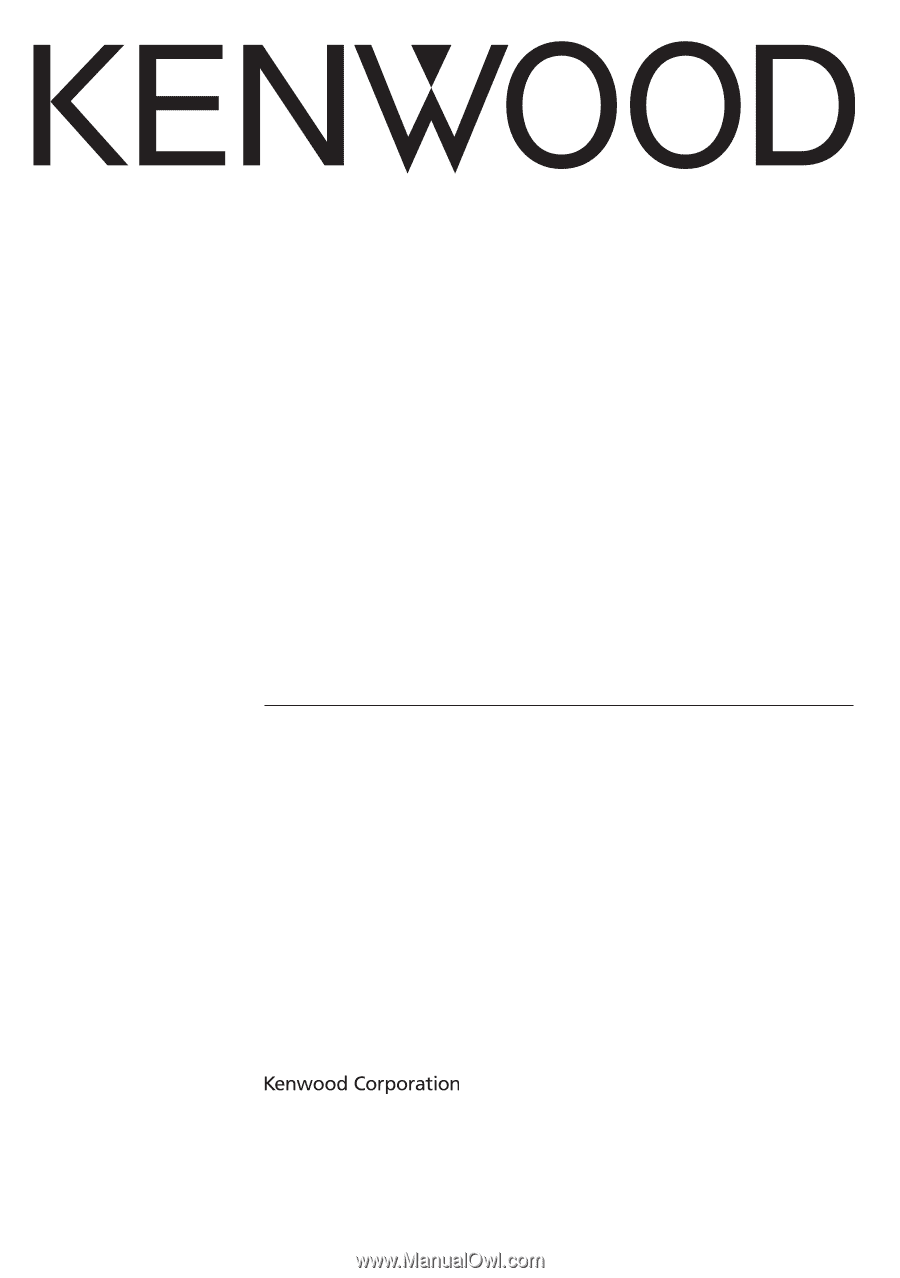
GPS NAVIGATION SYSTEM
SYSTEME DE NAVIGATION GPS
SISTEMA DE NAVEGACIÓN GPS
DNX9980HD
DNX7180
DNX6980
DNX6180
DNX6040EX
DNX5180
GPS NAVIGATION
INSTRUCTION MANUAL
MANUEL D'INSTRUCTIONS
DE NAVIGATION DU GPS
MANUAL DE
INSTRUCCIONES DE
NAVEGACIÓN GPS
©
B64-4843-08