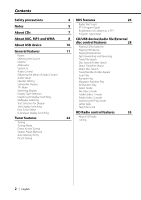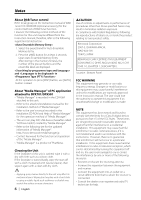Kenwood DPX501 Instruction Manual
Kenwood DPX501 Manual
 |
View all Kenwood DPX501 manuals
Add to My Manuals
Save this manual to your list of manuals |
Kenwood DPX501 manual content summary:
- Kenwood DPX501 | Instruction Manual - Page 1
DUAL DIN SIZED CD RECEIVER DPX701 DPX501 INSTRUCTION MANUAL Take the time to read through this instruction manual. Familiarity with installation and operation procedures will help you obtain the best performance from your new CD-receiver. For your records Record the serial number, found on the back - Kenwood DPX501 | Instruction Manual - Page 2
About CDs About AAC, MP3 and WMA About USB device General features Power Selecting the Source Volume Attenuator System Q Audio Control Adjusting the detail of Audio Control Audio Setup Speaker Setting Subwoofer Output TEL Mute Switching Display Display Type Selection Graphic part Display Switching - Kenwood DPX501 | Instruction Manual - Page 3
(Clean Reception System Circuit) Receive mode Setting SIRIUS ID (ESN) display Station/Disc Naming (SNPS/DNPS) Auxiliary Input Display Setting Text Scroll Built-in Auxiliary input Setting CD Read Setting Voice Index ACDrive firmware version display Unique ID display Audio Preset Memory Audio Preset - Kenwood DPX501 | Instruction Manual - Page 4
's sake, leave the mounting and wiring work to professionals. 2CAUTION To prevent damage to CD players to this unit may result in damage. Set the "O-N" Switch to the "N" position for the applicable Kenwood disc changers/ CD players. The functions you can use and the information that can be displayed - Kenwood DPX501 | Instruction Manual - Page 5
displayed by this unit are A-Z 0-9 DPX501 only) • The RDS feature won't work where the service is not supported by any broadcasting station. • There are places in this manual > (page 48). About SIRIUS Satellite radio tuner Refer to the instruction manual of SIRIUS Satellite radio tuner KTC-SR901 - Kenwood DPX501 | Instruction Manual - Page 6
" of PC application attached to DPX701/DPX501 • "Media Manager" is recorded in the CD-ROM attached to this unit. • Refer to the attached installation manual for the installation method of "Media Manager". • Refer to the user's manual recorded in the installation CD-ROM and Help of "Media Manager - Kenwood DPX501 | Instruction Manual - Page 7
which do not have the mark. • You cannot play a CD-R or CD-RW that has not been finalized. (For the finalization process refer to your CD-R/CD-RW writing software, and your CDR/CD-RW recorder instruction manual.) CD storage • Do not place CDs in direct sunlight (On the seat or dashboard etc.) or - Kenwood DPX501 | Instruction Manual - Page 8
Joliet • Romeo • Long file name. Playable file format of USB device • For the formats supported by USB devices, refer to http://www.kenwood.mediamanager.jp/. The maximum number of characters for display (CD-R/RW) File/Folder name: 128 characters MP3 ID3 Tag/ WMA Contents property: 30 characters AAC - Kenwood DPX501 | Instruction Manual - Page 9
can specify the order of playback by numbering files in a folder and writing them by folder. (USB device) Example CD (1) ¡! ^: Folddeerr ¡: Auddiiooffiilele 2 3 ¡" ¡# 4 ¡$ 5 ¡% ¡P • Playing order Playing order after ¡! play • File search Forward file search during ¡" play. Push the Control - Kenwood DPX501 | Instruction Manual - Page 10
the flash memory and digital audio player that have a USB port ( the supported formats and USB device types, refer to http://www.kenwood.mediamanager. device can result in abnormal playback or display of the audio file. Even if . • USB source is recognized as CD source on the connected unit. About - Kenwood DPX501 | Instruction Manual - Page 11
features DISP VOL ATT Q SRC Control knob DPX701 LOUD indicator DPX501 ATT indicator Power Turning ON the Power Press the [SRC] accessory) Standby (Illumination only mode) Display "SIRIUS" "TUNER" or "HD Radio"/ "HD RADIO" "USB" "Compact Disc"/ "CD" "CD Changer"/ "CD CH" "AUX" "AUX EXT" - Kenwood DPX501 | Instruction Manual - Page 12
User memory Rock Pops Easy Top 40 Jazz Natural Display "USER" "ROCK" "POPS" "EASY" "TOP 40" "JAZZ" "NATURAL" • User memory You can control this item when (page 39) is set to "SWPRE SW". (DPX501 only) • *3 You can control this item when (page 14) is set to - Kenwood DPX501 | Instruction Manual - Page 13
knob. Bass level Adjustment Item Bass Center Frequency Bass Q Factor Bass Extend Display Range "Bass FRQ" 40/50/60/70/80/100/ 120/150 Hz control this item when (page 39) is set to "SWPRE SW". (DPX501 only) • *1 You can control this item when (page 14) is - Kenwood DPX501 | Instruction Manual - Page 14
Wires to Terminals> (page 54). Function of the DPX501 Switching Display Changing the information displayed. Press the [DISP] button. Each time the button is pressed, the display switches as shown below. In Tuner source Information Program Service name or Frequency (FM) Radio text, Program - Kenwood DPX501 | Instruction Manual - Page 15
" "P-TIME" "CLOCK" In HD Radio source Information Station name Song title/ Artist name/ Album name/ Genre Frequency Clock Display "ST NAME"* "TITLE"* "FREQ" "CLOCK" In SIRIUS tuner source Information Channel name Song title Artist name Composer name Category name Label name Comment Band & Channel - Kenwood DPX501 | Instruction Manual - Page 16
Type, refer to the page on the following table for the methods to alternate by the Display Type. Display Type A B CD E Graphic 1 16 16 - - - Text 2 - 18 - - - Upper 4 - - 20 20 - Middle 5 - - 20 20 - Lower 6 - - 22 22 - 16 | English G-Analyzer 8 - - - - 23 Switching between graphic - Kenwood DPX501 | Instruction Manual - Page 17
you press the button, the Wallpaper scan is turned ON and OFF. When scan is ON, "SCAN" is displayed. When scan is ON, each wallpaper is displayed every several seconds. Select wallpaper manually 1 Turn the wallpaper scan OFF. Press the Control knob. Each time you press the button, the Wallpaper scan - Kenwood DPX501 | Instruction Manual - Page 18
Service name Radio text or Program Service name (FM) Frequency Clock Date Display "SNPS"* "Radio Text"* "Frequency" "Clock" "Date" In CD displayed, Play time or Frequency is displayed. • If the contents of the information for the SIRIUS tuner source cannot be displayed, channel number is displayed. - Kenwood DPX501 | Instruction Manual - Page 19
is able to have multiple selections. • Track number at Audio file displays the last 3 digits when the track number exceeds 1000 songs. • If the contents of the information for the SIRIUS tuner source cannot be displayed, channel number is displayed. • When LX-AMP is connected, the item setup by the - Kenwood DPX501 | Instruction Manual - Page 20
Service name Radio text or Program Service name (FM) Frequency Clock Date Display "SNPS"* "Radio Text"* "Frequency" "Clock" "Date" In CD Station name Title Frequency Clock Date Display "Station Name"* "Title"* "Frequency" "Clock" "Date" In SIRIUS tuner source Information Channel Name Song - Kenwood DPX501 | Instruction Manual - Page 21
In HD Radio source Information Clock Date Blank Title Display "Clock" "Date" "Blank" "Title"* In SIRIUS tuner source Information Clock Date Blank Channel Name Song Title Artist Name Composer name Category Name Label Comment Display "Clock" "Date" "Blank" "Channel Name" "Song Title" "Artist Name - Kenwood DPX501 | Instruction Manual - Page 22
Display "Status" "Clock" "Date" "Blank" "Radio Text"* In CD & External disc source Information Indicator Clock Date Blank Disc title Track title Disc name Display Clock Date Blank Title Display "Status" "Clock" "Date" "Blank" "Title"* 22 | English In SIRIUS tuner source Information Indicator - Kenwood DPX501 | Instruction Manual - Page 23
acceleration level. The point is determined after a lapse of 1 hr drive or at power off (ACC Off ), and then it will be displayed by the graph. Furthermore, the G-Counter displays the average of the past data by the line. (The scale of graph is determined along with the largest point among the - Kenwood DPX501 | Instruction Manual - Page 24
Band display Preset station number Frequency display 1 - 6 Band display Frequency display ST indicator DPX701 ST indicator DPX501 Preset seek Preset station seek Manual Display "Seek Mode Auto1"/ "AUTO1" "Seek Mode Auto2"/ "AUTO2" "Seek Mode Manual"/ "MANUAL" Operation Automatic search for - Kenwood DPX501 | Instruction Manual - Page 25
Press the [DIRECT] button on the remote control. "- - - -" is displayed. 3 Enter the frequency Press the number buttons on the remote control. Example: ] button for at least 2 seconds. When 6 stations that can be received are put in the memory, Auto Memory Entry closes. Preset Tuning Recalling the - Kenwood DPX501 | Instruction Manual - Page 26
features Band display Program Service name 1 - 6 Radio text Control knob Radio text DPX701 RDS indicator TI indicator DPX501 PTY indicator Radio Text Scroll Scrolling the displayed radio text. Push the Control knob toward [FM] for at least 2 seconds. • When the - Kenwood DPX501 | Instruction Manual - Page 27
button. • When selected Program Type is not found, "NO PTY" is displayed. Select another Program Type. 4 Exit PTY mode Press the Control knob. a PTY Registering a Program Type for stations with no PTY data. 1 Receive the station you want to register 2 Select the Program Type to register Refer - Kenwood DPX501 | Instruction Manual - Page 28
A.RDM/3 Play time Track number Play time IN indicator DPX701 IN indicator DPX501 Play mode Disc number Playing CD & Audio file When a disc is inserted Press the [SRC] button. Select the "Compact Disc"/ "CD" display. • When a CD is inserted, the "IN" indicator is ON. Pause and play Press the - Kenwood DPX501 | Instruction Manual - Page 29
Disc Playing discs set in the optional accessory disc player connected to this unit. Press the [SRC] button. Select the display for the disc player you want. Display examples: Display "CD Changer"/ "CD CH" "MD Changer"/ "MD CH" Disc player CD changer MD changer Pause and play Press the Control - Kenwood DPX501 | Instruction Manual - Page 30
time you press the button, the Repeat Play alternates between the modes shown in the tables below. In CD & External disc source Repeat play Track Repeat Disc Repeat (In Disc Changer) OFF Display "Track Repeat ON"/ "TRAC REP" "Disc Repeat ON"/ "DISC REP" "Repeat OFF"/ "REP OFF" 30 | English In - Kenwood DPX501 | Instruction Manual - Page 31
files recorded in the media. Press the [A.RDM] button for at least 1 second. When the random mode is ON, "All Random ON"/ "ALL RDM" is displayed. Cancelling the All Random Play Press the [A.RDM] button. • *2 You cannot operate this function when (page 33) is set to other - Kenwood DPX501 | Instruction Manual - Page 32
CD/USB device/Audio file/External disc control features Function of Audio file File Select mode You can select an audio file in the folder currently being played by file name. 1 Enter File Select mode Press the [F.SEL] button. Select the "FILE SELECT"/ "FILE SEL" display. Refer to ( - Kenwood DPX501 | Instruction Manual - Page 33
modes shown in the table below. The Play mode indicator is ON. (DPX501 only) Play mode Category which is to be arranged "PlayList Mode"/ or [¢]. Each time you push the knob, the folders containing audio files are displayed one after another. Check the name of upper level folder Push the Control - Kenwood DPX501 | Instruction Manual - Page 34
Genre name, Artist name, or Album name. 1 Enter the Letter Seek mode Press the [S.MODE] button for at least 1 second. Text/Title Scroll Scrolling the displayed CD text, Audio file text, or MD title. Push the Control knob toward [FM] for at least 2 seconds. • When the - Kenwood DPX501 | Instruction Manual - Page 35
HD Radio control features AUTO/AME Band display Frequency display Control knob SRC 1 - 6 Band display Frequency display DPX701 ST indicator DPX501 Preset station number About HD Radio • When you connect an HD Radio, Tuner features of the unit are disabled and changed to HD Radio tuner - Kenwood DPX501 | Instruction Manual - Page 36
MENU SRC Control knob DPX701 Menu display DPX501 Menu System Setting beep sound during explanation for items that are not applicable ( etc.) are entered step by step. • Three menu items appear on the display. The menu item displayed at the center is the one you - Kenwood DPX501 | Instruction Manual - Page 37
or the Reset button is pressed 1 Turn the power ON. 2 Do the step 4 through 7 operation, and enter the Security Code. "Approved"/ "APPROVED" is displayed. Now, you can use the unit. • When the Security Code function is activated, "Security Set"/ "CODE SET" changes to "Security Clear"/ "CODE CLR - Kenwood DPX501 | Instruction Manual - Page 38
the [MENU] button. In Standby mode Synchronize Clock Synchronizing the RDS station time data and this unit's clock. Display Setting "SYNC : OFF"/ "SYNC OFF" Adjust the time manually. "SYNC : ON"/ "SYNC ON" Synchronizes the time. • It takes 3 to 4 minutes to synchronize the clock. 38 | English - Kenwood DPX501 | Instruction Manual - Page 39
Lighting You can illuminate the area around the display with soft indirect lighting. Display Setting "Lighting : ON"/ "LGHT ON" Turns indirect lighting on. "Lighting : OFF"/ "LGHT OFF" Turns indirect lighting off. Function of the DPX501 In Standby mode Switching preout Alternating the preout - Kenwood DPX501 | Instruction Manual - Page 40
of G-Meter, G-Counter and GAnalyzer Horsepower Analysis. 1 Select G-Analyzer Reset mode Push the Control knob towards [FM] or [AM]. Select the "G-Reset" display. 2 Enter G-Analyzer Reset mode Press the Control knob for at least 1 second. 3 Select the Reset item Push the Control knob towards [FM] or - Kenwood DPX501 | Instruction Manual - Page 41
in the section: Push the Control knob towards [4] or [¢]. Each time you push the Control knob, the maximum power in the section is displayed. 6 Exit G-Analyzer Horsepower Analysis mode Press the [MENU] button. • Like your vehicle's speedometer, G-Analyzer is no more than a measuring function. The HP - Kenwood DPX501 | Instruction Manual - Page 42
Display "AMP Bass : Flat" "AMP Bass : +6" "AMP Bass : +12" "AMP Bass : +18" Setting Bass boost level is flat. Bass boost level is low (+6dB). Bass boost level is mid (+12dB). Bass boost level is high (+18dB). • Refer to the catalog or instruction manual : +18" will not work correctly even if it is - Kenwood DPX501 | Instruction Manual - Page 43
function is ON. When it is ON, the "TI" indicator is ON. (DPX501 only) When a traffic information station isn't being received the "TI" indicator blinks. When a traffic bulletin starts, "Traffic INFO"/ "TRAFFIC" is displayed it and it switches to traffic information. • During reception of an AM - Kenwood DPX501 | Instruction Manual - Page 44
important to retain the unit serial number and the electronic SIRIUS Identification number for service activation and potential service changes. Function of the DPX701 Station/Disc Naming (SNPS/DNPS) Attaching a title to a Station or CD. 1 Receive/play the station/disc you want to attach a title to - Kenwood DPX501 | Instruction Manual - Page 45
CD changer/ player: Varies according to the CD changer/ player. Refer to the CD changer/ player manual. • Change the title of station/CD by the same operation used to name it. • When operation stops for 10 seconds, the name at that time is registered, and the Auxiliary input display setting - Kenwood DPX501 | Instruction Manual - Page 46
the SIRIUS tuner source, HD Radio source, including Channel name, etc. In Standby mode CD Read Setting When there is a problem with playing a CD with special format, this setting plays the CD by force. Display Setting "CD Read : 1"/ "CD READ 1" Play CD and Audio file. "CD Read : 2"/ "CD READ - Kenwood DPX501 | Instruction Manual - Page 47
] or [AM]. Select the "ACD F/W Version"/ "ACD VER" display. 2 Display the ACDrive firmware version Push the Control knob towards [4] or [¢]. In CD/ USB mode Unique ID display Displaying the serial number for each product. 1 Select the unique ID display mode Push the Control knob towards [FM] or [AM - Kenwood DPX501 | Instruction Manual - Page 48
the Demonstration mode alternates between the settings shown in the table below. Display "DEMO Mode : ON"/ "DEMO ON" "DEMO Mode : OFF The Demonstration mode function is ON. Exit Demonstration mode (Normal mode). • The User memory of (page 12) is changed to the value which was recalled - Kenwood DPX501 | Instruction Manual - Page 49
English | 49 - Kenwood DPX501 | Instruction Manual - Page 50
Basic Operations of remote control VOL AUD FM/AM/+/- Not Used 2-ZONE [0] - [9] SRC ATT VOL AUD 38 FM+ 4 ¢ AM- DIRECT 2-ZONE /OK ABC DEF GHI JKL MNO PRS TUV WXY QZ R.VOL SRC ATT 38 4/¢ DIRECT Loading and Replacing the battery Use two "AA"/ "R6"-size batteries. Slide the cover - Kenwood DPX501 | Instruction Manual - Page 51
buttons When in (page 30) and (page 30), enters the track/ file/disc number. In SIRIUS tuner source [FM] button Selects the preset band. [4]/ [¢] buttons Searches up or down channels. [0] - [9] buttons Press buttons [1] - [6] to recall preset channels - Kenwood DPX501 | Instruction Manual - Page 52
Basic Operations of remote control In HD Radio source [FM] button Selects the HD FM band. Each time you press the [FM] button, the band alternates between the HF1, HF2, and HF3 bands. [AM] button Selects the HD AM band. [4]/ [¢] buttons Tunes up or down bands. [0] - [9] buttons Press buttons [1] - - Kenwood DPX501 | Instruction Manual - Page 53
unconnected wires or the terminals. • Connect the speaker wires correctly to the terminals to which they correspond. The unit may be damaged or fail to work if you share the - wires or ground them to any metal part in the car. • When only two speakers are being connected to the system - Kenwood DPX501 | Instruction Manual - Page 54
these leads, refer to the relevant instruction manuals. Steering remote control To Kenwood disc (Light Blue/Yellow) changer/ (White) (DPX701/DPX501)/ Sub Woofer left output (White) (DPX501 only) Rear right output (Red) (DPX701/DPX501)/ Sub Woofer right output (Red) (DPX501 only) If no - Kenwood DPX501 | Instruction Manual - Page 55
Installing the Escutcheon For General Motors 1 Refer to the section (page 58) and then remove the hard rubber frame. 2 Cut out accessory 2 to meet the shape of the opening of the center console. 3 Attach accessory 2 to the unit. For TOYOTA/ SCION 1 Refer to the - Kenwood DPX501 | Instruction Manual - Page 56
Installation Installing the Unit Firewall or metal support Screw (M4X8) (commercially available) Bend the tabs of the mounting sleeve with a screwdriver or similar utensil and attach it in place. Self-tapping screw (commercially - Kenwood DPX501 | Instruction Manual - Page 57
USB Device Connection 1 Remove the cap and connect the USB cable (Accessory8). 2 Connect the USB device to the unit using the supplied cable. English | 57 - Kenwood DPX501 | Instruction Manual - Page 58
Removing the Unit Removing the Hard Rubber Frame (escutcheon) 1 Engage the catch pins on the removal tool 7 and remove the two locks on the lower level. Lower the frame and pull it forward as shown in the figure. 2 When the lower level is removed, remove the upper two locations. • The frame can be - Kenwood DPX501 | Instruction Manual - Page 59
Troubleshooting Guide What might seem to be a malfunction in your unit may just be the result of slight misoperation or miswiring. Before calling service, first check the following table for possible problems. General ? The power does not turn ON. ✔ The fuse has blown. ☞ After checking for short - Kenwood DPX501 | Instruction Manual - Page 60
Troubleshooting Guide . ✔ A station that can't be received is being entered. ☞ Enter a station that can be received. ✔ You're trying to enter a displayed without achieving External disc control mode. ✔ Unsupported disc changer is connected. ☞ Use the disc changer mentioned in the - Kenwood DPX501 | Instruction Manual - Page 61
files and folders for the USB device again referring to www. kenwood.mediamanager.jp. If the error message is still displayed, initialize the USB device or use other USB devices. Error 05/ E-05: The CD is upside-down. ➪ Load the CD correctly. Blank Disc/ BLANK: Nothing has been recorded on the MD - Kenwood DPX501 | Instruction Manual - Page 62
the SIRIUS tuner source is being received. Load/ LOAD: Discs are being exchanged in the Disc changer. Reading/ READING: The unit is reading the data on the disc. IN (Blink): The CD player section is not operating properly. ➪ Reinsert the CD. If the CD cannot be ejected or the display continues - Kenwood DPX501 | Instruction Manual - Page 63
: 530 kHz - 1700 kHz Usable sensitivity (S/N = 20dB) : 28 dBμ (25 μV) CD player section Laser diode : GaAlAs Digital filter (D/A) : 8 Times Over Sampling D/A Converter : 1 : 0.008 % Signal to Noise ratio (1 kHz) DPX701: 110 dB DPX501: 105 dB Dynamic range : 93 dB MP3 decode : Compliant with MPEG-1/2 - Kenwood DPX501 | Instruction Manual - Page 64
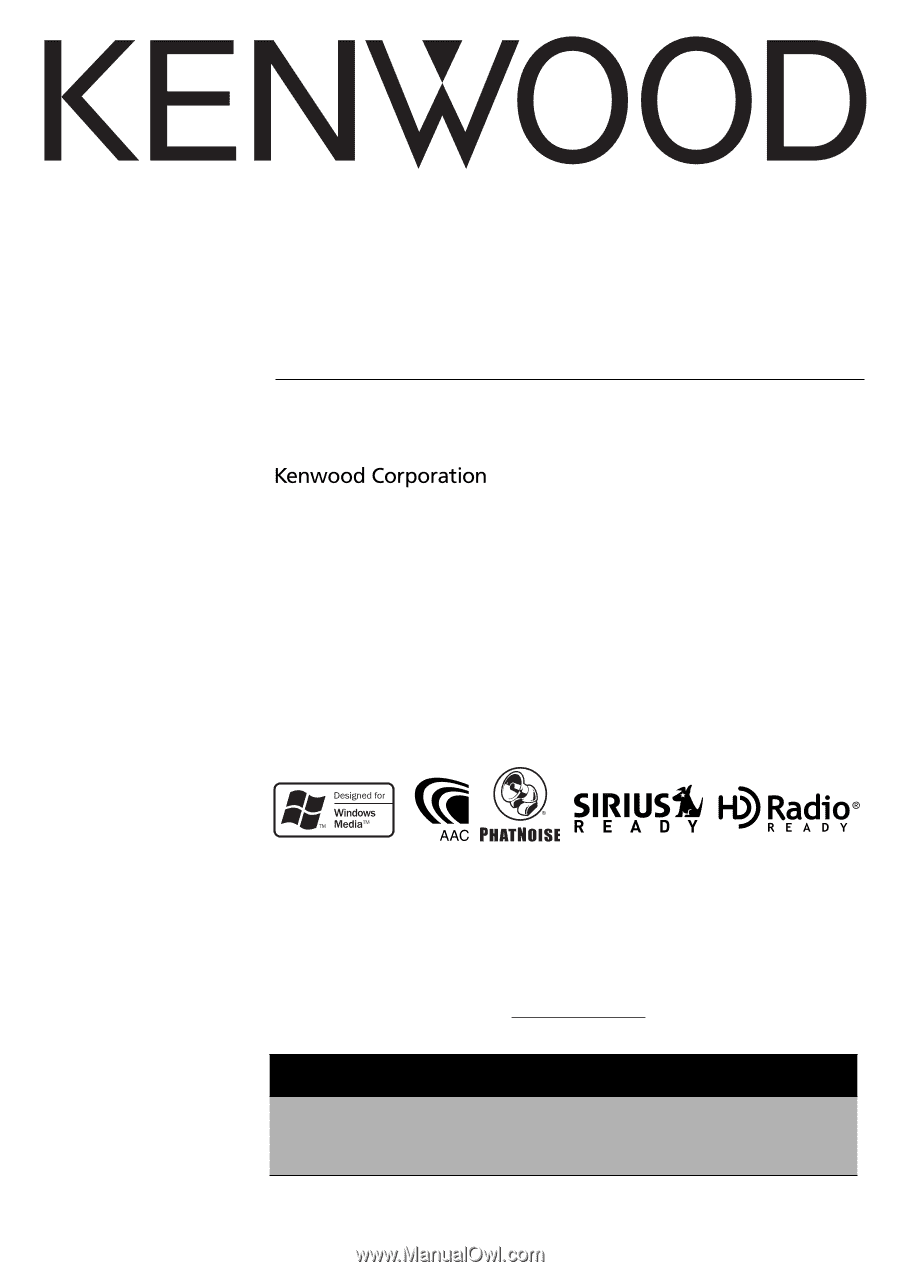
DUAL DIN SIZED CD RECEIVER
DPX701
DPX501
INSTRUCTION MANUAL
©
B64-3396-00/00 (KW)
Take the time to read through this instruction manual.
Familiarity with installation and operation procedures will help you obtain the best
performance from your new CD-receiver.
For your records
Record the serial number, found on the back of the unit, in the spaces designated on the
warranty card, and in the space provided
below. Refer to the model and serial numbers
whenever you call upon your Kenwood dealer for information or service on the product.
Model DPX701/ DPX501
Serial number
US Residence Only
Register Online
Register your Kenwood product at
www.Kenwoodusa.com