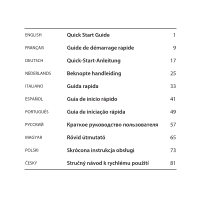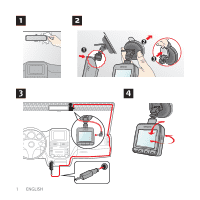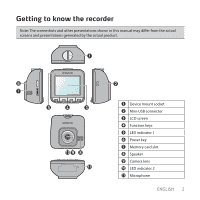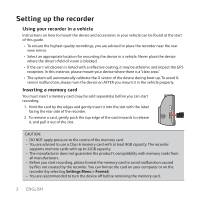Kenwood KCA-DR300 Quick Start Guide
Kenwood KCA-DR300 Manual
 |
View all Kenwood KCA-DR300 manuals
Add to My Manuals
Save this manual to your list of manuals |
Kenwood KCA-DR300 manual content summary:
- Kenwood KCA-DR300 | Quick Start Guide - Page 1
DASHBOARD CAMERA GPS KCA-DR300 Quick Start Guide Guide de démarrage rapide Quick-Start-Anleitung Beknopte handleiding Guida rapida Guía de inicio rápido Guia de iniciação rápida Rövid útmutató Skrócona instrukcja obsługi Stručný návod k rychlému použití © 2015 JVC KENWOOD Corporation B5A-0696 - Kenwood KCA-DR300 | Quick Start Guide - Page 2
- Kenwood KCA-DR300 | Quick Start Guide - Page 3
ENGLISH FRANÇAIS DEUTSCH NEDERLANDS ITALIANO ESPAÑOL PORTUGUÊS РУCCКИЙ MAGYAR POLSKI ČESKY Quick Start Guide 1 Guide de démarrage rapide 9 Quick-Start-Anleitung 17 Beknopte handleiding 25 Guida rapida 33 Guía de inicio rápido 41 Guia de iniciação rápida 49 57 Rövid ú - Kenwood KCA-DR300 | Quick Start Guide - Page 4
1 2 3 4 1 ENGLISH - Kenwood KCA-DR300 | Quick Start Guide - Page 5
Getting to know the recorder Note: The screenshots and other presentations shown in this manual may differ from the actual screens and presentations generated by the actual product. 1 Device mount socket 2 Mini-USB connector 3 LCD screen 4 Function keys 5 LED indicator 1 6 - Kenwood KCA-DR300 | Quick Start Guide - Page 6
recorder in a vehicle Instructions on how to mount the device and accessories in your vehicle can be found at the start of this guide. • To ensure use a Class 6 memory card with at least 8GB capacity. The recorder supports memory cards with up to 32GB capacity. • The manufacturer does not guarantee - Kenwood KCA-DR300 | Quick Start Guide - Page 7
and then connect the recorder to the car charger according to the instructions in the previous section. • Once the vehicle engine is started, is turned on, press the Power key to switch the LCD screen on/off. • To manually turn the recorder on and off, press and hold the Power key for 2 seconds. - Kenwood KCA-DR300 | Quick Start Guide - Page 8
" category for file playback. Recording in Parking mode Your recorder supports recording in Parking mode. Parking mode is disabled by default. 5 minutes, the system starts parking recording. • If you want to manually start parking recording while continuous recording is in progress, press . To - Kenwood KCA-DR300 | Quick Start Guide - Page 9
Camera mode The recorder allows you to take a photo. • If the recording is in progress, press to take a photo. • The photos can be found in the "Photo" category for viewing. Playback mode To select a video or photo for playback: 1. Press to access the Settings Menu. 2. Select File Playback and - Kenwood KCA-DR300 | Quick Start Guide - Page 10
your computer for backup and playback. Or connect the recorder with the memory card inserted to your computer via a USB cable. 3. Start KENWOOD DRIVE-VIEW PLAYER on the computer. Minimise Maximise Exit Video playback screen Playback controls G sensor chart Calendar File type File list 4. Double - Kenwood KCA-DR300 | Quick Start Guide - Page 11
the detailed instructions on how to use the recorder, please refer to the User Manual that you can download on our website: www.kenwood.com/cs/ce charger if the cord becomes damaged. • Do not attempt to service the unit. There are no serviceable parts inside. Replace the unit if it is damaged or - Kenwood KCA-DR300 | Quick Start Guide - Page 12
1 2 3 4 9 FRANÇAIS - Kenwood KCA-DR300 | Quick Start Guide - Page 13
et les autres présentations qui illustrent ce manuel, peuvent être différentes des écrans et présentations réels du produit actuel. 1 Support de l'appareil 2 Connecteur mini USB 3 Écran LCD 4 Touches de fonction 5 Voyant LED 1 6 Touche d'alimentation 7 Logement de la carte mémoire 8 Haut-parleur - Kenwood KCA-DR300 | Quick Start Guide - Page 14
Configurer l'enregistreur Utilisation de l'enregistreur dans un véhicule Les instructions sur le montage de l'appareil et des accessoires dans votre véhicule se trouvent au début de ce guide. • Pour assurer des enregistrements de la plus haute qualité, nous vous conseillons de placer l'enregistreur - Kenwood KCA-DR300 | Quick Start Guide - Page 15
Fonctionnement de base Allumer ou éteindre l'enregistreur Terminez l'installation puis connectez l'enregistreur au chargeur de la voiture en suivant les instructions de la section précédente. • Dès que le moteur du véhicule démarre, l'enregistreur se met automatiquement en marche. Par défaut, l' - Kenwood KCA-DR300 | Quick Start Guide - Page 16
tectés et enregistrés en mode parking, il vous sera demandé de regarder la vidéo lorsque vous arrêtez le mode parking. Suivez les instructions à l'écran pour regarder les vidéos ou reprendre l'enregistrement continu. • Les enregistrements de parking se trouvent dans la catégorie « Parking » pour la - Kenwood KCA-DR300 | Quick Start Guide - Page 17
Mode appareil photo L'enregistreur vous permet de prendre des photos. • Si l'enregistrement est en cours, appuyez sur pour prendre une photo. • Les photos peuvent être visualisées dans la catégorie « Photo ». Mode lecture Pour sélectionner une vidéo ou une photo à la lecture : 1. Appuyez sur pour - Kenwood KCA-DR300 | Quick Start Guide - Page 18
dans le lecteur de disque de votre ordinateur. Double -cliquez sur Setup.exe ( Windows) ou KENWOOD DRIVE-VIEW PLAYER_***** . Dmg ( MAC ) et installez KENWOOD DRIVE-VIEW PLAYER en suivant les instructions à l'écran. 2. Enlevez la carte mémoire de l'enregistreur et accédez à la carte depuis votre - Kenwood KCA-DR300 | Quick Start Guide - Page 19
kenwood.com/cs/ce/ Précautions d'utilisation et notifications • Pour votre propre sécurité, ne manipulez pas les boutons du produit lorsque vous conduisez. • Un support explosion. Disposez des batteries usées conformément aux instructions. • Remplacez la batterie uniquement par un type semblable - Kenwood KCA-DR300 | Quick Start Guide - Page 20
1 2 3 4 17 DEUTSCH - Kenwood KCA-DR300 | Quick Start Guide - Page 21
Die Komponenten des Rekorders Hinweis: Die Screenshots und andere Abbildungen in dieser Bedienungsanleitung können sich von den tatsächlichen Bildschirminhalten und vom Produkt erstellten Präsentation unterscheiden. 1 Gerätmontagesockel 2 Mini-USB-Anschluss 3 LCD-Bildschirm 4 Funktionstasten 5 LED- - Kenwood KCA-DR300 | Quick Start Guide - Page 22
Einrichten des Rekorders Der Rekorder in einem Fahrzeug Hinweise zur Montage von Gerät und Zubehör in Ihrem Fahrzeug finden Sie am Anfang dieser Anleitung. • Für eine optimale Aufnahmequalität wird empfohlen, den Rekorder in der Nähe des Rückspiegels anzubringen. • Wählen Sie eine geeignete Stelle - Kenwood KCA-DR300 | Quick Start Guide - Page 23
Bedienungsgrundlagen Ein- und Ausschalten des Rekorders Schließen Sie die Installation ab und verbinden Sie den Rekorder dann gemäß den Anweisungen im vorherigen Abschnitt mit dem Kfz-Ladegerät. • Sobald der Fahrzeugmotor gestartet wird, schaltet sich der Rekorder automatisch ein. Die Aufnahme - Kenwood KCA-DR300 | Quick Start Guide - Page 24
• Ist die kontinuierliche Aufnahme aktiviert, können Sie sie durch Drücken von manuell stoppen. Zur Rückkehr zum Aufzeichnungsbildschirm drücken Sie ; dann beginnt das System automatisch mit der kontinuierlichen Aufnahme. • Den kontinuierlichen Aufnahmemodus finden Sie in der „Video"-Kategorie bei - Kenwood KCA-DR300 | Quick Start Guide - Page 25
• Die Parkaufnahmen befinden sich in der „Parken"-Kategorie, wo sie in Form von Dateien wiedergegeben werden können. Kameramodus Mit dem Rekorder können Sie auch fotografieren. • Drücken Sie während einer Aufnahme , um ein Foto zu machen. • Die Fotos befinden sich in der „Foto"-Kategorie, wo sie - Kenwood KCA-DR300 | Quick Start Guide - Page 26
Sie die beigepackte CD-ROM in das Laufwerk Ihres Computers ein. Doppelklicken Sie Setup.exe (Windows) oder KENWOOD DRIVE-VIEW PLAYER_*****.dmg (MAC) und installieren Sie KENWOOD DRIVE-VIEW PLAYER entsprechend der Anweisungen auf dem Bildschirm. 2. Entfernen Sie die Speicherkarte aus dem Rekorder - Kenwood KCA-DR300 | Quick Start Guide - Page 27
Informationen Für genauere Anweisungen zur Nutzung des Recorders lesen Sie bitte die Bedienungsanleitung, die Sie auf unserer Webseite herunterladen können: www.kenwood.com/cs/ce/ Vorsichtsmaßnahmen und Hinweise • Zu Ihrer eigenen Sicherheit dürfen Sie das Gerät nicht während des Fahrens bedienen - Kenwood KCA-DR300 | Quick Start Guide - Page 28
1 2 3 4 25 NEDERLANDS - Kenwood KCA-DR300 | Quick Start Guide - Page 29
Kennismaken met de recorder Opmerking: De schermopnamen en andere presentaties die in deze handleiding worden weergegeven, kunnen verschillen van de werkelijke schermen en presentaties die door het eigenlijke product zijn gegenereerd. 1 Montagehouder apparaat 2 Mini-USB-aansluiting 3 LCD-scherm 4 - Kenwood KCA-DR300 | Quick Start Guide - Page 30
De recorder instellen Uw recorder in een voertuig gebruiken Aan het begin van deze handleiding vindt u aanwijzingen over de montage van het apparaat en de accessoires op uw voertuig. • Om opnamen van de hoogste kwaliteit te garanderen, raden wij u aan de recorder naast de achteruitkijkspiegel te - Kenwood KCA-DR300 | Quick Start Guide - Page 31
Basisbediening De recorder in- en uitschakelen Voltooi de installatie en sluit vervolgens de recorder aan op de autolader volgens de instructies in de vorige paragraaf. • Nadat de motor is gestart, schakelt de recorder automatisch in. Standaard start het opnemen direct na het inschakelen van de - Kenwood KCA-DR300 | Quick Start Guide - Page 32
• Wanneer continu opnemen bezig is, kunt u de opname handmatig stoppen door op te drukken. Druk op om terug te keren naar het opnamescherm; start het systeem automatisch met continu opnemen. • De continue opnames staan in de categorie "Video" voor het afspelen van bestanden. Opnemen in rijmodus ( - Kenwood KCA-DR300 | Quick Start Guide - Page 33
Cameramodus Met de recorder kunt u ook fotograferen. • Als de opname bezig is, drukt u op om een foto te maken. • U kunt de foto's vinden in de categorie "Foto" voor weergave. Weergavemodus Een video of foto selecteren voor het afspelen: 1. Druk op om het menu Instellingen te openen. 2. Selecteer - Kenwood KCA-DR300 | Quick Start Guide - Page 34
afspelen 1. Plaats de bijgevoegde CD-ROM in het schijfstation van uw computer. Dubbelklik op Setup. exe (Windows) of KENWOOD DRIVE-VIEW PLAYER_*****.dmg (MAC) en installeer KENWOOD DRIVE-VIEW PLAYER door het volgen van de aanwijzingen op het scherm. 2. Verwijder de geheugenkaart uit de recorder en - Kenwood KCA-DR300 | Quick Start Guide - Page 35
gedetailleerde instructies over het gebruik van der recorder, verwijzen wij u naar de handleiding, welke gedownload kan worden op onze website: www.kenwood.com/cs/ce Voorzorgsmaatregelen en mededelingen • Voor uw eigen veiligheid mag u het apparaat niet bedienen tijdens het rijden. • Bij het gebruik - Kenwood KCA-DR300 | Quick Start Guide - Page 36
1 2 3 4 33 ITALIANO - Kenwood KCA-DR300 | Quick Start Guide - Page 37
Presentazione del registratore Nota: Le schermate e le altre immagini presentate in questo manuale possono differire dalle schermate e dalle immagini effettivamente presentate dal prodotto. 1 Presa supporto dispositivo 2 Connettore mini USB 3 Schermo LCD 4 Tasti di funzione 5 Indicatore LED 1 6 - Kenwood KCA-DR300 | Quick Start Guide - Page 38
Impostazione del registratore Uso del registratore in un veicolo All'inizio di questa guida sono presenti istruzioni su come montare il dispositivo e gli accessori sul veicolo. • Per garantire registrazioni di qualità ottimale, si consiglia di posizionare il registratore accanto allo specchietto - Kenwood KCA-DR300 | Quick Start Guide - Page 39
Informazioni di base sul funzionamento Accensione e spegnimento del registratore Completare l'installazione, quindi collegare il registratore al caricatore da auto osservando le istruzioni della sezione precedente. • Una volta avviato il motore del veicolo, il registratore si accende - Kenwood KCA-DR300 | Quick Start Guide - Page 40
• Quando la registrazione continua è in corso, è possibile arrestare manualmente la registrazione premendo . Premere su per tornare alla schermata di registrazione; il sistema avvia automaticamente la registrazione continua. • Le registrazioni continue si possono trovare nella categoria "Video" per - Kenwood KCA-DR300 | Quick Start Guide - Page 41
Modalità macchina fotografica Il registratore consente di scattare foto. • Se la registrazione è in corso, premere per scattare una foto. • Le foto si possono trovare nella categoria "Foto" per la visualizzazione. Modalità di riproduzione Per selezionare video o foto da riprodurre: 1. Premere per - Kenwood KCA-DR300 | Quick Start Guide - Page 42
computer per il backup e la riproduzione. O connettere il registratore con memory card inserito da USB, nel tuo computer. 3. Avviare KENWOOD DRIVE-VIEW PLAYER sul computer. Riduci a icona Ripristina Exit Schermata di riproduzione video Controlli di riproduzione Grafico sensore G Calendario Tipo di - Kenwood KCA-DR300 | Quick Start Guide - Page 43
Ulteriori informazioni Per le istruzioni dettagliate su come usare il registratore, consultare il manuale di istruzioni, scaricabile dal sito: www.kenwood.com/cs/ce/ Precauzioni e avvisi • Per sicurezza personale, non azionare i comandi del prodotto durante la guida. • Quando si utilizza il - Kenwood KCA-DR300 | Quick Start Guide - Page 44
1 2 3 4 41 ESPAÑOL - Kenwood KCA-DR300 | Quick Start Guide - Page 45
Introducción a la grabadora Nota: Las capturas de pantalla y demás presentaciones que contiene este manual podrían diferir de las pantallas y presentaciones reales generadas por el producto real. 1 Ranura de sujeción del dispositivo 2 Conector mini-USB 3 Pantalla LCD 4 Botones de - Kenwood KCA-DR300 | Quick Start Guide - Page 46
Configurar la grabadora Uso de su grabadora en un vehículo Al principio de esta guía encontrará instrucciones sobre cómo montar el dispositivo y los accesorios en su vehículo. • Para lograr grabaciones de la mejor calidad, se recomienda colocar la grabadora junto al espejo retrovisor. • Seleccione - Kenwood KCA-DR300 | Quick Start Guide - Page 47
la grabadora esté encendida, presione el botón de alimentación para encender o apagar la pantalla LCD. • Para encender o apagar de forma manual la grabadora, mantenga pulsada la Tecla de encendido durante 2 segundos. Reiniciar la grabadora Ocasionalmente, puede que sea necesario realizar un - Kenwood KCA-DR300 | Quick Start Guide - Page 48
• Cuando la grabación continua esté en curso, podrá detenerla manualmente presionando . Presione para volver a la pantalla de grabación; el sistema iniciará la grabación continua automáticamente. • Puede buscar y reproducir sus archivos de grabaciones continuas en la categoría «Vídeo». Grabación en - Kenwood KCA-DR300 | Quick Start Guide - Page 49
• Las grabaciones de aparcamiento se pueden encontrar en la categoría «Estacionamiento» para reproducción de archivos. Modo de cámara La grabadora le permite capturar fotografías. • Si la grabación está en curso, presione para capturar una fotografía. • Puede ver las fotografías, que se encuentran - Kenwood KCA-DR300 | Quick Start Guide - Page 50
Inserte el CD-ROM adjunto en la unidad de disco de su ordenador. Haga doble clic en Setup. exe (Windows) o KENWOOD DRIVE-VIEW PLAYER_ *****. dmg (MAC) e instale KENWOOD DRIVE-VIEW PLAYER siguiendo las sugerencias de la pantalla. 2. Retire la tarjeta de memoria de la grabadora y acceda a la tarjeta - Kenwood KCA-DR300 | Quick Start Guide - Page 51
desea obtener más información Para obtener instrucciones detalladas sobre cómo utilizar la grabadora, por favor consulte el Manual de usuario que se puede descargar en nuestra página web: www.kenwood.com/cs/ce/ Precauciones y avisos • Por su propia seguridad, no intente manipular los controles del - Kenwood KCA-DR300 | Quick Start Guide - Page 52
1 2 3 4 49 PORTUGUÊS - Kenwood KCA-DR300 | Quick Start Guide - Page 53
Apresentação do gravador Nota: As capturas de ecrã e outras imagens apresentadas neste manual podem diferir dos ecrãs actuais e imagens gerados pelo produto efectivo. 1 Entrada para o suporte do dispositivo 2 Conector mini-USB 3 Ecrã LCD 4 Botões de função 5 Indicador - Kenwood KCA-DR300 | Quick Start Guide - Page 54
Configurar o gravador Utilizar o gravador num veículo As instruções para montagem do dispositivo e dos acessórios no seu veículo podem ser encontradas no início deste guia. • Para garantir a melhor qualidade de gravação, é aconselhável colocar o gravador junto ao espelho retrovisor. • Selecione uma - Kenwood KCA-DR300 | Quick Start Guide - Page 55
Utilização básica Ligar e desligar o gravador Conclua a instalação e depois ligue o gravador ao carregador de isqueiro de acordo com as instruções na secção anterior. • Ao ligar o motor do veículo, o gravador é também ligado automaticamente. Por predefinição, a gravação irá iniciar automaticamente - Kenwood KCA-DR300 | Quick Start Guide - Page 56
• Quando as gravações contínuas estiverem em curso, pode parar de gravar manualmente premindo . Prima em para voltar ao ecrã de gravação; o sistema irá iniciar a gravação contínua automaticamente. • As gravações contínuas podem ser encontradas na categoria "Vídeo" para reprodução. Gravar em modo de - Kenwood KCA-DR300 | Quick Start Guide - Page 57
• As gravações de estacionamento podem ser encontradas na categoria "Parque de estacionamento" para reprodução. Modo de câmara O gravador permite tirar fotografias. • Se a gravação estiver em curso, prima para tirar uma foto. • As fotos podem ser encontradas na categoria "Fotografia" para visualiza - Kenwood KCA-DR300 | Quick Start Guide - Page 58
Insira o disco CD-ROM junto na drive de CD do seu computador. Faça duplo clique em Setup. exe (Windows) ou em KENWOOD DRIVE-VIEW PLAYER_*****.dmg (MAC) e instale o KENWOOD DRIVE-VIEW PLAYER seguindo as mensagens no ecrã. 2. Retire o cartão de memória do gravador e aceda ao cartão no computador atrav - Kenwood KCA-DR300 | Quick Start Guide - Page 59
Para mais informações Para instruções detalhadas de como usar o gravador, leia por favor o Manual do Utilizador que pode ser baixado na nossa página: www.kenwood.com/cs/ce/ Precauções e avisos • Para a sua própria segurança, não utilize os controlos do produto durante a condução. • É necessário um - Kenwood KCA-DR300 | Quick Start Guide - Page 60
1 2 3 4 57 РУCCКИЙ - Kenwood KCA-DR300 | Quick Start Guide - Page 61
1 2 Mini-USB 3 4 5 1 6 7 8 9 10 2 11 РУCCКИЙ 58 - Kenwood KCA-DR300 | Quick Start Guide - Page 62
GPS G G 1 MicroSD 2 8 6 MicroSD 32 MicroSD 59 РУCCКИЙ - Kenwood KCA-DR300 | Quick Start Guide - Page 63
O GPS 2 РУCCКИЙ 60 - Kenwood KCA-DR300 | Quick Start Guide - Page 64
G G / 5 61 РУCCКИЙ - Kenwood KCA-DR300 | Quick Start Guide - Page 65
1 2 3 G 4 G G РУCCКИЙ 62 - Kenwood KCA-DR300 | Quick Start Guide - Page 66
KENWOOD DRIVE-VIEW PLAYER KENWOOD DRIVE-VIEW PLAYER 1 Setup.exe (Windows) или KENWOOD DRIVE-VIEW PLAYER_*****.dmg (MAC KENWOOD DRIVE-VIEW PLAYER. 2 USB 3 KENWOOD DRIVE-VIEW PLAYER G 4 63 РУCCКИЙ - Kenwood KCA-DR300 | Quick Start Guide - Page 67
www.kenwood.com/cs/ce LPS 1.0 A 5 В. РУCCКИЙ 64 - Kenwood KCA-DR300 | Quick Start Guide - Page 68
1 2 3 4 65 MAGYAR - Kenwood KCA-DR300 | Quick Start Guide - Page 69
Ismerkedés a felvevővel Megjegyzés: A kézikönyvben szereplő képernyőképek és egyéb bemutatott elemek eltérhetnek a tényleges termékhez tartozó képernyőképektől és ábráktól. 1 Eszköztartó foglalat 2 Mini USB-csatlakozó 3 LCD-kijelző 4 Funkcióbillentyűk 5 LED kijelző 1 6 Üzemkapcsoló gomb 7 Memóriaká - Kenwood KCA-DR300 | Quick Start Guide - Page 70
A felvevő beállítása A felvevő használata gépjárműben Az eszköz és kiegészítőinek járműbe szerelésével kapcsolatos utasítások az útmutató elején találhatók. • A lehető legjobb minőségű felvétel érdekében tanácsos a felvevőt a visszapillantó tükör közelében elhelyezni. • Válasszon a járművön belül - Kenwood KCA-DR300 | Quick Start Guide - Page 71
A használat alapjai A felvevő BE- és KIKAPCSOLÁSA Végezze el a beszerelést, majd csatlakoztassa a felvevőt a gépjármű töltőjéhez az előző rész utasításait betartva. • Amint a gépjármű motorját beindítják, a felvevő automatikusan bekapcsolódik. Alapértelmezésképpen a felvétel a felvevő bekapcsol - Kenwood KCA-DR300 | Quick Start Guide - Page 72
• Folyamatban lévő rögzítés közben manuálisan leállíthatja a felvételt a gomb megnyomásával. Nyomja meg a gombot, hogy visszatérjen a felvétel képernyőhöz; a rendszer automatikusan elindítja a folyamatos rögzítést. • A folyamatos felvételeket a „Videó" kategóriából játszhatja le. Felvétel vezetési - Kenwood KCA-DR300 | Quick Start Guide - Page 73
Kamera mód A felvevő fényképek készítését is lehetővé teszi. • Folyamatban lévő felvétel közben nyomja meg a • A fotók megtalálhatóak a „Fotó" kategóriában. gombot fotó készítéséhez. Lejátszás mód 1. Nyomja meg a gombot a Settings (Beállítások) menü eléréséhez. 2. Válassza a Lejátszás elemet, majd - Kenwood KCA-DR300 | Quick Start Guide - Page 74
ági mentéshez és lejátszáshoz. Vagy csatlakoztassa számítógéphez a rögzítőt és a behelyezett memóriakártyát USB kábel segítségével. 3. Indítsa el a KENWOOD DRIVE-VIEW PLAYER alkalmazást a számítógépen. Kis méret Teljes méret Kilépés Videolejátszás képernyő Vezérlők lejátszáshoz Gyorsulásérzékel - Kenwood KCA-DR300 | Quick Start Guide - Page 75
További információk Részletes útmutatásért olvassa el a kézikönyvet, melyet letölthet a www.kenwood.com/cs/ce weblapról. Figyelmeztetések • A saját biztonsága érdekében, ne használja a termék kezelőszerveit vezetés közben. • Szélvédőre szerelhető tartó szü - Kenwood KCA-DR300 | Quick Start Guide - Page 76
1 2 3 4 73 POLSKI - Kenwood KCA-DR300 | Quick Start Guide - Page 77
Poznawanie nagrywarki Uwaga: Zrzuty ekranów i inne prezentacje pokazane w tym podręczniku mogą się różnić od rzeczywistych ekranów i prezentacji generowanych przez rzeczywisty produkt. 1 Gniazdo montażu urządzenia 2 Złącze mini-USB 3 Ekran LCD 4 Przyciski funkcji 5 Wskaźnik 1 LED 6 Przycisk - Kenwood KCA-DR300 | Quick Start Guide - Page 78
Konfiguracja nagrywarki Używanie nagrywarki w pojeździe Instrukcje montażu urządzenia i akcesoriów w pojeździe, można znaleźć na początku tego podręcznika. • Aby zapewnić najwyższą jakość nagrywania, zaleca się umieszczenie nagrywarki w pobliżu lusterka wstecznego. • Należy wybrać odpowiednie - Kenwood KCA-DR300 | Quick Start Guide - Page 79
Podstawy obsługi Włączanie i wyłączanie nagrywarki Dokończ instalację, a następnie podłącz nagrywarkę do ładowarki samochodowej, zgodnie z instrukcjami z poprzedniej części. • Po uruchomieniu silnika pojazdu nagrywarka włączy się automatycznie. Domyślnie nagrywanie rozpoczyna się po włączeniu - Kenwood KCA-DR300 | Quick Start Guide - Page 80
Nagrywanie w trybie jazdy (Nagrywanie ciągłe) Przy włączeniu zasilania nagrywarki, automatycznie rozpoczęte zostanie ciągłe nagrywanie. Nagranie może zostać podzielone na kilka klipów wideo; nagrywanie nie będzie zatrzymywane między klipami wideo. • W trakcie ciągłego nagrywania, można je zatrzymać - Kenwood KCA-DR300 | Quick Start Guide - Page 81
• Po wykryciu ruchu i po jego nagraniu w trybie parkowania, po zatrzymaniu trybu parkowania, wyświetlone zostanie pytanie o potrzebę obejrzenia wideo. Aby obejrzeć wideo lub wznowić nagrywanie ciągłe, wykonaj instrukcje ekranowe. • Nagrania parkowania można odszukać w kategorii „Parkowanie" w celu - Kenwood KCA-DR300 | Quick Start Guide - Page 82
plików nagrania do komputera. Lub podłącz do komputera za pomocą kabla USB rejestrator z kartą pamięci. 3. Uruchom w komputerze KENWOOD DRIVE-VIEW PLAYER. Minimalizuj Maksymalizuj Zakończ Ekran odtwarzania wideo Elementy sterowania odtwarzaniem Schemat czujnika G Kalendarz Typ pliku Lista plik - Kenwood KCA-DR300 | Quick Start Guide - Page 83
ółowe instrukcje na temat korzystania z rejestratora można znaleźć w podręczniku użytkownika, który można pobrać na naszej stronie internetowej: www.kenwood.com/cs/ce/ Środki ostrożności i uwagi • Dla własnego bezpieczeństwa nie należy korzystać z elementów sterowania urządzenia podczas prowadzenia - Kenwood KCA-DR300 | Quick Start Guide - Page 84
1 2 3 4 81 ČESKY - Kenwood KCA-DR300 | Quick Start Guide - Page 85
Seznámení s rekordérem Poznámka: Kopie obrazovek a ostatní zobrazení v této příručce se mohou lišit od konkrétních obrazovek a zobrazení vytvořených konkrétním výrobkem. 1 Zásuvka držáku přístroje 2 Konektor mini-USB 3 LCD displej 4 Tlačítka funkcí 5 Indikátor LED 1 6 Vypínač 7 Otvor pro paměťovou - Kenwood KCA-DR300 | Quick Start Guide - Page 86
Nastavení rekordéru Používání rekordéru ve vozidle Pokyny pro připojení zařízení a příslušenství ve vozidle jsou uvedeny na začátku tohoto návodu. • Pro zajištění maximální kvality záznamu doporučujeme umístit rekordér v blízkosti zpětného zrcátka. • Vyberte vhodné místo pro montáž přístroje ve - Kenwood KCA-DR300 | Quick Start Guide - Page 87
Základy ovládání ZAPNUTÍ a VYPNUTÍ rekordéru Dokončete instalaci a poté připojte rekordér k autonabíječce podle pokynů pro instalaci v předchozí části. • Po nastartování motoru vozidla se automaticky zapne rekordér. Ve výchozím nastavení je po zapnutí rekordéru ihned zahájen záznam. • Po zaměření - Kenwood KCA-DR300 | Quick Start Guide - Page 88
Stisknutím tlačítka se vrátíte na obrazovku záznamu; začne systém automaticky průběžně nahrávat. • Souvislé záznamy pro přehrávání lze najít v kategorii „Video". Záznam v režimu jízdy (Záznam události) Dojde-li k události, například k náhlému poškození, jízdě vysokou rychlostí, přetočení nebo nárazu - Kenwood KCA-DR300 | Quick Start Guide - Page 89
Režim fotoaparát Tento rekordér umožňuje pořizovat fotografie. • Pokud probíhá nahrávání, stisknutím tlačítka pořídíte fotografii. • Fotografie pro prohlížení najdete v kategorii „Foto". Režim přehrávání Pokyny pro výběr videa nebo fotografie pro přehrání: 1. Stisknutím tlačítka přejděte do nabídky - Kenwood KCA-DR300 | Quick Start Guide - Page 90
záznamů 1. Vložte přiložený CD-ROM do diskové jednotky vašeho počítače. Spusťte soubor Setup.exe (Windows) nebo KENWOOD DRIVE-VIEW PLAYER_*****.dmg (MAC) a nainstalujte KENWOOD DRIVE-VIEW PLAYER podle instrukcí zobrazených na obrazovce. 2. Vyjměte paměťovou kartu z rekordéru a vložte ji do čtečky - Kenwood KCA-DR300 | Quick Start Guide - Page 91
ější instrukce ovládání vašeho rekordéru se prosím podívejte do Uživatelské Příručky, kterou si můžete stáhnout na stránce: www.kenwood.com/cs/ce/ Zásady a upozornění • Pro zajištění vlastní bezpečnosti nepoužívejte ovládací prvky tohoto přístroje při řízení. • Při používání rekordéru v autě je - Kenwood KCA-DR300 | Quick Start Guide - Page 92
regard to the R&TTE Directive 1999/5/EC Declaration of Conformity with regard to the RoHS Directive 2011/65/EU Manufacturer: JVC KENWOOD Corporation 3-12 Moriya-cho, Kanagawa-ku, Yokohama-shi, Kanagawa, 221-0022, Japan EU Representative: JVCKENWOOD NEDERLAND B.V. Amsterdamseweg 37, 1422 AC UITHOORN - Kenwood KCA-DR300 | Quick Start Guide - Page 93
conformidad con respecto a la Directiva R&TTE 1999/5/CE Declaración de conformidad con respecto a la Directiva RoHS 2011/65/EU Fabricante: JVC KENWOOD Corporation 3-12 Moriya-cho, Kanagawa-ku, Yokohama-shi, Kanagawa, 221-0022, Japan Representante en la UE: JVCKENWOOD NEDERLAND B.V. Amsterdamseweg 37 - Kenwood KCA-DR300 | Quick Start Guide - Page 94
in compliance with the essential requirements and other relevant provisions of Directive 1999/5/EC. Français Par la présente JVC KENWOOD déclare que l'appareil "KCA-DR300" est conforme aux exigences essentielles et aux autres dispositions pertinentes de la directive 1999/5/EC. Par la présente, JVC - Kenwood KCA-DR300 | Quick Start Guide - Page 95
jikkonforma mal-ħtiġijiet essenzjali u ma provvedimenti oħrajn relevanti li hemm fid-Dirrettiva 1999/5/EC. JVC KENWOOD KCA-DR300 1999/5/EC. Türkçe Bu vesileyle JVC KENWOOD, "KCA-DR300" ünitesinin, 1999/5/ EC Direktifinin başlıca gereksinimleri ve diğer ilgili hükümleri ile uyumlu olduğunu beyan - Kenwood KCA-DR300 | Quick Start Guide - Page 96
Information on Disposal of Old Electrical and Electronic Equipment and Batteries (applicable for countries that have adopted separate waste collection systems) Products and batteries with the symbol (crossed-out wheeled bin) cannot be disposed as household waste. Old electrical and electronic - Kenwood KCA-DR300 | Quick Start Guide - Page 97
Informatie over het weggooien van gebruikte elektrische en elektronische apparatuur en batterijen (voor landen die gescheiden vuilverwerkingssystemen gebruiken) Producten en batterijen met dit symbool (doorkruiste vuilnisbak) kunnen niet als gewoon huisvuil worden weggegooid. Oude elektrische en - Kenwood KCA-DR300 | Quick Start Guide - Page 98
Informações sobre a eliminação de baterias ou de equipamentos elétricos ou eletrónicos usados (aplicável nos países que adotaram sistemas de recolha separada de resíduos) Produtos e baterias com o símbolo (contentor de lixo com rodas barrado com uma cruz) não podem ser eliminados como lixo doméstico - Kenwood KCA-DR300 | Quick Start Guide - Page 99
Informacje dotyczące postępowania ze zużytym sprzętem elektrycznym i elektronicznym oraz akumulatorami (dotyczą krajów, które wprowadziły oddzielne systemy zbierania odpadów) Produkty oraz akumulatory opatrzone tym symbolem (przekreślony kosz) nie mogą być usuwane wraz z odpadami domowymi. Zużyte - Kenwood KCA-DR300 | Quick Start Guide - Page 100
7 2 eгo KENWOOD 3-12 221-0022 KCA-DR300 RU C-TW.AГ21.B.01540 03.03.2015 02.03 . 2 020 ТР ТС 020/2011 MiTAC Computer (Kunshan) Co., Ltd. No. 269, 2nd Avenue, District A, Comprehensive Free Trade Zone, Kunshan, Jiangsu, P. R. China - Kenwood KCA-DR300 | Quick Start Guide - Page 101
. -10°C - +60°C (0°C - 45°C during charging) Accessories Car Charger Adapter (code 3.5m) x 1 Car Mount Bracket x 1 CD-ROM (PC Viewer/Detail user guide) x 1 • Design and specifications are subject to change without notice. • microSDHC is a trademark of SD-3C, LLC. • Microsoft,Windows,Windows Vista - Kenwood KCA-DR300 | Quick Start Guide - Page 102
- Kenwood KCA-DR300 | Quick Start Guide - Page 103
- Kenwood KCA-DR300 | Quick Start Guide - Page 104
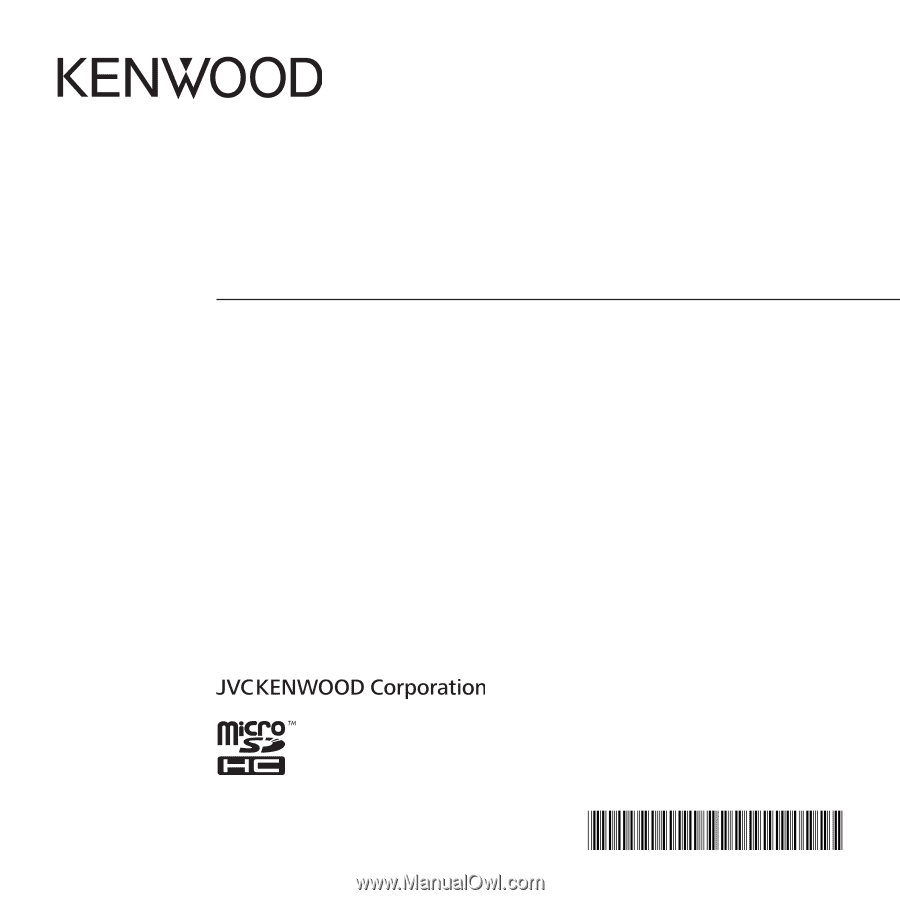
GPS INTEGRATED DASHBOARD CAMERA
Видеорегистратор с GPS-приемником
KCA-DR300
Quick Start Guide
Guide de démarrage rapide
Quick-Start-Anleitung
Beknopte handleiding
Guida rapida
Guía de inicio rápido
Guia de iniciação rápida
Краткое руководство пользователя
Rövid útmutató
Skrócona instrukcja obsługi
Stručný návod k rychlému použití
B5A-0696-00 (E)
© 2015 JVC KENWOOD Corporation
5615N4670044 R00