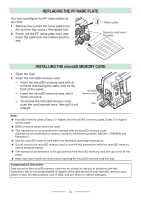Kenwood KCH-20R User Manual 2
Kenwood KCH-20R Manual
 |
View all Kenwood KCH-20R manuals
Add to My Manuals
Save this manual to your list of manuals |
Kenwood KCH-20R manual content summary:
- Kenwood KCH-20R | User Manual 2 - Page 1
KCH-20R USER MANUAL MODE D'EMPLOI MANUAL DEL USUARIO B5A‑0605-00 - Kenwood KCH-20R | User Manual 2 - Page 2
CONTROL HEAD KCH-20R USER MANUAL • SDTM and microSDTM are trademarks of SD-3C, LLC in the United States. and/ or other countries. • The Bluetooth® word mark and logos are registered trademarks owned by Bluetooth SIG, Inc. and any use of such marks by JVC KENWOOD Corporation is under license. Other - Kenwood KCH-20R | User Manual 2 - Page 3
coming from the unit, disconnect the power from the unit immediately. Contact your KENWOOD service center or dealer. • Do not power before installing optional accessories. • When using the KCH-20R, refer to the "NOTICES TO THE USER" and "PRECAUTIONS" in the USER GUIDE of Mobile Transceiver of NX - Kenwood KCH-20R | User Manual 2 - Page 4
clean before opening the microSD memory card slot cap. Compensation Disclaimer Data stored on the microSD memory card may be altered or lost due to problems with this transceiver. We do not accept liability in respect of the data stored on your microSD memory card, failure to save the data properly - Kenwood KCH-20R | User Manual 2 - Page 5
OPERATION PANEL ab f g h ORIENTATION c de i j kl m a [ ] (Power) switch Press to switch the transceiver ON or OFF. b [ ] / [ ] keys Press to activate its programmable function. c 4-way D-pad Press to activate its programmable function. d PF - Kenwood KCH-20R | User Manual 2 - Page 6
details on programming functions to the keys on your transceiver, please contact your dealer or refer to the instruction manual available from the information of the transceiver such as Channel number and Zone number. Key Guide Area Displays the key functions for and [ ] keys. Messenger Area - Kenwood KCH-20R | User Manual 2 - Page 7
FUNCTION INDICATOR Indicator Description Displays the signal strength. The channel is using high transmit power. The channel is using medium transmit power. The channel is using low transmit power. In Digital mode (Digital Channel) In Analog mode (Analog Channel) In Digital mode (Mixed - Kenwood KCH-20R | User Manual 2 - Page 8
. The Site Lock function is activated. The Broadcast Call function is activated. The Surveillance function is activated. The selected group is programmed as telephone IDs. The Horn Alert function is activated. The Public Address function is activated. AUX A is activated. AUX B is activated - Kenwood KCH-20R | User Manual 2 - Page 9
La marque et les logos Bluetooth® sont des marques deposes appartenant à Bluetooth SIG, Inc. et toute utilisation de ces marques par JVC KENWOOD Corporation est sous licence. Les autres marques et noms commerciaux sont ceux de leurs propriétaires respectifs. Droits d'auteur du micrologiciel Le titre - Kenwood KCH-20R | User Manual 2 - Page 10
Ne pas utiliser les options non spécifiées par KENWOOD. • Pour la sécurité du passager, et pour é collision, fixez solidement l'unité en utilisant le support de montage et l'ensemble des vis. • CAUTIONS" dans le "GUIDE DE L'UTILISATEUR" de l'émetteur-récepteur mobile de la série NX-5000. Si les - Kenwood KCH-20R | User Manual 2 - Page 11
REMPLACEMENT DE LA PLAQUE SIGNALÉTIQUE PF Vous pouvez reconfigurer les plaques signalétiques n'importe quand. 1 Retirez la plaque signalétique PF actuelle de la touche de fonction en utilisant un outil à pointe fine. 2 Découpez la carte de la plaque signalétique PF, et insérez la plaque sur la - Kenwood KCH-20R | User Manual 2 - Page 12
ORIENTATION PANNEAU DE COMMANDE ab c de f g h i j kl m a Commutateur [ ] (d'alimentation) Appuyez pour mettre l'émetteur-récepteur sous tension ou hors tension. b Touches [ ] / [ ] Appuyez sur la touche pour activer leurs fonctions programmables. c 4-voies D-pad Appuyez sur la touche pour - Kenwood KCH-20R | User Manual 2 - Page 13
URL suivante. http://manual2.jvckenwood.com/en_contents/search/ AFFICHEUR Cadre de base Zone d'affichage des icons de fonctions Zone principale Cadre de message Zone de guide des touches Zone de messenger Zone de messages Zone d'affichage Zone d'indicateur de fonction Zone principale Zone de - Kenwood KCH-20R | User Manual 2 - Page 14
INDICATEUR DE FONCTION Indicateur Description Affiche la force du signal. Le canal utilise une énergie de transmission élevée. Le canal utilise une énergie de transmission moyenne. Le canal utilise une énergie de transmission faible. En mode numérique (Canal numérique) En mode analogique ( - Kenwood KCH-20R | User Manual 2 - Page 15
Indicateur Description La fonction Surveillance ou Silencieux désactivé est activée. Haut-parleur externe est activé. Le haut-parleur externe (interne + externe) est activé. La fonction Réduction du bruit est activée. Clignote lorsque Réduction du bruit fonctionne. Clignote lorsqu'un appel - Kenwood KCH-20R | User Manual 2 - Page 16
-20R MANUAL DEL USUARIO • SD™ y microSD™ son marcas comerciales de SD-3C, LLC en los Estados Unidos y/o en otros países. • La marca denominativa y los logos de Bluetooth® son marcas comerciales registradas propiedad de Bluetooth SIG, Inc. y cualquier uso de dichas marcas por JVC KENWOOD Corporation - Kenwood KCH-20R | User Manual 2 - Page 17
ngase en contacto con su proveedor KENWOOD. • No intente configurar la DEL USUARIO del transceptor móvil de la serie NX-5000. Si no respeta las advertencias ( ADVERTENCIA 4, Arandela de resorte x 4, Arandela plana x 4 1 d Soporte del cable del micrófono 1 e Tornillo Sems de cabeza plana (M3 x 8 - Kenwood KCH-20R | User Manual 2 - Page 18
REEMPLAZO DE LA PLACA DE IDENTIFICACIÓN PF Las placas de identificación PF se pueden volver a configurar en cualquier momento. 1 Utilizando una herramienta de punta fina, retire la actual placa de identificación PF de la tecla de función. 2 Extraiga la tarjeta de la placa de identificación PF, e - Kenwood KCH-20R | User Manual 2 - Page 19
de micrófono Inserte la clavija del micrófono en este conector. j keys Pulse para activar sus funciones programables. k Teclas [ ] / [ ] Pulse para activar sus funciones programables. l Control VOL (Volumen) Gire en sentido horario para aumentar el nivel de volumen. Gire en sentido antihorario para - Kenwood KCH-20R | User Manual 2 - Page 20
este control para activar su función programable. (El ajuste predeterminado es Selección de canal.) Para mas informacion acerca de la programacion de las funciones de teclas en su transceptor, pongase en contacto con su distribuidor o consulte el manual de instrucciones disponible en el siguiente - Kenwood KCH-20R | User Manual 2 - Page 21
INDICADOR DE LA FUNCIÓN Indicador Descripción Muestra la intensidad de la señal. El canal utiliza transmisión de alta potencia. El canal utiliza transmisión de media potencia. El canal utiliza transmisión de baja potencia. En el modo digital (Canal digital) En el modo analógico (Canal analó - Kenwood KCH-20R | User Manual 2 - Page 22
Indicador Descripción La función Monitor o Desactivar Silenciamiento está activada. El altavoz externo está activado. El altavoz externo (Interno + Externo) está activado. La función Reducción de ruido está activada. Parpadea cuando Reducción de ruido está funcionando. Parpadea cuando una - Kenwood KCH-20R | User Manual 2 - Page 23
appreciated but is not required. 2. Altered source versions must be plainly marked as such, and must not be misrepresented as being the original software. 3. This notice may not be removed or altered from any source distribution. Jean-loup Gailly ( [email protected]) Mark Adler ([email protected] - Kenwood KCH-20R | User Manual 2 - Page 24
and encourage the use of this source code as a component to supporting the PNG file format in commercial products. If you use this source (88x31) and "pngnow.png" (98x31). Libpng is OSI Certified Open Source Software. OSI Certified Open Source is a certification mark of the Open Source Initiative. - Kenwood KCH-20R | User Manual 2 - Page 25
© 2015

B5A‑0605‑00
USER MANUAL
MODE D’EMPLOI
MANUAL DEL USUARIO
KCH-20R