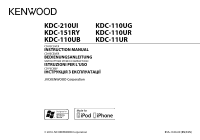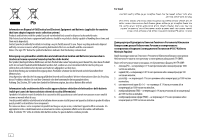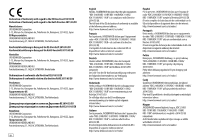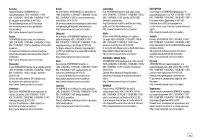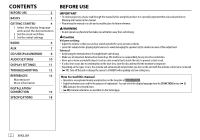Kenwood KDC-110UR Instruction Manual
Kenwood KDC-110UR Manual
 |
View all Kenwood KDC-110UR manuals
Add to My Manuals
Save this manual to your list of manuals |
Kenwood KDC-110UR manual content summary:
- Kenwood KDC-110UR | Instruction Manual - Page 1
KDC-210UI KDC-151RY KDC-110UB KDC-110UG KDC-110UR KDC-11UR CD-RECEIVER INSTRUCTION MANUAL CD-RECEIVER BEDIENUNGSANLEITUNG SINTOLETTORE STEREO COMPACT DISC ISTRUZIONI PER L'USO CD © 2016 JVC KENWOOD Corporation B5A-1330-00 (EN/E2N) - Kenwood KDC-110UR | Instruction Manual - Page 2
For Israel Information on Disposal of Old Electrical and Electronic Equipment and Batteries (applicable for countries that have adopted separate waste collection systems) Products and batteries with the symbol (crossed-out wheeled bin) cannot be disposed as household waste. Old electrical and - Kenwood KDC-110UR | Instruction Manual - Page 3
The marking of products using lasers The label is attached to the chassis/case and says that the component uses laser beams that have been classified as Class 1. It means that the unit is utilizing laser beams that are of a weaker class. There is no danger of hazardous radiation outside the unit. - Kenwood KDC-110UR | Instruction Manual - Page 4
2014/53/UE. Pełny tekst deklaracji zgodności EU jest dostępny pod adresem: http://www.kenwood.com/cs/ce/eudoc/ Český Společnost JVCKENWOOD tímto prohlašuje, že rádiové zařízení "KDC-210UI/KDC-151RY/KDC-110UB/KDC-110UG/ KDC-110UR/KDC-11UR" splňuje podmínky směrnice 2014/53/EU. Plný text EU prohlášen - Kenwood KDC-110UR | Instruction Manual - Page 5
aşağıdaki internet adresinde mevcuttur. http://www.kenwood.com/cs/ce/eudoc/ JVCKENWOOD KDC-210UI/KDC-151RY/ KDC-110UB/KDC-110UG/KDC-110UR/KDC-11UR 2014/53/EU http://www.kenwood.com/cs/ce/eudoc/ JVCKENWOOD KDC-210UI/KDC-151RY/ KDC-110UB/KDC-110UG/KDC-110UR/KDC-11UR 2014/53/EU http://www - Kenwood KDC-110UR | Instruction Manual - Page 6
iPod/ANDROID 8 AUDIO SETTINGS 10 DISPLAY SETTINGS 11 TROUBLESHOOTING 12 REFERENCES 14 Maintenance More information INSTALLATION/ CONNECTION to STANDBY when parking at a low ceiling area. How to read this manual • Operations are explained mainly using buttons on the faceplate of . • - Kenwood KDC-110UR | Instruction Manual - Page 7
BASICS Faceplate Volume knob Loading slot Display window Attach Detach button Detach : Flashes when the unit enters searching status. How to reset To Turn on the power Adjust the volume Select a source Change the display information On the faceplate Press . • Press and hold to turn off - Kenwood KDC-110UR | Instruction Manual - Page 8
GETTING STARTED 1 Select the display language and cancel the demonstration When you turn on the power (or after you reset the unit), the display shows: "SEL LANGUAGE" "PRESS" "VOLUME KNOB" 1 Turn the volume knob to select [ENG] (English), [RUS] (Russian) or [SPA] (Spanish), then press the knob. [ENG - Kenwood KDC-110UR | Instruction Manual - Page 9
SYSTEM F/W UP xxxx YES: Starts upgrading the firmware. ; NO: Cancels (upgrading is not activated). For details on how to update the firmware, see . CLOCK CLOCK DISPLAY ON: The clock time is shown on the display even when the unit is turned off. ; OFF: Cancels. ENGLISH - Kenwood KDC-110UR | Instruction Manual - Page 10
: Automatically search for a station. AUTO2 : Search for a preset station. MANUAL : Manually search for a station. • To store a station: Press and hold one step 2 until the desired item is selected/activated or follow the instructions stated on the selected item. 4 Press and hold to exit. To - Kenwood KDC-110UR | Instruction Manual - Page 11
RADIO Available Program Type for [PTY SEARCH] SPEECH : NEWS, AFFAIRS, INFO (information), SPORT, EDUCATE, DRAMA, CULTURE, SCIENCE, VARIED, WEATHER, FINANCE, CHILDREN, SOCIAL, RELIGION, PHONE IN, TRAVEL, LEISURE, DOCUMENT MUSIC : POP M (music), ROCK M (music), EASY M (music), LIGHT M (music), - Kenwood KDC-110UR | Instruction Manual - Page 12
ALL RANDOM.*7 *3 When connecting an Android device, "Press [VIEW] to install KENWOOD MUSIC PLAY APP" is shown. Follow the instructions to install the application. You can also install the latest version of KENWOOD MUSIC PLAY application on your Android device before connecting. For more information - Kenwood KDC-110UR | Instruction Manual - Page 13
. For : You can also change the control mode by pressing iPod USB repeatedly. BROWSE MODE : Control Android device from this unit via KENWOOD MUSIC PLAY application installed in the Android device. HAND MODE : Control Android device using the Android device itself via other media player - Kenwood KDC-110UR | Instruction Manual - Page 14
CD/USB/iPod/ANDROID AUDIO SETTINGS Listen to TuneIn Radio/TuneIn Radio Pro/Aupeo (for ) While listening to TuneIn Radio, TuneIn Radio Pro or Aupeo, connect the iPod/iPhone to the USB input terminal of the unit. • The unit will output the sound from these applications. Other settings 1 Press - Kenwood KDC-110UR | Instruction Manual - Page 15
]. 2 Turn the volume knob to select an item ( 12), then press the knob. 3 Repeat step 2 until the desired item is selected/activated or follow the instructions stated on the selected item. 4 Press and hold to exit. To return to the previous setting item, press . ENGLISH 11 - Kenwood KDC-110UR | Instruction Manual - Page 16
DISPLAY SETTINGS TROUBLESHOOTING Default: XX DISPLAY properly. Turn the power on again. Send the unit to the nearest service center. Clean the connectors. ( 14) Reset the unit. ( 3) disc when it is ejected. If this does not solve the problem, reset the unit. ( 3) Skip to another track or change - Kenwood KDC-110UR | Instruction Manual - Page 17
BROWSE MODE]. Remedy Make sure the disc contains supported audio files. ( 14) Insert a playable disc into the loading slot. Make sure the disc is clean and inserted properly. Reset the unit. If this does not solve the problem, consult your nearest service center. Copy the files and folders onto the - Kenwood KDC-110UR | Instruction Manual - Page 18
6, 6 Plus, 6S, 6S Plus, SE • You cannot operate iPod if "KENWOOD" or " " is displayed on iPod. • Depending on the version of the supports Android OS 4.1 and above. • Some Android devices (with OS 4.1 and above) may not fully support Android Open Accessory (AOA) 2.0. • If the Android device supports - Kenwood KDC-110UR | Instruction Manual - Page 19
REFERENCES Change the display information Each time you press DISP, the display information changes. • If the information is unavailable or not recorded, "NO TEXT", "NO INFO", or other information (eg. station name, playing time) appears. Source name Display information / / / / STANDBY TUNER - Kenwood KDC-110UR | Instruction Manual - Page 20
INSTALLATION/CONNECTION Warning • The unit can only be used with a 12 V DC power supply, negative ground. • Disconnect the battery's negative terminal before wiring and mounting. • Do not connect Battery wire (yellow) and Ignition wire (red) to the car chassis or Ground wire (black) to prevent a - Kenwood KDC-110UR | Instruction Manual - Page 21
to the antenna control terminal in the vehicle To the terminal that is grounded when the telephone rings or during conversation ( 13) (To connect the Kenwood navigation system, refer your navigations manual.) (C) Mounting sleeve (D) Wiring harness (E) Extraction key ENGLISH 17 - Kenwood KDC-110UR | Instruction Manual - Page 22
SPECIFICATIONS Tuner FM Frequency Range Usable Sensitivity (S/N = 26 dB) Quieting Sensitivity (DIN S/N = 46 dB) Frequency Response (±3 dB) Signal-to-Noise Ratio (MONO) Stereo Separation (1 kHz) MW Frequency Range Usable Sensitivity (S/N = 20 dB) LW Frequency Range Usable Sensitivity (S/N = 20 dB) - Kenwood KDC-110UR | Instruction Manual - Page 23
- Kenwood KDC-110UR | Instruction Manual - Page 24
INHALT VOR DER INBETRIEBNAHME 2 GRUNDLAGEN 3 ERSTE SCHRITTE 4 1 Wählen Sie die Anzeigesprache und brechen Sie die Demonstration ab 2 Stellen Sie die Uhrzeit und das Datum ein 3 Festlegen der Anfangseinstellungen RADIO 6 AUX 7 CD/USB/iPod/ANDROID 8 AUDIOEINSTELLUNGEN 10 DISPLAY- - Kenwood KDC-110UR | Instruction Manual - Page 25
GRUNDLAGEN Frontblende Lautstärke-Regler Ladeschlitz Displayfenster Anbringen Abnehmen-Taste : Blinkt wenn die Einheit auf Suchstatus schaltet. Abnehmen Rücksetzen Zum Einschalten Einstellen der Lautstärke Quelle auswählen Ändern der Display-Information Auf der Frontblende Drücken Sie . • - Kenwood KDC-110UR | Instruction Manual - Page 26
ERSTE SCHRITTE 1 Wählen Sie die Anzeigesprache und brechen Sie die Demonstration ab Wenn Sie die Stromversorgung einschalten (nach dem Rücksetzen des Geräts), erscheint folgende Anzeige im Display: "SEL LANGUAGE" "PRESS" "VOLUME KNOB" 1 Drehen Sie den Lautstärke-Regler zum Wählen von [ENG] (Englisch - Kenwood KDC-110UR | Instruction Manual - Page 27
der Firmware. ; NO: Hebt auf (Aktualisierung wird nicht ausgeführt). Einzelheiten darüber, wie Sie die Firmware aktualisieren können, siehe . CLOCK CLOCK DISPLAY ON: Die Uhrzeit wird im Display angezeigt, auch wenn das Gerät ausgeschaltet wird. ; OFF: Hebt auf - Kenwood KDC-110UR | Instruction Manual - Page 28
Zum Ändern des Suchverfahrens für S / T: Drücken Sie wiederholt. AUTO1 : Sucht automatisch nach einem Sender. AUTO2 : Suchen Sie nach einem Festsender. MANUAL : Sucht manuell nach einem Sender. • Zum Speichern eines Senders: Halten Sie eine der Zifferntasten (1 bis 6) gedrückt. • Zum Auswählen eines - Kenwood KDC-110UR | Instruction Manual - Page 29
RADIO Verfügbarer Programmtyp für [PTY SEARCH] SPEECH : NEWS, AFFAIRS, INFO (Information), SPORT, EDUCATE, DRAMA, CULTURE, SCIENCE, VARIED, WEATHER, FINANCE, CHILDREN, SOCIAL, RELIGION, PHONE IN, TRAVEL, LEISURE, DOCUMENT MUSIC : POP M (Musik), ROCK M (Musik), EASY M (Musik), LIGHT M (Musik), - Kenwood KDC-110UR | Instruction Manual - Page 30
oder ANDROID Halten Sie die gedrückt, um ALL RANDOM zu wählen.*7 *3 Wenn ein Android-Gerät angeschlossen wird, wird"Press [VIEW] to install KENWOOD MUSIC PLAY APP"angezeigt. Gehen Sie zur Installation der Anwendung gemäß den Anweisungen vor. Sie können auch vor dem Verbinden die neueste Version - Kenwood KDC-110UR | Instruction Manual - Page 31
iPod USB wiederholt drücken. BROWSE MODE : Steuern Sie das Android-Gerät von dieser Einheit über die im Android- Gerät installierte Anwendung KENWOOD MUSIC PLAY. HAND MODE : Steuern Sie das Android-Gerät vom Android-Gerät selber über andere im Android-Gerät installierte Media-Player-Anwendungen - Kenwood KDC-110UR | Instruction Manual - Page 32
CD/USB/iPod/ANDROID Hören Sie TuneIn Radio/TuneIn Radio Pro/Aupeo (für ) Beim Hören von TuneIn Radio, TuneIn Radio Pro oder Aupeo schließen Sie das iPod/ iPhone am USB-Eingang des Geräts an. • Das Gerät gibt den Ton von diesen Anwendungen aus. Andere Einstellungen 1 Drücken Sie den Lautstärke- - Kenwood KDC-110UR | Instruction Manual - Page 33
AUDIOEINSTELLUNGEN DISPLAY-EINSTELLUNGEN PRESET EQ DRIVE EQ/TOP40/POWERFUL/ROCK/POPS/EASY/JAZZ/NATURAL/ USER: Wählt einen Vorwahl-Equalizer, der für das Musikgenre geeignet ist. (Wählen Sie [USER], um die in [EQ PRO] vorgenommenen Einstellungen zu verwenden.) [DRIVE EQ] ist ein Programm-Equalizer - Kenwood KDC-110UR | Instruction Manual - Page 34
rt. "MISWIRING CHECK WIRING THEN PWR ON" erscheint. "PROTECTING SEND SERVICE" erscheint. • Es wird kein Ton gehört. • Einheit schaltet . Achten Sie darauf, die ausgeschobene Disc nicht fallen zu lassen. Wenn dadurch das Problem nicht gelöst wird, setzen Sie das Gerät zurück. ( 3) Springen Sie - Kenwood KDC-110UR | Instruction Manual - Page 35
Media Player Anwendung. • Starten Sie das Android-Gerät neu. • Wenn dadurch das Problem nicht gelöst wird, kann das angeschlossene Android-Gerät nicht das Audiosignal zur Einheit leiten. ( 14) • Stellen Sie sicher, dass KENWOOD MUSIC PLAY APP im Android-Gerät installiert ist. ( 8) • Schließen Sie - Kenwood KDC-110UR | Instruction Manual - Page 36
6th und 7th generation) - iPhone 3G, 3GS, 4, 4S, 5, 5S, 5C, 6, 6 Plus, 6S, 6S Plus, SE • Sie können den iPod nicht bedienen, wenn"KENWOOD"oder" "auf dem iPod angezeigt wird. • Je nach der Version des Betriebssystems des iPod/iPhone sind einige Funktionen möglicherweise nicht verfügbar. Wissenswertes - Kenwood KDC-110UR | Instruction Manual - Page 37
ZUR BEZUGNAHME Ändern der Display-Information Jedesmal, wenn Sie DISP drücken, wechselt die Anzeige-Information. • Wenn die Information nicht verfügbar oder nicht aufgezeichnet ist, erscheint"NO TEXT","NO INFO"oder andere Information (z.B. Sendername, Spielzeit). Quellenname Display-Information - Kenwood KDC-110UR | Instruction Manual - Page 38
EINBAU/ANSCHLUSS Warnung • Das Gerät kann nur bei 12 V DC-Versorgung mit negativer Masse eingebaut werden. • Trennen Sie den negativen Batterieanschluss vor der Verkabelung und Befestigung ab. • Schließen Sie nicht das Batteriekabel (gelb) das Zündkabel (rot) an der Fahrzeugkarosserie oder dem - Kenwood KDC-110UR | Instruction Manual - Page 39
Anschluss anschließen, während das Telefon klingelt oder während Sie einen Anruf erledigen ( 13) (Beziehen Sie sich hinsichtlich des Anschlusses an das Kenwood-Navigationssystem auf die Bedienungsanleitung des betreffenden Geräts.) (C) Einbauhalterung (D) Kabelbaum (E) Ausziehschlüssel DEUTSCH 17 - Kenwood KDC-110UR | Instruction Manual - Page 40
TECHNISCHE DATEN Tuner FM Frequenzbereich Empfindlichkeit (Rauschabstand = 26 dB) Empfindlichkeitsschwelle (DIN S/N = 46 dB) Frequenzgang (±3 dB) Signal-Rauschabstand (MONO) Kanaltrennung (1 kHz) MW Frequenzbereich Empfindlichkeit (Rauschabstand = 20 dB) LW Frequenzbereich Empfindlichkeit ( - Kenwood KDC-110UR | Instruction Manual - Page 41
- Kenwood KDC-110UR | Instruction Manual - Page 42
tal caso, prima di parcheggiare in un luogo a soffitto basso è raccomandabile spegnerla o semplicemente portarla in STANDBY. Come leggere il manuale • Le operazioni di seguito descritte si riferiscono principalmente ai tasti del frontalino del modello . • Per le spiegazioni si usano indicazioni - Kenwood KDC-110UR | Instruction Manual - Page 43
FONDAMENTI Frontalino Manopola del volume Vano di caricamento Finestra del display Applicare Pulsante di rimozione Rimuovere : lampeggia quando l'apparecchio accede al modo di ricerca. Come resettare Per Accendere l'impianto Regolare il volume Selezione della sorgente Cambiare le informazioni - Kenwood KDC-110UR | Instruction Manual - Page 44
OPERAZIONI PRELIMINARI 1 Selezionare la lingua da usare per le visualizzazioni e annullare il modo dimostrativo All'accensione dell'unità (o dopo averla resettata) il display mostra: "SEL LANGUAGE" "PRESS" "VOLUME KNOB" 1 Ruotando la manopola del volume selezionare [ENG] (inglese), [RUS] (russo) o [ - Kenwood KDC-110UR | Instruction Manual - Page 45
NO: annulla l'operazione (non avvia l'aggiornamento). Per informazioni particolareggiate sull'aggiornamento del firmware si prega di vedere il sito . CLOCK CLOCK DISPLAY ON: sul display appare l'ora anche ad apparecchio spento. ; OFF: annulla. ENGLISH ESPANOL Selezionare - Kenwood KDC-110UR | Instruction Manual - Page 46
il metodo di ricerca di S / T: Premere quante volte necessario. AUTO1 : cerca automaticamente le stazioni. AUTO2 : per cercare una stazione preimpostata. MANUAL : cerca manualmente le stazioni. • Per salvare la stazione in memoria: Premere a lungo uno dei tasti numerici da 1 a 6. • Per selezionare - Kenwood KDC-110UR | Instruction Manual - Page 47
RADIO Tipi di programma disponibili durante la ricerca [PTY SEARCH] SPEECH : NEWS, AFFAIRS, INFO (informazioni), SPORT, EDUCATE, DRAMA, CULTURE, SCIENCE, VARIED, WEATHER, FINANCE, CHILDREN, SOCIAL, RELIGION, PHONE IN, TRAVEL, LEISURE, DOCUMENT MUSIC : POP M (musica), ROCK M (musica), EASY M (musica - Kenwood KDC-110UR | Instruction Manual - Page 48
può essere altresì installata nella periferica Android prima di collegarla. Per maggiori informazioni al riguardo si prega di visitare il sito . *4 Per le periferiche ANDROID: Disponibile soltanto quando si seleziona [BROWSE MODE]. ( 9) *5 Per CD: Solo con i file MP3/WMA. Non - Kenwood KDC-110UR | Instruction Manual - Page 49
ì selezionabile premendo quante volte necessario iPod USB. BROWSE MODE : controlla il dispositivo Android dall'unità principale per mezzo dell'applicazione KENWOOD MUSIC PLAY in esso installata. HAND MODE : controlla il dispositivo Android da esso stesso per mezzo di un'altra applicazione di - Kenwood KDC-110UR | Instruction Manual - Page 50
CD, USB, iPod e ANDROID Ascoltare TuneIn Radio, TuneIn Radio Pro o Aupeo (Per ) Durante l'ascolto dell'applicazione TuneIn Radio, TuneIn Radio Pro o Aupeo collegare l'iPod o l'iPhone alla presa d'ingresso USB di questo apparecchio. • Ora sarà l'apparecchio a emettere il suono proveniente da - Kenwood KDC-110UR | Instruction Manual - Page 51
IMPOSTAZIONI AUDIO PRESET EQ DRIVE EQ/TOP40/POWERFUL/ROCK/POPS/EASY/JAZZ/NATURAL/ USER: seleziona un equalizzatore preimpostato adatto al genere musicale in esecuzione. (Selezionare [USER] per usare le impostazioni fatte in [EQ PRO].) [DRIVE EQ] è un equalizzatore pre-impostato che riduce i rumori - Kenwood KDC-110UR | Instruction Manual - Page 52
Problema Il suono non è udibile. Viene visualizzata l'indicazione "MISWIRING CHECK WIRING THEN PWR ON". Viene visualizzata l'indicazione "PROTECTING SEND SERVICE". • Il suono non è udibile. • L'apparecchio non si accende. • Le informazioni che appaiono sul display non sono corrette. L'unità non - Kenwood KDC-110UR | Instruction Manual - Page 53
collegata non è in grado d'instradare il segnale audio a questo apparecchio. ( 14) • Accertarsi che nella periferica Android sia installata l'applicazione KENWOOD MUSIC PLAY APP. ( 8) • Ricollegare la periferica Android e selezionare il modo di controllo appropriato. • Se questo non risolve il - Kenwood KDC-110UR | Instruction Manual - Page 54
apparecchio riproduce i seguenti tipi di disco: • Per informazioni dettagliate e le note sui file audio riproducibili si prega di vedere il sito . File riproducibili • File audio riproducibili: Dischi: MP3 (.mp3), WMA (.wma) Unità USB di memoria di massa: MP3 - Kenwood KDC-110UR | Instruction Manual - Page 55
RIFERIMENTI Cambiare le informazioni visualizzate sul display Ogni volta che si preme DISP le informazioni visualizzate sul display cambiano. • Se l'informazione successiva non è disponibile oppure non è stata registrata, appare"NO TEXT","NO INFO"o un'altra informazione quale il nome della stazione - Kenwood KDC-110UR | Instruction Manual - Page 56
INSTALLAZIONE E COLLEGAMENTI Avviso • Questo apparecchio è installabile esclusivamente nei veicoli provvisti di alimentazione da 12 V CC con messa a terra sul negativo. • Prima d'installarlo e di eseguire i collegamenti elettrici scollegare il cavo negativo della batteria. • Per evitare la - Kenwood KDC-110UR | Instruction Manual - Page 57
a massa (Cavo esclusione audio) MUTE quando il telefono squilla oppure durante una conversazione ( 13) (Per informazioni sul collegamento del sistema di navigazione Kenwood si prega di consultarne il manuale.) (C) Supporto di montaggio (D) Fascio dei cavi (E) Chiavetta di estrazione ITALIANO 17 - Kenwood KDC-110UR | Instruction Manual - Page 58
CARATTERISTICHE TECNICHE Sintonizzatore FM Gamma di frequenza Sensibilità utile (S/R = 26 dB) Sensibilità silenziamento (DIN S/N = 46 dB) Risposta di frequenza (±3 dB) Rapporto segnale/rumore (MONO) Separazione stereo (1 kHz) MW Gamma di frequenza Sensibilità utile (S/R = 20 dB) LW Gamma di - Kenwood KDC-110UR | Instruction Manual - Page 59
- Kenwood KDC-110UR | Instruction Manual - Page 60
ЗМІСТ 2 ОСНОВИ 3 4 1 2 дати 3 РАДІО 6 AUX 7 CD/USB/iPod/ANDROID 8 10 11 12 14 16 18 17). STANDBY . FUNCTION]. ( 5) • [XX • ( XX 2 - Kenwood KDC-110UR | Instruction Manual - Page 61
ОСНОВИ отвір . DISP 15) 3 - Kenwood KDC-110UR | Instruction Manual - Page 62
1 SEL LANGUAGE" "PRESS" "VOLUME KNOB" 1 ENG] RUS SPA ENG CANCEL DEMO" "PRESS" "VOLUME KNOB". 2 YES]. 3 DEMO OFF". 2 1 FUNCTION]. 2 CLOCK] і 3 CLOCK ADJUST] і 4 5 CLOCK FORMAT 6 12H] або [24H 7 DATE FORMAT 8 DD/MM/YY] або [MM/DD/YY 9 DATE SET 10 - Kenwood KDC-110UR | Instruction Manual - Page 63
ON AUX OFF 7) P-OFF WAIT STANDBY 20M: 20 40M: 40 60M: 60 WAIT TIME OFF CD READ 1 2 F/W UPDATE UPDATE SYSTEM F/W UP xxxx YES NO www.kenwood.com/cs/ce/>. CLOCK CLOCK DISPLAY ON OFF ENGLISH ESPANOL FUNCTION ENGLISH]. 5 - Kenwood KDC-110UR | Instruction Manual - Page 64
РАДІО 1 TUNER. 2 FM1/FM2/FM3/ MW/LW. 3 S / T. S / T AUTO1 AUTO2 MANUAL 1 до 6 1 до 6). 1 FUNCTION]. 2 3 2 4 . . XX TUNER SETTING LOCAL SEEK ON OFF AUTO MEMORY YES 6 NO PRESET TYPE NORMAL]. ( 5) MONO SET ON FM OFF - Kenwood KDC-110UR | Instruction Manual - Page 65
РАДІО PTY SEARCH] SPEECH : NEWS, AFFAIRS, INFO SPORT, EDUCATE, DRAMA, CULTURE, SCIENCE, VARIED, WEATHER, FINANCE, CHILDREN, SOCIAL, RELIGION, PHONE IN, TRAVEL, LEISURE, DOCUMENT MUSIC : POP M ROCK M EASY M LIGHT M CLASSICS, OTHER M JAZZ, COUNTRY, NATION M OLDIES, FOLK M SPEECH] або [MUSIC - Kenwood KDC-110UR | Instruction Manual - Page 66
RANDOM/RANDOM OFF: Файл MP3/WMA/WAV/FLAC, iPod або ANDROID ALL RANDOM.*7 *3 Android Press [VIEW] to install KENWOOD MUSIC PLAY APP Android KENWOOD MUSIC PLAY www.kenwood.com/cs/ce/>. *4 Для ANDROID BROWSE MODE]. ( 9) *5 Для CD MP3/WMA iPod/ANDROID. *6 Для iPod/ANDROID MODE OFF - Kenwood KDC-110UR | Instruction Manual - Page 67
5. Для iPod USB MODE ON iPod iPod MODE OFF iPod ANDROID 5. Для iPod USB BROWSE MODE Android KENWOOD MUSIC PLAY Android HAND MODE Android Android Android USB 5. Для iPod USB Mass Storage). Для iPod - Kenwood KDC-110UR | Instruction Manual - Page 68
CD/USB/iPod/ANDROID TuneIn Radio/TuneIn Radio Pro/Aupeo (Для ) TuneIn Radio, TuneIn Radio Pro або Aupeo iPod/iPhone USB 1 FUNCTION]. 2 3 2 4 . . USB MUSIC DRIVE SKIP SEARCH XX DRIVE CHANGE DRIVE 1] до [DRIVE 5 1 та 3. 0.5%/1%/5%/10 iPod або ANDROID - Kenwood KDC-110UR | Instruction Manual - Page 69
PRESET EQ DRIVE EQ/TOP40/POWERFUL/ROCK/POPS/EASY/JAZZ/NATURAL/ USER USER EQ PRO].) [DRIVE EQ BASS BOOST LEVEL1/LEVEL2/LEVEL3 або LV1/LV2/LV3 OFF LOUDNESS LEVEL1/LEVEL2 або LV1/LV2 OFF SUBWOOFER SET* ON OFF LPF SUBWOOFER* THROUGH 85HZ/120HZ/160HZ 85 Гц/120 Гц/160 SUB-W - Kenwood KDC-110UR | Instruction Manual - Page 70
/LIGHTBLUE/AQUA1/AQUA2/GREEN1/GREEN2/ GREEN3/YELLOWGREEN1/YELLOWGREEN2/YELLOW/ORANGE1/ORANGE2/ORANGERED CD/USB/iPod Радіо MISWIRING CHECK WIRING THEN PWR ON". PROTECTING SEND SERVICE". READING". 14) 3 M 3 5 12 - Kenwood KDC-110UR | Instruction Manual - Page 71
]. 14) USB USB USB USB USB. USB USB iPod iPod. Android HAND MODE Android HAND MODE Android Android 14) KENWOOD MUSIC PLAY APP Android 8) Android Android BROWSE MODE]. ( 14) ANDROID NO DEVICE"або"READING". ANDROID ERROR"/"NA DEVICE - Kenwood KDC-110UR | Instruction Manual - Page 72
generation) - iPod classic - iPod nano (3rd, 4th, 5th, 6th та 7th generation) - iPhone 3G, 3GS, 4, 4S, 5, 5S, 5C, 6, 6 Plus, 6S, 6S Plus, SE iPod, якщо"KENWOOD iPod iPod/iPhone Про Android Android OS 4.1 Android OS 4.1 Android Open Accessory (AOA) 2.0 Android AOA 2.0 AOA 2.0. 14 - Kenwood KDC-110UR | Instruction Manual - Page 73
DISP NO TEXT","NO INFO / / / / STANDBY TUNER CD або USB iPod або ANDROID AUX FM Radio Data System R.TEXT (Для CD-DA MP3/WMA/WAV/FLAC MODE OFF]/[BROWSE MODE]. ( 9 FM Radio Data System (Для CD-DA MP3/WMA/WAV/FLAC BROWSE MODE]. ( 9 - Kenwood KDC-110UR | Instruction Manual - Page 74
12 В авто. 30 12 1 2 17) 3 4 5 3) 17) 1 2 3 16 - Kenwood KDC-110UR | Instruction Manual - Page 75
) A8 B1 B2 B3 B4 B5 B6 B7 B8 A7 A4) ISO 10 А) ISO * (A (B STEERING WHEEL REMOTE INPUT REMOTE CONT ANT CONT P. CONT MUTE 13 Kenwood (C D E 17 - Kenwood KDC-110UR | Instruction Manual - Page 76
Тюнер FM 26 46 3 MONO 1 кГц) MW 20 дБ) LW 20 дБ) 1 1 1 MP3 WMA 87,5 МГц - 108,0 МГц (50 0,71 мкВ/75 Ом 2,0 мкВ/75 Ом 30 Гц - 15 кГц 64 дБ 40 дБ 531 кГц - 1 611 кГц (9 28,2 мкВ 153 кГц - 279 кГц (9 50,0 мкВ GaAIAs 8 500 200 об/хв (CLV 20 Гц - 20 кГц 0,01 % 105 дБ 90 дБ - Kenwood KDC-110UR | Instruction Manual - Page 77
- Kenwood KDC-110UR | Instruction Manual - Page 78
- Kenwood KDC-110UR | Instruction Manual - Page 79
- Kenwood KDC-110UR | Instruction Manual - Page 80
LIABLE FOR ANY DIRECT, INDIRECT, INCIDENTAL, SPECIAL, EXEMPLARY, OR CONSEQUENTIAL DAMAGES (INCLUDING, BUT NOT LIMITED TO, PROCUREMENT OF SUBSTITUTE GOODS OR SERVICES; LOSS OF USE, DATA, OR PROFITS; OR BUSINESS INTERRUPTION) HOWEVER CAUSED AND ON ANY THEORY OF LIABILITY, WHETHER IN CONTRACT, STRICT
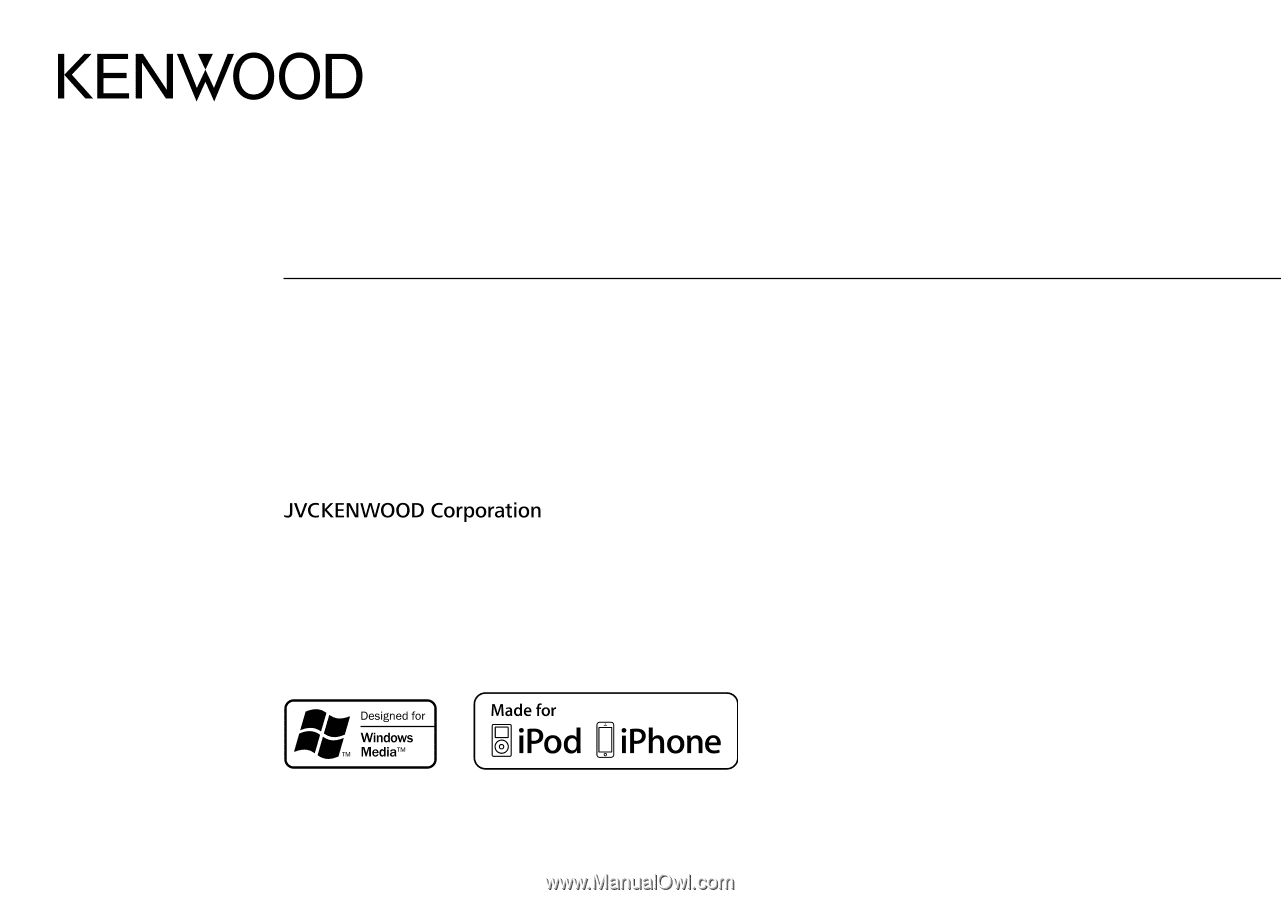
B5A-1330-00 (EN/E2N)
© 2016 JVC KENWOOD Corporation
KDC-110UG
KDC-110UR
KDC-11UR
KDC-210UI
KDC-151RY
KDC-110UB
CD-RECEIVER
INSTRUCTION MANUAL
CD-RECEIVER
BEDIENUNGSANLEITUNG
SINTOLETTORE STEREO COMPACT DISC
ISTRUZIONI PER L’USO
CD-РЕСІВЕР
ІНСТРУКЦІЯ З ЕКСПЛУАТАЦІЇ