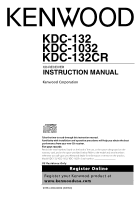Kenwood KDC 132 Instruction Manual
Kenwood KDC 132 - AM/FM CD In-Dash Receiver Manual
 |
UPC - 019048164322
View all Kenwood KDC 132 manuals
Add to My Manuals
Save this manual to your list of manuals |
Kenwood KDC 132 manual content summary:
- Kenwood KDC 132 | Instruction Manual - Page 1
KDC-132 KDC-1032 KDC-132CR CD-RECEIVER INSTRUCTION MANUAL Take the time to read through this instruction manual. Familiarity with installation and operation procedures will help you obtain the best performance from your new CD-receiver. For your records Record the serial number, found on the back of - Kenwood KDC 132 | Instruction Manual - Page 2
Q Audio Control Audio Setup Speaker Setting Clock Display Adjusting Clock Theft Deterrent Faceplate Tuner features Tuning Tuning Mode Station Preset Memory Auto Memory Entry Preset Tuning CRSC (Clean Reception System Circuit) CD player features Playing CD Fast Forwarding and Reversing Track Search - Kenwood KDC 132 | Instruction Manual - Page 3
the modifications are expressly approved in the instruction manual. The user could lose the authority to operate receiving antenna. • Increase the separation between the equipment and receiver. • Connect the equipment into an outlet on a circuit different from that to which the receiver is connected - Kenwood KDC 132 | Instruction Manual - Page 4
case : KDC-1032/ 132CR only) • To prevent deterioration, do not touch the terminals of the unit or faceplate with your fingers. • Do not subject the faceplate to excessive shock, as it is a piece of precision equipment. • When replacing a fuse, only use a new fuse with the prescribed rating. Using - Kenwood KDC 132 | Instruction Manual - Page 5
problems during installation, consult your Kenwood dealer. • If the unit fails to operate properly, press the Reset button. The unit returns to factory settings spray cleaner directly to the unit may affect its mechanical parts. Wiping the faceplate with a hard cloth or using a volatile liquid such - Kenwood KDC 132 | Instruction Manual - Page 6
do not have the mark. • You cannot play A CD-R or CD-RW that has not been finalized. (For the finalization process refer to your CD-R/CD-RW writing software, and your CDR/CD-RW recorder instruction manual.) Burrs CD storage • Do not place CDs in direct sunlight (On the seat or dashboard etc.) or - Kenwood KDC 132 | Instruction Manual - Page 7
button VOL Control knob ATT Q SRC CLK LOUD indicator Clock display ATT indicator Power Turning ON the Power Press the required Tuner CD Standby (Illumination only mode) Display "TUnE" "CD" "STBY" Attenuator Turning the volume down quickly. Press the [ATT] button. Each time you press the - Kenwood KDC 132 | Instruction Manual - Page 8
When you press the button once, the current sound setting is displayed. Each time you press the button, the sound setting alternates. Sound setting Flat Rock Pops Easy Top 40 Jazz Display "FLAT" "ROCK" "POPS" "EASY" "TP40" "JAZZ" • "USER": The values set on the (page 8). When the - Kenwood KDC 132 | Instruction Manual - Page 9
For the OEM speaker Display "SP-F" "SP-5" "SP-6" "SP-O" 4 Exit Speaker Setting mode Press the [VOL] knob. Clock Display Press the [CLK] button. Each time you press the button, the clock display turns ON and OFF. Adjusting Clock 1 Enter Standby Press the [SRC] button. Select the "STBY" display - Kenwood KDC 132 | Instruction Manual - Page 10
piece of equipment and can be damaged by shocks or jolts. • Keep the faceplate in its faceplate case while detached. (Faceplate case : Accessory of the KDC-1032/ 132CR) • Do not expose the faceplate and the faceplate case to direct sunlight or excessive heat or humidity. Also avoid places with too - Kenwood KDC 132 | Instruction Manual - Page 11
mode Auto seek Display "AUTO 1" indicator Operation Automatic search for a station. Preset station seek "AUTO 2" indicator Manual - Search in order of the stations in the Preset memory. Normal manual tuning control. • During reception of stereo stations the "ST" indicator is ON. English | 11 - Kenwood KDC 132 | Instruction Manual - Page 12
from stereo to mono to reduce multi-path noise when listening to the FM station. Press the [CRSC] button for at least 1 second. Each time you the Control knob for at least 2 seconds. When 6 stations that can be received are put in the memory Auto Memory Entry closes. Preset Tuning Recalling the - Kenwood KDC 132 | Instruction Manual - Page 13
CD player features Control knob SRC SCAN RDM REP 0 RDM indicator REP indicator SCN indicator Track number IN indicator Track time Playing CD When a disc is inserted Press the [SRC] button. Select the "CD" display. • When a CD is inserted, the "IN" indicator is ON. Pause and play Press the - Kenwood KDC 132 | Instruction Manual - Page 14
CD player features Track Search Selecting the song you want to hear. Push the Control knob towards [4] or [¢]. Track Repeat Replaying the song you are listening to. Press the [REP] button. Each time next random song starts. Scan Play Playing the first part of each song on the disc you are listening - Kenwood KDC 132 | Instruction Manual - Page 15
. The unit may be damaged or fail to work if you share the - wires or ground them to any metal part in the car. • When only two speakers are being connected to the system, connect the connectors either to both the front output terminals or to both the rear output terminals (do not mix front and - Kenwood KDC 132 | Instruction Manual - Page 16
Connecting Wires to Terminals Rear left output (White) Rear right output (Red) Fuse (10A) FRONT Front right output (Red) (KDC-1032 only) Front left output (White) (KDC-1032 only) FM/AM antenna input Wiring harness (Accessory1) If no connections are made, do not let the wire come out from the - Kenwood KDC 132 | Instruction Manual - Page 17
Metal mounting strap (commercially available) Firewall or metal support Japanese cars 1 Refer to the section (page 19) and then remove the hard rubber frame. 2 Align the holes in the unit (two - Kenwood KDC 132 | Instruction Manual - Page 18
the Unit If you want to fasten the faceplate to the main unit so that it does not fall off, screw in the provided screws in the holes shown below. the one specified. If you screw them in another hole, it will contact and may cause damage to the mechanical parts inside the unit. 18 | English - Kenwood KDC 132 | Instruction Manual - Page 19
Removing the Unit Removing the hard rubber frame 1 Engage the catch pins on the removal tool and remove the two locks on the upper level. Upper the frame and pull it forward as shown in the figure. Lock Catch Removing the Unit 1 Refer to the section (page 19) and - Kenwood KDC 132 | Instruction Manual - Page 20
service, first check the following table for possible problems. General ? The power does not turn ON. ✔ The fuse has blown. ☞ After checking for short circuits in the wires, replace the fuse with one with the same rating. ? There's a source you can't switch. ✔ There's no media inserted. ☞ Set - Kenwood KDC 132 | Instruction Manual - Page 21
for some reason. ➪ Press the reset button on the unit. If the "E-99" code does not disappear, consult your nearest service center. IN (Blink): The CD player section is not operating properly. ➪ Reinsert the CD. If the CD cannot be ejected or the display continues to flash even when the - Kenwood KDC 132 | Instruction Manual - Page 22
Selectivity (±400 kHz) : ≥ 80 dB Stereo separation (1 kHz) : 40 dB AM tuner section Frequency range (10 kHz space) : 530 kHz - 1700 kHz Usable sensitivity (S/N = 20dB) : 28 dBμ (25 μV) CD player section Laser diode : GaAlAs Digital filter (D/A) : 8 Times Over Sampling D/A Converter : 1 Bit Spindle
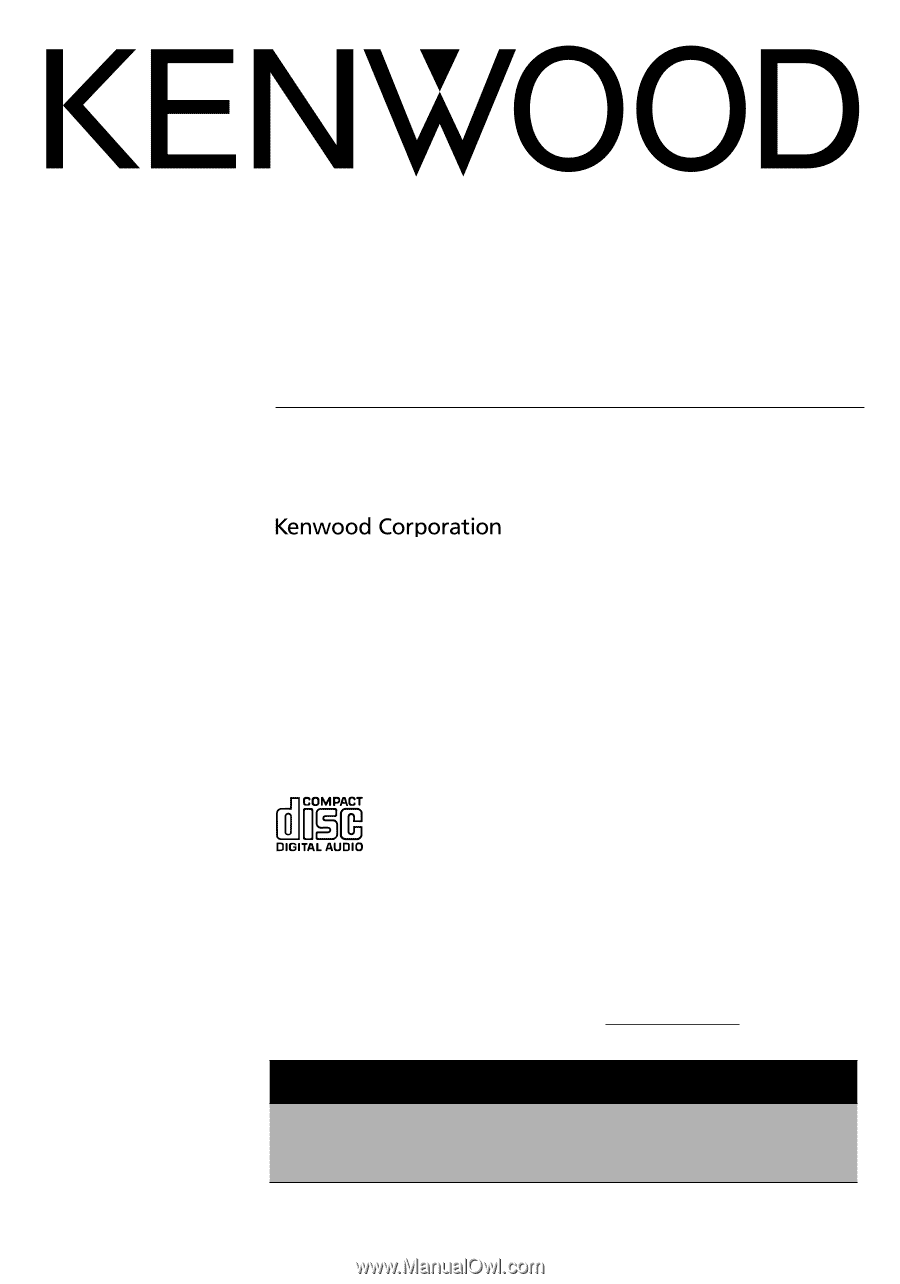
KDC-132
KDC-1032
KDC-132CR
CD-RECEIVER
INSTRUCTION MANUAL
©
B64-3239-00/00 (KW/KN)
Take the time to read through this instruction manual.
Familiarity with installation and operation procedures will help you obtain the best
performance from your new CD-receiver.
For your records
Record the serial number, found on the back of the unit, in the spaces designated on the
warranty card, and in the space provided
below. Refer to the model and serial numbers
whenever you call upon your Kenwood dealer for information or service on the product.
Model KDC-132/ KDC-1032/ KDC-132CR
Serial number
US Residence Only
Register Online
Register your Kenwood product at
www.kenwoodusa.com