Kenwood KDC-148 User Manual
Kenwood KDC-148 Manual
 |
UPC - 019048190963
View all Kenwood KDC-148 manuals
Add to My Manuals
Save this manual to your list of manuals |
Kenwood KDC-148 manual content summary:
- Kenwood KDC-148 | User Manual - Page 1
KENWOOD KDC-148 KDC-108 KDC-MP148CR CD-RECEIVER INSTRUCTION MANUAL AMPLI-TUNER LECTEUR DE CD MODE D'EMPLOI REPRODUCTOR DE DISCOS COMPACTOS RECEPTOR DE FM/AM MANUAL DE INSTRUCCIONES Kenwood Corporation Designed for Windows Media'" Take the time to read through this instruction manual. Familiarity - Kenwood KDC-148 | User Manual - Page 2
/detach the faceplate How to reset your unit How to prepare the remote controller (RC-405) Basic operations 4 Getting started 6 Canceling the display demonstration Setting the demonstration mode Adjusting the clock Initial settings before operations Listening to the radio 7 Adjust [SETIINGS - Kenwood KDC-148 | User Manual - Page 3
unit and faceplate with your fingers. How to reset your unit If this unit fails to operate properly, press the reset button. Reset button The unit returns to factory settings when the reset button disc recorder instruction manual.) • 3-inch CD cannot be • Do not set the remote control in hot - Kenwood KDC-148 | User Manual - Page 4
slot Remote sensor • Do not expose to bright sunlight. Display window Ejects the disc Volume knob Detaches the faceplate Auxiliary input jack The following indicator lights up when ... ST: A stereo broadcast is received (FM). IN: A disc is in the unit. Maintenance Cleaning the unit: Wipe - Kenwood KDC-148 | User Manual - Page 5
in clock display screen. AUD Enters [AUDIO CTRL] settings directly. ATT Attenuates the sound. • To return to the previous level, press the button again. Returns to the previous item. EXIT Exit from setting mode. • Press and hold ~ on the main unit will also exit from the setting mode. Muting - Kenwood KDC-148 | User Manual - Page 6
the volume knob to select [NO] in step 2, [DEMO MODE] appears and the display demonstration starts. Setting the demonstration mode 1 Press the volume knob to enter [FUNCTION]. 2 Turn the volume knob to select [DEMO MODE], then press to enter. 3 Turn the volume knob to select [ON] or [OFF]. If [ON - Kenwood KDC-148 | User Manual - Page 7
FM2/ FM3/ AM). 3 Press ~ / ~ to search for a station. Adjust [SETTINGS] mode settings While listening to the radio... 1 Press the volume knob to enter [FUNCTION] mode. 2 Turn the volume knob to select [SETTINGS], then press to enter. 3 Turn the volume knob to make a selection, then press to confirm - Kenwood KDC-148 | User Manual - Page 8
" only if"RANDOM OFF" is selected initially. Selecting Scan Play Press number button 2 (SCAN) repeatedly to make a selection. Audio CD : TRAC (track) SCAN, SCAN OFF MP3IWMA: FILE SCAN, SCAN OFF • If scan play is selected, the unit starts playing the first 10-second intra of the music in the disc or - Kenwood KDC-148 | User Manual - Page 9
DIRECT to enter Direct Music Search Mode. "- - _" appears. 2 Press the number buttons to enter the track number. 3 Press ~ I ~ to search for the music. • To cancel the Direct Music Search Mode, press ~ or EXIT. Using the remote controller (RC-405) In playback mode: FM+ I AM- : Selects folder - Kenwood KDC-148 | User Manual - Page 10
mode suitable to the music genre. (Selects [USER] to use the customized bass, middle, and treble settings *: Turns on the subwoofer output. ; OFF: Cancels. DETAIL SET LPF SUB-W: THROUGH*: All signals are sent to the subwoofer. as the source.) ClOCK ADJ: (For details, see page 6.) DIMMER SET: ON: Dims - Kenwood KDC-148 | User Manual - Page 11
-down. / The CD is scratched alot. Try another disc instead. "ERROR 9911 appears. The unit is malfunctioning for some reason. Press the reset button on the unit. If the IIERROR 9911 code does not disappear, consult your nearest service center. "COpy PROII appears. Acopy-protected file is played - Kenwood KDC-148 | User Manual - Page 12
Installation/connection Part list: ® Faceplate (xl) ® Escutcheon (xl) © Mounting sleeve (xl) @ Casing for faceplate (KDC-148/ KDC-MP148CR only) (xl) ® Wiring harness (xl) ® Removal tool (x2) ® Flat head screw (for Nissan cars) (x4) (8) Round head screw (for Toyota cars) (x4) 1 - Kenwood KDC-148 | User Manual - Page 13
Wirin connedion Rear/subwoofer output terminals Fuse (lOA) Antenna terminal rW..::h'""i.>::te:...White/Black -f+ the Kenwood navigation system, consult your navigation manual.) Red (Ignition wire) Yellow (Battery wire) r Black (Ground wire) To the metallic body or chassis of the car Car fuse - Kenwood KDC-148 | User Manual - Page 14
H . T: Toyota cars, N. Nlssan cars Removing the unit 1 Detach the faceplate. 2 Engage the catch pin on the removal tools into the holes on both sides of the escutcheon, then pull it out. 3 Insert the removal tools deeply into the slots on each side, then follow the arrows instructions as shown on - Kenwood KDC-148 | User Manual - Page 15
KDC-l481 KDC-108: 200 kHz space: 87.9 MHz For KDC Stereo separation (1 kHz): 40 dB AM tuner sedion Frequency range (10 kHz space): 530 kHz - 1 700 kHz Usable sensitivity (S/N= 20 dB): 31 dB~ (36 ~V) CD player ): 14.4 V Maximum current consumption: 10 A Installation size (W x Hx D): 182 mm x 53 - Kenwood KDC-148 | User Manual - Page 16
and used in accordance with the instructions. However, there is no guarantee that interference will not occur in a particular installation. If this equipment does cause harmful interference to radio or television reception, which can be determined by turning the equipment off and on, the user - Kenwood KDC-148 | User Manual - Page 17
wWaarrrranty Card Identification du produit Modelo do aparelho e numero de serie Model number & serial number Revendeur &cachet Nome da loja e carimbo Dealer &stamp Date d'achtat Data da compra Purchase date Nom & adresse du client Nome e endere90 do cliente Name & address of customer Attention: - Kenwood KDC-148 | User Manual - Page 18
Any product which is not distributed in the U.S.A by Kenwood or which is not purchased in the U.S.A. lrom an authorized Kenwood car stereo dealer or an automobile dealer, unless the product is purchased through the U.S.A Military Exchange Service. 2. Any product on which the serial number has been - Kenwood KDC-148 | User Manual - Page 19
, neglect or lack of periodic maintenance, unauthorized modification or failure to follow instructions in the owner's manual. (f) Defects or damage as a result of repairs performed by a person or party not authorized by KENWOOD. (g) Defects resulting from the use ot parts or devices that do not - Kenwood KDC-148 | User Manual - Page 20
product modification or failure to follow instructions contained in the Owner's Manual. • Accidental or intentional damages. • Repairs or attempted repairs by an unauthorized agency. (All repairs must be performed at an authorized Kenwood Service Center.) • Damages or deteriorations caused during
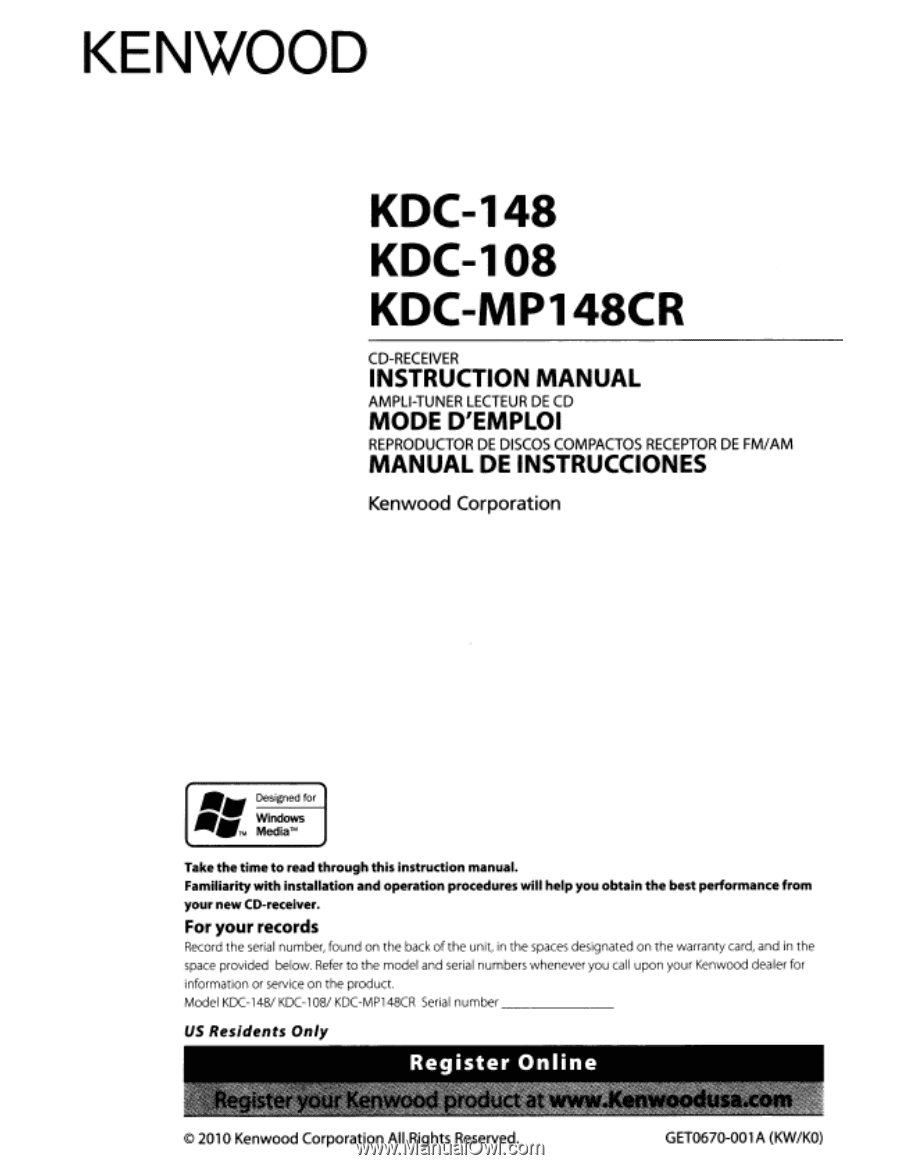
KENWOOD
KDC-148
KDC-108
KDC-MP148CR
CD-RECEIVER
INSTRUCTION
MANUAL
AMPLI-TUNER
LECTEUR
DE
CD
MODE
D'EMPLOI
REPRODUCTOR
DE
DISCOS
COMPACTOS
RECEPTOR
DE
FM/
AM
MANUAL
DE
INSTRUCCIONES
Kenwood Corporation
Designed for
Windows
Media'"
Take
the
time
to
read through this instruction manual.
Familiarity with installation and operation procedures will help you obtain
the
best performance from
your
new
CO-receiver.
For
your
records
Record the serial number, found on
the
back
of
the unit, in the spaces designated
on
the
warranty card,
and
in the
space provided below.
Refer
to
the
model and serial numbers whenever you call
upon
your
Kenwood dealer
for
information or seNice on the product.
Model KDC-148/ KDC-108/ KDC-MP148CR
Serial
number
_
US
Residents
Only
Register
Online
i~~"
:~\I\
~~~~i~',~~~t~::u~~
~~~~~~
i,,~;?~~i~i~~~'~~i~l¥;t~~fl.'U~~~'l~~~'ll'ltIl
.1.~i~~~~~~~~"~~t~~;~~;§~~~'~.i~1j
;~;:
¥.:':
~
,''I " "
~
~
~
~'~
\j;"
'":'
;!j~,'
..
_'
%
\~~~",
~
.~"
~
~
\'
~
7;1
~
,.;>'
~~~
)/I
~
:'\:
l
::
l\
~
~
\~\~
~¥
~
~1""
~
'/
1
\~
,~
~,.
~~
"'.
~
'"'
r
I'
~
~¥
~~~
\.;/
~
\
\1
'
~~!~
~~;
\"~r"
~h~~1'I;~~~",~~~\~~\j\\Wi:\~i:(~~~~~:\il!~M
:_~~~~~~
\
,"'"
'J'\?i;},\f\~7t~~~~~t;i~,i,
):\J\~~",~rf~~~t~~~,i>\1~~~~~~\1~~a~~w.~~~.~~~I~i~\~I.~,~~~~t:~~m
!~i.~
1
©
2010
Kenwood
Corporation
All
Rights
Reserved.
GET0670-001A
(KW/KO)
KENWOOD
KDC-148
KDC-108
KDC-MP148CR
CD-RECEIVER
INSTRUCTION
MANUAL
AMPLI-TUNER
LECTEUR
DE
CD
MODE
D'EMPLOI
REPRODUCTOR
DE
DISCOS
COMPACTOS
RECEPTOR
DE
FM/
AM
MANUAL
DE
INSTRUCCIONES
Kenwood Corporation
Designed for
Windows
Media'"
Take
the
time
to
read through this instruction manual.
Familiarity with installation and operation procedures will help you obtain
the
best performance from
your
new
CO-receiver.
For
your
records
Record the serial number, found on
the
back
of
the unit, in the spaces designated
on
the
warranty card,
and
in the
space provided below.
Refer
to
the
model and serial numbers whenever you call
upon
your
Kenwood dealer
for
information or seNice on the product.
Model KDC-148/ KDC-108/ KDC-MP148CR
Serial
number
_
US
Residents
Only
Register
Online
i~~"
:~\I\
~~~~i~',~~~t~::u~~
~~~~~~
i,,~;?~~i~i~~~'~~i~l¥;t~~fl.'U~~~'l~~~'ll'ltIl
.1.~i~~~~~~~~"~~t~~;~~;§~~~'~.i~1j
;~;:
¥.:':
~
,''I " "
~
~
~
~'~
\j;"
'":'
;!j~,'
..
_'
%
\~~~",
~
.~"
~
~
\'
~
7;1
~
,.;>'
~~~
)/I
~
:'\:
l
::
l\
~
~
\~\~
~¥
~
~1""
~
'/
1
\~
,~
~,.
~~
"'.
~
'"'
r
I'
~
~¥
~~~
\.;/
~
\
\1
'
~~!~
~~;
\"~r"
~h~~1'I;~~~",~~~\~~\j\\Wi:\~i:(~~~~~:\il!~M
:_~~~~~~
\
,"'"
'J'\?i;},\f\~7t~~~~~t;i~,i,
):\J\~~",~rf~~~t~~~,i>\1~~~~~~\1~~a~~w.~~~.~~~I~i~\~I.~,~~~~t:~~m
!~i.~
1
©
2010
Kenwood
Corporation
All
Rights
Reserved.
GET0670-001A
(KW/KO)









