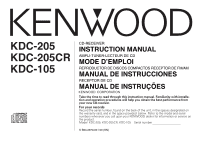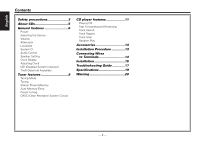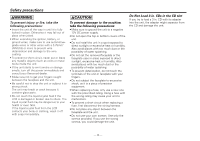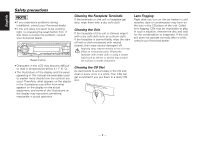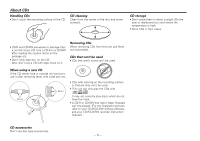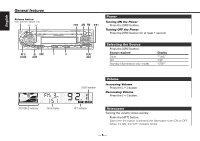Kenwood KDC 205 Instruction Manual
Kenwood KDC 205 - Radio / CD Player Manual
 |
UPC - 019048149879
View all Kenwood KDC 205 manuals
Add to My Manuals
Save this manual to your list of manuals |
Kenwood KDC 205 manual content summary:
- Kenwood KDC 205 | Instruction Manual - Page 1
KDC-205 KDC-205CR KDC-105 CD-RECEIVER INSTRUCTION MANUAL AMPLI-TUNER-LECTEUR DE CD MODE D'EMPLOI REPRODUCTOR DE DISCOS COMPACTOS RECEPTOR DE FM/AM MANUAL DE INSTRUCCIONES RECEPTOR DE CD MANUAL DE INSTRUÇÕES Take the time to read through this instruction manual. Familiarity with installation and - Kenwood KDC 205 | Instruction Manual - Page 2
(Clean Reception System Circuit) CD player features 11 Playing CD Fast Forwarding and Reversing Track Search Track Repeat Track Scan Random Play Accessories 13 Installation Procedure 13 Connecting Wires to Terminals 14 Installation 15 Troubleshooting Guide 17 Specifications 19 Warning 20 - Kenwood KDC 205 | Instruction Manual - Page 3
tools) inside the unit. • If the unit starts to emit smoke or strange smells, turn off the power immediately and consult your Kenwood dealer. • Make sure not to get your fingers caught between the faceplate disconnect the wiring harness. • Do not place any object between the faceplate and the unit - Kenwood KDC 205 | Instruction Manual - Page 4
its mechanical parts. Wiping the faceplate with a hard cloth or using a volatile liquid such as thinner or alcohol may scratch the surface or erases characters. Lens Fogging Right after you turn on the car heater in cold weather, dew or condensation may form on the lens in the CD player of the - Kenwood KDC 205 | Instruction Manual - Page 5
. It may not correctly play discs which do not have the mark. • A CD-R or CD-RW that hasn't been finalized can't be played. (For the finalization process refer to your CD-R/CD-RW writing software, and your CD-R/CD-RW recorder instruction manual.) CD accessories Don't use disc type accessories. -5- - Kenwood KDC 205 | Instruction Manual - Page 6
English General features Release button (KDC-205/KDC-205CR only) ud LOUD AME AUTO AUD OFF ATT/ LOUD Q/ SRC AUD 4 AM FM ¢ CRSC Power Turning ON the Power Press the [SRC] button. Turning OFF the Power Press the [SRC] button for at least 1 second. SCAN RDM REP 1 3 CLK ADJ CLK/ ADJ - Kenwood KDC 205 | Instruction Manual - Page 7
Loudness Compensating for low and high tones during low volume. Press the [LOUD] button for at least 1 second. Each time the button is pressed for at least 1 second the Loudness turns ON or OFF. When it's ON, "LOUD" indicator is ON. System Q You can recall the best sound setting preset for - Kenwood KDC 205 | Instruction Manual - Page 8
. 4 Exit clock adjustment mode Press the [CLK] button. Function of the KDC-205/KDC-205CR DSI (Disabled System Indicator) A red indicator will blink on the unit after the faceplate is removed, warning potential thieves. 1 Turn the power OFF Press the [SRC] button for at least 1 second. 2 Set the DSI - Kenwood KDC 205 | Instruction Manual - Page 9
Function of the KDC-205/KDC-205CR Theft Deterrent Faceplate The faceplate of the unit can be detached and taken with you, helping to deter theft. Removing the Faceplate Press the Release button. The faceplate is unlocked, allowing you to detach it. • The faceplate is a precision piece of equipment - Kenwood KDC 205 | Instruction Manual - Page 10
button. Each time the button is pressed the Tuning mode switches as shown below. Tuning mode Display Operation Auto seek Preset station seek Manual button. During reception of stereo button. 2 Open Auto Memory Entry Press the [AME] button for at least 2 seconds. When 6 stations that can be received - Kenwood KDC 205 | Instruction Manual - Page 11
Temporarily have reception switched from stereo to mono to reduce multi-path noise when listening to the FM station. Press the [CRSC] button for at least 1 second. Each time the button is pressed CRSC turns ON or OFF. When it's ON, the "CRSC" indicator is ON. CD player features 0 LOUD AME AUTO - Kenwood KDC 205 | Instruction Manual - Page 12
English CD player features Playing CD When a CD is inserted Press the [SRC] button. Select the "CD" display. When a CD is inserted, the "IN" indicator is ON. Eject the CD Press the [0] button. 3 in. (8cm) CD cannot be played. Using an adapter and inserting them into this unit can cause damage. Fast - Kenwood KDC 205 | Instruction Manual - Page 13
Connect the wiring harness connector to the unit. 6. Install the unit in your car. 7. Reconnect the - battery. 8. Press the reset button. 2WARNING If you connect the ignition wire (red) and the battery wire (yellow) to the car chassis (ground), you may cause a short circuit, that in turn may start - Kenwood KDC 205 | Instruction Manual - Page 14
fuse box (Main fuse) 11 + Car fuse box 14 Battery wire (Yellow) 21 Ground wire (Black) · (To car chassis) 22 - Battery 12 - 14 - Rear left output (White) 23 REAR L R Rear right output (Red) 28 FM/AM antenna input 1 Wiring harness (Accessory1)25 29 White/Black FRONT • L White 32 31 Gray - Kenwood KDC 205 | Instruction Manual - Page 15
car • During installation, do not use any screws except for those provided. The use of different screws might result in damage to the main unit. • Damage may occur if a screwdriver or similar tool is used with excessive force during the installations. ■ Screwing the Faceplate on the Unit (KDC-205 - Kenwood KDC 205 | Instruction Manual - Page 16
English Installation ■ Removing the hard rubber frame 1 Engage the catch pins on the removal tool and remove the two locks on the lower level. Lower the frame and pull it forward as shown in the figure. Lock Catch Accessory2 Removal tool 2 When the lower level is removed, remove the upper two - Kenwood KDC 205 | Instruction Manual - Page 17
Press the reset button on the unit (page 4). ? There's a source you can't switch.06 ✔ There's no CD inserted. ☞ Set the media you want to listen to. If there's no media in this unit, you can't swhich to each source. ? The memory is erased when the ignition is turned OFF.10 ✔ The battery wire has not - Kenwood KDC 205 | Instruction Manual - Page 18
➪ Clean the CD and load it correctly. IN (Blink): The CD player section is not operating properly.E59 ➪ Reinsert the CD. If the CD cannot be ejected or the display continues to flash even when the CD has been properly reinserted, please switch off the power and consult your nearest service center - Kenwood KDC 205 | Instruction Manual - Page 19
Stereo separation (1 kHz 40 dB AM tuner section Frequency range (10 kHz space 530 kHz - 1700 kHz Usable sensitivity (S/N = 20dB 28 dBµ (25 µV) CD player Audio section Maximum output power KDC-205 50 W x 4 KDC-205CR/105 45 W x 4 Current consumption 10 A Installation Size (W x H x D 182 x 53 - Kenwood KDC 205 | Instruction Manual - Page 20
accordance with the instructions. However, there is no guarantee that interference will not occur in a particular installation. If this equipment does cause harmful interference to radio or television reception, which can be determined by turning the equipment off and on, the user is encouraged to - Kenwood KDC 205 | Instruction Manual - Page 21
- Kenwood KDC 205 | Instruction Manual - Page 22
) Caractéristiques du lecteur CD 31 Lire un CD Avance rapide et retour Recherche de plages Répétition de plage Balayage des plages Lecture aléatoire Accessoires 33 Procédure d'installation ...........33 Connexion des câbles sur les prises 34 Installation 35 Guide de depannage 37 Spécifications - Kenwood KDC 205 | Instruction Manual - Page 23
Kenwood. • Faites attention de ne pas vous prendre les doigts entre la façade et l'appareil. • Faites attention de ne pas laisser tomber l'appareil ou lui faire subir de chocs importants. L'appareil risque de se casser ou de se fêler car l'appareil. • Pendant l'installation, n'utilisez aucunes autres - Kenwood KDC 205 | Instruction Manual - Page 24
REMARQUE • Si vous rencontrez des problèmes pendant l'installation, consultez votre revendeur Kenwood. • Si l'appareil semble ne pas fonctionner correctement, se former sur la lentille à l'intérieur du lecteur CD (voile). La reproduction de CD peut être impossible. Dans ce cas, retirez le disque et - Kenwood KDC 205 | Instruction Manual - Page 25
ne peut jouer les disques qui ne comportent pas la marque. • Un CD-R ou CD-RW qui n'a pas été finalisé ne peut être lu. (pour le procédé de finalisation, veuillez consulter votre programme de gravure de CD-R/CD-RW et les instructions du manuel d'utilisation de votre graveur de CD-R/CD-RW). - 25 - - Kenwood KDC 205 | Instruction Manual - Page 26
Caractéristiques générales Touche de déverrouillage (KDC-205/KDC-205CR seulement) ud 4 AM FM ¢ LOUD AME AUTO source Appuyez sur la touche [SRC]. Source requise Tuner CD Veille (Mode éclairage seulement) Affichage "TUnE" "CD" "STBY" Français Indicateur LOUD Volume Augmenter le volume Appuyez - Kenwood KDC 205 | Instruction Manual - Page 27
Bruit Compenser les graves et les aigus lorsque le volume est bas. Appuyez sur la touche [LOUD] pendant au moins 1 seconde. Chaque fois que l'on appuie sur la touche pendant au moins 1 seconde, le système Bruit est activé ou désactivé. Lorsqu'il est activé, l'indicateur "LOUD" est allumé. System Q - Kenwood KDC 205 | Instruction Manual - Page 28
Entrez en Veille Appuyez sur la touche [SRC]. Sélectionnez l'affichage "STBY". 2 Entrez en mode de réglage des enceintes Appuyez sur la touche ajustement de l'horloge Appuyez sur la touche [CLK]. Fonction du KDC-205/KDC-205CR DSI (Disabled System Indicator) Un indicateur rouge clignotera sur l' - Kenwood KDC 205 | Instruction Manual - Page 29
Fonction du KDC-205/KDC-205CR Façade antivol Vous pouvez détacher la façade de l'appareil et dans sa boîte spéciale lorsqu'elle est détachée. • N'exposez pas la façade ou sa boîte aux rayons du soleil, à des températures excessives ou à l'humidité. Evitez aussi les endroits trop poussiéreux et où - Kenwood KDC 205 | Instruction Manual - Page 30
Français Fonctions du tuner Mode d'accord Choisissez le mode d'accord. Appuyez sur la touche [AUTO]. Chaque fois que l'on appuie sur la touche, le mode d'accord change de la manière suivante. Mode d'accord Affichage Opération Recherche automatique Recherche de station pré-réglée Manuel - Kenwood KDC 205 | Instruction Manual - Page 31
on appuie sur cette touche, le système CRSC est activé ou désactivé. Lorsqu'il est activé, l'indicateur "CRSC" est allumé. Caractéristiques du lecteur CD 0 LOUD AME AUTO AUD OFF SRC 4 ¢ CRSC SCAN RDM REP SCAN RDM REP CLK ADJ Indicateur SCN Indicateur RDM Numéro de plage Indicateur - Kenwood KDC 205 | Instruction Manual - Page 32
Français Caractéristiques du lecteur CD Lire un CD Lorsqu'il y a un CD Appuyez sur la touche [SRC]. Sélectionnez l'affichage "CD". Lorsqu'un CD est présent dans l'appareil, l'indicateur "IN" est allumé. Ejectez le CD Appuyez sur la touche [0]. Les CD de 3 pouces (8cm) ne peuvent pas être lus. - Kenwood KDC 205 | Instruction Manual - Page 33
KDC-205/KDC-205CR seulement) L'utilisation d'accessoires autres que les accessoires fournis pourrait endommager l'appareil. Assurez-vous d'utiliser les accessoires fournis, indiqués ci-dessus. Procédure d'installation les câbles soit aux prises de sortie avant, soit aux prises de sortie arri - Kenwood KDC 205 | Instruction Manual - Page 34
Connexion des câbles sur les prises Français Sortie avant gauche (Blanc) 23 REAR L Sortie avant droite (Rouge) 28 Si aucune connexion n'est faite, ne laissez pas le câble sortir à l'extérieur. 4 Fusible (10A) 24 6 Connectez à la prise de commande d'alimentation lors de l'utilisation d'un - Kenwood KDC 205 | Instruction Manual - Page 35
support métallique Vis à tôle (disponibles dans le commerce) Armature de montage métallique (disponibles dans le commerce) Tordre les pattes du manchon de montage avec un tournevis ou un outil similaire et fixer. Assurez-vous que l'appareil est solidement install (KDC-205/KDC-205CR seulement - Kenwood KDC 205 | Instruction Manual - Page 36
Français Installation ■ Retrait du cadre en caoutchouc dur 1 Engagez les loquets sur l'outil de démontage et enlevez les deux crochets inférieurs. Baissez le cadre et tirez- - Kenwood KDC 205 | Instruction Manual - Page 37
Guide de depannage Ce qui peut apparaître comme un mauvais fonctionnement de votre appareil n'est peut être que le résultat d'une mauvaise opération ou d'une mauvaise connexion. Avant d'appeler un centre de service n'y a pas de CD dans le lecteur. tuner ? La réception radio est mauvaise.39 ✔ L' - Kenwood KDC 205 | Instruction Manual - Page 38
. IN (clignote): Le lecteur CD ne marche pas correctement.E59 ➪ Réinsérez le CD. si le CD ne peut pas être ejecté ou si l'affichage continue à clignoter même si le CD a àtà correctement remis en place, veuillez couper le courant et consulter votre centre de service après-vente le plus proche - Kenwood KDC 205 | Instruction Manual - Page 39
de canaux 85 dB Section audio Puissance de sortie maximum KDC-205 50 W x 4 KDC-205CR/105 45 W x 4 Pleine Puissance de Largeur de CD 2000 mV/10 kΩ Impédance de sortie préamplificateur 600 Ω Général Tension de fonctionnement (11 - 16 V admissible 14,4 V Courant absorb 10 A Taille d'installation - Kenwood KDC 205 | Instruction Manual - Page 40
ón preajustada CRSC (Clean Reception System Circuit) (Circuito de sistema de recepción clara) Características del reproductor de CD 49 Reproducción de CD Avance rápido y rebobinado Búsqueda de pista Repetición de Pista Exploración de Pista Reproducción aleatoria Accesorios 51 Procedimiento - Kenwood KDC 205 | Instruction Manual - Page 41
inmediatamente la alimentación y consulte con su distribuidor Kenwood. • Asegúrese de que sus dedos no queden cubiertas superior o inferior de la unidad. • No instale la unidad en un sitio expuesto a la luz CD. Si intenta cargar en la unidad un CD de 8 cm con su adaptador, éste podría - Kenwood KDC 205 | Instruction Manual - Page 42
consulte con su concesionario Kenwood. LOUD AME AUTO el panel que aparecen en este manual son ejemplos utilizados para explicar mejor directamente a la unidad puede que afecte a sus partes mecánicas. Si se limpia la placa frontal la lente de la reproductora de CD. Este empañamiento de la lente - Kenwood KDC 205 | Instruction Manual - Page 43
reproducir los CD con . Puede que no reproduzca correctamente los discos que no tienen la marca. • No se puede reproducir un CD-R o CD-RW que no ha sido finalizado. (Para el proceso de finalización remítase a su software escrito CDR/CD-RW, y a su manual de instrucciones de grabador de CD-R/CD-RW - Kenwood KDC 205 | Instruction Manual - Page 44
Características generales Botón de liberación (KDC-205/KDC-205CR solamente) ud 4 AM FM ¢ LOUD AME AUTO fuente Pulse el botón [SRC]. Fuente requerida Sintonizador CD En espera (sólo modo de iluminación) Visualización "TUnE" "CD" "STBY" Español Indicador LOUD Volumen Para aumentar el nivel - Kenwood KDC 205 | Instruction Manual - Page 45
Sonoridad Compensación de los registros graves y agudos a bajo volumen. Pulse el botón [LOUD] durante más de 1 segundo. Cada vez que se pulsa el botón durante al menos 1 segundo el Loudness se activa o se desactiva. Cuando está activado, el indicador "LOUD" se ACTIVA. System Q Es posible recuperar - Kenwood KDC 205 | Instruction Manual - Page 46
. 1 Acceda a En Espera Pulse el botón [SRC]. Seleccione la visualización "STBY". 2 Acceda al modo de Ajuste de Altavoz Pulse el botón [Q]. 3 Seleccione de ajuste del reloj Pulse el botón [CLK]. Función del KDC-205/KDC-205CR DSI (Disabled System Indicator) Después de retirar la placa frontal - Kenwood KDC 205 | Instruction Manual - Page 47
Función del KDC-205/KDC-205CR Placa frontal antirrobo La placa frontal de la unidad puede extraerla y llevarla con usted para impedir robos. Extracción de la placa frontal Pulse el botón - Kenwood KDC 205 | Instruction Manual - Page 48
"AUTO 1" Indicador "AUTO 2" - Búsqueda automática de una emisora. Búsqueda de emisoras por orden en la memoria de preajuste. Control de sintonización manual normal. Memoria de presintonización de emisoras Almacenamiento de la emisora en la memoria. 1 Seleccione la banda Pulse el botón [FM] o [AM - Kenwood KDC 205 | Instruction Manual - Page 49
. Cada vez que se pulsa el botón, CRSC se activa o desactiva. Cuando está activada, el indicador "CRSC" se activa. Características del reproductor de CD 0 LOUD AME AUTO AUD OFF SRC 4 ¢ CRSC SCAN RDM REP SCAN RDM REP CLK ADJ Indicador SCN Indicador RDM Número de pista Indicador REP - Kenwood KDC 205 | Instruction Manual - Page 50
CD Reproducción de CD Cuando hay un CD insertado Pulse el botón [SRC]. Seleccione la visualización "CD". Cuando haya un CD insertado, el indicador "IN" se activa. Expulse el CD Pulse el botón [0]. 3 pulgadas (8 cm) el CD ón de Pista Reproducción de la primera parte de cada canción del disco que est - Kenwood KDC 205 | Instruction Manual - Page 51
.........2 4 .........4 5 .........1 (KDC-205/KDC-205CR solamente) El uso de accesorios el conector del mazo de conductores a la unidad. 6. Instale la unidad en su automóvil. 7. Vuelva a conectar el la conexión a masa de los mismos a cualquier parte metálica del automóvil podrá dañar la - Kenwood KDC 205 | Instruction Manual - Page 52
Conexión de cables a los terminals Español Si no se efectúan las conexiones, no deje que el cable sobresalga de la lengüeta. 4Fusible (10A) 24 6 Conecte al terminal de control de alimentación cuando utilice el amplificador de potencia opcional, o al terminal de control de antena del vehículo. P. - Kenwood KDC 205 | Instruction Manual - Page 53
ocasionar daños en el chasis. ■ Fijación de la placa frontal a la unidad (KDC-205/KDC-205CR solamente) Si desea dejar firmemente sujeta la placa frontal a la unidad, enrosque el tornillo en otro orificio, podría entrar en contacto con las partes mecánicas del interior de la unidad, causando daños. - Kenwood KDC 205 | Instruction Manual - Page 54
. Tal como se muestra en la figura, baje el marco y extráigalo hacia adelante. Uña Fiador Accesorio2 Herramieta de extracción 2 Después de extraer la parte inferior, libere de la misma manera los dos lugares del lado superior. ■ Desmontaje de la unidad 1 Refiérase a la sección "Extracción del Marco - Kenwood KDC 205 | Instruction Manual - Page 55
? Hay una fuente que no se puede conmutar.06 ✔ No se ha insertado ningún CD. ☞ Ajuste los medios que desea escuchar. Si no hay ningún medio en esta unidad emitido desde el terminal de presalida. Fuente de sintonizador ? Recepción de radio deficiente.39 ✔ No está extendida la antena del automóvil. ☞ - Kenwood KDC 205 | Instruction Manual - Page 56
ón De Averias Fuente de Disco ? No se reproduce el disco especificado, sino otro.52 ✔ El CD especificado está muy sucio. ☞ Limpie el CD, refiriéndose a la sección . ✔ El CD está al revés.53 ☞ Cargue el CD con el lado de la etiqueta hacia arriba. ✔ El disco está muy rayado.55 ☞ Pruebe - Kenwood KDC 205 | Instruction Manual - Page 57
señal a ruido (1 kHz 93 dB Gama dinámica 93 dB Separación de canales 85 dB Sección de audio Potencia máxima de salida KDC-205 50 W x 4 KDC-205CR/105 45 W x 4 Potencia completa de todo el ancho de band (a menos del 1% de distorsión armónica total) .........22 W x 4 Acción tonal Graves 100 Hz - Kenwood KDC 205 | Instruction Manual - Page 58
de Estações Predefinidas Entrada Automática de Memória Sintonia Predefinida CRSC (Clean Reception System Circuit) Características do leitor CD .....67 Reprodução de CD Avanço Rápido e Recuo Procura de Faixa Repetição de Faixa Procura de Faixa Reprodução Aleatória Acessórios 69 Procedimentos para - Kenwood KDC 205 | Instruction Manual - Page 59
se desligá-lo imediatamente e consultar seu concessionário Kenwood. • Cuidado para não prender os seus dedos contacto com seu corpo ou roupa, lave imediatamente a parte afetada com água e sabão. 2CUIDADO Para evitar coloque CDs de 8 cm (3-pol.) na abertura do CD. Se tentar enfiar no aparelho um CD - Kenwood KDC 205 | Instruction Manual - Page 60
apresentados neste manual são exemplos usados CD player. Se a lente ficar embaciada, os CDs não poderão tocar. Num caso desses, retire o disco e espere que a condensação se evapore. Se o aparelho ainda assim não funcionar normalmente, consulte o seu concessionário Kenwood. Limpando a abertura do CD - Kenwood KDC 205 | Instruction Manual - Page 61
não sejam redondos não podem ser usados. Quando usar um CD novo Se o orifício central do CD ou rebordo exterior tiverem rebarbas, utilize-o após remover as rebarbas com uma esferográfica etc. Rebarbas Rebarbas • CDs com cores na superfície de gravação ou que estejam sujos não podem ser usados - Kenwood KDC 205 | Instruction Manual - Page 62
Características gerais Botão de libertar (apenas o KDC-205/KDC-205CR) ud 4 AM FM ¢ LOUD AME AUTO AUD OFF ATT/ LOUD Fonte Pressione o botão [SRC]. Fonte requerida Sintonizador CD Espera (Modo apenas iluminação) Indicação "TUnE" "CD" "STBY" Português Indicação LOUD Volume Aumentar o volume - Kenwood KDC 205 | Instruction Manual - Page 63
Loudness Compensação de tons baixos e altos com o volume baixo. Pressione o botão [LOUD] durante pelo menos 1 segundo. De cada vez que o botão é pressionado durante pelo menos 1 segundo o Loudness é ligado ou desligado. Quando este está ligado, a indicação "LOUD" está ligada. System Q Poderá chamar - Kenwood KDC 205 | Instruction Manual - Page 64
. 1 Entre em Espera Pressione o botão [SRC]. Seleccione o mostrador "STBY". 2 Entre em Modo de Regulação do Altifalante Pressione o botão [Q]. de ajuste de relógio Pressione o botão [CLK]. Função de KDC-205/KDC-205CR DSI (Disabled System Indicator) Uma indicação vermelha piscará na unidade ap - Kenwood KDC 205 | Instruction Manual - Page 65
Função de KDC-205/KDC-205CR Painel Anti Roubo Poderá retirar o painel da unidade e levá-lo consigo, contribuindo para evitar o roubo. Remoção do Painel Pressione o Botão de liberação. O painel é desbloqueado, permitindo-lhe removê-lo. • O painel é uma peça de precisão e poderá ser danificado por - Kenwood KDC 205 | Instruction Manual - Page 66
que o botão é pressionado o modo de Sintonia comuta como indicado a seguir. Modo de sintonia Afixação Operação Auto busca Busca de estação predefinida Manual Indicação "AUTO 1" Indicação "AUTO 2" - Procura automática de uma estação. Procura pela ordem as estações na Memória predefinida. Controlo - Kenwood KDC 205 | Instruction Manual - Page 67
De cada vez que o botão é pressionado o CRSC é ligado ou desligado. Quando este está ligado, a indicação "CRSC" está ligada. Características do leitor CD 0 4 LOUD AME AUTO AUD OFF SRC SCAN RDM REP SCAN RDM REP ¢ CRSC CLK ADJ Indicação SCN Indicação RDM Número da faixa Indicação REP - Kenwood KDC 205 | Instruction Manual - Page 68
CD Reprodução de CD Quando há um CD introduzido Pressione o botão [SRC]. Seleccione o mostrador "CD". Quando há um CD introduzido, a indicação "IN" fica ligada. Ejecte o CD Pressione o botão [0]. CDs está ligada. Procura de Faixa Reprodução da primeira parte de cada música do disco que está a escutar - Kenwood KDC 205 | Instruction Manual - Page 69
5 .........1 (apenas o KDC-205/KDC-205CR) O uso de quaisquer acess ignição. 5. Ligue o conector da fiação com o aparelho. 6. Instale o aparelho no seu carro. 7. Ligue o terminal - da bateria. fio terra entrarem em contacto com qualquer uma das partes metálicas do veículo. • Quando apenas dois - Kenwood KDC 205 | Instruction Manual - Page 70
Ligar os Cabos aos Terminals Se não não tiver sido feita nenhuma conexão, não deixe o cabo do lado de fora da lingüeta. 4 Fusível (10A) 24 6 Ligue seja ao terminal de controle de energia, ao usar o amplificador de potência opcional, seja ao terminal de controle de antena do veículo. P.CONT Cabo - Kenwood KDC 205 | Instruction Manual - Page 71
"Removendo a armação de borracha dura" (página 72) antes de remover a armação de borracha dura. 2 Alinhe os furos do aparelho ( Aparafusando o painel frontal ao aparelho (apenas o KDC-205/KDC-205CR) Se desejar prender o painel frontal ao partes internas do aparelho e causar danos a elas. - 71 - - Kenwood KDC 205 | Instruction Manual - Page 72
como mostra a figura. Acessório2 Ferramenta de remoção 2 Depois de remover embaixo, retire os de cima em dois lugares. Parafuso (M4X8) (dispon para fora até a metade, ao mesmo tempo em que o pressiona em direção à parte de dentro. Tome cuidado para não se ferir com os pinos da lingüeta da - Kenwood KDC 205 | Instruction Manual - Page 73
não está funcionando normalmente. ☞ Pressione o botão de reajuste do aparelho (página 60). ? Existe uma fonte que não pode comutar.06 ✔ Não existe CD carregado. ☞ Prepare o suporte que pretende escutar. Se não existir qualquer suporte nesta unidade, não poderá comutar para cada fonte. ? A memória - Kenwood KDC 205 | Instruction Manual - Page 74
é ejetado assim que ele é colocado.62 ✔ O CD está de cabeça para baixo. ☞ Coloque o CD com o lado da etiqueta para cima. ✔ O CD está muito sujo.63 ☞ Limpe o CD, de acordo com as instruções da seção (página 61). ? Não é possível remover o disco.64 ✔ O motivo é que decorreram mais de - Kenwood KDC 205 | Instruction Manual - Page 75
Úti (S/N = 20dB 28 dBµ (25 µV) Seçã de CD player Diodo laser GaAlAs Filtro digital (D/A 8 Sobreamostragem óctupla Conversor D/A 1 dB Separação entre canais 85 dB Seção de Áudio Potência Máxima de Saída KDC-205 50 W x 4 KDC-205CR/105 45 W x 4 Potência em toda a banda (a menos do que 1% - Kenwood KDC 205 | Instruction Manual - Page 76
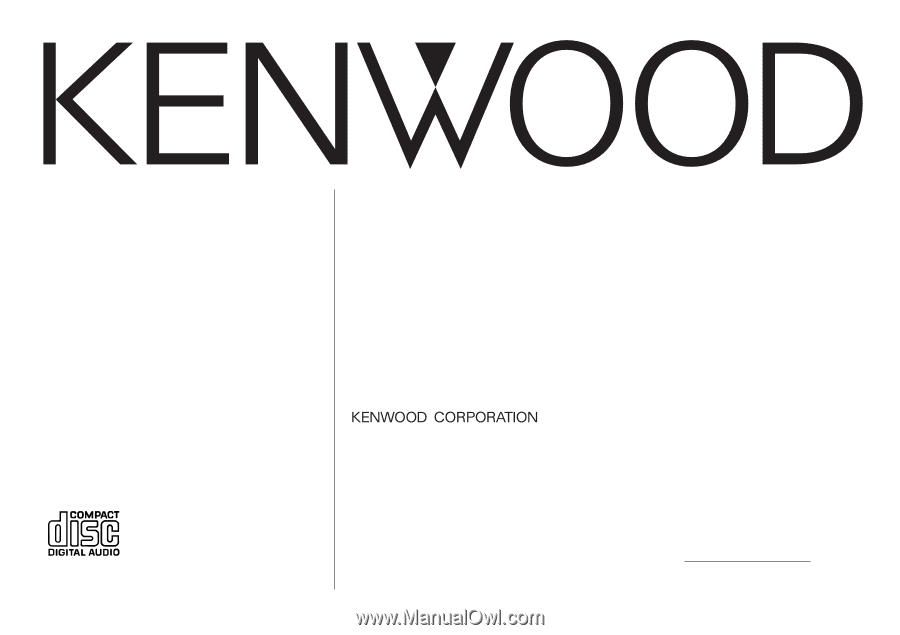
Take the time to read through this instruction manual. Familiarity with installa-
tion and operation procedures will help you obtain the best performance from
your new CD-receiver.
For your records
Record the serial number, found on the back of the unit, in the spaces designated on
the warranty card, and in the space provided
below. Refer to the model and serial
numbers whenever you call upon your KENWOOD dealer for information or service on
the product.
Model
KDC-205, KDC-205CR, KDC-105
Serial number
KDC-205
KDC-205CR
KDC-105
© B64-2670-00 / 00 (KN)
CD-RECEIVER
INSTRUCTION MANUAL
AMPLI-TUNER-LECTEUR DE CD
MODE D’EMPLOI
RECEPTOR DE CD
MANUAL DE INSTRUÇÕES
REPRODUCTOR DE DISCOS COMPACTOS RECEPTOR DE FM/AM
MANUAL DE INSTRUCCIONES