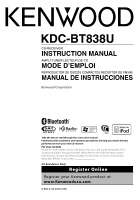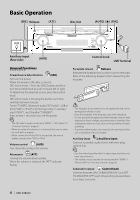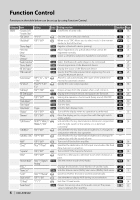Kenwood KDC-BT838U Instruction Manual
Kenwood KDC-BT838U - Radio / CD Manual
 |
UPC - 019048179128
View all Kenwood KDC-BT838U manuals
Add to My Manuals
Save this manual to your list of manuals |
Kenwood KDC-BT838U manual content summary:
- Kenwood KDC-BT838U | Instruction Manual - Page 1
KDC-BT838U CD-RECEIVER INSTRUCTION MANUAL AMPLI-TUNER LECTEUR DE CD MODE D'EMPLOI REPRODUCTOR DE DISCOS COMPACTOS RECEPTOR DE FM/AM MANUAL DE INSTRUCCIONES Take the time to read through this instruction manual. Familiarity with installation and operation procedures will help you obtain the best - Kenwood KDC-BT838U | Instruction Manual - Page 2
Security Code Deactivating Security Code Manual Clock Adjustment Date Adjustment Demonstration mode setting 2 | KDC-BT838U Audio Adjustments 20 Audio Control Audio Setup Speaker Setting Audio Preset Memory Audio Preset Recall Bluetooth Setup 23 Registering Bluetooth device Registering - Kenwood KDC-BT838U | Instruction Manual - Page 3
mode Setting> (page 19). How to reset your unit • If this unit or the connected unit (disc auto changer, etc.) fails to operate properly, press the Reset button. The unit returns to factory settings when the Reset button is pressed. Reset button Cleaning the Unit If the faceplate of this unit - Kenwood KDC-BT838U | Instruction Manual - Page 4
splashing. • To prevent deterioration, do not touch the terminals of the unit or faceplate with your fingers. Auxiliary input Auxiliary input Connect a portable audio device with mini-plug cable (3.5 ø). ⁄ • Use the mini-plug cable which is stereo type and does not have any resistance. • The - Kenwood KDC-BT838U | Instruction Manual - Page 5
"IN" indicator is ON. ⁄ • 3 inch CD cannot be used. Attempt to insert using an adapter can cause malfunction. Disc ejection [0] ⁄ • You can eject the disc for 10 minutes after switching off the engine. USB device/iPod play USB Terminal Connecting a USB device starts playback. ⁄ • For the - Kenwood KDC-BT838U | Instruction Manual - Page 6
Setting overview 1 sec. Sets/Resets security code. Sets the source selection method. Condition Page 18 33 "iPod Mode" "OFF"/"ON"* When set to "ON", allows you to select music in the manner 12 similar to that of the iPod. "Device Regist" 1 sec. Register a Bluetooth device (pairing). 23 "SPCL - Kenwood KDC-BT838U | Instruction Manual - Page 7
Display the received short on currently selected source or mode. The mark in Condition CD/USB/iPod. : Can be set while Audio file source of CD/USB (excluding iPod). : Can be set while CD Setup> (page 20) to "ON". : Can be set while a cell-phone is connected 10 seconds or the part picked by Intro Skip - Kenwood KDC-BT838U | Instruction Manual - Page 8
Function Control 1 Enter Function Control mode Press the [FNC] button. Function icon is displayed. 2 Select your desired setup item Operation type Operation Movement between items numbers are displayed. 4 Exit Function Control mode Press the [FNC] button for at least 1 second. 8 | KDC-BT838U - Kenwood KDC-BT838U | Instruction Manual - Page 9
Display Settings Station/Disc Naming (SNPS/DNPS) Attaching a title to a Station or CD. 1 Receive/play the station/disc you want to attach a title to 2 Select Name set mode item during Menu mode Select the "Name Set" display. For how to select Function Control items, refer to ( - Kenwood KDC-BT838U | Instruction Manual - Page 10
part 4 Spectrum Analyzer display 5 Clock display 6 Display (varied depending on the source) Text Display Selection Changing the text display. In Tuner source Information Station name Frequency Spectrum Analyzer & Clock Clock Date Blank In CD " "Speana/Clock" "Clock" "Date" "Blank" 10 | KDC-BT838U - Kenwood KDC-BT838U | Instruction Manual - Page 11
Bluetooth audio source Information Bluetooth Speana/Clock" "Clock" "Date" "Blank" In SIRIUS/ SAT source (Optional) Information Display Channel Name " text display part blinks. 3 Select the text Turn the Control knob or push it towards left or right. 4 Exit Text Display Selection mode Press the - Kenwood KDC-BT838U | Instruction Manual - Page 12
CD source Music Select Selecting the music you want to listen to from the device or media being played now. 1 Enter Music Select mode Turn Editor" media, Random play, or scan play. Function of disc changers with remote control Direct Disc Search Searchs the disc by entering the disc number. 1 - Kenwood KDC-BT838U | Instruction Manual - Page 13
Direct Access Tuning Entering the frequency and tuning. 1 Enter Direct Access Tuning mode Press the [DIRECT] button on the remote control. "- - - -" is displayed. 2 Enter the frequency Press the number buttons on the remote control. Example: Desired frequency 92.1 MHz (FM) 810 kHz (AM) Press - Kenwood KDC-BT838U | Instruction Manual - Page 14
see (page 25). • To use the Phone Book, it must be downloaded to this unit in advance. For details, see (page 24). • "BT" indicator is lit when a cell-phone is connected to this unit. Receiving a call Answering a Phone - Kenwood KDC-BT838U | Instruction Manual - Page 15
controller. To erase the entered phone number digit by digit: Press the [4] button on the remote controller. ⁄ • You can input max 32 digits. Speed dialing (Preset dial) 1 Enter dialing method mode Press the [ATT] button for at least 1 second. 2 Press the Control knob. Select the "DIAL", "P-BOOK - Kenwood KDC-BT838U | Instruction Manual - Page 16
the incoming call list, and the missed call list are the lists of calls originated from and received at this unit. They are not the ones stored in the cell-phone memory. Registering to the Preset Dial Number "Office"/ "Mobile"/ "Other"/ Information General Home Office Mobile Other 16 | KDC-BT838U - Kenwood KDC-BT838U | Instruction Manual - Page 17
before using it with this unit. For more details, see (page 23). • You to select the Bluetooth audio player you wish to connect. Refer to (page 25). Basic Operation Selecting Bluetooth Audio source Press the [SRC - Kenwood KDC-BT838U | Instruction Manual - Page 18
in steps 3 through 4, repeat from step 3. 6 Exit Security Code mode Press the [FNC] button. Entering Security Code The Security Code is required to use the audio unit when the unit is first used after removed from the battery power source or the Reset button is pressed. 1 Turn the power ON. 2 Do - Kenwood KDC-BT838U | Instruction Manual - Page 19
Manual Clock Adjustment 1 Select Clock Adjustment item during Menu mode (In Standby mode) Select the "Clock Adjust" display. For how to select Function Control items, refer to (page 6). 2 Enter Clock adjustment mode Press the Control knob for at least 1 second. The clock display - Kenwood KDC-BT838U | Instruction Manual - Page 20
> of (page 4). 2 Enter Audio Setup mode Press the [AUD] knob for at least 1 second. 3 Select the Audio Setup item to adjust Press the [AUD] knob. 4 Adjust the Audio setup item Turn the [AUD] knob. 5 Exit Audio Setup mode Press the [AUD] knob for at least 1 second. 20 | KDC-BT838U - Kenwood KDC-BT838U | Instruction Manual - Page 21
"O.E.M." 1 Enter Standby Select the "STANDBY" display. For how to select source item, refer to of (page 4). 2 Enter Speaker Setting mode Press the [AUD] knob. "SP SEL" is displayed. 3 Select the Speaker type Turn the [AUD] knob. 4 Exit Speaker Setting - Kenwood KDC-BT838U | Instruction Manual - Page 22
Reset button. 1 Setup Sound Control Refer to the following operations to setup the Sound Control. - (page 20) - (page 20) 2 Select Audio Preset item during Menu mode (Other than Standby mode Audio Preset mode Press . 7 Exit Audio Preset mode Press the [FNC] button - Kenwood KDC-BT838U | Instruction Manual - Page 23
Bluetooth devices 1 Turn on the control unit. 2 Start registering a unit by operating the Bluetooth device By operating the Bluetooth device, register the hands-free unit or audio player (pairing). Select "KENWOOD BT CD/R-2P2" from the list of connected units. 3 Enter a PIN code Input the PIN code - Kenwood KDC-BT838U | Instruction Manual - Page 24
Bluetooth Setup Registering PIN Code By operating the Bluetooth device, specify the PIN code necessary for registering this unit. 1 Select PIN code edit item during Menu mode (In Standby mode) "PIN Code Edit" is displayed. For how to select Function Control items, refer to ( - Kenwood KDC-BT838U | Instruction Manual - Page 25
. 5 Exit the Bluetooth device deletion mode Press the [FNC] button. ⁄ • When a registered cell-phone is deleted, its Phone Book, log, SMS, and voice tag are also deleted. Displaying the Firmware Version Display the version of the firmware of this unit. 1 Select Bluetooth Firmware update item during - Kenwood KDC-BT838U | Instruction Manual - Page 26
Bluetooth Setup Adding a voice dialing command Add a voice tag to the phonebook for voice dialing. You can register up to 35 voice tags. 1 Enter voice tag mode Select a mode Push the tag mode Press the voice tag mode Select 4 Select a mode Push the Control the voice tag mode Press the [FNC - Kenwood KDC-BT838U | Instruction Manual - Page 27
it can be read on this unit. 1 Enter SMS download mode Select "BT" > "SMS" Bluetooth. Setting on the cell-phone may be required. If the cell-phone does not support SMS function, the SMS download item in Function Control mode Service) The SMS arrived at the cell-phone is displayed on the receiver. - Kenwood KDC-BT838U | Instruction Manual - Page 28
remote control. ⁄ • If you make no button operation for 10 seconds, the Direct Access Tuning mode is automatically canceled. • If you cannot receive any signal in the input Channel due to bad conditions on radio wave or other such problems, "Acquiring Signal"/ "No Signal" appears. 28 | KDC-BT838U - Kenwood KDC-BT838U | Instruction Manual - Page 29
memory Push the Control knob towards right or left. 2 Enter Preset Memory mode Select "P.MEM". For how to select Function Control item, refer to - Kenwood KDC-BT838U | Instruction Manual - Page 30
of remote control Station select [4]/[¢] Recall preset stations [1] - [6] In CD/USB source Music select [4]/[¢] Folder/Disc select [FM Bluetooth audio source Music select Pause/Play [4]/[¢] [38] Dual zone system on and off Rear channel volume control [2-ZONE] [5]/ [∞] 30 | KDC-BT838U - Kenwood KDC-BT838U | Instruction Manual - Page 31
[AM] button [4] button Make a call [DIRECT] ¤ • Do not set the remote control in hot places such as on the dashboard. Loading and Replacing battery Use two " inside the case. Receiving a call Answer the call [] Switch between the private talk mode and the hands-free talk mode [38] Call - Kenwood KDC-BT838U | Instruction Manual - Page 32
file AAC-LC (.m4a), MP3 (.mp3), WMA (.wma) • Playable disc media CD-R/RW/ROM • Playable disc file format ISO 9660 Level 1/2, Joliet, Romeo, Long file name. • Playable USB device USB mass storage class • Playable USB device file system FAT16, FAT32 Although the audio files are complied with - Kenwood KDC-BT838U | Instruction Manual - Page 33
. • BT DVC Status (Displaying the Bluetooth device Status) You can display the connection status, signal strength, and battery level. : Bluetooth cell-phone connection status. : Bluetooth Audio connection status. : Battery level of cell-phone. Full Nearly dead : Signal strength of cell - Kenwood KDC-BT838U | Instruction Manual - Page 34
Reorient or relocate the receiving antenna. • Increase the separation between the equipment and receiver. • Connect the equipment into an outlet on a circuit different from that to which the receiver is connected. • Consult the dealer or an experienced radio/TV technician for help. 34 | KDC-BT838U - Kenwood KDC-BT838U | Instruction Manual - Page 35
not remove the caps on the ends of the unconnected wires or the terminals. • Connect the speaker wires correctly to the terminals to which they correspond. The unit may be damaged or fail to work if you share the - wires or ground them to any metal part in the car. • When only two speakers are being - Kenwood KDC-BT838U | Instruction Manual - Page 36
Connecting Wires to Terminals To USB device USB connector (1m) ⁄ Do not remove the cap when you do not use the USB cable. The connector will cause the unit to malfunction if it gets in touch with any metallic part of the vehicle. Steering remote control (Light Blue/Yellow) REMO.CONT To use the - Kenwood KDC-BT838U | Instruction Manual - Page 37
/Removing the Unit non-Japanese cars Metal mounting strap (commercially available) Firewall or metal support Removing the hard tapping screw (commercially available) Screw (M4 × 8 mm) (commercially available) ⁄ • Make sure that the unit is installed securely in place. If the unit is unstable, - Kenwood KDC-BT838U | Instruction Manual - Page 38
Installation/Removing the Unit Installation the Microphone Unit 1 Check the installation position of the microphone (accessory 3). 2 Remove oil and other dirt from the installation surface. 3 Install the microphone. 4 Wire the microphone cable up to the hands-free box with it secured at several - Kenwood KDC-BT838U | Instruction Manual - Page 39
page 20) ! • Cannot register a security code. • Cannot set up Display Illumination Control. ▲ (page 19) is not turned off. What might seem to be a malfunction in your unit may just be the result of slight misoperation or miswiring. Before calling service, first check the - Kenwood KDC-BT838U | Instruction Manual - Page 40
press the reset button. If the "Protect" code does not disappear, consult your nearest service center. Unsupported File: An Audio file is played with a format that this unit can't support. Copy Protection: A copy-protected file is played. Read Error: The file system of the connected USB device is - Kenwood KDC-BT838U | Instruction Manual - Page 41
appears, press the reset button on the control unit. Unknown: The Bluetooth device cannot be detected. Device Full: 5 Bluetooth device have already been registered. No more Bluetooth device cannot be registered. PIN Code NG: The PIN code is wrong. Connect NG: The unit cannot be connected to the - Kenwood KDC-BT838U | Instruction Manual - Page 42
Specifications Bluetooth section Technology : Bluetooth Remote Control Profile) CD Full speed) Maximum Supply current : 500 mA File System : FAT16/ 32 MP3 decode : Compliant with MPEG-1/2 Audio Layer-3 WMA decode : Compliant with Windows Media Audio AAC decode : AAC-LC ".m4a" files 42 | KDC-BT838U - Kenwood KDC-BT838U | Instruction Manual - Page 43
Full Bandwidth Power (at less than 1% THD) : 22 W x 4 Speaker Impedance : 4 - 8 Ω Tone action Bass : 100 Hz ±8 dB Middle : 1 kHz ±8 dB Treble : 10 kHz ±8 dB Preout level / Load (CD mm 7-3/16 x 2-1/16 x 6-1/8 inch Weight : 3.1 lbs (1.40 kg) Specifications subject to change without notice. English | 43 - Kenwood KDC-BT838U | Instruction Manual - Page 44
(catégorie) Fonctionnement de l'Audio Bluetooth 59 Avant utilisation Fonctionnement basique Autres fonctions 60 Activation du code de sécurité Désactivation du code de sécurité Réglage manuel de l'horloge 44 | KDC-BT838U Réglage de la date Réglage du mode de démonstration Réglages audio 62 - Kenwood KDC-BT838U | Instruction Manual - Page 45
de démonstration. Lors de la première utilisation de cet appareil, annuler le (page 61). Comment réinitialiser votre appareil • Si cet appareil ou l'appareil connecté (échangeur automatique de disques, etc.) ne fonctionne pas correctement, appuyer sur la touche de - Kenwood KDC-BT838U | Instruction Manual - Page 46
source sélectionnée, appuyez sur la molette de commande. Mode de sélection SRC 2 : A chaque fois que vous appuyez sur cette touche, la source change. Tuner ("TUNER"), Audio Bluetooth ("BT Audio"), USB ou iPod ("USB" ou "iPod"), CD ("Disque compact") , Entrée auxiliaire ("AUX"), et Veille ("STANDBY - Kenwood KDC-BT838U | Instruction Manual - Page 47
touche. Mode de Affichage syntonisation Recherche "Auto1" automatique Recherche de station "Auto2" préréglée Manuel "Manual" Opé 'un disque est inséré. Lorsqu'un CD est inséré, le témoin "IN" s'allume. ⁄ • Les CD 3'' ne sont pas supportés. Vous risquez de provoquer un dysfonctionnement - Kenwood KDC-BT838U | Instruction Manual - Page 48
"Security Clear" "SRC Select" "1"*/"2" Défini la méthode de sélection de la source. 75 "iPod Mode" "OFF"/"ON"* Lorsqu'elle est réglée sur "ON", cette fonction vous permet de 54 sélectionner de la musique de manière similaire à un iPod. "Device Regist" 1 s Enregistrer un appareil Bluetooth - Kenwood KDC-BT838U | Instruction Manual - Page 49
si AUX doit être affiché pendant la sélection de la source. "CD Read" "1"*/"2" Active le mode de lecture de CD. 76 "Audio Preset" "DEMO Mode" "OFF"/"ON"* 1 s Permet de prérégler la valeur de de la source iPod. (Source USB utilisée lorsque l'iPod est connecté) Page suivante 3 Français | 49 - Kenwood KDC-BT838U | Instruction Manual - Page 50
ON". : Peut être réglé lorsqu'un téléphone portable est connecté. : Reportez-vous à la page de référence. Å-Ï : Peut audio : 10 premières secondes - Support Music Editor : 10 premières secondes mode de commande de fonction Appuyez sur la touche [FNC] pendant au moins 1 seconde. 50 | KDC-BT838U - Kenwood KDC-BT838U | Instruction Manual - Page 51
en mode de support de fichier Audio. • Lorsque l'opération est interrompue pendant 10 secondes, le nom alors présent est enregistré et le mode de définition de nom est fermé. • Numéros de mémoire - FM/AM: 30 stations - Lecteur CD mode menu (Dans le mode mode 4 Sortir du mode de réglage de le mode de - Kenwood KDC-BT838U | Instruction Manual - Page 52
Horloge Date Vierge Affichage "SNPS" "Frequency" "Speana/Clock" "Clock" "Date" "Blank" En source CD et disque externe Information Titre du disque Titre de la piste Temps de lecture & Numéro de piste Horloge Date Vierge Affichage "Source Name" "Speana/Clock" "Clock" "Date" "Blank" 52 | KDC-BT838U - Kenwood KDC-BT838U | Instruction Manual - Page 53
source Audio Bluetooth Information Audio Bluetooth Analyseur Clock" "Clock" "Date" "Blank" Dans la source SIRIUS/ SAT (Optionnel) Information Affichage Nom de canal "Channel Name la vers la droite ou vers la gauche. 4 Quitter le mode de sélection de texte d'affichage Appuyez sur la molette de - Kenwood KDC-BT838U | Instruction Manual - Page 54
CD interne Sélection d'un morceau Pour sélectionner les morceaux que vous souhaitez écouter et qui se trouvent sur le périphérique ou sur le support en cours d'utilisation. 1 Entrer en mode le mode iPod dans "MENU" > "iPod Mode" de la section (page 48). 54 | KDC-BT838U - Kenwood KDC-BT838U | Instruction Manual - Page 55
molette de commande. 5 Attendre le temps nécessaire pour que le numéro déterminé prenne effet Appuyez sur la molette de commande. Pour annuler le mode de préréglage en mémoire Appuyez sur la touche [FNC]. Fonction de la télécommande Syntonisation à accès direct Vous pouvez entrer la fréquence et - Kenwood KDC-BT838U | Instruction Manual - Page 56
section - Kenwood KDC-BT838U | Instruction Manual - Page 57
] pendant au moins 1 seconde. 2 Appuyez sur la molette de commande. Sélectionnez l'affichage "DIAL", "P-BOOK", "OUTCALL", "IN-CALL", ou "MIS-CALL". 3 Enterez en mode de numérotation préréglée Appuyez sur la touche [FNC]. 4 Sélectionner le numéro voulu à rappeler de la mémoire Tournez la molette de - Kenwood KDC-BT838U | Instruction Manual - Page 58
que l'étape 3 de la procédure . Vous pouvez effectuer un appel ou sélectionner une catégorie. 58 | KDC-BT838U ⁄ • Si l'appareil ne parvient pas à reconnaître votre voix, un message est affiché. Appuyez sur la molette de commande pour faire une nouvelle - Kenwood KDC-BT838U | Instruction Manual - Page 59
Audio Bluetooth pouvant être connecté, reportez-vous à la section (page 75). • Vous devez enregistrer votre lecteur audio Bluetooth ou reconnectés après une déconnexion du mode Bluetooth. Utilisez l'unité principale du lecteur audio pour réaliser la connexion - Kenwood KDC-BT838U | Instruction Manual - Page 60
molette de commande pendant au moins 3 secondes. "Clear" s'affiche. La fonction code de sécurité est désactivée. 5 Sortez du mode de code de sécurité Appuyez sur la touche [FNC]. ⁄ • Si un code de sécurité incorrect est entré, "Error" s'affiche. Entrez un code de sécurité correct. 60 | KDC-BT838U - Kenwood KDC-BT838U | Instruction Manual - Page 61
"Date Adjust". Pour savoir comment sélectionner des éléments de commande de fonction, référez-vous à la section (page 48). 2 Entrer en mode de réglage de la date Appuyez sur la molette de commande pendant au moins 1 seconde. L'affichage de la date clignote. 3 Régler la date - Kenwood KDC-BT838U | Instruction Manual - Page 62
Arrière 15 - Avant 15 Sortez du mode de commande du son (mode de contrôle du volume) * Mémoire (page 46). 2 Entrer en mode de commande du son Appuyez sur Tournez la molette [AUD]. 5 Sortez du mode de commande du son Appuyez sur n'importe quelle 46). 2 Entrer en mode de configuration du son Appuyez - Kenwood KDC-BT838U | Instruction Manual - Page 63
5 Sortir du mode de configuration du son Appuyez sur la molette [AUD] pendant au moins 1 section - Kenwood KDC-BT838U | Instruction Manual - Page 64
- (page 62) 2 Sélectionner l'élément de préréglage audio dans le mode menu (Autre mode que Veille) Sélectionnez l'affichage "Audio Preset". Pour savoir comment sélectionner des éléments de page 62) devient la valeur qui a été rappelée par la source sélectionnée. 64 | KDC-BT838U - Kenwood KDC-BT838U | Instruction Manual - Page 65
Bluetooth En utilisant l'appareil Bluetooth, enregistrez l'appareil mains libres ou le lecteur audio (association). Sélectionnez "KENWOOD BT CD/R2P2" à partir de la liste des appareils connectés. 3 Saisissez un code PIN Saisissez le code Bluetooth dans le mode Menu (En mode de veille) "Device Regist - Kenwood KDC-BT838U | Instruction Manual - Page 66
• Vous pouvez spécifiez un code PIN ayant jusqu'à 8 chiffres. 66 | KDC-BT838U Téléchargement du répertoire téléphonique téléchargé automatiquement après la connexion Bluetooth. ⁄ • Il peut être il se peut que votre téléphone portable ne supporte pas le téléchargement automatique des données de - Kenwood KDC-BT838U | Instruction Manual - Page 67
Bluetooth enregistré Vous pouvez supprimer un appareil Bluetooth enregistré. 1 Sélectionnez l'élément suppression d'appareil Bluetooth dans le mode Menu (En mode de veille) "Device Mise à jour du microprogramme Bluetooth dans le mode Menu (En mode de veille) "BT F/W Update" est affiché. Pour savoir - Kenwood KDC-BT838U | Instruction Manual - Page 68
Bluetooth Ajouter une commande de numérotation vocale Ajoutez une balise vocale au répertoire téléphonique pour permettre la numérotation vocale. Vous pouvez enregistrer jusqu'à 35 balises vocales. 1 Entrez en mode à reconnaître votre voix, 68 | KDC-BT838U un message est affiché. Appuyez sur la - Kenwood KDC-BT838U | Instruction Manual - Page 69
doit être capable de transmettre les SMS en utilisant le Bluetooth. Il peut être nécessaire d'allumer le téléphone portable. Si le téléphone portable ne supporte pas la fonction SMS, l'élément téléchargement de SMS n'apparaît dans le mode de commande de fonction. • Lorsque le SMS est télécharg - Kenwood KDC-BT838U | Instruction Manual - Page 70
la touche [SRC]. Sélectionnez l'affichage "SAT"/ "SIRIUS"/ "XM". Pour savoir comment sélectionner la source, vous inscrire auprès du fournisseur de service afin de pouvoir recevoir la radio satellite. Consultez le fournisseur du service si la mention "CALL ... TO Signal" apparaît. 70 | KDC-BT838U - Kenwood KDC-BT838U | Instruction Manual - Page 71
la molette de commande vers la droite ou vers la gauche. 2 Entrer en mode de préréglage en mémoire Sélectionnez "P.MEM". Pour savoir comment sélectionner ro déterminé prenne effet Appuyez sur la molette de commande. Pour annuler le mode de préréglage en mémoire Appuyez sur la touche [FNC]. ⁄ • Seul - Kenwood KDC-BT838U | Instruction Manual - Page 72
des stations préréglées [1] - [6] Dans la source CD/USB Sélection d'un morceau [4]/[¢] Sélection dossier/disque [FM]/[ Bluetooth Sélection d'un morceau [4]/[¢] Pause/Lecture [38] Système Double Zone activé et désactivé [2-ZONE] Commande de volume du canal arrière [5]/ [∞] 72 | KDC-BT838U - Kenwood KDC-BT838U | Instruction Manual - Page 73
du téléphone mains libres Effectuer un appel Entrez en mode de sélection de la méthode de composition du num appel [DIRECT] Recevoir un appel Répondez à l'appel [] Commutez entre le mode conversation privée et le mode conversation mains [38] Appel en attente Répondez à un appel entrant en - Kenwood KDC-BT838U | Instruction Manual - Page 74
Appendice À propos des fichiers audio • Fichier audio reproductible AAC-LC (.m4a), MP3 (.mp3), WMA (.wma) • Supports de disque compatibles CD-R/RW/ROM • Formats de fichiers de disques compatibles ISO 9660 Level 1/2, Joliet, Romeo, Nom de fichier étendu. • Périphériques USB compatibles Classe - Kenwood KDC-BT838U | Instruction Manual - Page 75
instructions kenwood.com/bt/information/ ⁄ • Les unités supportant la fonction Bluetooth ont été certifiées conformes à la norme Bluetooth selon la procédure prescrite par Bluetooth Pour configurer le mode de sélection de microphone pour éviter les ronronnements acoustiques ou échos. Français | - Kenwood KDC-BT838U | Instruction Manual - Page 76
de hautes fréquences est réduite. • Receive Mode (Réglage du mode de réception) Permet de définir le mode de réception du système HD Radio. Auto forcer la lecture. Certains CD audio risquent d'être illisibles, même réglés sur "2". En outre, les fichiers audio ne 76 | KDC-BT838U peuvent pas être - Kenwood KDC-BT838U | Instruction Manual - Page 77
, les clignotants, etc. de la voiture fonctionnent correctement. • Monter l'unité de façon à ce que l'angle de montage soit de 30 protection. Le câble des enceintes doit donc être vérifié. Antenne Bluetooth Au sujet des lecteurs de CD/changeurs de disque connectés à cet appareil Si le lecteur de CD - Kenwood KDC-BT838U | Instruction Manual - Page 78
exclusif (non fourni) qui correspond à votre type de véhicule. MIC Unité microphone (Accessoire 3) (3 m, 9,5 ft) Sortie arrière L R -film. Câble de sourdine (Brun) Pour connecter au système de navigation Kenwood, consultez votre MUTE manuel de navigation. Câble ) Batterie 78 | KDC-BT838U - Kenwood KDC-BT838U | Instruction Manual - Page 79
du cadre en caoutchouc dur> puis retirez le cadre en caoutchouc dur. 2 Alignez les creux de l'appareil (deux de chaque côté) avec le support de montage du véhicule et fixez l'appareil avec les vis accessoires. T N T/N NT T: Voitures Toyota N: Voitures Nissan Accessoire 2 Outil de démontage - Kenwood KDC-BT838U | Instruction Manual - Page 80
élément adhésif courant. Retirez le papier couché antiadhésif du scotch double face pour le coller à l'endroit représenté ci-dessus. Ajustez l'orientation du microphone vers le chauffeur. ⁄ • Installez le microphone le plus loin possible du téléphone portable. 80 | KDC-BT838U - Kenwood KDC-BT838U | Instruction Manual - Page 81
Impossible d'enregistrer un code de sécurité. • Impossible de configurer la commande d'éclairage de l'affichage. ▲ ( support est égratigné ou sale. ☞ Nettoyez le support en vous reportant au paragraphe relatif au nettoyage des CD de la section - Kenwood KDC-BT838U | Instruction Manual - Page 82
reset. Si le code "Protect" ne disparaît pas, consultez la station technique la plus proche. Unsupported File: Le format du fichier audio lu n'est pas supporté par cette unité. Copy Protection: Un fichier interdit de copie a été lu. Read Error: Le système de fichier du dispositif USB connect - Kenwood KDC-BT838U | Instruction Manual - Page 83
ne peut pas être détecté. Device Full: 5 appareils Bluetooth ont déjà été enregistrés. Vous ne pouvez pas enregistrer d'autre appareil Bluetooth. PIN Code NG: Le code PIN est erroné. Connect NG: L'unité ne peut pas être connectée à l'appareil. Pairing Failed: Erreur d'association. Err - Kenwood KDC-BT838U | Instruction Manual - Page 84
μV) Section Bluetooth Technologie : Certifiée Bluetooth 1.2 Fré Full speed) Courant d'alimentation maximum : 500 mA Système de fichiers : FAT16/ 32 Décodage MP3 : Compatible avec le format MP3 1/2 Décodeur WMA : Compatible Windows Media Audio Décode AAC : Fichiers AAC-LC ".m4a" 84 | KDC-BT838U - Kenwood KDC-BT838U | Instruction Manual - Page 85
W x 4 Impédance d'enceinte : 4 - 8 Ω Action en tonalité Graves : 100 Hz ±8 dB Moyennes : 1 kHz ±8 dB Aiguës : 10 kHz ±8 dB Niveau de préamplification/charge (CD) : 2500 mV/10 kΩ Impédance de pré-sortie : ≤ 600 Ω Entrée auxiliaire Réponse en fréquence (±1 dB) : 20 Hz - 20 kHz Tension maximum d'entr - Kenwood KDC-BT838U | Instruction Manual - Page 86
Bluetooth 101 Antes de usar Funcionamiento básico Otras funciones 102 Activación del código de seguridad Desactivación del Código de seguridad 86 | KDC-BT838U Ajuste manual los logos de Bluetooth son propiedad de Bluetooth SIG, Inc. y cualquier uso de dichas marcas por Kenwood Corporation está - Kenwood KDC-BT838U | Instruction Manual - Page 87
unidad puede que afecte a sus partes mecánicas. Si se limpia CD con . Puede que no reproduzca correctamente los discos que no tienen la marca. • No se puede reproducir un CD-R o CD-RW que no ha sido finalizado. (Para el proceso de finalización remítase a su software escrito CD-R/CD-RW, y a su manual - Kenwood KDC-BT838U | Instruction Manual - Page 88
[ ] [FNC] AUX Entrada auxiliar (Parte trasera) [AUD] Mando de control Terminal ("TUNER") , audio de Bluetooth ("BT Audio") , USB o iPod ("USB" o "iPod"), CD ("Compact Disc") , Entrada auxiliar el indicador "ATT" parpadea. 88 | KDC-BT838U Liberación de la placa frontal Liberación Suelta - Kenwood KDC-BT838U | Instruction Manual - Page 89
Mando de control Desplaza el texto del CD y del archivo de audio al pulsar hacia ón. (página 13) Manual "Manual" Control de sintonización manual normal. Entrada de memoria entre pausa y reproducción cada vez que se pulsa la parte central. Remoción del dispositivo USB [0] Pulse este botón - Kenwood KDC-BT838U | Instruction Manual - Page 90
Device Regist" 1 sec. Registro de un dispositivo Bluetooth (conexión). 107 "SPCL DVC Select" "Phone Selection" "Audio Selection" "Device F/W Update" 1 sec. Muestra la versión de firmware y actualiza el firmware. Manual" Especifica si el texto se despliega automáticamente. 93 - 90 | KDC-BT838U - Kenwood KDC-BT838U | Instruction Manual - Page 91
" "1"*/"2" Establece el modo de lectura de CD. 118 "Audio Preset" 1 sec. Ajusta previamente el valor del ajuste del control de audio. 106 El valor preestablecido se retiene después de restaurar. "DEMO Mode" "OFF"/"ON"* 2 sec. Especifica cuando habilitar la demostración. - 103 DISP > TYPE - Kenwood KDC-BT838U | Instruction Manual - Page 92
Scan" - Archivo de audio: Primeros 10 segundos - Editor de música multimedia: Primeros 10 segundos o la parte seleccionada por Salto de Intro. Durante el salto de intro, gire el mando de control a la izquierda o de control de función Pulse el botón [FNC] durante al menos 1 segundo. 92 | KDC-BT838U - Kenwood KDC-BT838U | Instruction Manual - Page 93
memoria - FM/AM: 30 emisoras - Reproductor de CD interno: 10 discos - Cambiador/reproductor de CD externo: Varía de acuerdo con el cambiador/reproductor de CD. Remítase al manual del cambiador/reproductor de CD. • El título de la emisora/CD puede cambiarse mediante el mismo procedimiento utilizado - Kenwood KDC-BT838U | Instruction Manual - Page 94
TYPE [F]" "TYPE [G]" 1 6 5 ⁄ • 1 Parte de la visualización del texto 2 Visualización de estado 3 Parte de la visualización del icono 4 Visualización del analizador de Clock" "Clock" "Date" "Blank" En la fuente de CD y disco Externo Información Visualización Título del disco "Disc | KDC-BT838U - Kenwood KDC-BT838U | Instruction Manual - Page 95
audio de Bluetooth Información Visualización Audio de Bluetooth "Source " En blanco "Blank" En la fuente SIRIUS/ SAT (Opcional) Información Visualización Nombre del consulte (página 90). 2 Seleccione la parte de pantalla de texto (Visualización tipo A/ B/ C/ D - Kenwood KDC-BT838U | Instruction Manual - Page 96
mando de control hacia la izquierda durante al menos 1 segundo. Fuente CD interna Tipo de operación Operación Movimiento entre las pistas Gire el mando Ajuste el modo iPod en "MENU" > "iPod Mode" de (página 90). 96 | KDC-BT838U Función del mando a distancia Búsqueda directa de - Kenwood KDC-BT838U | Instruction Manual - Page 97
Funcionamiento del sintonizador Memoria de presintonización de emisoras Almacenamiento de emisoras en la memoria. 1 Seleccione la frecuencia que va a guardar en la memoria Pulse el mando de control hacia la derecha o la izquierda. 2 Ingrese al modo de memoria de preajuste Seleccione "P.MEM". Para - Kenwood KDC-BT838U | Instruction Manual - Page 98
más detalles, consulte (página 107). • Si ha registrado Las siguientes operaciones desconectan la línea: - Inserte un CD. - Conecte un dispositivo USB. • El nombre de llamada Gire el mando [AUD]. 98 | KDC-BT838U Llamada en espera Contestar otra llamada entrante - Kenwood KDC-BT838U | Instruction Manual - Page 99
Realizar una llamada 1 Entre al modo de método de marcación Pulse el botón [ATT] durante al menos 1 segundo. 2 Seleccione un método de marcación Pulse el mando de control. "DIAL" » "INITIAL" » "P-BOOK" » "OUT-CALL" » "INCALL" » "MIS-CALL" Los métodos de funcionamiento en los modos arriba mencionados - Kenwood KDC-BT838U | Instruction Manual - Page 100
de categoría en la Agenda Telefónica se visualizan del siguiente modo: Visualización "General"/ "Home"/ "Office"/ "Mobile"/ "Other"/ Información General Casa Oficina Móvil Otro 100 | KDC-BT838U - Kenwood KDC-BT838U | Instruction Manual - Page 101
o algunas de las operaciones arriba mencionadas no pueden llevarse a cabo si el reproductor de audio Bluetooth no se encuentra preparado para el mando a distancia. • Cambiar entre las fuentes de audio Bluetooth no se inicia o se detiene automáticamente la reproducción. Lleve a cabo la operación de - Kenwood KDC-BT838U | Instruction Manual - Page 102
elemento del código de seguridad durante el modo de Menú (En modo de espera) Se visualiza "Security Set". Para saber como seleccionar elementos del control de función, consulte (página 90). , se muestra "Error". Introduzca el código de seguridad correcto. 102 | KDC-BT838U - Kenwood KDC-BT838U | Instruction Manual - Page 103
Ajuste manual del reloj 1 Seleccione el elemento de ajuste de reloj durante el modo de Men 1 Seleccione el elemento de demostración durante el modo de Menú Seleccione la visualización "DEMO Mode". Para saber como seleccionar elementos del control de función, consulte (página 90 - Kenwood KDC-BT838U | Instruction Manual - Page 104
del modo de control de audio Pulse cualquier botón. Pulse un botón que sea diferente al mando [AUD] o [0] y el botón [ATT]. 104 | KDC-BT838U Configuración de audio Puede ajustar el sistema de sonido, tal como sigue; Elemento de ajuste Visualización Filtro de paso alto "HPF-F" frontal Filtro de - Kenwood KDC-BT838U | Instruction Manual - Page 105
Ajuste de altavoz Afine de tal manera que el valor del System Q sea el óptimo al establecer el tipo de altavoz como sigue; Tipo de altavoz Visualización Desactivado "OFF" Para altavoz de 5 y 4 pulgadas "5/4inch" Para altavoz de 6 y 6x9 pulgadas "6x9/6inch" Para altavoz OEM "O.E.M." 1 - Kenwood KDC-BT838U | Instruction Manual - Page 106
de memoria del tono de la fuente de (página 104) se modifica al valor que fue recuperado en la fuente seleccionada. 106 | KDC-BT838U - Kenwood KDC-BT838U | Instruction Manual - Page 107
Bluetooth Operando el dispositivo Bluetooth, registre la unidad de manos libres o el reproductor de audio (conexión). Seleccione "KENWOOD BT CD/R- elemento de registro del dispositivo Bluetooth durante el modo de Menú (En modo de espera) Se visualiza "Device Regist". Para saber como seleccionar - Kenwood KDC-BT838U | Instruction Manual - Page 108
en el modo de Menú (En modo de espera) Se visualiza "PIN Code Edit". Para saber como seleccionar elementos del control de función, consulte - Kenwood KDC-BT838U | Instruction Manual - Page 109
la etiqueta de voz. Visualización de la versión del firmware Se muestra la versión del firmware de esta unidad. 1 Seleccione el elemento de actualización de firmware de Bluetooth en el modo de Menú (En modo de espera) Se visualiza "BT F/W Update". Para saber como seleccionar elementos del control de - Kenwood KDC-BT838U | Instruction Manual - Page 110
ón del firmware de Bluetooth Pulse el botón [FNC]. ⁄ • Para saber como actualizar el firmware, ingrese a nuestro sitio web. http://www.kenwood.com/bt de voz que articuló en el paso 4 dentro de 2 110 | KDC-BT838U segundos. Se visualiza "Completed". 6 Finalice el registro Pulse el mando de - Kenwood KDC-BT838U | Instruction Manual - Page 111
• El teléfono móvil debe ser compatible con la transmisión de SMS utilizando Bluetooth. Pueden requerirse ajustes en el teléfono móvil. Si el teléfono móvil conduciendo. Al recibir un nuevo mensaje Se visualiza "SMS Received". La visualización desaparece con cualquier operación. Visualización del - Kenwood KDC-BT838U | Instruction Manual - Page 112
lite Pulse el botón [SRC]. Seleccione la visualización "SAT"/ "SIRIUS"/ "XM". Para saber como seleccionar el elemento de la fuente, [AUTO]. Visualización "Channel" "Preset" Operación Control de búsqueda manual normal. Búsqueda por orden de los canales de la memoria de preajuste ". 112 | KDC-BT838U - Kenwood KDC-BT838U | Instruction Manual - Page 113
Memoria de presintonización Introducción del canal en la memoria. 1 Seleccione el canal que desee introducir en la memoria Pulse el mando de control hacia la derecha o la izquierda. 2 Ingrese al modo de memoria de preajuste Seleccione "P.MEM". Para saber como seleccionar un elemento del Control de - Kenwood KDC-BT838U | Instruction Manual - Page 114
de emisoras presintonizadas [1] - [6] En fuente de CD/USB Selección de música [4]/[¢] Selección de Bluetooth Selección de música Pausa/Reproducción [4]/[¢] [38] Activación y desactivación del sistema de zona dual [2-ZONE] Control de volumen del canal trasero [5]/ [∞] 114 | KDC-BT838U - Kenwood KDC-BT838U | Instruction Manual - Page 115
Control de teléfono manos libres Realizar una llamada Entre al modo de selección del método de marcación [] Seleccione un método de marcación [38] Entrada de marcación de número Tipo de operación Operación Introduce un dígito. Botones [0] - [9] Introduce "+". Botón [¢] Introduce "#". - Kenwood KDC-BT838U | Instruction Manual - Page 116
Acerca del archivo de audio • Archivos de audio que pueden reproducirse AAC-LC (.m4a), MP3 (.mp3), WMA (.wma) • Medio de disco reproducible CD-R/RW/ROM • Formato de archivo de disco reproducible ISO 9660 Nivel 1/2, Joliet, Romeo, nombre de archivo largo. • Dispositivo USB reproducible USB del - Kenwood KDC-BT838U | Instruction Manual - Page 117
teléfonos móviles, acceda a la siguiente URL: http://www.kenwood.com/bt/information/ ⁄ • Las unidades que admiten la función Bluetooth han certificado su conformidad con el estándar Bluetooth siguiendo el procedimiento descrito por Bluetooth SIG. Sin embargo, puede que resulte imposible que dichas - Kenwood KDC-BT838U | Instruction Manual - Page 118
iluminación de la parte superior e inferior, y atenúa la iluminación en la parte izquierda y derecha rango de frecuencia alta mínimo. • Receive Mode (Ajuste del modo de recepción) KDC-BT838U Normalmente, mantenga este ajuste en "1". 1 : Distingue automáticamente entre disco de archivos de audio y CD - Kenwood KDC-BT838U | Instruction Manual - Page 119
se enciende la alimentación (se muestra "Protect"), el cable de altavoz puede que haya a tierra de los mismos a cualquier parte metálica del automóvil podrá Bluetooth. Unidad de antena Bluetooth Acerca de los reproductores de CD/cambiadores de discos conectados a esta unidad Si el reproductor de CD - Kenwood KDC-BT838U | Instruction Manual - Page 120
no funcione correctamente si entra en contacto con cualquier parte metálica del vehículo. Mando a distancia (no suministrado) para su vehículo. MIC Unidad de micrófono (Accesorio 3) (3 conectar el sistema de navegación Kenwood, consulte el manual del MUTE sistema de navegación. KDC-BT838U - Kenwood KDC-BT838U | Instruction Manual - Page 121
Automóviles Nissan Accesorio2 Herramieta de extracción 2 Al quitar el nivel superior, quite las dos posiciones inferiores. ⁄ • Se puede quitar el marco de la parte de abajo de la misma forma. Desmontaje de la unidad 1 Refiérase a la sección y retire el marco de - Kenwood KDC-BT838U | Instruction Manual - Page 122
mostrado arriba. Ajuste la dirección del micrófono hacia el conductor. ⁄ • Instale el micrófono lo más lejos que se pueda del teléfono móvil. 122 | KDC-BT838U - Kenwood KDC-BT838U | Instruction Manual - Page 123
se omite cuando se reproduce un archivo de audio. ✔ El medio está rayado o sucio. ☞ Limpie el medio, remitiéndose a la limpieza de CD de la sección (página 87). ✔ La condición de grabación no es buena. ☞ Grabe el medio de nuevo o utilice otro. ? Se escucha ruido al llevar - Kenwood KDC-BT838U | Instruction Manual - Page 124
Bluetooth o perfil para la comunicación. ☞ La descarga de la agenda telefónica o el SMS desconecta el sonido. 124 | KDC-BT838U Los mensajes mostrados a continuación presentan las condiciones de su sistema. TOC Error: • No se ha cargado el disco en el cartucho de discos. • El CD . No Device: El - Kenwood KDC-BT838U | Instruction Manual - Page 125
en la unidad de control. Unknown: El dispositivo Bluetooth no puede detectarse. Device Full: 5 Ya se ha registrado el dispositivo Bluetooth. No se pueden registrar más dispositivos Bluetooth. PIN Code NG: El código PIN es incorrecto. Connect NG: No puede conectarse la unidad en el dispositivo - Kenwood KDC-BT838U | Instruction Manual - Page 126
de Bluetooth Tecnología : Bluetooth de CD Full speed) Corriente de alimentación máxima : 500 mA Sistema de archivos : FAT16/ 32 MP3 decodificado : Compatible con MPEG-1/2 Audio Layer-3 WMA decodificado : Compatible con Windows Media Audio Decodificación AAC : Archivos AAC-LC ".m4a" 126 | KDC-BT838U - Kenwood KDC-BT838U | Instruction Manual - Page 127
altavoz : 4 - 8 Ω Acción tonal Graves : 100 Hz ±8 dB Registro medio : 1 kHz ±8 dB Agudos : 10 kHz ±8 dB Nivel de salida de preamplificador/carga (CD) : 2500 mV/10 kΩ Impedancia de salida de preamplificador : ≤ 600 Ω Entrada auxiliar Respuesta de frecuencia (±1 dB) : 20 Hz - 20 kHz Voltaje de entrada - Kenwood KDC-BT838U | Instruction Manual - Page 128
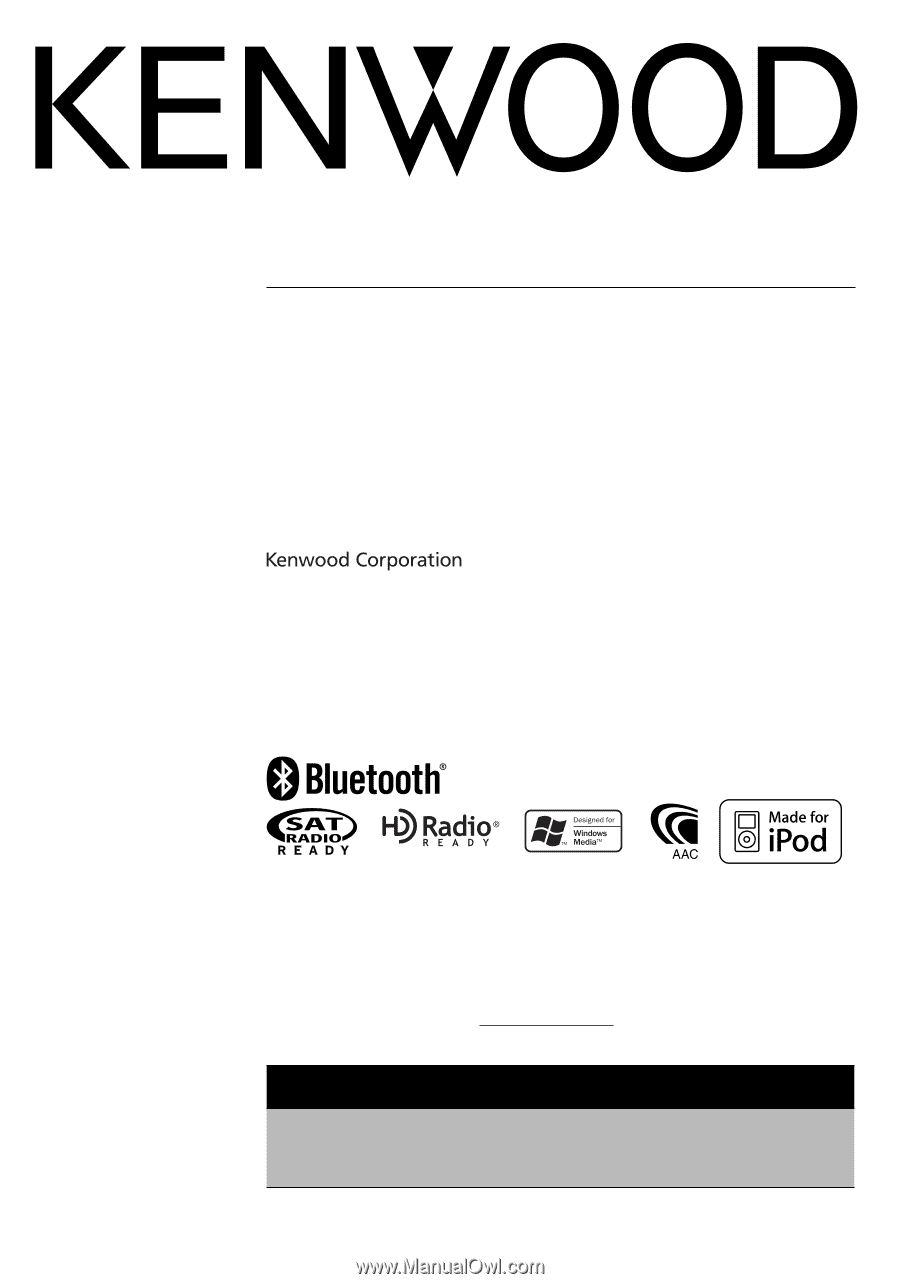
KDC-BT838U
CD-RECEIVER
INSTRUCTION MANUAL
AMPLI-TUNER LECTEUR DE CD
MODE D’EMPLOI
REPRODUCTOR DE DISCOS COMPACTOS RECEPTOR DE FM/AM
MANUAL DE INSTRUCCIONES
©
B64-4159-00/00 (KW)
Take the time to read through this instruction manual.
Familiarity with installation and operation procedures will help you obtain the best
performance from your new CD-receiver.
For your records
Record the serial number, found on the back of the unit, in the spaces designated on the
warranty card, and in the space provided
below. Refer to the model and serial numbers
whenever you call upon your Kenwood dealer for information or service on the product.
Model KDC-BT838U
Serial number
US Residence Only
Register Online
Register your Kenwood product at
www.Kenwoodusa.com