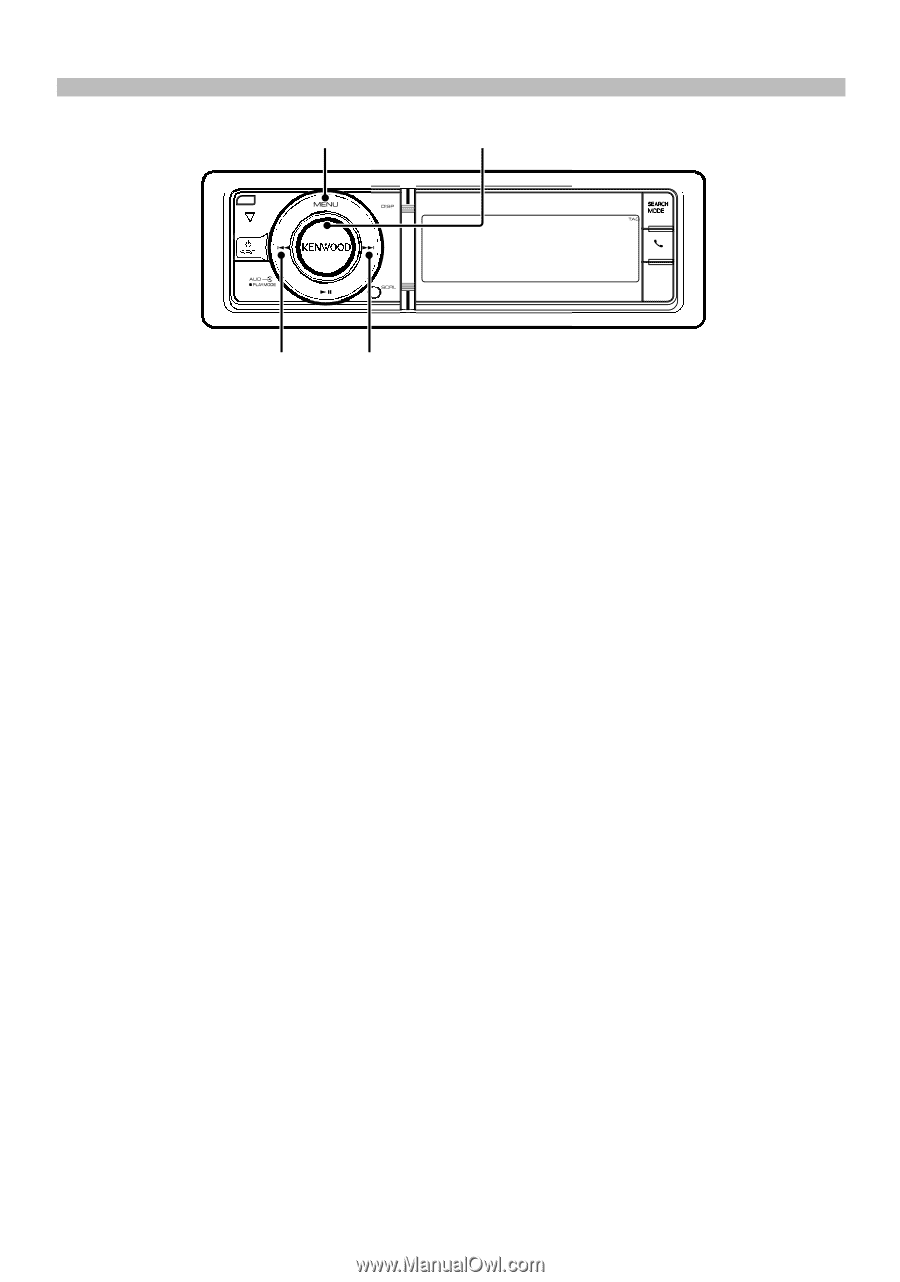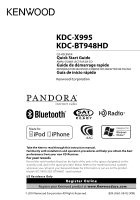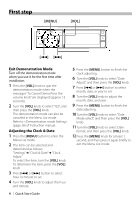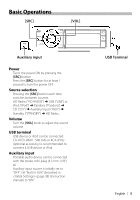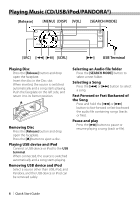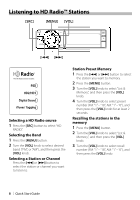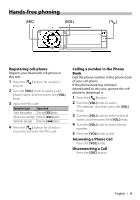Kenwood KDC-BT948HD Quick Start Guide - Page 4
First step
 |
UPC - 019048193643
View all Kenwood KDC-BT948HD manuals
Add to My Manuals
Save this manual to your list of manuals |
Page 4 highlights
First step [MENU] [VOL] [4] [¢] Exit Demonstration Mode Turn off the demonstration mode when you use it for the first time after installation. 1 Press the [VOL] knob to quit the demonstration mode when the messages "To Cancel Demo Press the volume knob" are displayed (approx. 15 seconds). 2 Turn the [VOL] knob to select "YES", and then press the [VOL] knob. The demonstration mode can also be canceled in the Menu List mode. Refer to (page 38) of Instruction manual. Adjusting the Clock & Date 1 Press the [MENU] button to enter the Menu List mode. 2 The item can be selected and determined as follows. "Settings" ➜ "Clock & Date" ➜ "Clock Adjust" To select the item, turn the [VOL] knob. To determine the item, press the [VOL] knob. 3 Press [4] or [¢] button to select hour or minute to set. 4 Turn the [VOL] knob to adjust the hour and minute. 5 Press the [MENU] button to finish the clock adjusting. 6 Turn the [VOL] knob to select "Date Adjust", and then press the [VOL] knob. 7 Press [4] or [¢] button to select month, date, or year to set. 8 Turn the [VOL] knob to adjust the month, date, and year. 9 Press the [MENU] button to finish the date adjusting. 10 Turn the [VOL] knob to select "Date Mode select", and then press the [VOL] knob. 11 Turn the [VOL] knob to select Date format, and then press the [VOL] knob. 12 Press the [MENU] knob for at least 1 second, and then press it again briefly to exit the Menu List mode. 4 | Quick Start Guide