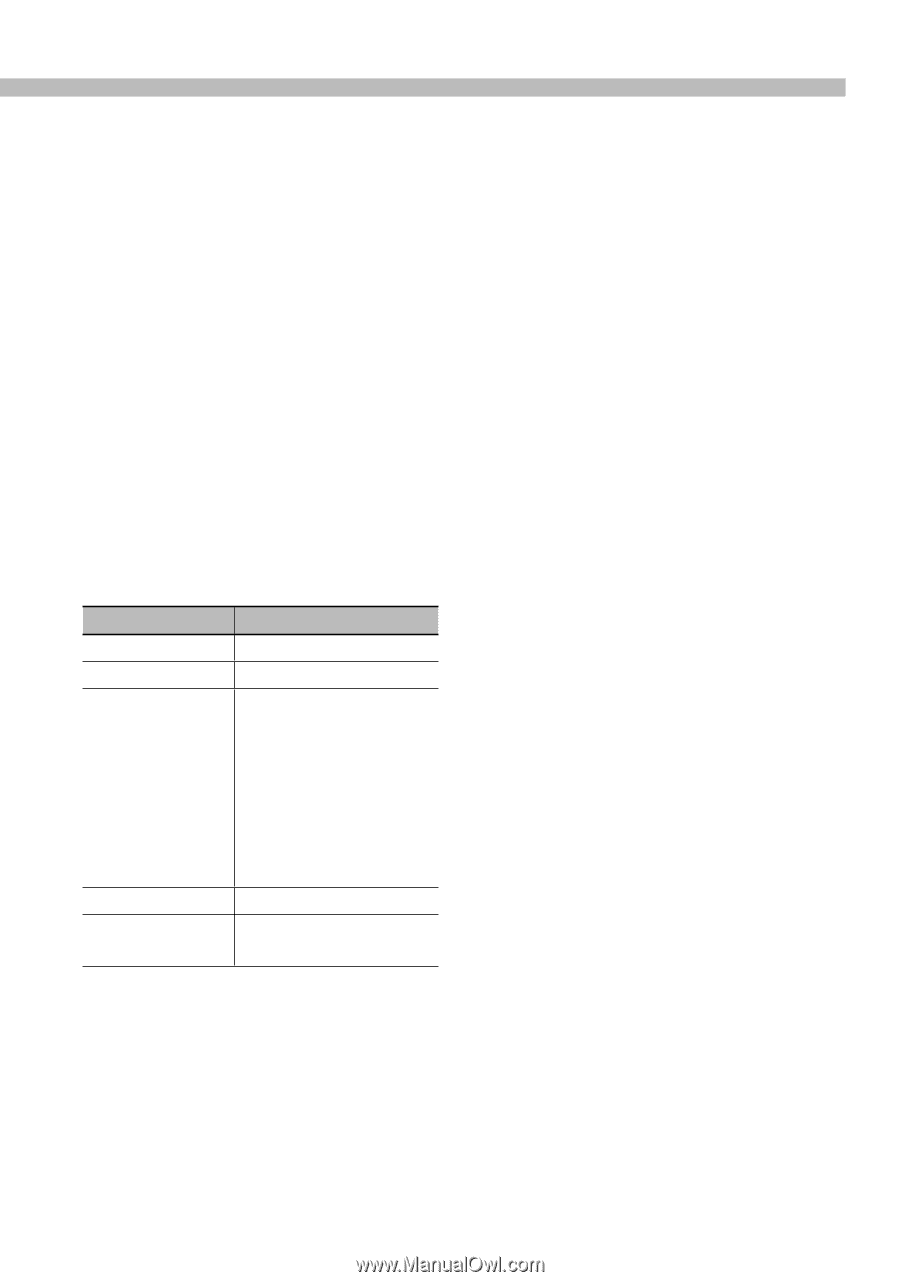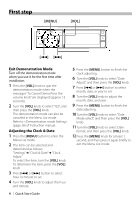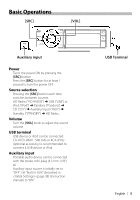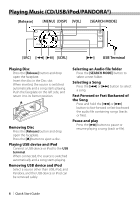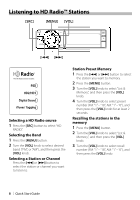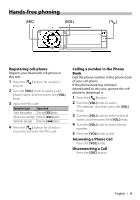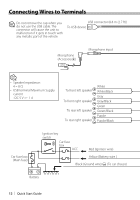Kenwood KDC-BT948HD Quick Start Guide - Page 7
Music Search, Listening to PANDORA® Internet, radio, Removing iPhone, Thumbs up, Thumbs down, Song - won t play ipod
 |
UPC - 019048193643
View all Kenwood KDC-BT948HD manuals
Add to My Manuals
Save this manual to your list of manuals |
Page 7 highlights
Music Search Searching for the song you want to play. 1 Press the [MENU] button. 2 Turn the [VOL] knob to select "Music", and then press the [VOL] knob. 3 Search for music. Operation type Operation Move between items Turn the [VOL] knob. Select an item Press the [VOL] knob. High Speed Search Press the [DISP] or [SCRL] button to scroll up or down by a page. Press the [DISP] or [SCRL] button for at least 1 second to continuously scroll up or down at high speed. Press the button again to stop scrolling. Return to previous item Press the [MENU] button. Return to Top menu Press the [MENU] button for at least 1 second. To cancel the music search operation of Audio file or iPod, press the [MENU] button for at least 1 second, and then press it again briefly. Listening to PANDORA® Internet radio Connecting the iPhone to the USB terminal with the Pandora application running will switch the source automatically to start broadcasting from the registered station. Removing iPhone Select a source other than Pandora and iPod, and the iPhone can be removed safely. Thumbs up Press the [DISP] button for at least 1 second. Thumbs down Press the [SCRL] button for at least 1 second. Song Skip Press the [¢] button. Pause and play Press the [38] button to pause or resume playing a song. English | 7