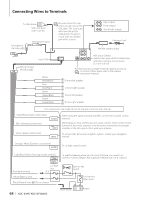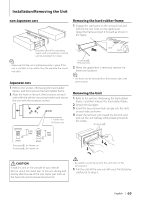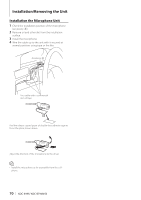Kenwood KDC-BT948HD kdcx995 (pdf) - Page 70
Installation the Microphone Unit
 |
UPC - 019048193643
View all Kenwood KDC-BT948HD manuals
Add to My Manuals
Save this manual to your list of manuals |
Page 70 highlights
Installation/Removing the Unit Installation the Microphone Unit 1 Check the installation position of the microphone (accessory 5). 2 Remove oil and other dirt from the installation surface. 3 Install the microphone. 4 Wire the cable up to the unit with it secured at several positions using tape or the like. Accessory 5 Fix a cable with a commercial item of tape. Peel the release coated paper of double-face adhesive tape to fix on the place shown above. Adjust the direction of the microphone to the driver. ⁄ • Install the microphone as far as possible from the cellphone. 70 | KDC-X995/ KDC-BT948HD
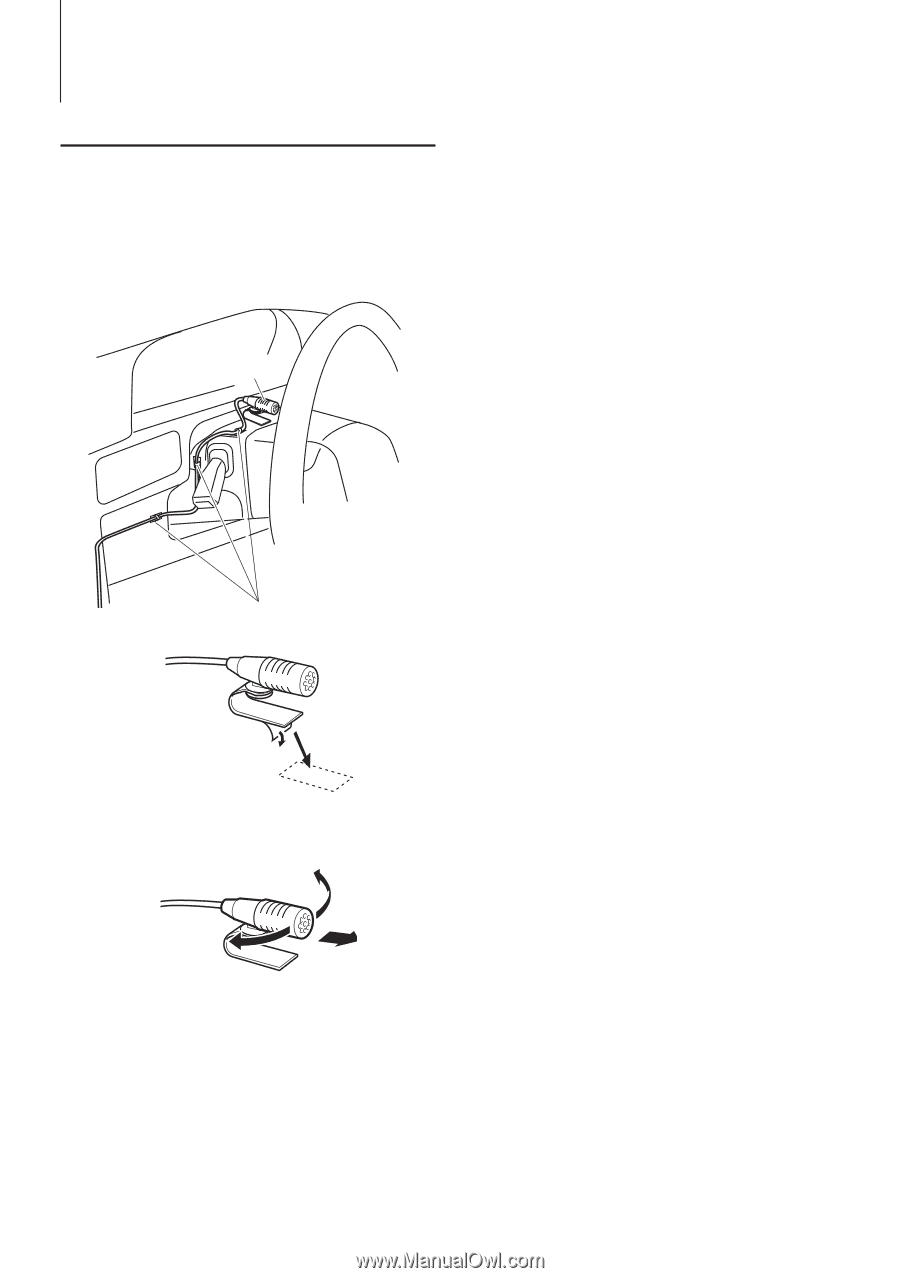
Installation the Microphone Unit
1
Check the installation position of the microphone
(accessory
5
).
2
Remove oil and other dirt from the installation
surface.
3
Install the microphone.
4
Wire the cable up to the unit with it secured at
several positions using tape or the like.
Fix a cable with a commercial
item of tape.
Peel the release coated paper of double-face adhesive tape to
fix on the place shown above.
Adjust the direction of the microphone to the driver.
Accessory
5
⁄
• Install the microphone as far as possible from the cell-
phone.
70
|
KDC-X995/ KDC-BT948HD
Installation/Removing the Unit