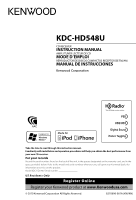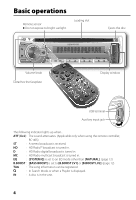Kenwood KDC-HD548U Instruction Manual
Kenwood KDC-HD548U Manual
 |
UPC - 019048192264
View all Kenwood KDC-HD548U manuals
Add to My Manuals
Save this manual to your list of manuals |
Kenwood KDC-HD548U manual content summary:
- Kenwood KDC-HD548U | Instruction Manual - Page 1
KDC-HD548U CD-RECEIVER INSTRUCTION MANUAL AMPLI-TUNER LECTEUR DE CD MODE D'EMPLOI REPRODUCTOR DE DISCOS COMPACTOS RECEPTOR DE FM/AM MANUAL DE INSTRUCCIONES Take the time to read through this instruction manual. Familiarity with installation and operation procedures will help you obtain the best - Kenwood KDC-HD548U | Instruction Manual - Page 2
/detach the faceplate How to reset your unit How to prepare the remote controller (RC-405) Basic operations 4 Getting started 6 Canceling the display demonstration Setting the demonstration mode Adjusting the clock Initial settings before operations Listening to HD Radio™ Broadcasts - Kenwood KDC-HD548U | Instruction Manual - Page 3
of the unit and faceplate with your fingers. How to reset your unit If this unit fails to operate properly, press the reset button. Reset button The unit returns to factory settings when the reset button is pressed. If the effectiveness of the remote controller decreases, replace the battery - Kenwood KDC-HD548U | Instruction Manual - Page 4
Applicable only when using the remote controller, RC-405). ST : A stereo broadcast is received. HD : HD Radio™ broadcast is tuned in. D : HD Radio digital broadcast is tuned in. MC : HD Radio multicast broadcast is tuned in. EQ : [SYSTEM Q] is set to an EQ mode other than [NATURAL]. (page - Kenwood KDC-HD548U | Instruction Manual - Page 5
ENGLISH When you press or hold the following button(s)... Main unit Remote controller General operation - Turns on. Turns off if pressed and held. SRC Selects the available sources (HD RADIO, USB or iPod, CD, AUX, SRC STANDBY), if the power is turned on. • If the source is ready, playback - Kenwood KDC-HD548U | Instruction Manual - Page 6
power (or after you reset the unit), the knob to enter [FUNCTION] mode. 2 Turn the volume knob button regardless of the selected band (FM1/ FM2/ FM3/ AM). KEY BEEP ON*/ OFF: Activates/deactivates the keypress tone. BUILT-IN AUX ON1*: Outputs sound of the connected external component through the car - Kenwood KDC-HD548U | Instruction Manual - Page 7
size for optimum performance. F/W UP xx.xx YES: Starts upgrading the firmware. ; NO*: Cancels (upgrading is not activated). For details on how to update the firmware, see: www.kenwood.com/cs/ce/ Listening to HD Radio™ Broadcasts Hold for about 2 seconds to memorize the current station. Press - Kenwood KDC-HD548U | Instruction Manual - Page 8
; MANUAL: Manually search for a station. AUTO MEMORY YES: Automatically starts memorizing 6 stations with good reception. ; NO*: Cancels (automatic memorizing is not activated). (Selectable only if [NORMAL] is selected for [PRESET TYPE].) (page 6) RECEIVE MODE Sets the receive mode of the HD Radio - Kenwood KDC-HD548U | Instruction Manual - Page 9
automatically. 3 Press number button 6 ( ) to coloring on the recording surface or discs that are dirty. You cannot play a Recordable/ ReWritable disc that has not been finalized. (For the finalization process refer to your disc writing software, and your disc recorder instruction manual.) 3-inch CD - Kenwood KDC-HD548U | Instruction Manual - Page 10
Press number button 2 (SCAN) repeatedly to make a selection. Audio CD : TRACK remote controller (RC-405) • Cannot be performed during playing of iPod, "KENWOOD Music Editor" media, Random Play, or Scan Play. 1 Press DIRECT to enter Direct Music Search Mode. "- - -" appears. 2 Press the number buttons - Kenwood KDC-HD548U | Instruction Manual - Page 11
control by Hand Mode Press 1 (iPod) to enter iPod mode. HANDS ON : Control iPod from the iPod. "iPod MODE" appears on the display. HANDS OFF: Control iPod from the unit. Adjust [SETTINGS] mode for a song in Music Search mode. (Keep pushing the 4 / ¢ button for 3 seconds or longer skips songs - Kenwood KDC-HD548U | Instruction Manual - Page 12
stereo mini plug (commercially available) Function settings 1 Press the volume knob to enter [FUNCTION] mode. 2 Turn the volume knob to select [AUDIO CONTROL Q NATURAL*/ USER/ ROCK/ POPS/ EASY/ TOP40/ JAZZ/ GAME: Selects a preset sound mode suitable to the music genre. (Selects [USER] to use the - Kenwood KDC-HD548U | Instruction Manual - Page 13
upon the reception of a phone call To use this feature, connect the MUTE lead to your telephone using a commercial telephone accessory. (See "Installation Manual" on a separate volume.) When a call comes in, "CALL" appears. The audio system pauses. To continue listen to the audio system during - Kenwood KDC-HD548U | Instruction Manual - Page 14
, consult your nearest service center. The unit does not work at all. Reset the unit. Radio reception is poor. / Static noise while Connect the antenna firmly. / Pull the antenna out all the way. listening to the radio. "MEMORY FULL" appears. The tag memory of HD Radio receiver is full. / My - Kenwood KDC-HD548U | Instruction Manual - Page 15
from iBiquity Digital Corporation. U.S. and Foreign Patents. HD Radio™ and the HD, HD Radio, and "Arc" logos are proprietary trademarks of iBiquity Digital Corp. Program Service Data: Contributes to the superior user experience of HD Radio Technology. Presents song name, artist, station IDs, HD2 - Kenwood KDC-HD548U | Instruction Manual - Page 16
CD device. Install the supports the PC application "KENWOOD Music Editor Light ver1.1" or later. When you use the audio file with database information added by the "KENWOOD Music Editor Light ver1.1," you can search a file by title, album or artist name using Music Search. In the Instruction manual - Kenwood KDC-HD548U | Instruction Manual - Page 17
response (±3 dB): 40 Hz - 15 kHz Signal-to-Noise ratio (STEREO): 70 dB CD player section Laser diode: GaAIAs Digital filter (D/A): 8 Times Over Sampling voltage (11 V - 16 V allowable): 14.4 V Maximum current consumption: 10 A Installation size (W × H × D): 182 mm × 53 mm × 158 mm (7-3/16" - Kenwood KDC-HD548U | Instruction Manual - Page 18
HD Radio™ 7 Syntonisation à accès direct en utilisant la télécommande (RC-405) Balisage iTunes Réglages du mode lire que les CD comportant: Les illustrations installation, consultez votre revendeur Kenwood. Lorsque vous achetez des appareils extérieurs, vérifiez auprès de votre revendeur Kenwood - Kenwood KDC-HD548U | Instruction Manual - Page 19
FRANÇAIS Préparation Comment attacher/détacher la façade 1 1 2 2 Comment préparer la télécommande (RC-405) Lorsque vous utilisez la télécommande pour la première fois, tirez sur la feuille isolante pour la retirer. Feuille isolante N'exposez pas la façade à la lumière directe du soleil, à trop - Kenwood KDC-HD548U | Instruction Manual - Page 20
, RC-405). ST : Une émission stéréo est reçue. HD : Une station HD Radio™ est accordée. D : Une station HD Radio numérique est accordée. MC : Une station HD Radio multiplex est accordée. EQ : [SYSTEM Q] est réglé sur un autre mode EQ que [NATURAL]. (page 12) B.BOOST : [BASS BOOST] est - Kenwood KDC-HD548U | Instruction Manual - Page 21
l'appareil hors tension. SRC Choisit les sources disponibles (HD RADIO, USB ou iPod, CD, AUX, STANDBY) si l'appareil est sous tension. SRC pendant que l'horloge est affichée. Choisit une source "HD RADIO". - Entre en mode de balisage HD Radio si vous maintenez la touche pressée. (page 8) - Kenwood KDC-HD548U | Instruction Manual - Page 22
Réglage de l'horloge 1 Appuyez sur le bouton de volume pour entrer en mode [FUNCTION]. 2 Tournez le bouton de volume pour choisir [SETTINGS], puis appuyez choisie (FM1/ FM2/ FM3/ AM). KEY BEEP ON*/ OFF: Met en/hors service la tonalité des touches. BUILT-IN AUX ON1*: Sort le son de l'appareil ext - Kenwood KDC-HD548U | Instruction Manual - Page 23
fichiers audio et les CD de musique. ; 2: Reproduit de force le disque comme un CD de musique. Aucun , référez-vous à: www.kenwood.com/cs/ce/ Écoute d'une émission HD Radio™ FRANÇAIS Maintenez la touche RC-405) 1 Appuyez sur DIRECT pour entrer en mode de Syntonisation à accès direct. "- - - - Kenwood KDC-HD548U | Instruction Manual - Page 24
. ; NO*: Annulation (la mémorisation automatiquement n'est pas en service). (Peut être sélectionné uniquement si [NORMAL] est sélectionné pour [PRESET TYPE].) (page 6) RECEIVE MODE Définit le mode de réception du système HD Radio. AUTO*: Sélectionne automatiquement l'émission analogique lorsqu'il - Kenwood KDC-HD548U | Instruction Manual - Page 25
être utilisés Disques qui ne sont pas ronds. Disques avec des colorations sur la surface d'enregistrement ou disques sales. Vous ne pouvez pas reproduire utilisé pour graver le disque et au mode d'emploi du graveur de disque.) Les CD de 3 pouces ne sont pas supportés. Essayer d'insérer un disque à l' - Kenwood KDC-HD548U | Instruction Manual - Page 26
répétitivement sur la touche numérique 2 (SCAN) pour faire un choix. CD audio : TRACK SCAN, SCAN OFF AAC/MP3/WMA : FILE SCAN, SCAN un iPod, d'un support "KENWOOD Music Editor", pendant la lecture aléatoire ou la lecture par balayage. 1 Appuyez sur DIRECT pour entrer en mode de recherche directe de - Kenwood KDC-HD548U | Instruction Manual - Page 27
de lecture, tournez le bouton de volume pour choisir "YES" puis appuyez sur dessus pour valider. Vous pouvez aussi enregistrer le morceau affiché en mode de recherche musicale en suivant la même procédure. N'enregistrez pas les podcasts. Lecture d'un morceau de la liste de lecture 1 Appuyez sur la - Kenwood KDC-HD548U | Instruction Manual - Page 28
sur le bouton de volume pour entrer en mode [FUNCTION]. 2 Tournez le bouton de volume pour choisir [AUDIO CONTROL] ou [SETTINGS], puis appuyez sur le Q NATURAL*/ USER/ ROCK/ POPS/ EASY/ TOP40/ JAZZ/ GAME: Choisit un mode sonore préréglé adapté à votre genre de musique. (Choisit [USER] pour utiliser - Kenwood KDC-HD548U | Instruction Manual - Page 29
de sortie des enceintes arrière et avant. SUBWOOFER SET ON*: Met en service la sortie du caisson de grave. ; OFF: Annulation. DETAILED SET LPF SUBWOOFER téléphonique en vente dans le commerce. (Référez-vous au "Manuel d'installation" dans un volume séparé.) Quand un appel arrive, "CALL" appara - Kenwood KDC-HD548U | Instruction Manual - Page 30
. Si "PROTECT" ne disparaît pas, consultez le centre de service après-vente le l'écoute de la radio. "MEMORY FULL" apparaît. La mémoire pour les balises du récepteur HD Radio est pleine. centre de service le plus proche. Un CD-R/CD-RW ne peut pas être reproduit Insérez un CD-R/CD RW finalisé - Kenwood KDC-HD548U | Instruction Manual - Page 31
from iBiquity Digital Corporation. U.S. and Foreign Patents. HD Radio™ and the HD, HD Radio, and "Arc" logos are proprietary trademarks of iBiquity Digital Corp. Program Service Data: Contributes to the superior user experience of HD Radio Technology. Presents song name, artist, station IDs, HD2 - Kenwood KDC-HD548U | Instruction Manual - Page 32
: AAC-LC (.m4a), MP3 (.mp3), WMA (.wma) Supports de disque compatibles: CD-R/RW/ROM Formats de fichiers de disques compatibles: ISO 9660 possédant des informations de base de données ajoutées par le programme "KENWOOD Music Editor Light ver1.1", vous pouvez chercher un fichier par titre, par album - Kenwood KDC-HD548U | Instruction Manual - Page 33
dB): 20 Hz - 20 kHz Taux de Signal/Bruit (STEREO): 70 dB Section tuner AM Bandes de fréquences ( dB Aiguës: 10 kHz ±8 dB Niveau de préamplification/charge (CD): 2 000 mV/10 kΩ Impédance du préamplificateur: ≤ Consommation de courant maximale: 10 A Dimensions d'installation (L x H x P): 182 mm × - Kenwood KDC-HD548U | Instruction Manual - Page 34
HD Radio CD con: Las ilustraciones del presente manual son ejemplos utilizados para explicar más claramente cómo se utilizan los controles Kenwood. Cuando compre componentes externos, verifique antes con su distribuidor Kenwood que dichos accesorios funcionen con su modelo y en su área. En un manual - Kenwood KDC-HD548U | Instruction Manual - Page 35
ESPAÑOL Preparativos Cómo instalar/desmontar la placa frontal 1 1 2 2 Cómo preparar el mando a distancia (RC-405) Cuando utilice el mando a distancia por primera vez, quite la lamina aislante. Lámina aislante No exponga la placa frontal a la luz directa del sol, calor excesivo ni humedad. Además - Kenwood KDC-HD548U | Instruction Manual - Page 36
utiliza el mando a distancia, RC-405). ST : Se recibe una difusión en estéreo. HD : Sintoniza una emisión HD Radio™. D : Sintoniza una emisión digital de HD Radio. MC : Sintoniza una emisión de HD Radio multicast. EQ : [SYSTEM Q] está ajustado a un modo EQ que no sea [NATURAL]. (página 12 - Kenwood KDC-HD548U | Instruction Manual - Page 37
mantiene pulsado. Si la unidad está encendida, selecciona las fuentes disponibles SRC (HD RADIO, USB o iPod, CD, AUX, STANDBY). SRC • Si la fuente está preparada, también se iniciará la reproducción. "iPod" o "CD" sólo puede seleccionarse cuando hay un iPod conectado o un disco cargado. Rueda - Kenwood KDC-HD548U | Instruction Manual - Page 38
realiza ninguna operación durante aproximadamente 15 segundos o gira la rueda de volumen para seleccionar [NO] en el paso 2, aparece el mensaje [DEMO MODE] y comienza la demostración en pantalla. Ajuste del modo de demostración 1 Pulse la rueda de volumen para ingresar en [FUNCTION]. 2 Gire la rueda - Kenwood KDC-HD548U | Instruction Manual - Page 39
*: Se cancela (la actualización no se activa). Para obtener información sobre cómo actualizar el firmware, consulte: www.kenwood.com/cs/ce/ Para escuchar la transmisión de HD Radio™ ESPAÑOL Mantenga pulsado durante aproximadamente 2 segundos para memorizar la emisora actual. Pulse brevemente para - Kenwood KDC-HD548U | Instruction Manual - Page 40
; AUTO2: Búsqueda de emisoras por orden en la memoria de presintonización. ; MANUAL: Buscar manualmente una emisora. AUTO MEMORY YES: Memorización automática de 6 en [PRESET TYPE].) (página 6) RECEIVE MODE Ajusta el modo de recepción del receptor de HD Radio. AUTO*: Sintoniza automáticamente la - Kenwood KDC-HD548U | Instruction Manual - Page 41
finalizado. (Si necesita información acerca del proceso de finalización, consulte el software de grabación de discos y el manual de instrucciones de la grabadora.) No pueden utilizarse CDs de 3 pulgadas. Intentar insertar uno con un adaptador puede resultar en una avería. Conexión de un dispositivo - Kenwood KDC-HD548U | Instruction Manual - Page 42
repetidamente el botón de número 3 (ALL RDM) para realizar la selección. CD de audio : DISC RANDOM, RANDOM OFF AAC/MP3/WMA/iPod : FOLDER RANDOM, para los archivos registrados en la base de datos creada con el editor de música KENWOOD. (página 16) Para volver al menú superior en el modo de búsqueda de - Kenwood KDC-HD548U | Instruction Manual - Page 43
canciones o listas de reproducción en el iPod. Para realizar la búsqueda de un carácter distinto de A a Z y 0 a 9, introduzca solamente "*". El artículo ". Control del iPod en modo manual Pulse 1 (iPod) para ingresar al modo de iPod. HANDS ON : Controlar el iPod desde el iPod. Aparece "iPod MODE" - Kenwood KDC-HD548U | Instruction Manual - Page 44
el modo [FUNCTION]. 2 Gire la rueda de volumen para seleccionar [AUDIO CONTROL] o [SETTINGS], después púlsela para ingresar. 3 Gire la rueda de nivel de refuerzo de graves preferido. ; OFF: Se cancela. SYSTEM Q NATURAL*/ USER/ ROCK/ POPS/ EASY/ TOP40/ JAZZ/ GAME: Selecciona un modo de sonido - Kenwood KDC-HD548U | Instruction Manual - Page 45
utilizar este función, conecte el conector MUTE a su teléfono por medio de un accesorio telefónico disponible en el mercado. (Consulte el "Manual de instalación" por separado.) Cuando se recibe una llamada aparece el mensaje "CALL". El sistema de audio se detiene. Para seguir escuchando el sistema - Kenwood KDC-HD548U | Instruction Manual - Page 46
HD Radio está llena. / My Playlist del iPod está llena. Aparece "NO TAG FNC". El iPod conectado no es compatible con la función de etiquetado de iTunes. Aparece "TAG ERROR". La unidad no puede finalizar la transferencia de la información etiquetada al iPod. "IN" parpadea. El reproductor de CD - Kenwood KDC-HD548U | Instruction Manual - Page 47
from iBiquity Digital Corporation. U.S. and Foreign Patents. HD Radio™ and the HD, HD Radio, and "Arc" logos are proprietary trademarks of iBiquity Digital Corp. Program Service Data: Contributes to the superior user experience of HD Radio Technology. Presents song name, artist, station IDs, HD2 - Kenwood KDC-HD548U | Instruction Manual - Page 48
WMA (.wma) Medio de disco reproducible: CD-R/RW/ROM Formato de archivo de disco clase de almacenamiento masivo USB. Instale el dispositivo USB en un lugar KENWOOD Music Editor Light ver1.1," puede buscar un archivo por título, álbum o nombre del artista utilizando la búsqueda de música. En el Manual - Kenwood KDC-HD548U | Instruction Manual - Page 49
10 kHz) : 530 kHz - 1 700 kHz Respuesta de frecuencia (± 3 dB) : 40 Hz - 15 kHz Relación señal a ruido (STEREO) : 70 dB Sección del reproductor de CD Diodo láser : GaAIAs Filtro digital (D/A) : 8 veces sobremuestreo Convertidor D/A : 24 Bit Velocidad de giro : 500 rpm - 200 rpm (CLV) Fluctuaci - Kenwood KDC-HD548U | Instruction Manual - Page 50
. These limits are designed to provide reasonable protection against harmful interference in a residential installation. This equipment may cause harmful interference to radio communications, if it is not installed and used in accordance with the instructions. However, there is no guarantee that
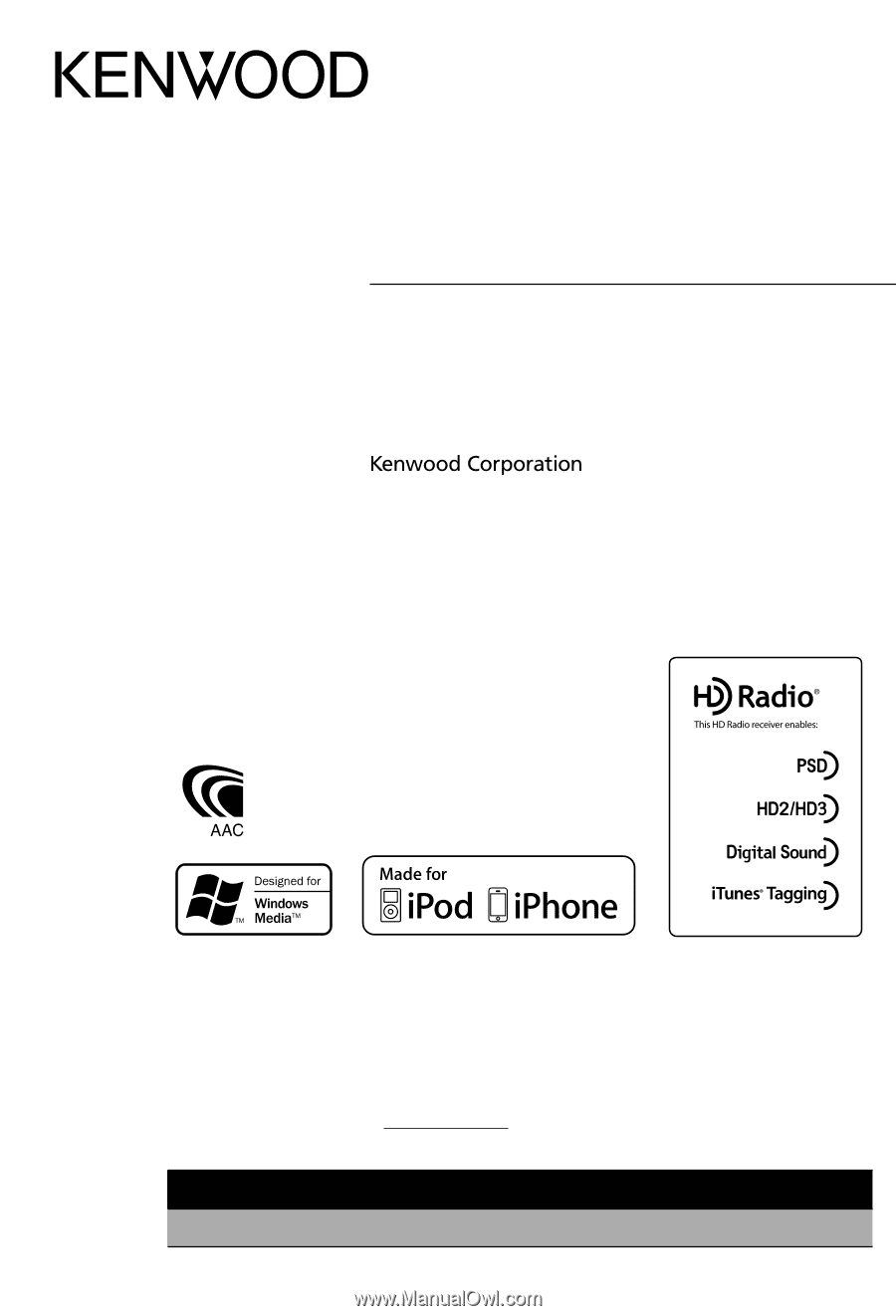
KDC-HD548U
CD-RECEIVER
INSTRUCTION MANUAL
AMPLI-TUNER LECTEUR DE CD
MODE D’EMPLOI
REPRODUCTOR DE DISCOS COMPACTOS RECEPTOR DE FM/AM
MANUAL DE INSTRUCCIONES
Take the time to read through this instruction manual.
Familiarity with installation and operation procedures will help you obtain the best performance from
your new CD-receiver.
For your records
Record the serial number, found on the back of the unit, in the spaces designated on the warranty card, and in the
space provided
below. Refer to the model and serial numbers whenever you call upon your Kenwood dealer for
information or service on the product.
Model KDC-HD548U Serial number
US Residents Only
Register Online
Register your Kenwood product at
www.Kenwoodusa.com
GET0696-001A (KW/KN)
© 2010 Kenwood Corporation All Rights Reserved.