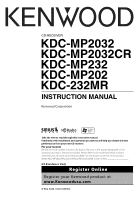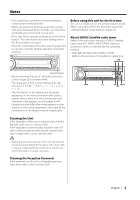Kenwood KDC-MP2032 Instruction Manual
Kenwood KDC-MP2032 - AAC/WMA/MP3/CD Receiver With External Media Control Manual
 |
UPC - 019048164599
View all Kenwood KDC-MP2032 manuals
Add to My Manuals
Save this manual to your list of manuals |
Kenwood KDC-MP2032 manual content summary:
- Kenwood KDC-MP2032 | Instruction Manual - Page 1
CD-RECEIVER KDC-MP2032 KDC-MP2032CR KDC-MP232 KDC-MP202 KDC-232MR INSTRUCTION MANUAL Take the time to read through this instruction manual. Familiarity with installation and operation procedures will help you obtain the best performance from your new CD-receiver. For your records Record the serial - Kenwood KDC-MP2032 | Instruction Manual - Page 2
ESN) display Auxiliary Input Display Setting Text Scroll CD Read Setting Demonstration mode Setting Basic Operations of remote control 24 Accessories/ Installation Procedure 26 Connecting Wires to Terminals 27 Installation 28 Removing the Unit 30 Troubleshooting Guide 31 Specifications 34 - Kenwood KDC-MP2032 | Instruction Manual - Page 3
product safety. Kenwood Corporation 2967-3, ISHIKAWA-MACHI, HACHIOJI-SHI TOKYO, JAPAN KENWOOD CORP. expressly approved in the instruction manual. The user could lose the authority to Part 15 of the FCC Rules. These limits are designed to provide reasonable protection against help. English | 3 - Kenwood KDC-MP2032 | Instruction Manual - Page 4
or the possibility of water splashing. • Do not place the faceplate (and the faceplate case) in areas exposed to direct sunlight, excessive heat or humidity /CD players to this unit may result in damage. Set the "O-N" Switch to the "N" position for the applicable Kenwood disc changers/ CD players. - Kenwood KDC-MP2032 | Instruction Manual - Page 5
instruction manual of SIRIUS Satellite radio tuner KTC-SR901/SR902/SR903 (optional accessory), when connected, for the operation method. • KDC-MP2032/KDC-MP232/KDC-232MR Refer to the sections of A models for operations. FM/ 4 SCRL ¢ Reset button • We recommend the use of - Kenwood KDC-MP2032 | Instruction Manual - Page 6
your CD-R/CD-RW writing software, and your CDR/CD-RW recorder instruction manual.) Burrs CD storage • Do not place CDs in direct sunlight (On the seat or dashboard etc.) or where the temperature is high. • Store CDs in their cases. CD accessories Do not use disc type accessories. CD cleaning - Kenwood KDC-MP2032 | Instruction Manual - Page 7
the following limitation. The Audio file, which is not comforming to the specification, may not play normally, or the file and folder names may not display correctly. Playable Audio file • MP3, WMA: KDC-MP2032/KDC-MP2032CR/ KDC-MP232/KDC-MP202 • Attach the correct extension for the Audio file (MP3 - Kenwood KDC-MP2032 | Instruction Manual - Page 8
ATT indicator Clock display Power accessory) "SIRIUS" Tuner or HD Radio* (Optional accessory) "TUNER" or "HD RADIO" CD "CD" External disc* (Optional accessory) "CD CH" Auxiliary input* (Optional accessory) "AUX EXT" Standby (Illumination only mode) "STANDBY" • * Function of the KDC-MP2032 - Kenwood KDC-MP2032 | Instruction Manual - Page 9
the speaker type with the Speaker setting. • When the value is set up by (page 9), "USER" is displayed. Audio Setup Setting the Sound system, such as Volume offset and Loudness. 1 Select the source to adjust Press the [SRC] button. 2 Enter Audio Setup mode Press the [VOL] knob for - Kenwood KDC-MP2032 | Instruction Manual - Page 10
(In External disc source or KDC- "D-TITLE"* MP2032/MP2032CR/MP232/MP202 internal CD source) Track title (In External disc source or KDC- "T-TITLE"* MP2032/MP2032CR/MP232/MP202 internal CD source) 10 | English Track number & Play time Clock "P-TIME" "CLOCK" In Audio file source Information - Kenwood KDC-MP2032 | Instruction Manual - Page 11
the TEL Mute feature, you need to hook up the MUTE wire to your telephone using a commercial telephone accessory. Refer to (page 27). Projections Grooves 2 Push the faceplate in until it clicks. The faceplate is locked in place, allowing you to use the unit. English - Kenwood KDC-MP2032 | Instruction Manual - Page 12
shown in the table below. Tuning mode Auto seek Preset station seek Manual Display "AUTO 1" "AUTO 2" "MANUAL" Operation Automatic search for a station. Search in order of the stations in the Preset memory. Normal manual tuning control. • During reception of stereo stations the "ST" indicator is - Kenwood KDC-MP2032 | Instruction Manual - Page 13
Station Preset Memory Putting a station in the memory. 1 Select the band Push the Control knob towards [FM] or [AM]. 2 Select the frequency to put in the memory Push the Control knob towards [4] or [¢]. 3 Put the frequency in the memory Press the desired [1] - [6] button for at least 2 seconds. The - Kenwood KDC-MP2032 | Instruction Manual - Page 14
Function of the KDC-MP2032/KDC-MP232/KDC232MR Playing External Disc Playing discs set in the optional accessory disc player connected to this unit. Press the [SRC] button. Select the display for the disc player you want. Display examples: Display "CD CH" "MD CH" Disc player CD changer MD changer - Kenwood KDC-MP2032 | Instruction Manual - Page 15
sound while the Audio file is being searched. Function of the KDC-MP2032/KDC-MP232/KDC232MR Function of disc changers with remote control Direct Disc [4] or [¢]. • Input "0" to select disc 10. Function of disc changer/ Audio file Disc Search/Folder Search Selecting the disc set in the Disc changer - Kenwood KDC-MP2032 | Instruction Manual - Page 16
Magazine Random Play turns ON or OFF. When the Magazine Random mode is ON, "MGZN RDM" is displayed. • When you push the Control knob toward [¢], the next random song starts. Function of the KDC-MP2032/KDC-MP2032CR/ KDC-MP232/KDC-MP202 Function of Audio file Folder Select Quickly selecting the folder - Kenwood KDC-MP2032 | Instruction Manual - Page 17
the folder to play Press the Control knob. The Folder Select mode releases, and the Audio file in the folder being displayed plays. Cancelling the Folder Select mode Press the [F.SEL] button. Text/Title Scroll Scrolling the displayed CD text, Audio file text, or MD title. Push the Control knob - Kenwood KDC-MP2032 | Instruction Manual - Page 18
Function of the KDC-MP2032/KDC-MP232/KDC-232MR HD Radio control features AUTO/ AME 1 - 6 SRC of the unit are disabled and changed to HD Radio tuner features. A portion of the setting methods including the Tuning Mode will change. • With the HD Radio tuner, you can use the similar functions to < - Kenwood KDC-MP2032 | Instruction Manual - Page 19
the Menu items and their setting content is after this operation explanation. 1 Enter Menu mode Press the [MENU] setting content chart is entered. (Normally the setting listed at the top of the chart is the original setting.) Also, the explanation for items that are not applicable ( - Kenwood KDC-MP2032 | Instruction Manual - Page 20
, "CODE SET" changes to "CODE CLR". • To deactivate the Security Code function, see the next section . Function of the KDC-MP2032/KDC-MP232/KDC232MR In Standby mode Deactivating Security Code To deactivate the Security Code function. 1 Select Security Code mode Push - Kenwood KDC-MP2032 | Instruction Manual - Page 21
) A red indicator will blink on the unit after the faceplate is removed, warning potential thieves. Display "DSI ON" "DSI OFF" Setting LED flashes. LED OFF. Function of the KDC-MP2032/KDC-MP2032CR/ KDC-MP232/KDC-MP202 In CD mode Supreme Setting When MP3 or WMA files encoded at a low bit rate - Kenwood KDC-MP2032 | Instruction Manual - Page 22
SIRIUS Identification number for service activation and potential service changes. Function of the KDC-MP2032/KDC-MP232/KDC232MR Auxiliary Input Display Setting Selecting the display when alternating to Auxiliary input source. 1 Select Auxiliary input source Press the [SRC] button. Select the "AUX - Kenwood KDC-MP2032 | Instruction Manual - Page 23
the KDC-MP2032/KDC-MP2032CR/ KDC-MP232/KDC-MP202 In Standby mode CD Read Setting When there is a problem with playing a CD with special format, this setting plays the CD by force. Display "CD READ1" "CD READ2" Setting Play CD and Audio file. Play CD by force. Function of the KDC-MP2032/KDC-MP232 - Kenwood KDC-MP2032 | Instruction Manual - Page 24
Accessory of the KDC-MP2032/KDC-MP232 Basic Operations of remote control VOL AUD FM/AM/+/- Not Used [0] - [9] SRC ATT VOL of children. Contact a doctor immediately if the battery is accidentally swallowed. • Do not set the remote control in hot places such as above the dashboard. 24 | English - Kenwood KDC-MP2032 | Instruction Manual - Page 25
. [DIRECT]/ [OK] button Enters and cancels the mode. In Tuner source [FM]/ [AM] buttons Selects the band. Each time 15), enters the track/ file/disc number. • Refer to the instruction manual of SIRIUS Satellite radio tuner for function. In HD Radio - Kenwood KDC-MP2032 | Instruction Manual - Page 26
input and output wire connections for each unit. 3. Connect the speaker wires of the wiring harness. 4. Connect the wiring harness wires in the following order: ground, battery, ignition. 5. Connect the wiring harness you share the - wires or ground them to any metal part in the car. • When only two - Kenwood KDC-MP2032 | Instruction Manual - Page 27
to Terminals REMO. CONT To Wired remote controller (KDC-232MR only) To Kenwood disc changer/ External optional accessory (KDC-MP2032/MP232/232MR only) To connect these leads, refer to the relevant instruction manuals. FRONT Front right output (Red) (KDC-MP2032 only) Front left output (White - Kenwood KDC-MP2032 | Instruction Manual - Page 28
) Firewall or metal support Japanese cars 1 Refer to the section (page 30) and then remove the hard rubber frame. 2 Align the holes in the unit (two locations on each side) with the vehicle mounting bracket and secure the unit with the accessory screws. Bend the - Kenwood KDC-MP2032 | Instruction Manual - Page 29
the Unit If you want to fasten the faceplate to the main unit so that it does not fall off, screw in the provided screws in the holes shown below. the one specified. If you screw them in another hole, it will contact and may cause damage to the mechanical parts inside the unit. English | 29 - Kenwood KDC-MP2032 | Instruction Manual - Page 30
Removing the Unit Removing the hard rubber frame 1 Engage the catch pins on the removal tool and remove the two locks on the upper level. Upper the frame and pull it forward as shown in the figure. Lock Catch Removing the Unit 1 Refer to the section (page 30) and - Kenwood KDC-MP2032 | Instruction Manual - Page 31
the way to one side. ☞ Center the fader and balance settings. ✔ The input/output wires or wiring harness are connected incorrectly. ☞ Reconnect the input/output wires or the wiring harness correctly. See the section on . ✔ The values of Volume offset are low. ☞ Turn - Kenwood KDC-MP2032 | Instruction Manual - Page 32
Troubleshooting Guide Disc source ? "AUX EXT" is displayed without achieving External disc control mode. ✔ Unsupported disc changer is connected. ☞ Use the disc changer mentioned in the (page 4) of the section on . ? The - Kenwood KDC-MP2032 | Instruction Manual - Page 33
protection function is activated. ➪ Wire or insulate the speaker cable properly and press the reset button. An Audio file is played with a format that this unit can't support. ➪ ---- A copy-protected file is played. ➪ ---- The Demonstration mode has been selected. ➪ The - Kenwood KDC-MP2032 | Instruction Manual - Page 34
dB Stereo separation (1 kHz) : 40 dB AM tuner section Frequency range (10 kHz space) : 530 kHz - 1700 kHz Usable sensitivity (S/N = 20dB) : 28 dBμ (25 μV) CD player section Laser diode : GaAlAs Digital filter (D/A) : 8 Times Over Sampling D/A Converter : 1 Bit Spindle speed KDC-MP2032/MP2032CR/MP232
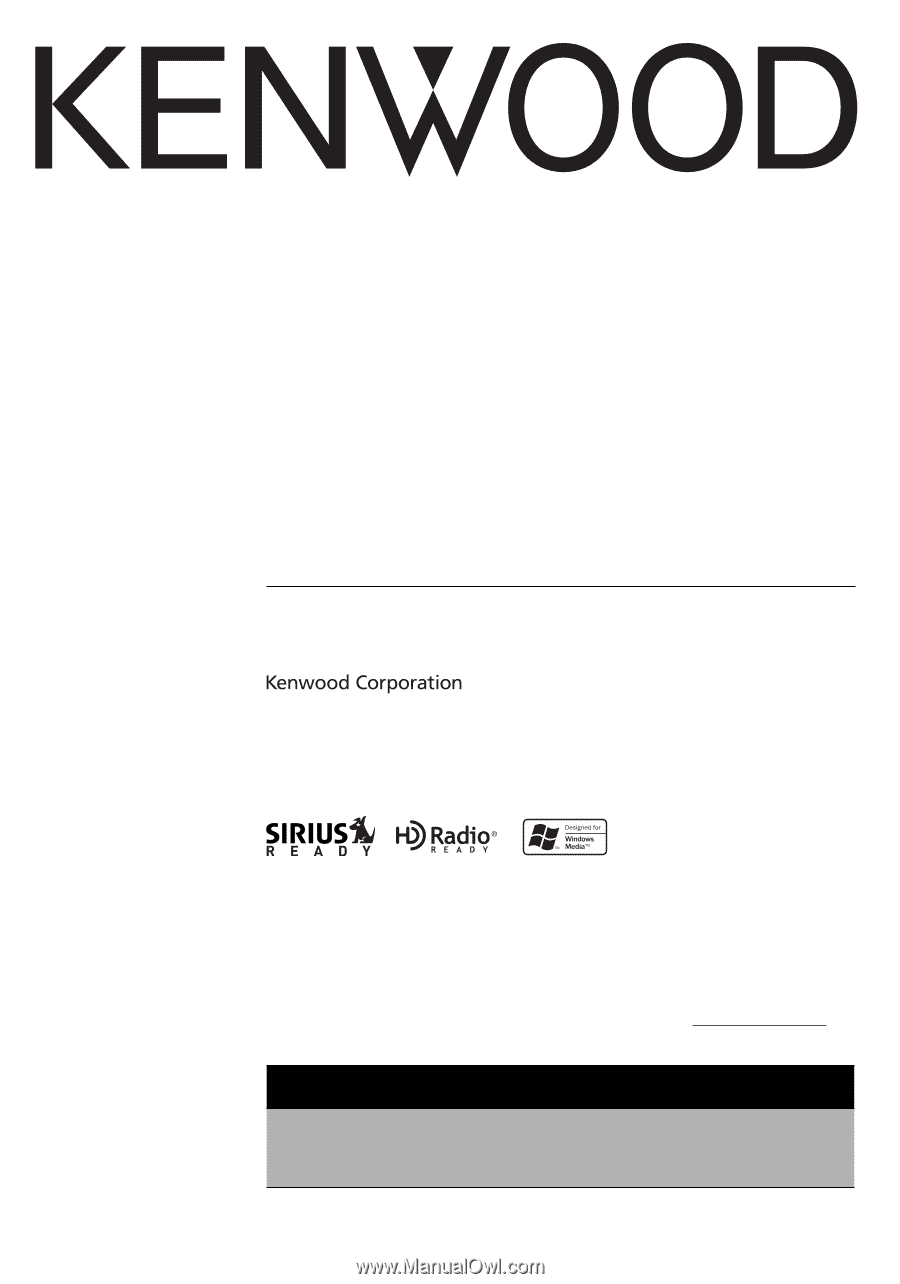
CD-RECEIVER
KDC-MP2032
KDC-MP2032CR
KDC-MP232
KDC-MP202
KDC-232MR
INSTRUCTION MANUAL
©
B64-3290-10/02 (KW/K0)
Take the time to read through this instruction manual.
Familiarity with installation and operation procedures will help you obtain the best
performance from your new CD-receiver.
For your records
Record the serial number, found on the back of the unit, in the spaces designated on the
warranty card, and in the space provided
below. Refer to the model and serial numbers
whenever you call upon your Kenwood dealer for information or service on the product.
Model KDC-MP2032/MP2032CR/MP232/MP202/232MR
Serial number
US Residence Only
Register Online
Register your Kenwood product at
www.Kenwoodusa.com