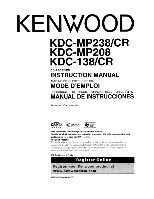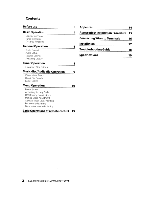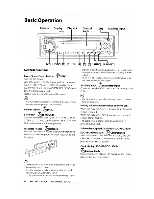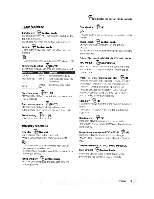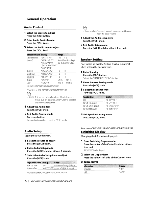Kenwood KDC-MP208 Instruction Manual
Kenwood KDC-MP208 - Radio / CD Manual
 |
UPC - 019048174413
View all Kenwood KDC-MP208 manuals
Add to My Manuals
Save this manual to your list of manuals |
Kenwood KDC-MP208 manual content summary:
- Kenwood KDC-MP208 | Instruction Manual - Page 1
-MP208 KDC-138/CR CD-RECEIVER INSTRUCTION MANUAL AMPLI-TUNER LECTEUR DE CD MODE D'EMPLOI REPRODUCTOR DE DISCOS COMPACTOS RECEPTOR DE FM/AM MANUAL DE INSTRUCCIONES Kenwood Corporation € D H?) R.Ea~lo·Oy" REA 0 Y Take the time to read through this instruction manual. Familiarity with installation - Kenwood KDC-MP208 | Instruction Manual - Page 2
Direct Disc Search Folder Select Menu Operation 10 Menu System Activating Security Code Deactivating Security Code Manual Clock Adjustment Auxiliary Input Display Setting Receive mode Setting Demonstration mode Setting Basic Operations of remote control 13 I 2 KDC-MP238/CR/KDC-MP208/KDC-138/CR - Kenwood KDC-MP208 | Instruction Manual - Page 3
during installation, consult your Kenwood dealer. • When you purchase optional accessories, check with your Kenwood dealer to make sure that they work with your model and in your area. • The characters which can be displayed by this unit I are A-Z 0-9 A - {} - . (KDC-MP238/KDC-MP238CR/KDC-MP208 - Kenwood KDC-MP208 | Instruction Manual - Page 4
and can be damaged by shocks or jolts. • Keep the faceplate in its faceplate case while detached. (KDC -MP238/KDC-238CRlKDC-138CR) • Do not place the faceplate (and the faceplate case) in areas I 4 KDC-MP238/CR/KDC-MP208/KDC-138/CR exposed to direct sunlight, excessive heat or humidity. Also - Kenwood KDC-MP208 | Instruction Manual - Page 5
during Random Play. ~ Magazine random play (KDC-MP238) (6J Randomly plays the music in the disc changer. "MGZN ROM" is displayed during Magazine Random Play. Text/Title scroll (KDC-MP238/KDC-MP238CR/ ~ KDC-MP208) Control knob Scrolls the CD and audio file text display when pressing the - Kenwood KDC-MP208 | Instruction Manual - Page 6
/MP208/138 G~ • "USER": This appears when Bass level, Middle level, and Treble level are adjusted. When "USER" is selected, these levels are recalled. 4 Adjust the Audio item Turn the [VOll knob. S Exit Audio Control mode Press any button. Press a button other than the [VOL] knob. Speaker Setting - Kenwood KDC-MP208 | Instruction Manual - Page 7
In Standby/Auxiliary input source Source name "SRC NAME" Clock "CLOCK" 3 Exit Switching Display mode Press the center of the Control knob. ~ ~ • When you select the clock display, the display setting of each source will be changed to the clock display" Album name cannot be displayed in WMA file - Kenwood KDC-MP208 | Instruction Manual - Page 8
from the button after the display appears. The frequency step changes to FM band 200 kHz. E2 • When the same operation is repeated, the frequency step returns to the original setting. • When the frequency step is changed, the frequencies in the memory are deleted. I 8 KDC-MP238/CR/KDC-MP208/KDC-138 - Kenwood KDC-MP208 | Instruction Manual - Page 9
buttons on the remote control. 2 Do music Search Press the [I"'] or [~] button. Cancelling Direct Music Search Press the [.- ..] button. Function of KDC-MP23B Function of disc changers with remote you want to hear. 1 Enter Folder Select mode Press the [5] button. "FLD SEL" is displayed. Displays the - Kenwood KDC-MP208 | Instruction Manual - Page 10
. 1 Enter Menu mode Press the [B.BOOST] button for at least 1 second. "MENU"/ "MEnU" is displayed. 2 Select the menu item Press the top or bottom side of the Control knob. KDC-MP238/MP238CR/MP208 Display setting setting overview "CODE SET"/ Refer to Sets/Resets security code. "CODECLR" page - Kenwood KDC-MP208 | Instruction Manual - Page 11
. "CLEAR" is displayed. The Security Code function deactivates. 7 Exit Security Code mode Press the [B.BOOST] button. ~ ~ If a wrong security code is entered. "ERROR" is displayed. Enter a correct security code. Manual Clock Adjustment 1 Select Clock Adjustment mode Press the top or bottom side of - Kenwood KDC-MP208 | Instruction Manual - Page 12
knob for at least 2 seconds. Each time you press the knob at least 2 seconds, the Demonstration mode alternates between the settings shown in the table below. "DEMO ON" "DEMO OFF" The Demonstration mode function is ON. Exit Demonstration mode (Normal model. 12 I KDC-MP238/CR/KDC-MP208/KDC-138/CR - Kenwood KDC-MP208 | Instruction Manual - Page 13
stations [1]- [6] @2 About [((~] (KDC-MP238) This button is used when Bluetooth HANDS FREE BOX is connected. For more information, refer to the instruction manual of Bluetooth HANDS FREE BOX. About [ *] (KDC-MP238CR/KDC-MP208) Not used. About [DIRECT] Not used. ~ • Do not set the remote control in - Kenwood KDC-MP208 | Instruction Manual - Page 14
to AUX source. Turn off the attenuator function when listening to output from external unit. This prevents the noise when no external unit is connected to AUX terminal. OFF: Disables the selection of AUX source. Set to OFF when not using the AUX terminal. I 14 KDC-MP238/CR/KDC-MP208/KDC-138/CR - Kenwood KDC-MP208 | Instruction Manual - Page 15
, ignition. 5. Connect the wiring harness connector to the unit. 6. Install the unit in your car. 7. Reconnect the 8 battery. 8. Press the reset button. AWARNING If you connect the ignition wire (red) and the battery wire (yellow) to the car chassis (ground), you may cause a short circuit, that in - Kenwood KDC-MP208 | Instruction Manual - Page 16
right speaker III Ignition key switch Car fuse box @e=@ Ignition wire (Red) 11 ... ACC --t-O 1'-_----=B:.:a..:.tt;.:e...::ry_w..:.·..:.lre:...(..:.Y..:.e..:.llo:.:w...:) ... --+-0 Ground wire (Black) 8 (To car chassis) Carfuse box (Main fuse) 16 I KDC-MP238/CR/KDC-MP208/KDC-138/CR - Kenwood KDC-MP208 | Instruction Manual - Page 17
Installation non-Japanese cars Metal mounting strap (commercially available) Firewall or metal support Removing the hard rubber frame 1 (M4X8) (commercially available) 1~ :0 Make sure that the unit is installed securely in place. If the unit is unstable, it may malfunction (for example, the - Kenwood KDC-MP208 | Instruction Manual - Page 18
consult your nearest service center PROTECT/DCER:The speaker wire has a short-circuit or touches the chassis of the vehicle, and then the protection function is activated. -=:> Wire or insulate the speaker cable properly and press the reset button. If the "PROTECT"I"DCER" code does not disappear - Kenwood KDC-MP208 | Instruction Manual - Page 19
dB Stereo CD player KDC-MP238/CR/MP208) : Compliant with Windows Media Audio Audio section Maximum output power : SOW x 4 Full Bandwidth Power (at less than 1% THD) :22Wx4 Speaker Impedance :4 - 8 0 Tone action Bass: 100 Hz ±8 dB Middle: 1 kHz ±8 dB Treble: 10kHz ±8 dB Preout level I Load (CD - Kenwood KDC-MP208 | Instruction Manual - Page 20
are expressly approved in the instruction manual. The user could lose the authority to protection against harmful interference in a residential installation. This equipment may cause harmful interference to radio communications, if it is not installed and used in accordance with the instructions - Kenwood KDC-MP208 | Instruction Manual - Page 21
dopo un furto 0 danni. Atencion: Esta tarjeta es necesaria para comprar el panel en el caso de que Ie haya sido robado 0 se haya estropeado. KENWOOD Car Audio Passport Kenwood Corporation - Kenwood KDC-MP208 | Instruction Manual - Page 22
Name of set 1 Nom de I'appareil 1 Modell 1 Madella dell'apparecchio 1 Modelo KW *KDC-138 II 1111111 11111 019048 174420 Serial No.1 No. de serie 1 Serien-Nr. 1 No di serie User name 1 Nom de I'utilisateur 1 EigentUm~r-Name 1 Nome del proprietario 1 Usuario User address 1Adresse de I'uti Iisateur 1 - Kenwood KDC-MP208 | Instruction Manual - Page 23
in the countries listed. If your country is not listed please contact your retailer for information on warranty procedure, or write to: KENWOOD Corporation Customer Information Center 1-16-2, Hakusan, Midori-ku, Yokohama-shi, Kanagawa, 226-8525 Japan Warranty Card Identification du produit Model - Kenwood KDC-MP208 | Instruction Manual - Page 24
CAR STEREO AND PERSONAL AUDIO COMPONENTS KENWOOD ELECTRONICS AUSTRALIA PTY. LTD. is proud of the quality and workmanship of its audio equipment. This unit has been properly designed, tested and inspected before it was shipped to you. If properly installed and operated in accordance with instructions - Kenwood KDC-MP208 | Instruction Manual - Page 25
product modification or failure to follow instructions contained in the Owner's Manual. Accidental or intentional damages. Repairs or anempted repairl by an unauthorized agency. (All repaira must be per10rmed at an authorized KENWOOD Service Center.) Damages or deteriorations caused during
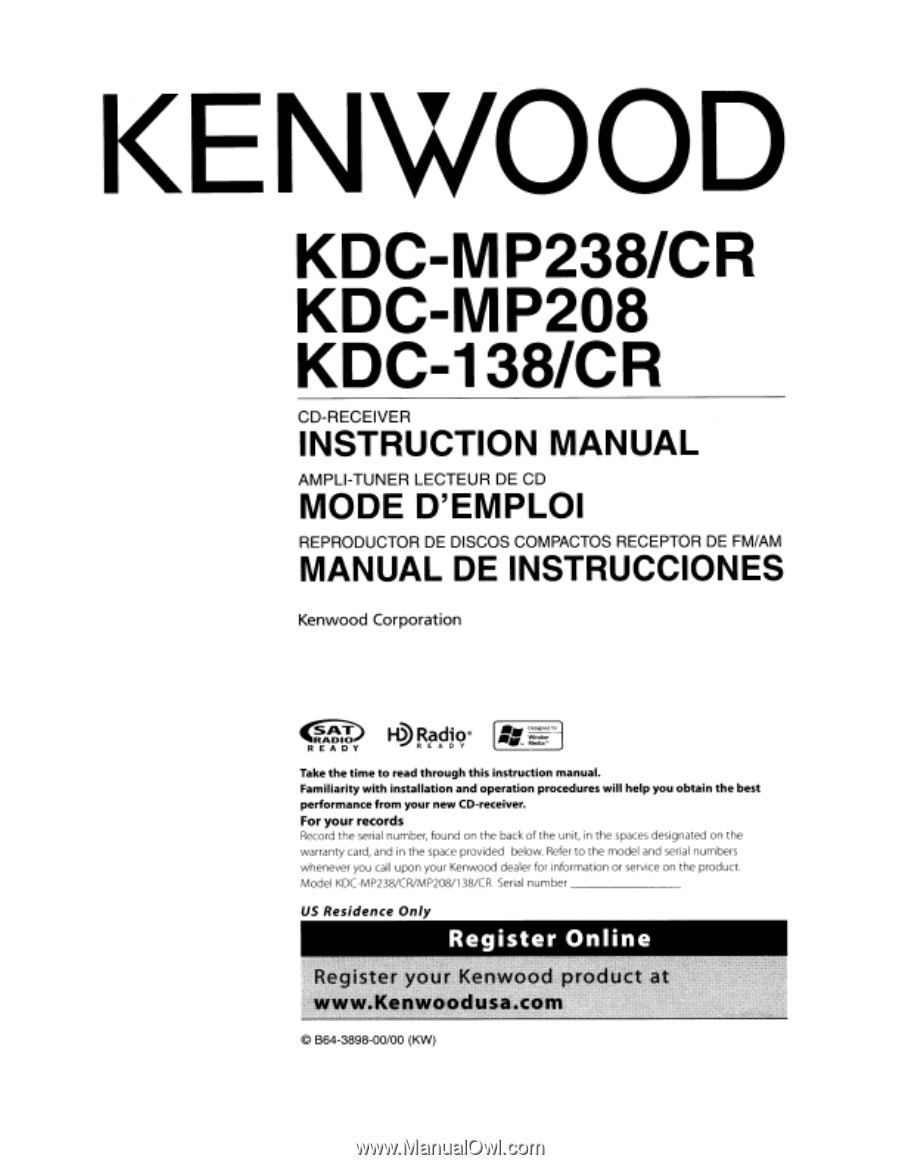
KDC-MP238/CR
KDC-MP208
KDC-138/CR
CD-RECEIVER
INSTRUCTION MANUAL
AMPLI-TUNER LECTEUR DE
CD
MODE D'EMPLOI
REPRODUCTOR
DE
DISCOS COMPACTOS RECEPTOR
DE
FM/AM
MANUAL DE INSTRUCCIONES
Kenwood Corporation
€D
H?)
R.
Ea~lo·
Oy"
REA
0
Y
Take the time to read through this instruction manual.
Familiarity with installation and operation procedures will help you obtain the best
performance from your new CD-receiver.
For
your
records
Record the serial number, found on the back
of
the unit, in the
spaces
designated on the
warranty card, and in the space provided below.
Refer
to
the model and serial numbers
whenever you call upon your Kenwood dealer for information or service on the product.
Model KDC-MP238/CRlMP208/138/CR
Serial
number
_
US
Residence
Only
©
864-3898-00/00
(KW)